
Xbox's System Against Game Hacks

Xbox’s System Against Game Hacks
Whether you find yourself at the wrong end of gaming regulation or want to take advantage of a platform’s protective measures for online interaction, you’ll need to know your platform’s security regulations. And while most platforms follow typical ways of enforcing online bans or warnings, Xbox does things differently.
With a unique strike system that sets a path for offenders to better their behavior, Xbox’s enforcement strike system is certainly unique but can be overwhelming. So if you want to know more about the online behavior strike system used by Xbox, we can help.
How Does Xbox’s Enforcement Strike System Work?
Put clearly, Xbox’s enforcement strike system is a way for you to track how different kinds of enforcement will affect your Xbox account and how multiple enforcements will worsen your standing.
In this way, Xbox has implemented an eight-tier system for strikes that clearly defines the consequences of multiple enforcements, and how you can work to better your account. Rather than questioning Xbox as tohow to get your banned game account back , the strike system provides a clear guide.
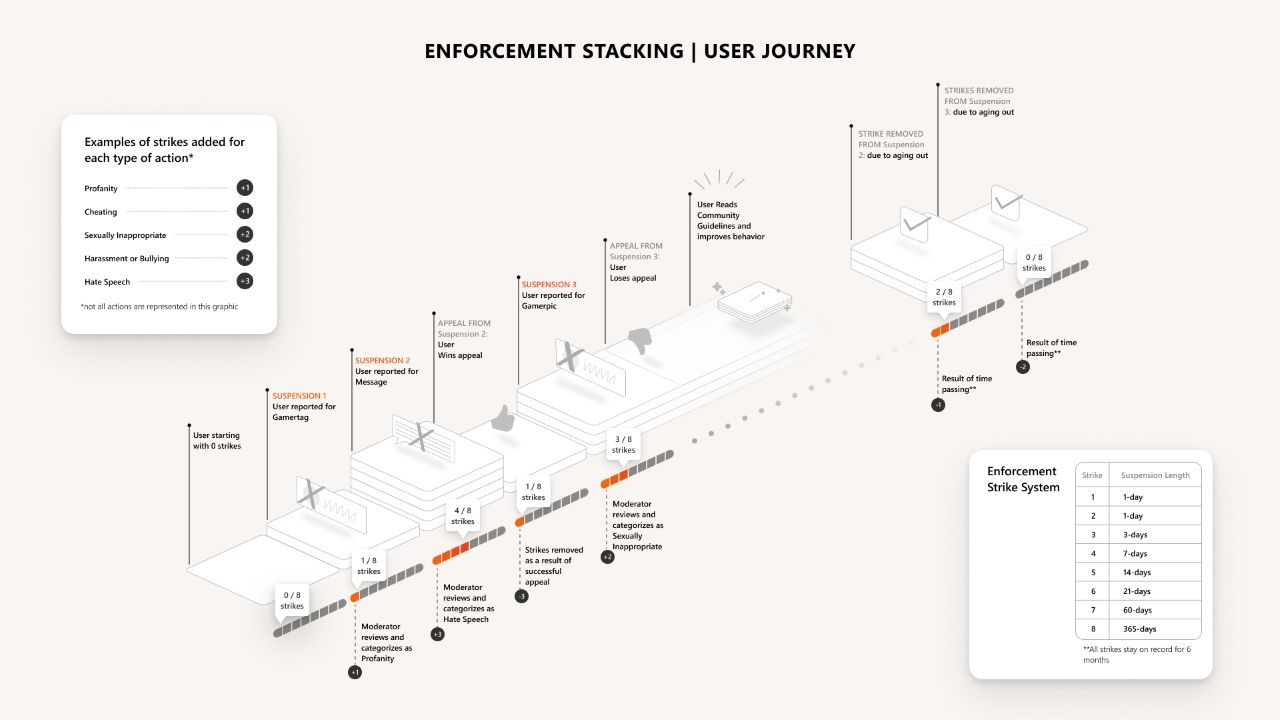
Image Credit:Xbox Wire
As well as providing a journey for offenders that have received enforcement, the strike system also attempts to issue equivalent punishments based on the kind of offense. More serious behavioral taboos could cause you to move up multiple tiers.
With this, users that receive enforcement that moves them up two tiers will be banned from Xbox for a whole day. Similarly, if you receive an offense representing four strikes, you will be banned for seven days. And if you hit eight out of eight strikes, you are barred from Xbox social features like messaging, party chat, and multiplayer for a whole year.
Xbox has even likened this system to how driver’s license points work in many countries, and how the severity and frequency of the incidents reflect how many points are taken from your license. But with all the variables in Xbox’s system, it can still be quite unclear, especially regarding the effects of varying offenses.
The Different Kinds of Strikes Xbox Issues
While you may have an overview of how Xbox’s enforcement system works, the varying types of online gaming offenses and how they relate to the strike system can still be confusing.
Luckily, Xbox provides some of the most common examples of online offenses and how it would enforce a punishment within its strike system. For instance:
- General onlineProfanity will result in a single strike and a ban of an entire day from Xbox social features.
- Similarly,Cheating represents a single strike and a day’s ban.
- AnySexually Inappropriate behavior online results in two strikes and a day’s ban.
- Harassment or Bullying also triggers two strikes and a day’s ban.
- But anyHate Speech will result in three strikes and a three-day ban.

And on the other end of the scale, Xbox defines factors that will result in removing strikes from your account. For instance:
- Successfully appealing against any amount of strikes to Xbox’s moderators will remove all strikes for the offense in question.
- While good behavior over a six-month period will remove strikes from your account and continued good behavior will further lower your strikes after each six-month interval.

Image Credit:Xbox
However, while Xbox has many ways toalter your privacy and security settings on Xbox , tracking and managing enforcement against your account isn’t supported. Luckily, there are other ways you can condense and track all the information relevant to you, so you don’t have to know the system in its entirety.
How to View Your Enforcement History
Even if you’re overwhelmed by all the features of Xbox’s strike system, if you find yourself affected by a strike against your account, or if you would like to know how you can view your progress throughout a strike, you can do so by viewing yourEnforcement History .
As it stands, you can only view yourEnforcement History by visiting theEnforcement page viaXbox Support . But once you are there, selectSign in at the bottom of the page. Once you have successfully logged in, yourEnforcement History will automatically be displayed.
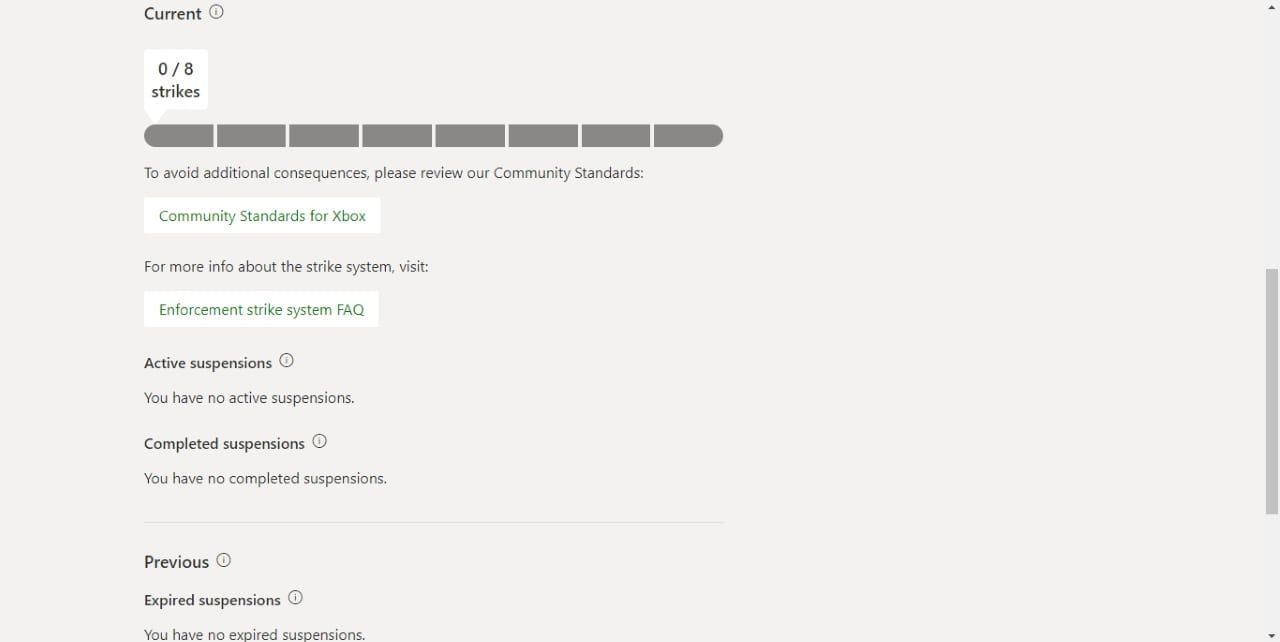
From here you can view anyCurrent orPrevious offenses, as well as your level within the 8-tier system, and anyActive suspensions orCompleted suspensions against your account.
If you currently have strikes against your account, you will be able to appeal the suspension and strike from theActive suspensions section of the page.
So while the overall strike system may seem overbearing and full of variation, theEnforcement History page can at least streamline all the pertinent strike information against your account, should you ever need it.
Xbox’s Enforcement Strike System Provides a Pathway to Better Online Gaming
Despite some of the overbearing elements of the strike system, Xbox’s unique way of handling online gaming offenses provides a breadcrumb trail for you to follow if you ever need to find your way back from a strike or ban.
And with the guidelines set out by Xbox’s strike system, you should be more than capable of returning your account and your standing with Xbox back to its original state.
Also read:
- Fighter's Choice: Controller Vs. Joystick Debate
- In 2024, How to Stop Life360 from Tracking You On OnePlus 12? | Dr.fone
- In 2024, How To Unlock a Oppo A78 Easily?
- In 2024, The Undercover Guide to Enhancing Your WINDOW 11 Experience
- Keep Your PC Efficient - 5 Ways to Curb Steam's Memory Use
- Say Goodbye to Stubborn PS4 Controllers: Fix Strategies
- Score Big with These 11 Best Free Mobile Word Games
- Strategic Planning for Effective Virtual Meetings on Win11 for 2024
- The Essential Guide to Twitters Video Converters for 2024
- Understanding ESPN+: The Ultimate Guide to ESPN's Online Sports Platform
- Which Portable Game Platform Suits Your Style Best?
- Title: Xbox's System Against Game Hacks
- Author: William
- Created at : 2025-01-24 17:12:02
- Updated at : 2025-01-30 17:25:47
- Link: https://games-able.techidaily.com/xboxs-system-against-game-hacks/
- License: This work is licensed under CC BY-NC-SA 4.0.