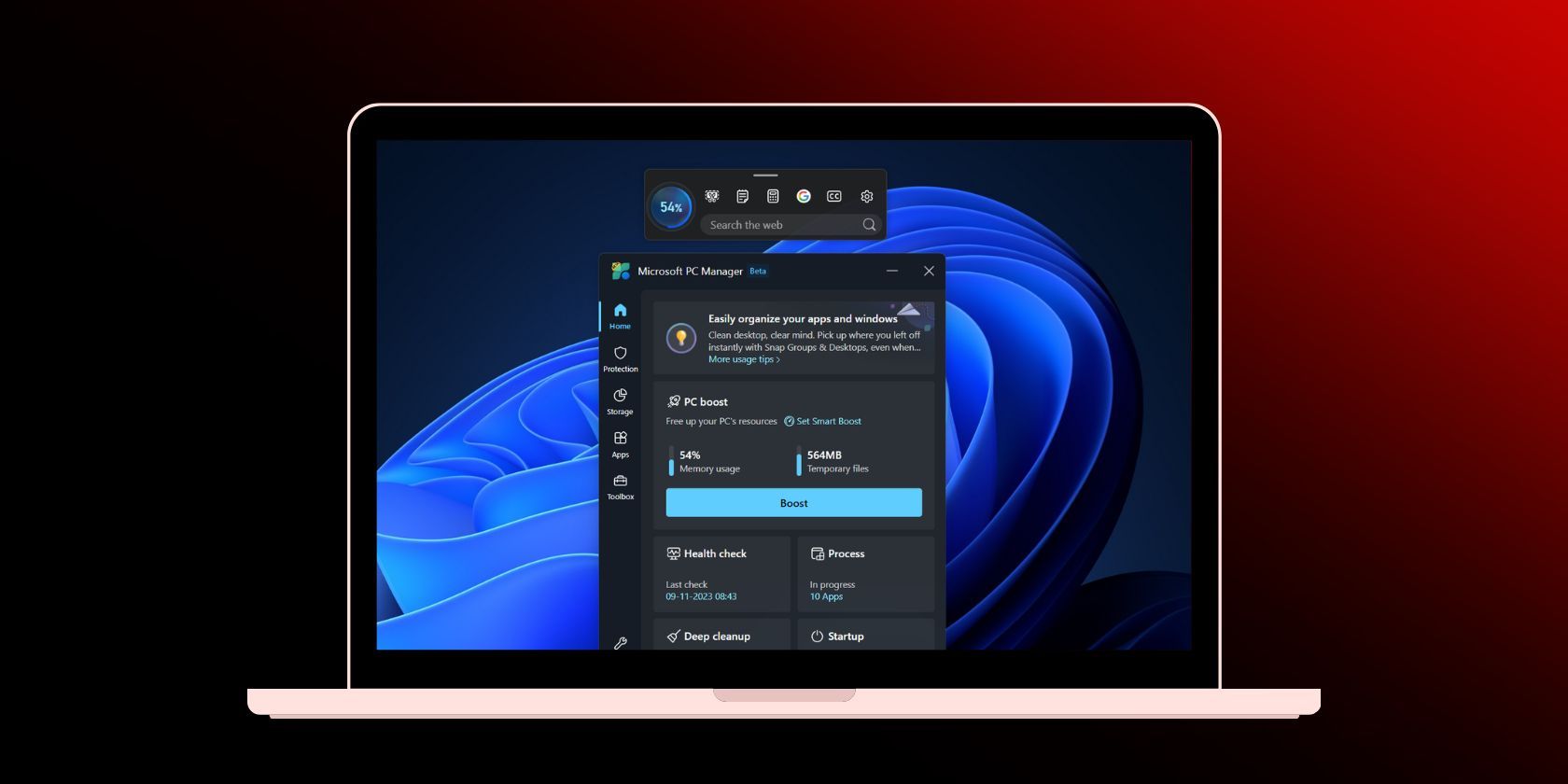
What Are Steam Points? How to Get and Use Them

What Are Steam Points? How to Get and Use Them
If you have not purchased a new game on Steam in a while, you may not know about Steam Points. Or maybe you just ignore the points you earn when you spend money on Steam.
Either way, Steam points are the backbone of the Steam rewards system. They deserve some introduction and explanation. Here’s what Steam Points are and how you can spend them.
What Are Steam Points?

The online game marketplace and streaming serviceSteam offers some free games for download and play . However, most of the games on Steam cost money.
When you purchase content on Steam, you get reward points calledSteam Points . For every dollar you spend, you get 100 Steam Points added to your account. You can’t convert Steam Points to money, but if you want to think of in terms of “Steam Points to dollars”, you could think of a single Steam Point as one cent.
So, what can you do with Steam Points? You can’t exchange them for money, but you can “spend” these points on items available in the Steam Points Shop.
How to Get Steam Points
There are a lot of ways to accumulate Steam Points. Buying games for yourself is probably the most obvious. However, you also get Steam Points by buying games for other people. Other people can also gift you Steam Points to reward you for community engagement.
Keep in mind as well thatSteam sells game soundtracks and other downloadable content. These also earn Steam points, so when you purchase a soundtrack or other DLC pack, you’ll earn Steam Points here too.
As you may have pieced together, how you use Steam has a massive impact on how quickly you earn Steam Points and trade them in for on-platform rewards. If you mainly play free games on Steam, it’s hard to rack up points. Meanwhile, the newest AAA release might cost $60 or more, amounting to thousands of Steam Points in a single purchase.
How Not to Get Steam Points
Unfortunately, not all Steam transactions generate Steam Points. For example, buying a Steam digital gift card doesn’t earn you any Steam Points.
It would also be nice to see Steam give away free Steam Points if you have an account problem or complaint like some stores give away in-store credit. However, for now, it seems like just about the only way to earn Steam Points is to buy games and downloadable content on Steam.
How to Get Steam Points for Free
There is one way to get Steam Points for free, and that is to be gifted Steam Points by another user. When you leave reviews and engage with the Steam community in other ways, other Steam users can use their Steam Points to award your interaction. This gives you a special badge and some free Steam Points.
How to Check Steam Points
Maybe you knew about Steam Points; maybe you didn’t. But, you’ve been buying games on Steam for a while, you’re intrigued by the Steam Points shop, and you want to know how to see how many Steam Points you have.
It’s easy when you know where to look. Whether you access Steam in your browser or the app, you access Steam Points from the same easy-to-find location.
From the launch page, clickPoints Shop from the banner at the top of the screen.
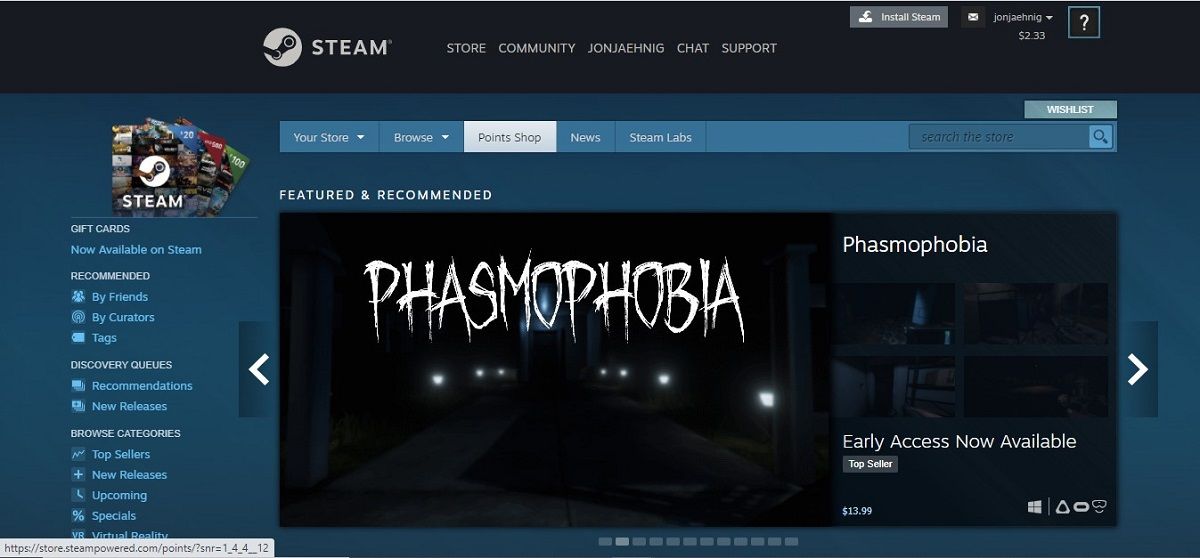
Explore everything unlockable with Steam points through the menu on the left side of the pane. Steam also displays your point balance in the upper right.

What Can You Do With Steam Points?
The screenshot above is the landing page for the Points Shop. Scrolling down revealsFeatured Items . These are new or seasonal additions that Steam is promoting at the time but may not be of the greatest interest to you.

The top item in the menu underFeatured Items is more personalized to you. These items areItems From Games . If you’re a long-time fan of Steam unlockables, this section will feel familiar to you. Most of the items on this page are justupdated versions of the Steam Trading Card system .
TheItems from Games category expanded to include items inspired by all games on Steam as opposed to games that you own or that you and your friends have played. This makes it harder to find wallpapers, profile pictures, and other collectibles from games that you like but it also means that you can get this content for games that you play on other platforms.
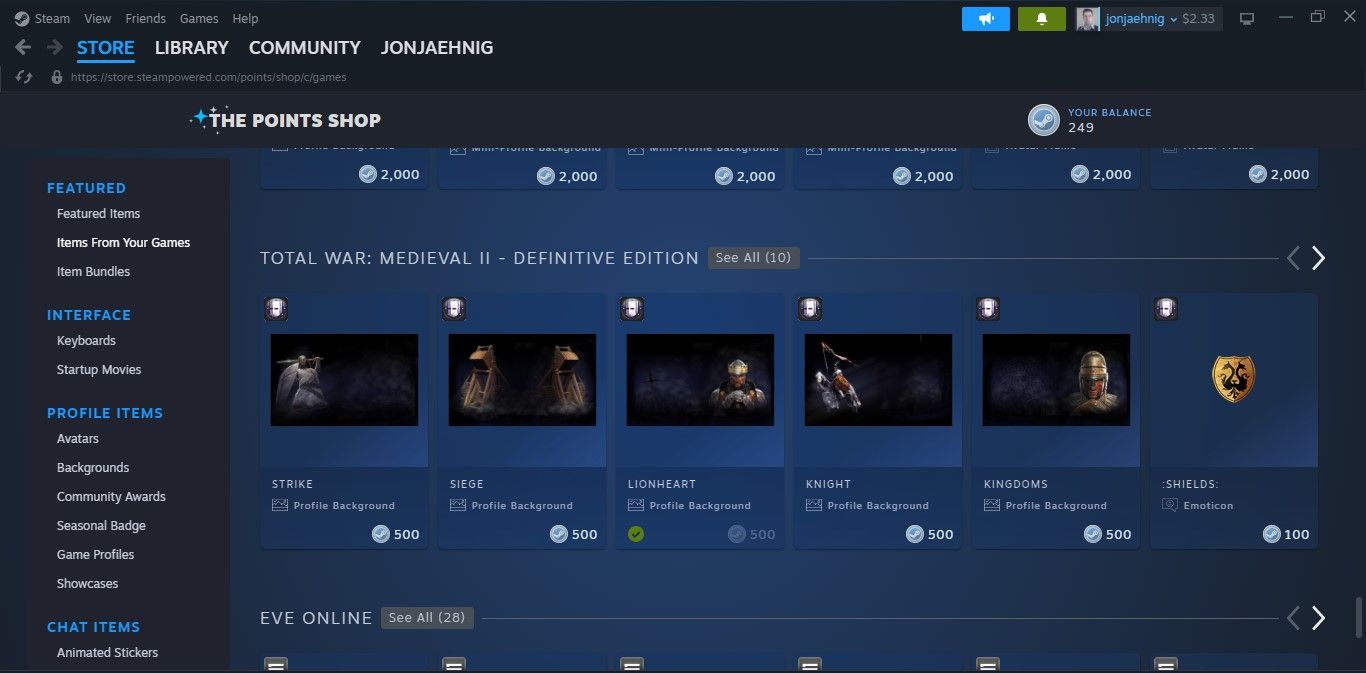
The next item down isItem Bundles . This is a way to buy multiple assets at once for a lower price. And, you don’t get charged for an item in a bundle if you already own it.
Steam Deck Interface Customizations
AnInterface section includes,Steam Deck Keyboards —virtual keyboards to personalize your Steam Deck. Also in this category is a new customization option for the Steam Deck—a series ofStartup Movies .
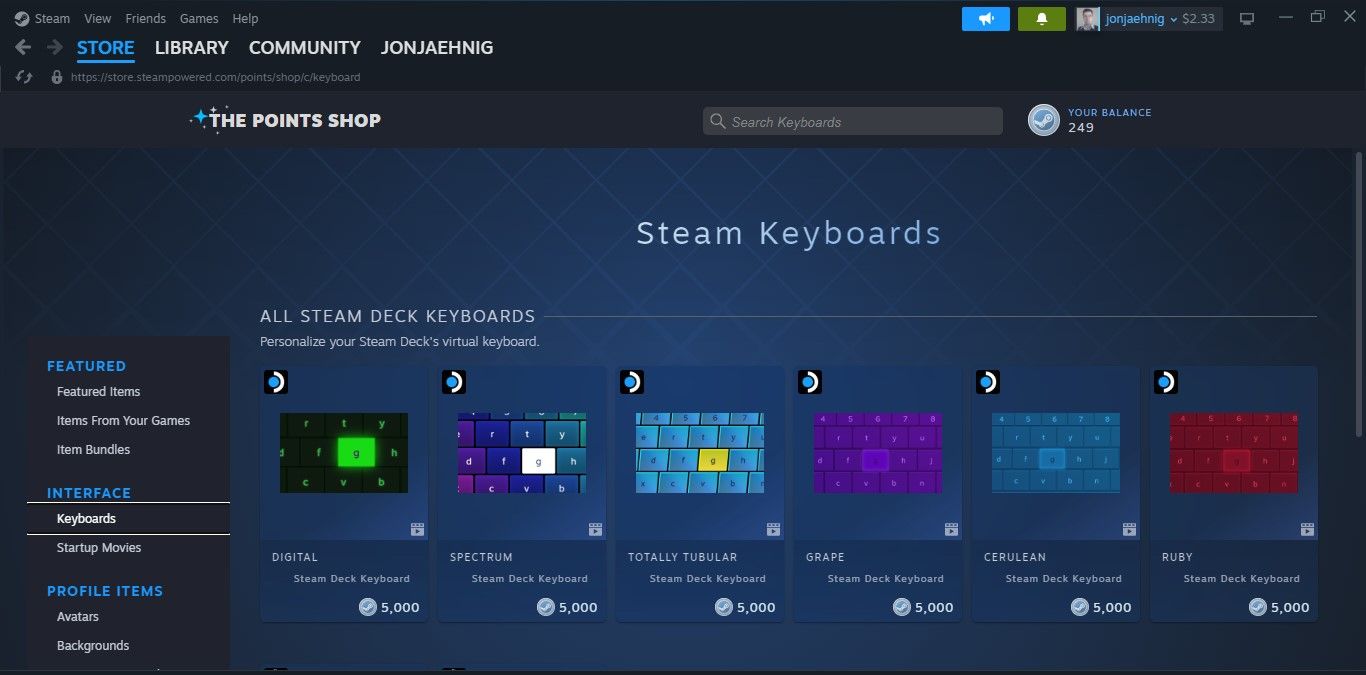
Profile Items
All the items underProfile Items in the menu on the left are unlockables that personalize your profile. Backgrounds, avatars and frames, and badges introduce you to other Steam Community members and show off your stats.
Avatars are the icons that represent you to other members of the Steam community. You can upload images other than a photograph to use as your Steam Avatar, but only avatars purchased through the Steam Points Shop move.
ProfileBackgrounds appear behind your other account items. These can be moving or still, with moving backgrounds costing more Steam Points. Unlike your avatar, you can’t upload a background; they can only be unlocked or purchased with Steam Points.
Community Awards are stickers that you leave on comments and contributions from other members of the Steam Community. This is a nice feather in their cap, but the person that you’re awarding also gets some Steam Points to reward them for their community engagement.
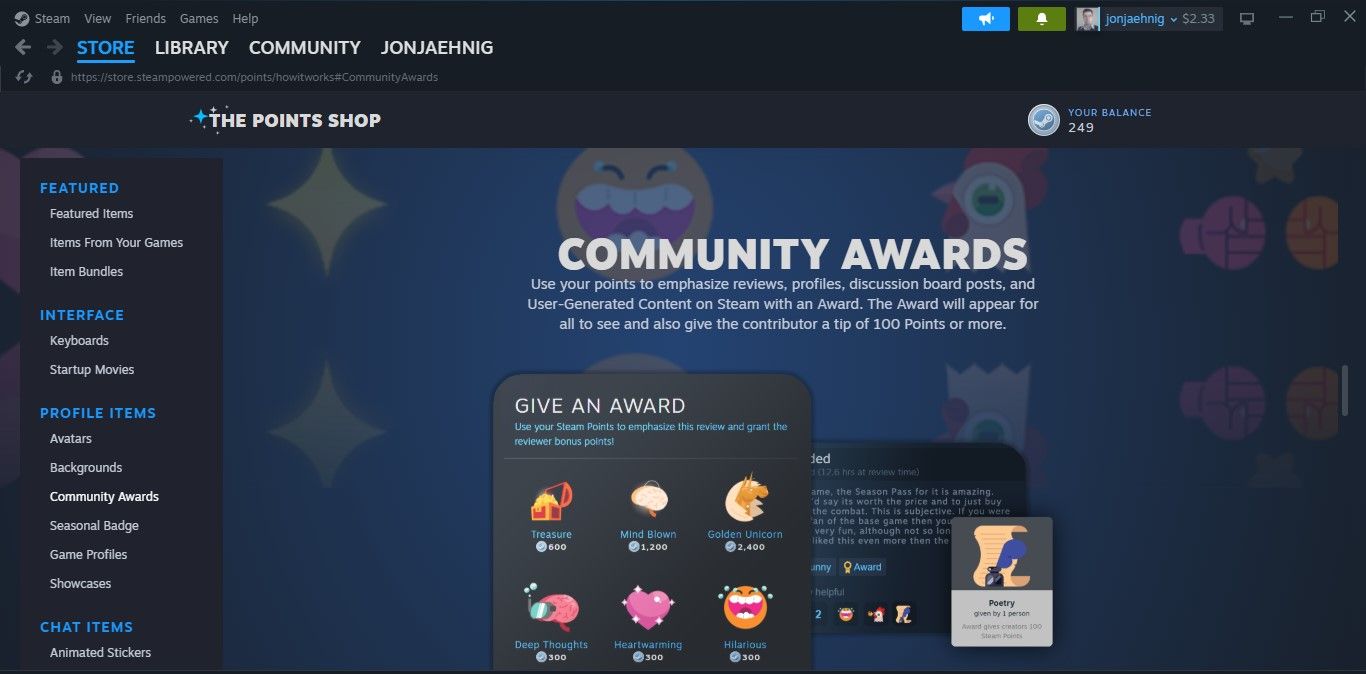
Seasonal Badges are little items with a floor price of 1,000 Steam Points, going up by 1,000 Steam Points per season. They really just seem to be a way to show off how many Steam Points you have.
Game Profiles are bundles of items, usually including backgrounds, avatars, and frames, that are all associated with a particular game. In that way, they’re like themed bundles.Artist Profiles work the same way, but all of the art is made by independent creators and isn’t associated with a particular game.
Showcases help display achievements earned in games rather than in the shop. Gamer stats and achievements are not new to Steam, but Steam limits the space for displaying them on your profile. Purchasing profile showcase upgrades with Steam Points expands that on-screen trophy case.
Chat Items
Chat Items are emoticons and stickers unlockable for use in Steam’s on-platform chat feature. There are different kinds of chat items, but they all work in pretty much the same way.
How to Award Steam Points to Others
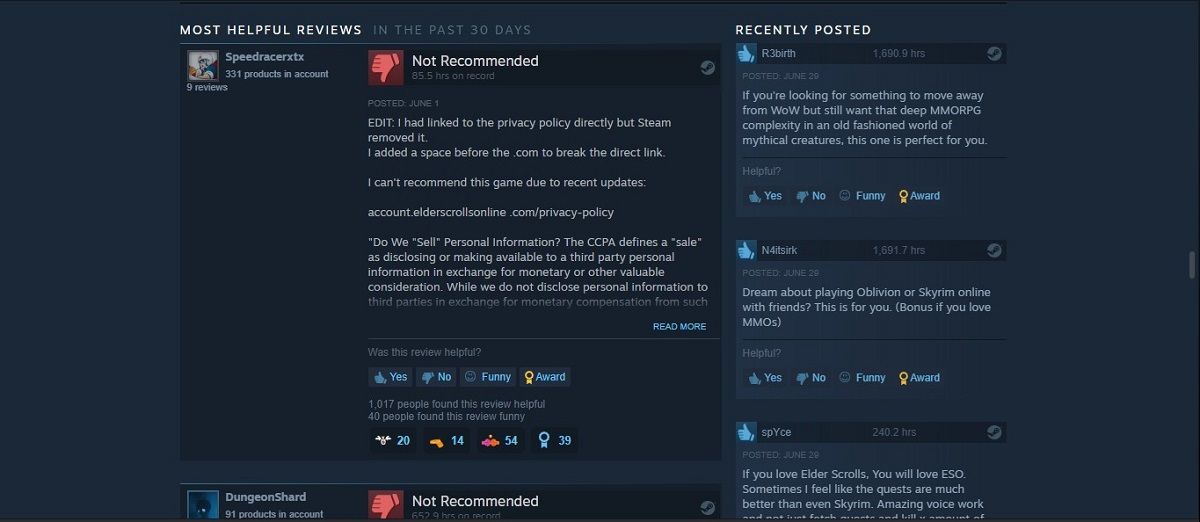
As mentioned above, you can also use your Steam Points to award other Steam Community members for their contributions. To do this, select theAward button on a comment. From there, you can select how many Steam Points you want to spend on the award (from 300 to 4800), depending on how valuable the comment was to you.
How to Redeem Steam Points
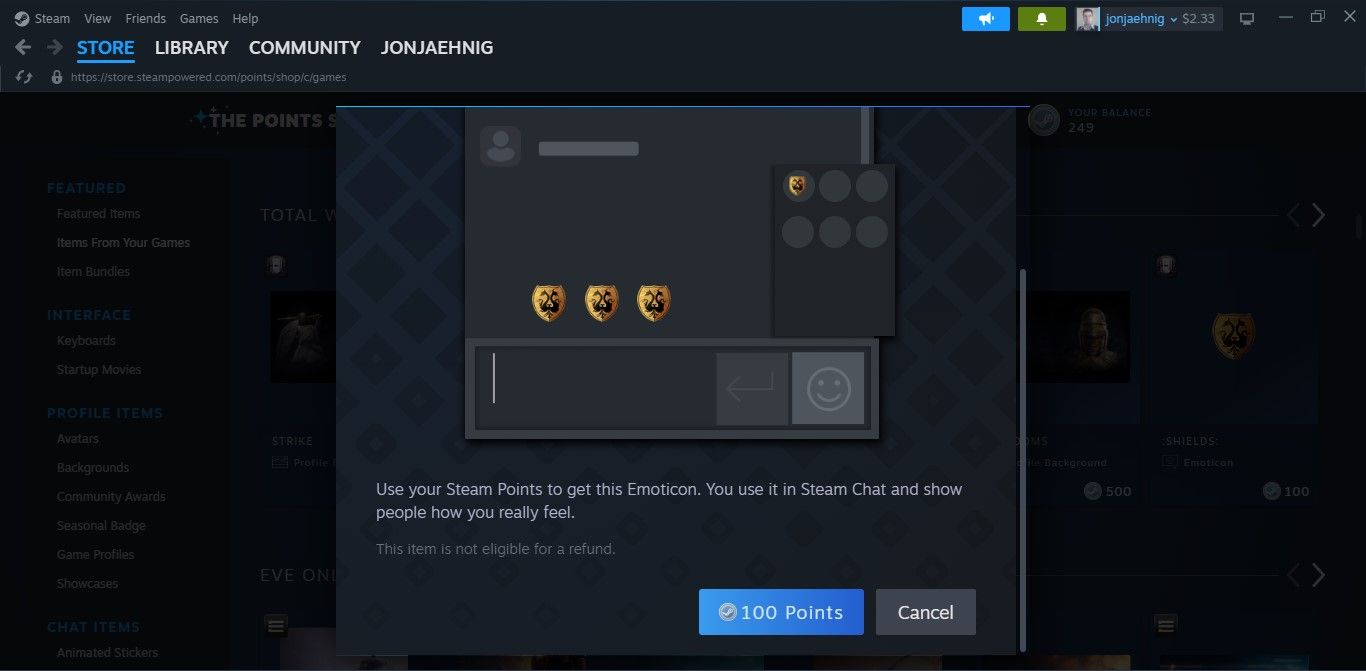
When you find an item you want, click it to display a preview of how unlocking that item will affect your profile. If you like it and you have enough Steam Points, click the box displaying the cost of the item in the lower right corner of the pane.
Are You Stacking Steam Points?
Steam Points represent a step in the evolution of the company’s rewards and achievements system. They add an extra level of customization, which many gamers love (let’s not forget how crazy people went for cosmetic hats in Team Fortress 2), as it allows you to make your player character your own.
Because Steam Points are unlocked by spending money, some rewards that they unlock just brag about how much you spend on video games. However, some unlockable Steam Points content is a genuinely cool way to show off your gaming skill and style.
Also read:
- [Updated] Essential Knowledge for Engaging with ASMR Videos
- [Updated] Smartphone Showcase The Very Best for Artistic Endeavors
- A New Era of Gaming Rewards: Microsoft's Path Forward with Xbox Points
- Direct Link: Free Brother MFC- 9130CW Printer Drivers - Compatible Versions
- Discover the Power of Playnite's Fullscreen Experience
- Exciting Development Filmora X Now Compatible with ARM Devices for 2024
- Exploring Java's Best-In-Class Gameplay
- Forget Youtube? Try These Top 5 Video Editor Options for 2024
- Galactic Genius: Identifying Leading Gaming PCs
- In 2024, How to Use Pokémon Emerald Master Ball Cheat On Huawei Nova Y91 | Dr.fone
- Joystick or Trackpad: Optimal Device for Car Simulation?
- Tips for Unblocking Windows From Oculus App Failure
- Unlock iPhone 6s Plus Without Passcode Easily | Dr.fone
- Upgrade to Unparalleled Gaming with Nvidia’s New App
- YouTube Monetization Changes 500 Subscribers Now Eligible
- Title: What Are Steam Points? How to Get and Use Them
- Author: William
- Created at : 2024-12-14 07:55:40
- Updated at : 2024-12-17 05:22:19
- Link: https://games-able.techidaily.com/what-are-steam-points-how-to-get-and-use-them/
- License: This work is licensed under CC BY-NC-SA 4.0.