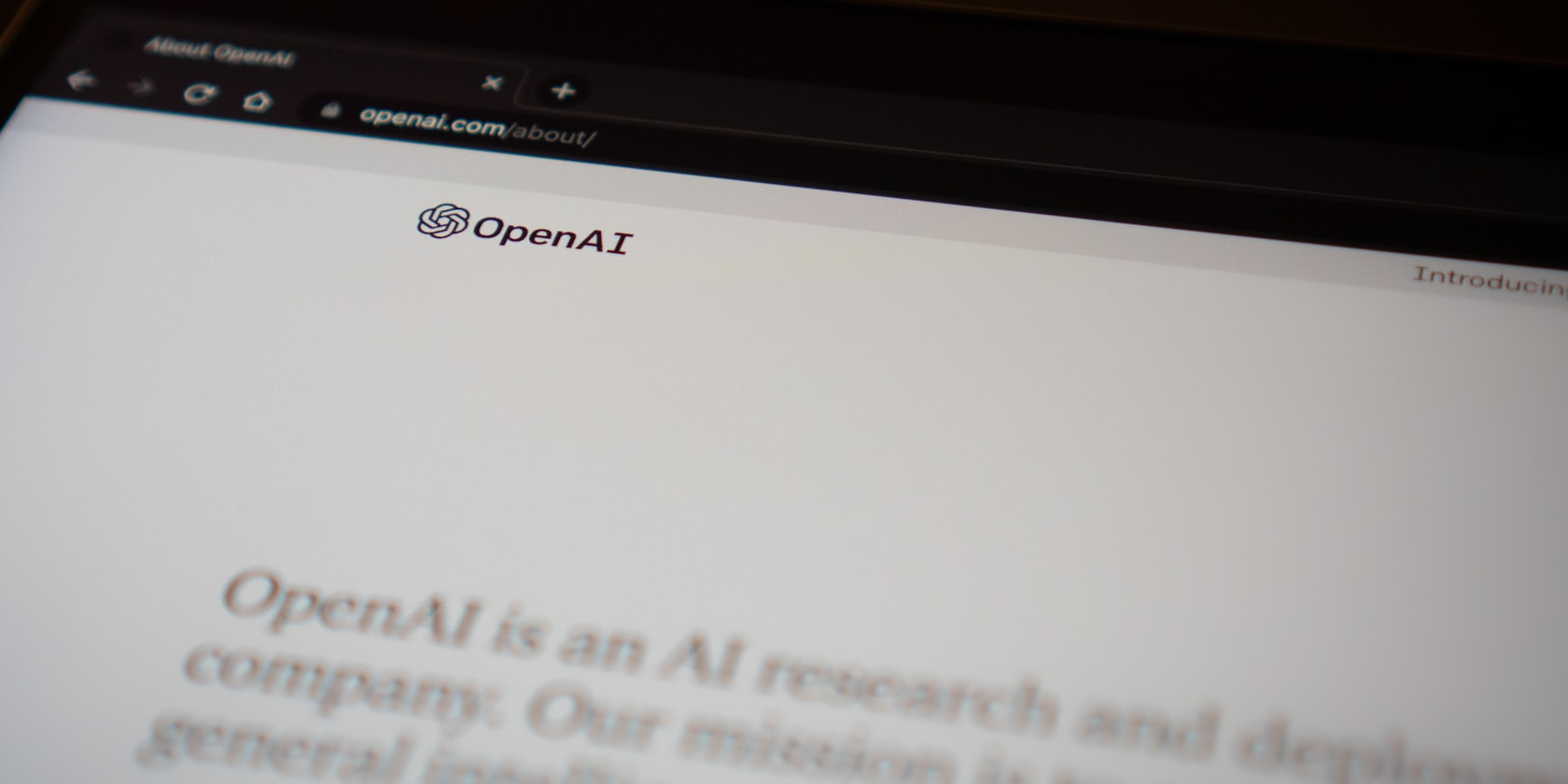
Virtual Realities Collide: PS5 Meets Affordable Gaming PC

Virtual Realities Collide: PS5 Meets Affordable Gaming PC
The exact price of a “budget gaming PC” is not fixed. Depending on who you ask, a budget PC could be $500 or $1000. However, in most cases, people on a budget aren’t willing to pay more than $800 to build a setup.
Now, would that cash be better spent buying a PS5? After all, it is a $500-ish option optimized for playing PlayStation titles in 4K and 120Hz. It has an impressive library of well-optimized popular titles. But you will lose the flexibility and upgradeability of a PC.
So, which one?
Disclaimer: This post includes affiliate links
If you click on a link and make a purchase, I may receive a commission at no extra cost to you.
How Do the PS5 and Budget PC Compare Hardware-Wise?
To compare the specs of a budget gaming PC and a PS5, we have to strip the PS5 to its barebones, look at raw power, and try to replicate that on a PC.
| PS5’s Hardware | PC’s Replication | |
|---|---|---|
| CPU | AMD Zen 2-based CPU with 8 cores at 3.5GHz | * AMD Ryzen 7 3700X with 8 cores at 4.4GHz ($150 - $240) |
| GPU | Custom RDNA 2 GPU with 10.28 teraflops of power and 36 compute units running at 2.23GHz | ** AMD Radeon RX 6700 XT with 13.21 teraflops of power, 40 compute units, and 12GB of GDDR6 VRAM, ($245 - $500) |
| RAM | 16GB of GDDR6 memory | CORSAIR Vengeance LPX 16GB (2X8GB) RAM ($35 - $50) |
| Storage | 825GB SSD | Samsung 970 EVO Plus 1TB NVMe SSD ($50 - $80) |
* A lot of the PS5’s CPU strength lies in its optimized ability to work closely with its custom GPU. So, while the Ryzen 7 3700X might be the closest equivalent in architectural terms, in practical, real-world gaming applications, the experience can be quite different due to the optimizations and customizations in the PS5.
** The PS5’s GPU might fall somewhat short of these GPUs in terms of raw teraflops and compute units, but remember, the PS5 operates in a more optimized environment, with games developed and tailored specifically for its architecture. This enables it to punch above its weight, offering performance and visual fidelity comparable to higher-end PC GPUs.
While the PS5’s GPU’s closest equivalent could potentially be a slightly toned-down version of theRX 6700 XT (or Nvidia RTX 3070) , the practical, in-game performance could be more aligned with a well-optimized PC running an RX 6800.
With all this information, it remains clear that approximating the PS5’s hardware on a PC will leave you spending hundreds more with less gaming power. And, of course, this is well above the $800 mark we set at the intro—and we haven’t even added the cost of accessories.
Which Is More Cost-Effective? Budget Gaming PC or PS5?

Our hardware overview clearly shows that the PS5 is cheaper upfront. It will probably cost you more than $500 to get it, though. Expect to spend between $500 to $800 dollars depending on what type you got. For instance, you can get the regularPS5 or the PS5 Digital Edition for $100 less. You can also find used PS5s on the market to reduce the price of the console itself.
However, while a PC will take every scrap of money you can spare to compile your hardware; you can spend way less on games in the long run once it’s done. Sony exacts a high fee on games sold in its store since it has a monopoly on the PS5. On a PC, on the other hand, you can download and install games from any web store that has the product, allowing you to take advantage of ridiculously good deals.
There are methods you can take toget games cheaper on the PS5 , but it’s nowhere near as good as the options on a PC.
How Important Is Portability and Mobility to You?
Truly, if portability were a big deal for you, we would advise you to get a gaming laptop. But those can have serious thermal throttling and don’t offer the same smooth performance as a desktop or a PS5—even when using similar hardware.
If you’re insistent on choosing between a PS5 and a PC and are still considering mobility, you should get a PS5. The PS5 is much easier to put in a box and travel with. Plus, all you have to do is plug it into any TV you find to continue playing video games.
What About Keyboard and Mouse Gaming?

Keyboard and mouse gaming is possible on a PS5 . But you’ll find it’s severely limited, and it only works on games specifically designed with a keyboard and mouse pair in mind. If you’re a big fan of FPS games, real-time strategy games, or games that generally need a lot of precision, you are better off with a budget gaming PC.
If you’re more into controller-type games like sports games, platformers, and graphics-demanding single-player RPGs, then a PS5 could be a wiser decision. You get a compulsory controller with a PS5 with the potential to play on a stunning 4K display.
Are You a Fan of PlayStation Exclusives or Large Game Libraries?
Access to console exclusives is one of the reasons we have consoles on ourultimate pro gamer hardware checklist . And the PlayStation Store has one of the best console exclusives out there. We’ll list out a few of the most popular, so you can tell if these games are for you:
- The Last of Us Part 2.
- The Ghost of Tsushima.
- Horizon Forbidden West.
- Gran Turismo 7.
If you’re a big fan of the games Sony has kept exclusive to its consoles, then you will probably get more fun out of a PS5 than a gaming PC.
On the flip side, the PC offers a vast library of games, from super niche indie games to triple-A title blockbuster releases. Many would argue that PlayStation exclusives are a worthy sacrifice. Besides, most exclusives eventually make their way to PC if you’re willing to wait the long game.
Do You Already Own a Work PC?

Building a budget PC when you don’t own a functional computer is a wise move. This way, you can kill two birds with one stone by getting something for gaming and working simultaneously.
If you already have a work PC that’s powerful enough to run games, then you should save your money and use it to play your video games. A good work PC should be able to serve as a decent, budget gaming computer. If you’re worried about space, you can buy an external SSD and download and play your games from the external drive.
And if you can afford it, you should still get a PS5 on top of your work PC and be a part of both worlds.
Did You Choose a Budget Gaming PC or a PS5?
A PC allows for a more personalized and versatile experience. However, the PS5 offers a streamlined, optimized gaming experience with less hassle and potentially lower cost. It essentially boils down to what you value more: the versatility and upgradeability of a PC or the ease of use and optimized gaming experience of the PS5.
But most of all, you must not forget that a budget PC must not remain a budget PC forever. Its upgradeability is its strongest argument.
Also read:
- [New] In 2024, Premium 10 Audio Enhancers for Multiple Systems
- [New] Streamlined Techniques for Downloading Vimeo Files
- 2024 Approved Embrace the Season Ideal Winter Backgrounds for YT
- Activating App Passwords for Sending Email Alerts with AOMEI Backupper
- Customize to Perfection: Top 9 Settings for Your Switch
- In 2024, Comparing AV1 & VP9 Which Is More Advanced?
- Mastering the Art of Special Video Creation with Stunning Visual Effects
- Optimal Control: Logitech Gaming Mouse
- Premium Headphone Solutions for Switch
- Top 4 iOS Emulators: Resurrect Game Boy Advance Classics!
- Who Runs Today's Facebook?
- Title: Virtual Realities Collide: PS5 Meets Affordable Gaming PC
- Author: William
- Created at : 2024-10-17 22:44:45
- Updated at : 2024-10-18 17:22:52
- Link: https://games-able.techidaily.com/virtual-realities-collide-ps5-meets-affordable-gaming-pc/
- License: This work is licensed under CC BY-NC-SA 4.0.