
Unveiling Intel's Stream Assist: Enhancing Gaming Experience

Unveiling Intel’s Stream Assist: Enhancing Gaming Experience
Key Takeaways
- Intel Stream Assist diverts streaming-related tasks from your GPU to your integrated GPU, allowing for better in-game performance while streaming, even on lower-spec computers.
- It is supported on major streaming apps like Intel Arc Control, providing better performance for AI features without straining your GPU.
- To run Intel Stream Assist, you need an Intel 11th Gen CPU or higher paired with an Intel Arc GPU, and it is currently supported by only four streaming apps.
Live streaming your games takes a significant chunk of your CPU and GPU resources, potentially causing performance drops when it comes to gaming. Unless you have a top-of-the-line computer with a powerful enough CPU, GPU, and enough memory to handle a game and streaming tasks, you’ll likely have to choose between streaming or gaming.
However, Intel’s Stream Assist aims to change that by reducing the load on your GPU, allowing people without top-of-the-line computers to stream as well as game.
What Is Intel Stream Assist & What Does It Do?
Intel’s Stream Assist is a Deep Link technology that diverts streaming-related tasks from your dedicated GPU to another graphics engine—your processor’s integrated GPU. Simply put, Intel Stream Assist divides game rendering and streaming tasks into two separate GPU processes so that you can get better in-game performance while streaming at the same quality, if not better.
This gives your GPU extra overhead to render your game properly. At the same time, the integrated GPU takes care of encoding and other streaming-related tasks, providing better performance than what you would get if your dedicated GPU were pulling double duty. At least, in theory.
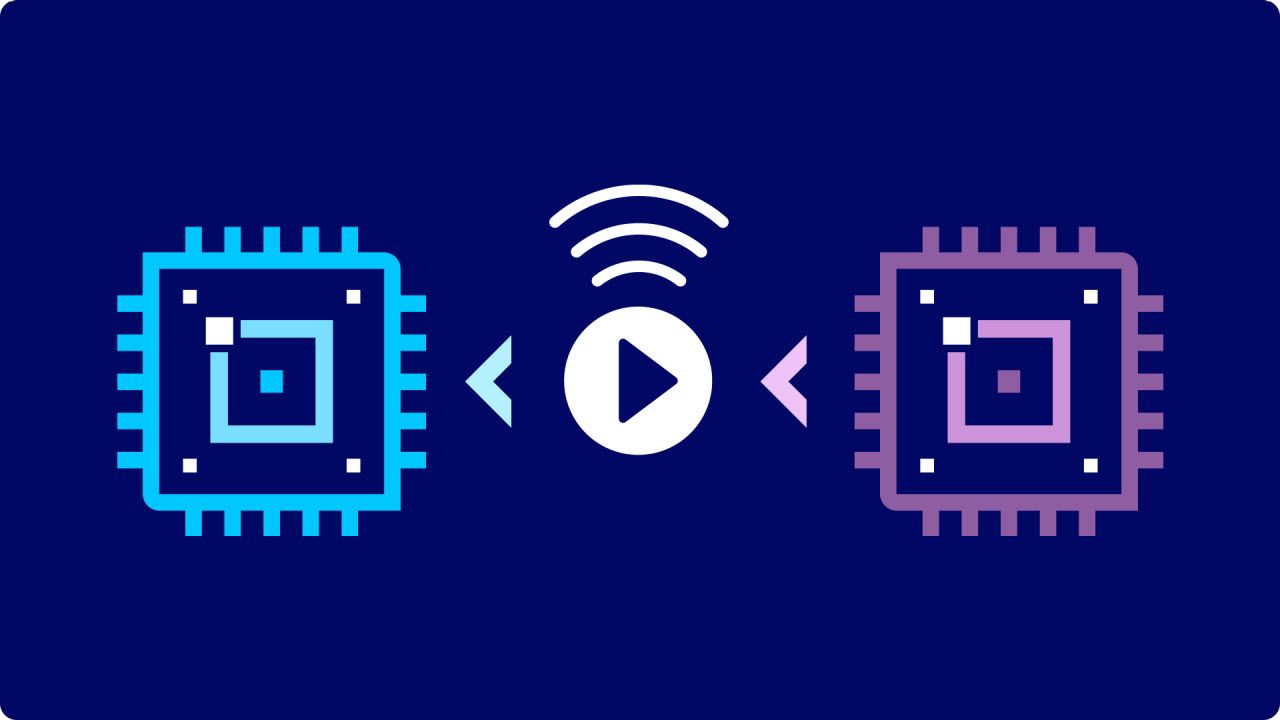
Image Credit:Intel
Stream Assist is supported on several major streaming apps, including Intel’s Arc Control. For example, if you’re using Intel Arc Control’s background replacement feature, the task of inference—during which the neural network calculates how to cut out the subject from the background properly—is performed on the integrated GPU.
This means that your in-game FPS is virtually unaffected, while the Arc Control program runs its AI features without struggling with your GPU for resources, providing better performance on both ends.
This can be really helpful for gamers with relatively weaker CPUs and GPUs. Generally speaking, streaming while playing a game can be taxing on your system. While top-of-the-line desktop hardware will handle these loads without a problem, they’re also rather expensive, making good-quality streaming a hassle if you’re on a lower-spec PC.
What Hardware Do You Need to Run Intel Stream Assist?
As great as Intel’s Stream Assist is, it has barriers to entry. For starters, you need an Intel 11th Gen CPU or higher paired with an Intel Arc GPU, giving youanother reason to switch to an Arc GPU if you’re considering one. That said, Intel has some rather confusing hardware requirements for running Stream Assist.
At the time of writing, you can run Intel Stream Assist on the following hardware:
- Laptops with Intel Arc GPUs
- Laptops with Intel Iris X MAX GPUs
- Desktops with Intel Arc GPUs (when paired with an Intel 12th Gen or higher processor with integrated graphics)
In addition to the rather limited hardware capability, only four streaming apps support Intel Stream Assist at the moment:
- Intel Arc Control
- Open Broadcaster Software (OBS)
- Xsplit
- AVerMedia CamEngine
The only silver lining here is that if you’re using Stream Assist, the setup should be hassle-free, as it’s automatically enabled on all systems with Intel Arc Graphics. This means you just need to install one of the aforementioned streaming software, and you’re off to the races.

Image Credit: Intel/YouTube
So, if you’re looking for a reason to upgrade to an Intel GPU, Stream Assist (and other Deep Link technologies Intel offers) should be on that list.Intel’s Arc GPUs support ray tracing , and while they don’t hold up to Nvidia or AMD’s latest GPUs, the price-to-performance ratio isn’t bad.
Last but not least, Intel Stream Assist also offers auto-game highlights for the following games:
- CrossFire
- Counter-Strike: Global Offensive (CS2 support yet to arrive)
- DOTA 2
- Fortnite
- League of Legends
- Naraka Bladepoint
- Rainbow Six Siege
- Overwatch
- PlayerUnknown’s Battlegrounds
- World of Tanks
Intel Stream Assist will detect and record those clutch moments—no more cursing as you realize you weren’t recording for that 360 noscope or ceiling triple flip reset.
Intel Stream Assist Is Great for Streamers—If You’ve Got the Right Hardware
Sans the limited hardware and software support, if you’ve got the right gear, Stream Assist does have the potential to turn your streaming game around. Not only will you be able to get better in-game performance while streaming, but you’ll also be extracting the most from your hardware—regardless of whether it’s top of the line or not.
Also read:
- [Updated] 2024 Approved Elevating Your TikTok Unboxing Video Popularity A Guide
- [Updated] Best Video Chatting Tools for Remote Team Interactions
- [Updated] Mastering the Art of Podcast Name Creation & 50+ Dynamic Example Titles
- [Updated] ScreenCapture HQ Top Browsers for Digital Footprints
- Beyond Subscriptions: The Future of APS+ Gaming
- Beyond the Bulb: Visionary Concepts
- Binge-Friendly Apps: The Top 20 Fast Games for Android/iPhone
- Bypassing DXGI_ERROR_DEVICE_HUNK on Win 10/11 Systems
- Calm Competitions: Indulge in Idle Realms
- Calm Escapades: Indulge in Idle Worlds
- ChatGPT for Dynamic Video Game Storytelling
- CHDMAN's Secret for Slimming Retro Games without Loss of Functionality
- Co-Op Creations: Crafting Companionship Through Minecraft Teamwork
- Engage Audiences Writing Magical YouTube Description Templates for Higher Views for 2024
- How to Transfer Contacts from Honor Magic 6 to iPhone XS/11 | Dr.fone
- Samsung Unpacked 2025: Date, News, Announcements, Rumors, and More
- The Complete TikTok Element Encyclopedia, 2023 for 2024
- Troubleshooting Errors with Apple's iTunes Content
- What Is Filmora Certified Creative Program and How to Become an FCC, In 2024
- Title: Unveiling Intel's Stream Assist: Enhancing Gaming Experience
- Author: William
- Created at : 2024-12-21 07:01:08
- Updated at : 2024-12-26 02:38:28
- Link: https://games-able.techidaily.com/unveiling-intels-stream-assist-enhancing-gaming-experience/
- License: This work is licensed under CC BY-NC-SA 4.0.