
Unlocking the Secrets of HRTF for Better Gameplay

Unlocking the Secrets of HRTF for Better Gameplay
Key Takeaways
- HRTF in Valorant improves awareness by simulating sound based on where it’s coming from, providing directional detail.
- Traditional stereo headphones only offer a two-dimensional image of sound, while HRTF creates a 3D audio experience.
- To enable HRTF in Valorant, go to Settings > Audio and click on Enable HRTF. Consider using open-back headphones for the best directionality.
HRTF has the potential to greatly improve your awareness in Valorant. We’re here to help you find out if it’s right for you and how to use it properly.
What Is HRTF in Valorant?
Image Credit: Jhet Borja
HRTF stands for Head-Related Transfer Function, and it transforms the incoming audio into how sound would hit your head depending on where it’s coming from. HRTF is an audio processing setting in Valorant released in patch 2.06.
Because of how our heads and ears are shaped, things sound differently from different directions. HRTF simulates this change in sound through mathematics, so it’s not just a “surround sound” filter that makes things sound hollow like those pesky 7.1 surround sound features on gaming headphones.
HRTF transforms the sound based on a model head and ear shape. While your head may not match the Valorant HRTF model perfectly, in most cases, having it close enough will provide you with that directional detail.
How Does HRTF Help Valorant Players?
Headphones only have two drivers, left and right. That makes sense since we only have two ears, right? Absolutely not. While we only have two ears, our whole head does the hearing, and it can perceive sound horizontally, vertically, and everywhere in between.
Traditional stereo headphones can only ever communicate left, right, and a mix of those two channels—a two-dimensional image of sound. You’ll know that the enemy’s footsteps are coming from the left, right, or somewhere in between, but it’s just a flat plane. Stereo sound without HRTF is like watching TV; the screen’s image may provide good information, but it’s still on a 2D screen.

Image Credit:Meta
HRTF is like VR for your ears Your brain is still getting 2D input, but it simulates how your senses would receive the information in 3D. Take a listen to the Vandal at the end of this short HRTF demo below. With HRTF off, it sounds like the Vandal at the end is right next to you—with it on, you can clearly hear that it’s slightly above you.
HRTF tricks your brain into thinking that a sound came from a certain direction by sounding just like how your ears would hear it if the sound actually came from that direction in real life. If the demo above didn’t have that effect for you, it’s most likely you didn’t notice it, or you may be better off without it.
How to Enable HRTF in Valorant and Use it Properly
To enable HRTF in Valorant, head toSettings > Audio and click on the empty box onEnable HRTF .
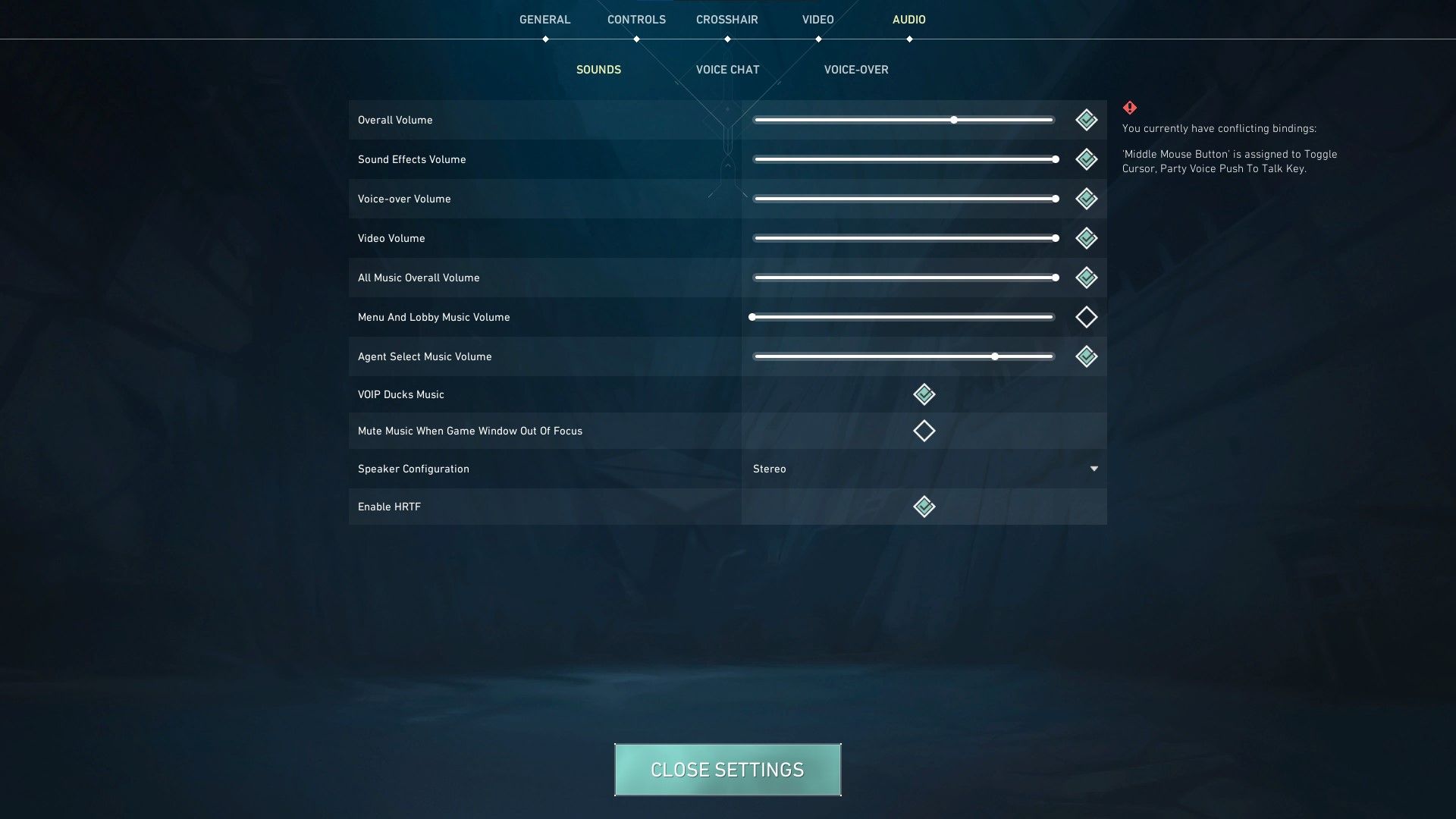
Once it’s on, test it out in Deathmatch or in a private match with a friend. Try to check if the directionality is accurate for you or not, so you can find out if it’s worth turning on.
If you do decide to use HRTF and it sounds off, you might think that the HRTF model doesn’t match you. That could be a possible case, but we urge you to try out these quick fixes to make sure it’s running right.
HRTF can sound inaccurate and even terrible if other HRTF sound processing software like Windows Sonic, DTS Headphone:X, or Dolby Atmos is turned on. You should also avoid turning on those virtual 7.1 surround sound features on gaming headphones, which don’t even get close to HRTF’s accuracy.
Image Credit: Jhet Borja
If you really want the best directionality, you might also want to try some alternatives to gaming headphones, like open-back headphones, which are excellent for 3D sound. Open-back headphones like theSennheiser HD 599 SE have the potential to improve the quality of HRTF you’re experiencing because they usually have great sound imaging.
HRTF Can Improve Your Awareness in Valorant
HRTF is an underrated audio technology that could really benefit players. Audio arguably provides more information than sight, as you can often hear enemies before you even see them, allowing you to outsmart your opponent.
HRTF also isn’t just limited to Valorant’s in-game setting. In case Valorant’s HRTF doesn’t work for you, there’s also Dolby Atmos or DTS Headphone:X that are proven to provide great HRTF performance.
Also read:
- [New] 2024 Approved Enhancing Engagement IMovie Techniques for YouTube Intros
- [New] How to Use YouTube Analytics to Grow Your Channel?
- [Updated] Ensure Your Podcast’s Success on Google's Uploading Service for 2024
- Effective Methods for a Fresh Start on PS5 Control
- Fastest Data Links - The Ultimate Wired Solutions For Gamers
- Full Guide to Hard Reset Your OnePlus Nord 3 5G | Dr.fone
- Gamifying on a Cellphone: The Pros & Cons
- In 2024, Speedy Surfing Tips for YouTube's Playback Speed Control
- In-Depth Review of Huawei P20 Pro's Camera Capabilities with Solid Phone Performance
- Is It Feasible to Play PS3 On PS4?
- Prime Win OS Artistic Solutions Beyond Procreate
- Top Rated MagSafe Chargers - Thoroughly Vetted by Pros at TechRadar
- Title: Unlocking the Secrets of HRTF for Better Gameplay
- Author: William
- Created at : 2025-01-01 16:00:16
- Updated at : 2025-01-04 16:00:23
- Link: https://games-able.techidaily.com/unlocking-the-secrets-of-hrtf-for-better-gameplay/
- License: This work is licensed under CC BY-NC-SA 4.0.

