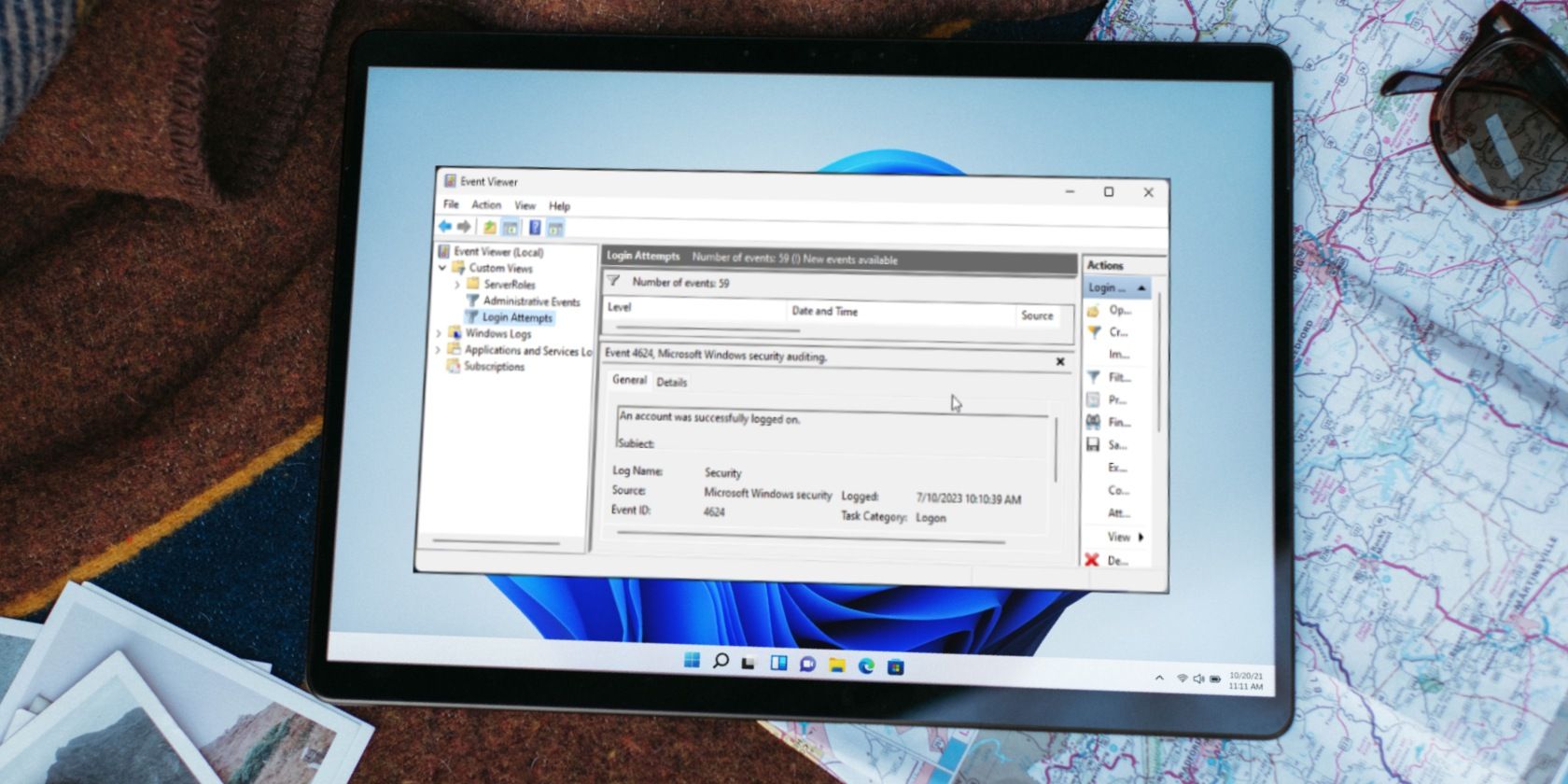
Unlocking New Fun Levels: Board Games and Card Gaming in Discord

- Discord Activities are built-in multiplayer games and activities to spice up your server, making connections more engaging.
- Easily start or join activities with a click, accessing various options suitable for different preferences.
- Activities can be enjoyed with friends, enhancing conversations and interactions within your Discord channel.
Discord Activities are built-in multiplayer games and experiences designed to add a layer of entertainment and interactivity to your Discord server, making it a more engaging place to connect with friends and fellow members. Here’s how you can use them.
Discord Activities are simple interactive games that you can play within Discord’s interface. There are over a dozen activities to choose from, including Chess in the Park, which allows you to challenge a friend to a quick game of chess, and Watch Together, which lets you watch YouTube with a friend without worrying about being out of sync.
Discord Activities offer a variety of options that cater to everyone’s preferences, whether you’re looking for a quick distraction or a longer, more engaging activity. Since they’re built into Discord, you don’t need anything other than Discord to run these activities. In addition, they’re lightweight and web-hosted, so you don’t need an expensive computer to run them.
If it’s your first time using Discord and you want to get a hold of your surroundings first, we recommend you read our guide on getting started with Discord .
These activities are perfect for spending time with your friends, as they give you something to do together while you talk, and add a new level of entertainment to your conversations.
How to Start a Discord Activity
Activities are easily accessible within any voice channel or direct message. Call up a friend or join a voice channel, and then tap the rocket ship icon underVoice Connected .

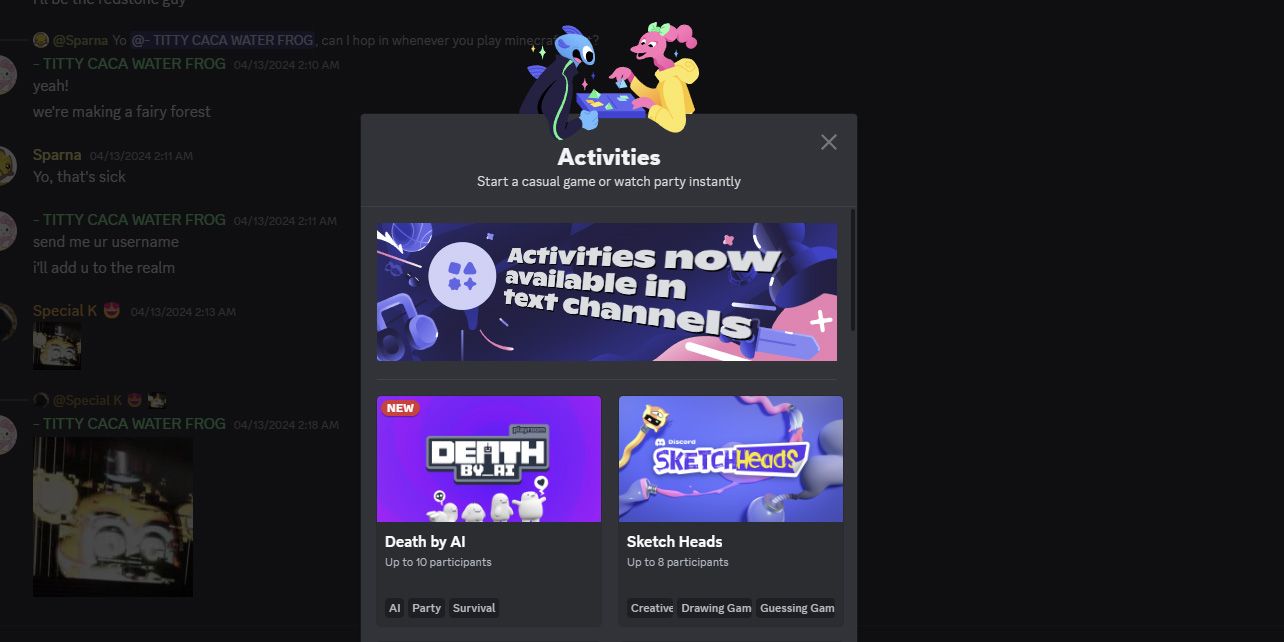
A window will appear, asking for authorization for the activity to access your account. Click onAuthorize to allow it. Now your friends can join the activity!
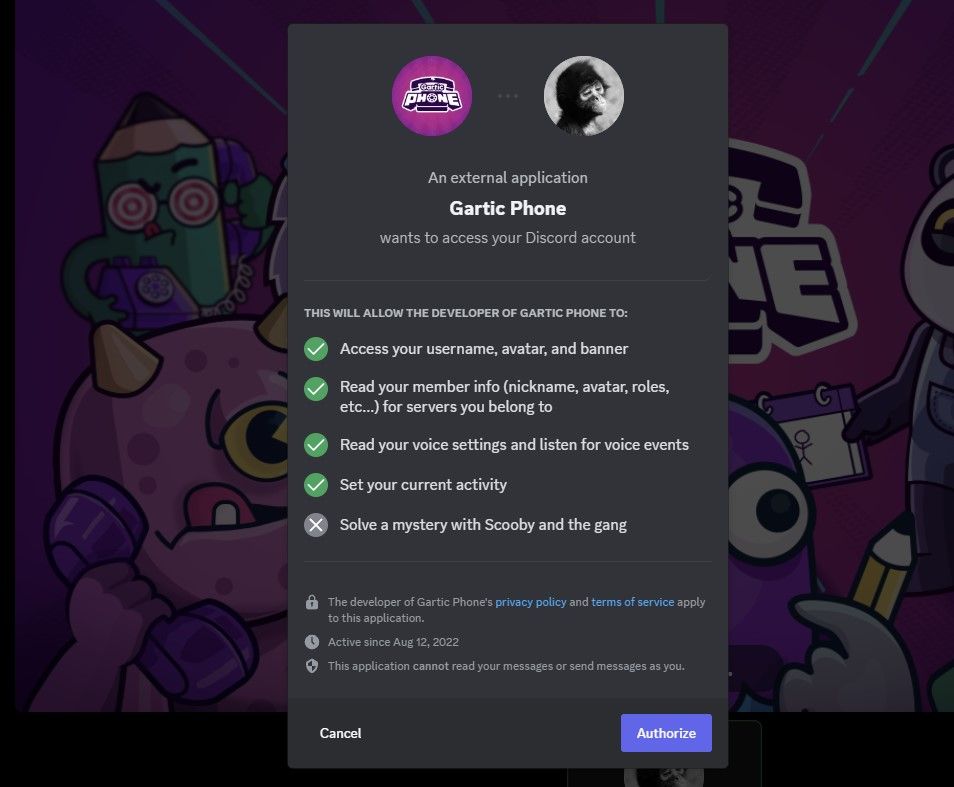
It’s not always the case that you’re the host of a Discord activity. If someone else has started an activity, you can join them with a few clicks. Just join a Discord call or voice channel where your friend is hosting an activity. You can see if there is an ongoing activity next to the channel title.

With a wide variety of options and cross-platform compatibility, activities add a new dimension to your Discord experience. So next time you’re in a voice channel, give an activity a try and see how it enhances your interactions. If you’re a developer, Discord even provides a platform for you to create your own activities and share them with the community.
- Title: Unlocking New Fun Levels: Board Games and Card Gaming in Discord
- Author: William
- Created at : 2024-09-09 09:31:46
- Updated at : 2024-09-10 09:31:46
- Link: https://games-able.techidaily.com/unlocking-new-fun-levels-board-games-and-card-gaming-in-discord/
- License: This work is licensed under CC BY-NC-SA 4.0.