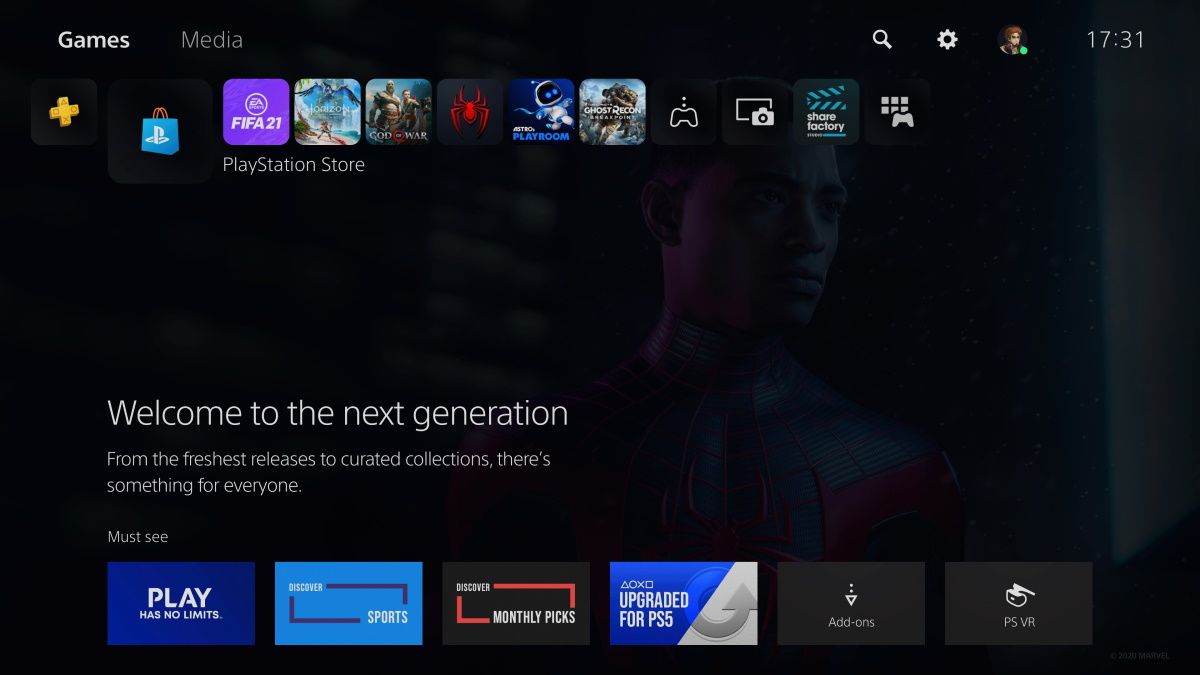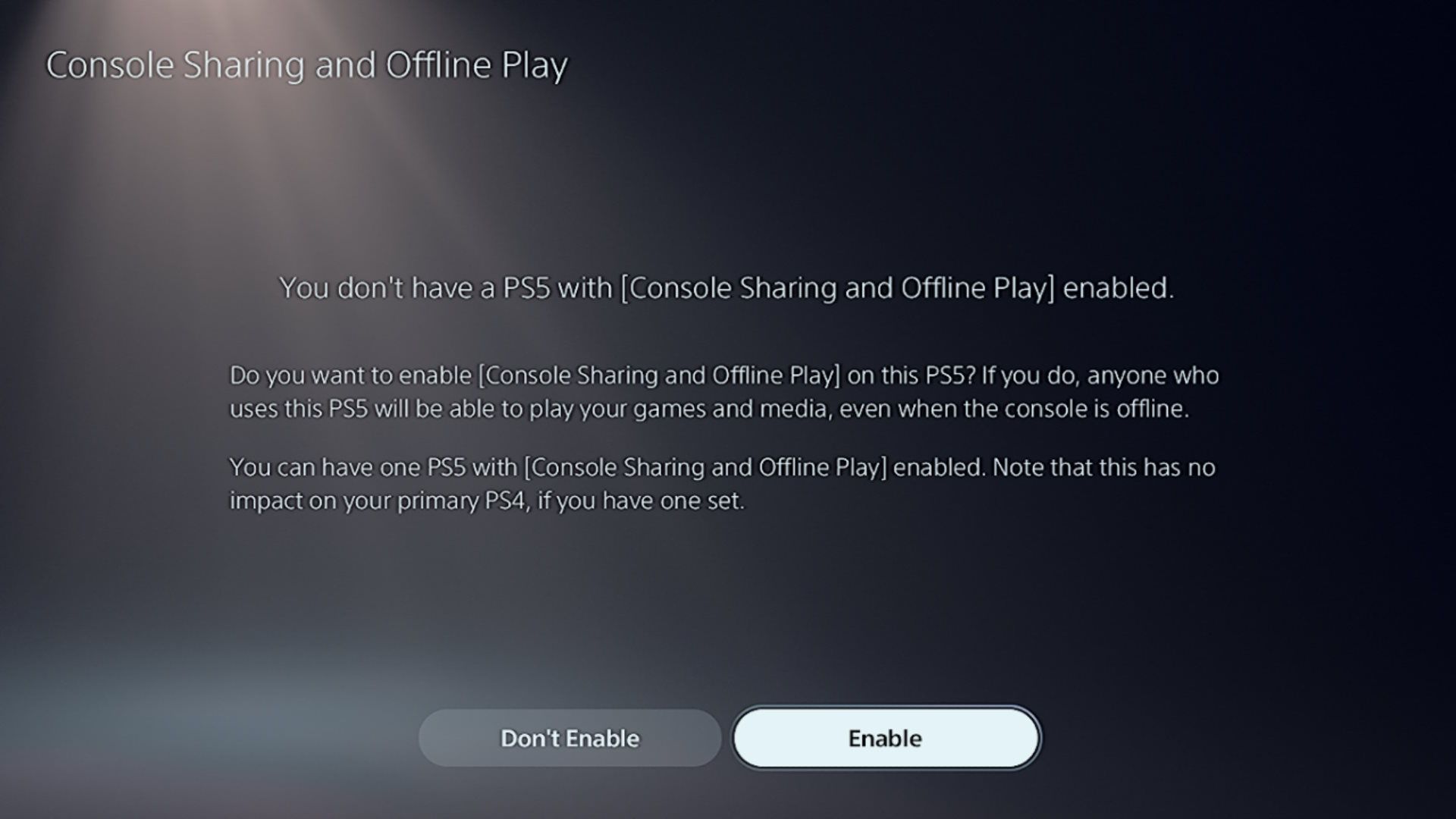Unlock Multiplayer Access via PS5

Unlock Multiplayer Access via PS5
To share a physical game with another PlayStation 5 owner, you just hand them the disc, and that’s it. Sharing a digital game, however, requires some extra steps, and you can do it through the PS5’s game share feature. Thankfully, it’s relatively easy to enable and disable as you please.
Here’s how you can game share on PS5.
Disclaimer: This post includes affiliate links
If you click on a link and make a purchase, I may receive a commission at no extra cost to you.
What Is Game Sharing on PS5?
PS5 game share is a feature that allows you to share your digital games with friends and family so they can play them on their PS5 as if they own them. It’s slightly different fromgame sharing on PS4 since you don’t set the other PS5 as the primary console. Rather, you link your PSN account to the other console and enable an option calledConsole Sharing and Offline Play .
Do not confuse game sharing withShare Play on PlayStation 5 . The former gives the other person full access to your digital library so they can play the games on their user account, while the latter only gives them temporary access to your user account so they can play your games.
Furthermore, if you have aPlayStation Plus subscription , you will also share it with them, meaning they will be able to access certain PS Plus benefits. These include playing the games in your PS Plus game library (including titles in the classic catalog) and having access to online multiplayer. Benefits they can’t use include saving game progress to the cloud and claiming PS Plus discounts and free monthly games.
How to Game Share on PS5
You can only enable game sharing on one PS5 console at a time, meaning you’ll need to disable it on your main PS5 console before you enable it on another. Keep in mind that, once you do this, you won’t be able to access your digital games offline, as your console will need an internet connection to verify ownership of the titles on the PSN server.
Anyone on your primary console who was playing your digital games on their account before you disabled game sharing will lose access to those titles when you enable game sharing on another console.
To enable game sharing on another PS5 console, the first thing you need to do is make sure you’ve connected your PS5 to the internet and that you’velogged into your PSN account . Then, follow the steps below:
- On the home screen, selectSettings (the gear icon) in the top-right corner.

- SelectUser and Accounts > Other on the left side menu, and then selectConsole Sharing and Offline Play on the right.
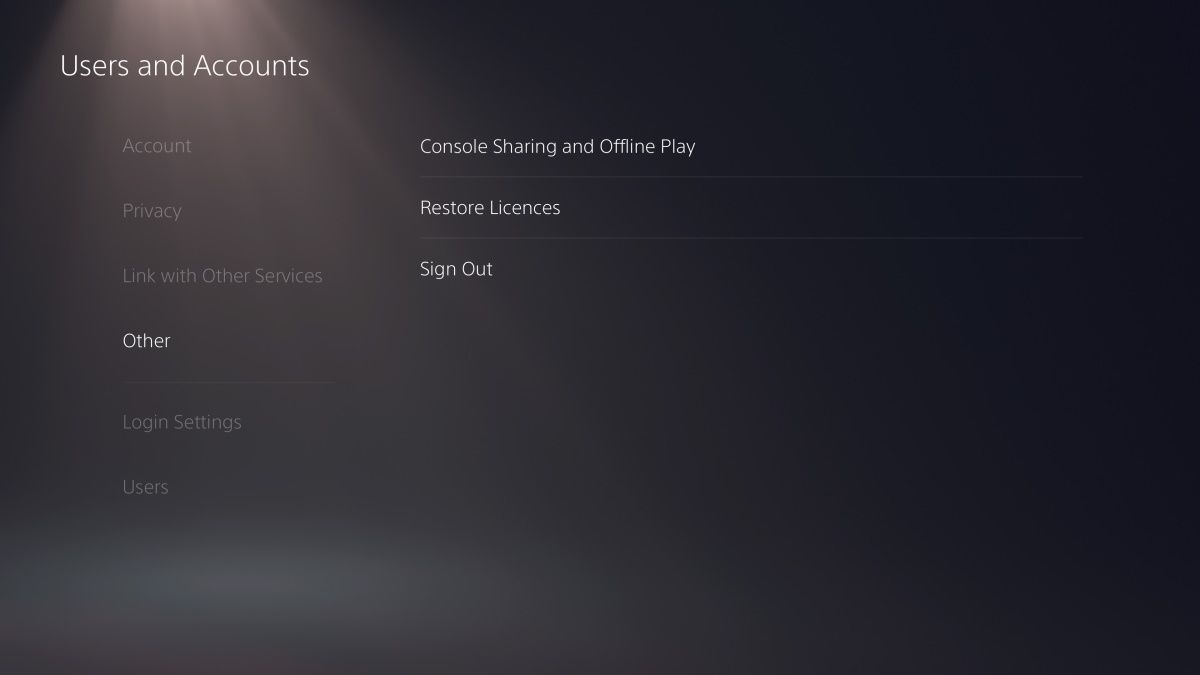
3. SelectDisable to turn off game sharing on your console.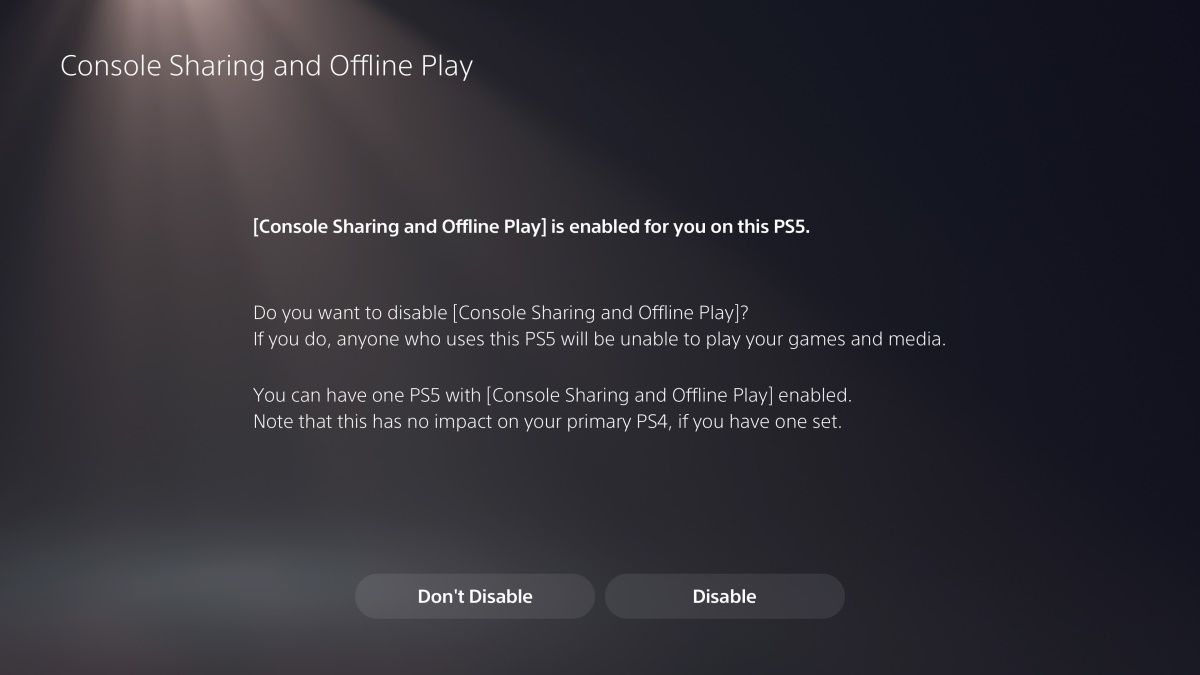
4. On the other PS5, connect it to the internet and log into your PSN account. If you don’t have an existing account on that console, you cancreate a new user account on that PS5 .
- Navigate to theConsole Sharing and Offline Play screen (steps one and two above).
- SelectEnable this time around to enable game sharing on that console.

- Download the game your friend or family member wants to play, and they will be able to access it from their account.
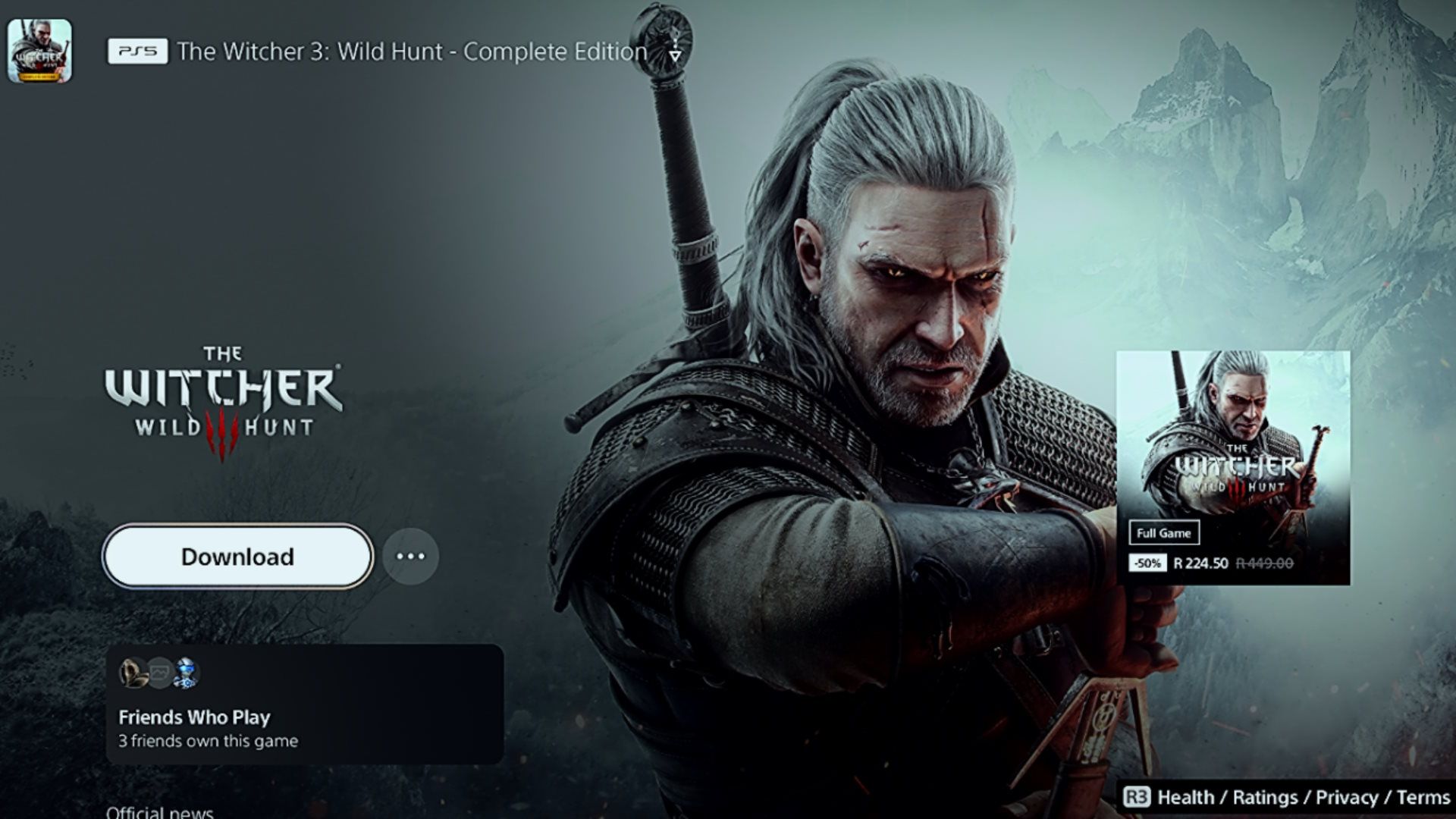
If you’re having problems downloading games after game sharing, it could be due to licensing issues. To fix that, go toSettings > User and Accounts > Other and selectRestore Licenses . Doing this will refresh the licenses of all the digital games in your library so you can download and play them with no problems.
To protect your PSN account, you should never share your login credentials with anyone. That’s why we recommend that when signing in and enabling game sharing on another person’s PlayStation 5, you do it in person.
When you no longer wish to game share, just disableConsole Sharing and Offline Play on the other PS5, and re-enable it on yours.
Now You’re Ready to Game Share on PS5
PS5 game sharing is a great way to let others play your digital games without having to purchase copies of their own. Not only does this save them money when it comes to game purchases, but it also means they don’t need a PS Plus subscription of their own, especially if they just want online multiplayer.
And if your friend or family member has a game in their digital library that you want to play, just have them enable their account’s game sharing feature on your PS5 console. That way, you can play each other’s games and effectively double the savings.
Also read:
- [New] In 2024, Bass Brilliance Recording Review
- [New] Unveiling The Top 5 Windows Screen Capturing Utilities for 2024
- 2024 Approved The Authoritative Handbook on Selecting Impactful Podcast Monikers, Plus Examples
- 轻松将应用程序在 Windows 11 上转移到新桌面的简单指南
- Crucial Aspects of Selecting a Powerful Monitor
- Discovering the Top Gaming Displays at 144Hz
- How to Track Xiaomi Redmi 12 by Phone Number | Dr.fone
- In 2024, Can I Remove the Apple Watch Activation Lock By Apple iPhone 6s without the Previous Owner?
- In 2024, From Screens to Gifs The Art of Converting Vimeo Footage
- Maintaining Gaming Enthusiasm: A 6-Step Plan
- Mastering FB's Buzz Essential Strategies Revealed for 2024
- Navigating No-Server Woes on Windows: Secrets for Apex Success (<156 Chars)
- Quick Guide: Connecting Switch to Internet
- Quickening Data Exchange: Diminishing Pings and Delay Duration
- Step Into the World of Gamers with These Top 8 Outlets
- Unlocking NYC's Elite Connections: A Guide to Winning Every Day
- Title: Unlock Multiplayer Access via PS5
- Author: William
- Created at : 2024-10-15 16:02:59
- Updated at : 2024-10-19 11:36:37
- Link: https://games-able.techidaily.com/unlock-multiplayer-access-via-ps5/
- License: This work is licensed under CC BY-NC-SA 4.0.