
Ultimate Game Rig - Razer's Low Latency, High Performance Basilisk

Ultimate Game Rig - Razer’s Low Latency, High Performance Basilisk
Key Takeaways
- The Razer Basilisk V3 Pro is a feature-rich wireless gaming mouse with impressive customization options and a fast sensor.
- The mouse comes with additional hardware for features like infinite scroll and wireless charging, but it adds extra cost.
- The base model of the Basilisk V3 Pro is more than enough for most users, and the extra accessories may not be worth the price.
Building off the success of the hugely popular wired Razer Basilisk V3 (released in September 2021), the Razer Basilisk V3 Pro gets updated with wireless connectivity and an even faster sensor. If you already own or have used the previous wired model and looking for an upgrade or replacement, the V3 Pro is worth checking out.


Razer Basilisk V3 Pro
9/ 10
$150$160 Save $10
The Razer Basilisk V3 Pro is one of the most impressive, feature-rich gaming mice around. Not only is it packed full of incredible features, with three RGB zones, but it also looks the part too. With next-gen wireless charging capabilities, the Razer Basilisk V3 Pro can simply be placed onto a charging dock or pad, and wirelessly charged in no time. The charging puck does add a little weight to the mouse, and it has to be bought either separately, or as part of a bundle, but it’s still worth investing in if you value high-performance gaming. While the Razer Basilisk V3 Pro might be a little more expensive than some would be willing to pay, the extra features, such as infinite scroll and sniper button, more than make up for the steep price.
Weight
3.84oz
Sensor and DPI
Razer Focus Pro, 30,000DPI
Switches
Razer Optical
RGB Lighting
Yes
Programmable Buttons
11
Connectivity
Bluetooth 5.0, 2.4GHz
Wireless
Yes
Polling Rate
1KHz by default, 4KHz with optional accessory
Pros
- Plenty of RGB lighting
- 11 programmable buttons
- Sperb ergonomics
Cons
- Requires an optional accessory to get the best polling rate
- Custom lighting requires you to keep the Synapse software open
$150 at Amazon See at Razer See at Walmart
With its 11 programmable buttons, dual-mode tilt wheel, and Razer’s third-gen optical switches, this is Razer’s best and fastest customizable wireless mouse, though it does have a few quirks. Unfortunately, the V3 Pro comes in at a higher $160 price point and a rather heavy weight of 112g, which may deter those on a tighter budget and those who prefer lighter options. Many of the V3 Pro’s new features also rely on additional hardware which is not included in the box. That said, for those looking for a more well-rounded gaming mouse that can also double as a solid everyday wireless option, the V3 Pro is just that.
What’s New? V3 vs V3 Pro
The Basilisk V3 Pro features the Razer Focus Pro 30K Optical Sensor, which Razer calls, “the world’s most precise optical sensor.” Marketing jargon aside, the Focus Pro sensor provides three levels of lift-off customization with 26 levels of height adjustment for gamers to program their mouse specifically to their unique play style. With smart tracking and motion sync, this optical sensor also maintains better control and greater accuracy on any surface—even tracking on glass as long as it is at least 4mm thick. While most users will probably still stick to their trusty mouse pads, for the times when one isn’t available, the mouse still works great.

Paul Antill / MUO
Unlike its predecessor, the Basilisk V3 Pro features the newest Razer Optical Mouse Switches, which use infrared light to send signals without mechanical contact. This results in an instant actuation of 0.2ms, no unintended click registration, and the lowest latency of any other gaming mouse. Whether or not you’ll be able to perceive this improvement is another story.

Paul Antill / MUO
Design: RGB All The Things
The V3 Pro is a right-handed mouse, focussed on ergonomic and style. It’s available in two colors: black, or white.

Paul Antill / MUO
Both use a plastic chassis with a textured, matte finish for its top, glossy accents for its buttons, and rubberized side panels for grip where your thumb and ring finger typically lay. It also has a nice rounded thumb indent that makes the Basilisk V3 Pro easier to pick up, though that’s not intended. The mouse feels well-shaped and suited to my medium-sized hands, though my partner with smaller hands finds it a bit too big. The plastic case seems high quality and effectively resists shine, smudges, and fingerprints.

Paul Antill / MUO
For customization, we find 10+1 programmable buttons, with the +1 being a profile button underneath the mouse that lets you cycle through up to five saved profiles.
For RGB lighting, there are 12 lighting zones, full under glow, and plenty of customizable options.

Paul Antill / MUO
Of course, no Razer mouse would be complete without featuring their trademark triple-headed snake (which also has its own RGB).

Paul Antill / MUO
However, as we quickly found out, you will need to leave Razer Synapse running for your custom lighting effects to play. Even closing the window once your preferred settings are saved will cause the mouse to default to its basic pattern.

Paul Antill / MUO
We also find a switch to toggle Bluetooth, Off, or 2.4GHz. There is also an intriguing circular cap which, when removed, reveals a set of pins and a hidden compartment that houses the USB receiver.

Paul Antill / MUO
There are left and right arrows to the side of the scroll wheel, indicating its use as two separate directional buttons in addition to the usual click-in you normally find. The scroll wheel itself has two modes: a tactile cycling mode, which takes advantage of its ridged rubber design for precision rolls, and a free-spin mode for high-speed scrolling.
Using Synapse, users can enable a smart-reel mode for their wheel, allowing it to automatically shift from tactile to free-spin as they scroll faster. I tried out both tactile and free-spin modes in a scroll-wheel browser tester, but I prefer the regular tactile mode as it’s consistent.

Paul Antill / MUO
Understandably, one downside to having all of these features in a wireless mouse is the increased size and weight that comes with it. This is like the Cadillac Blackwing of gaming mice. It’s big, but it’s speedy. Compared to much of the competition, it’s also larger, measuring 5.11 inches (130mm) long by 2.96 inches (75.4mm) wide, and 1.67 inches (42.5mm) tall.

Paul Antill / MUO
To maintain a 90-hour battery life, the Basilisk V3 Pro contains an internal battery that sits just above the sensor in an assembly that also includes a slot for the scroll wheel’s housing. All of this together makes the device fairly front-heavy, with an overall weight of 112g, far heavier than the usual 70-80g max, which some enthusiasts try to stay under. While this isn’t as noticeable as sliding the mouse, if you frequently lift your mouse, it will be.
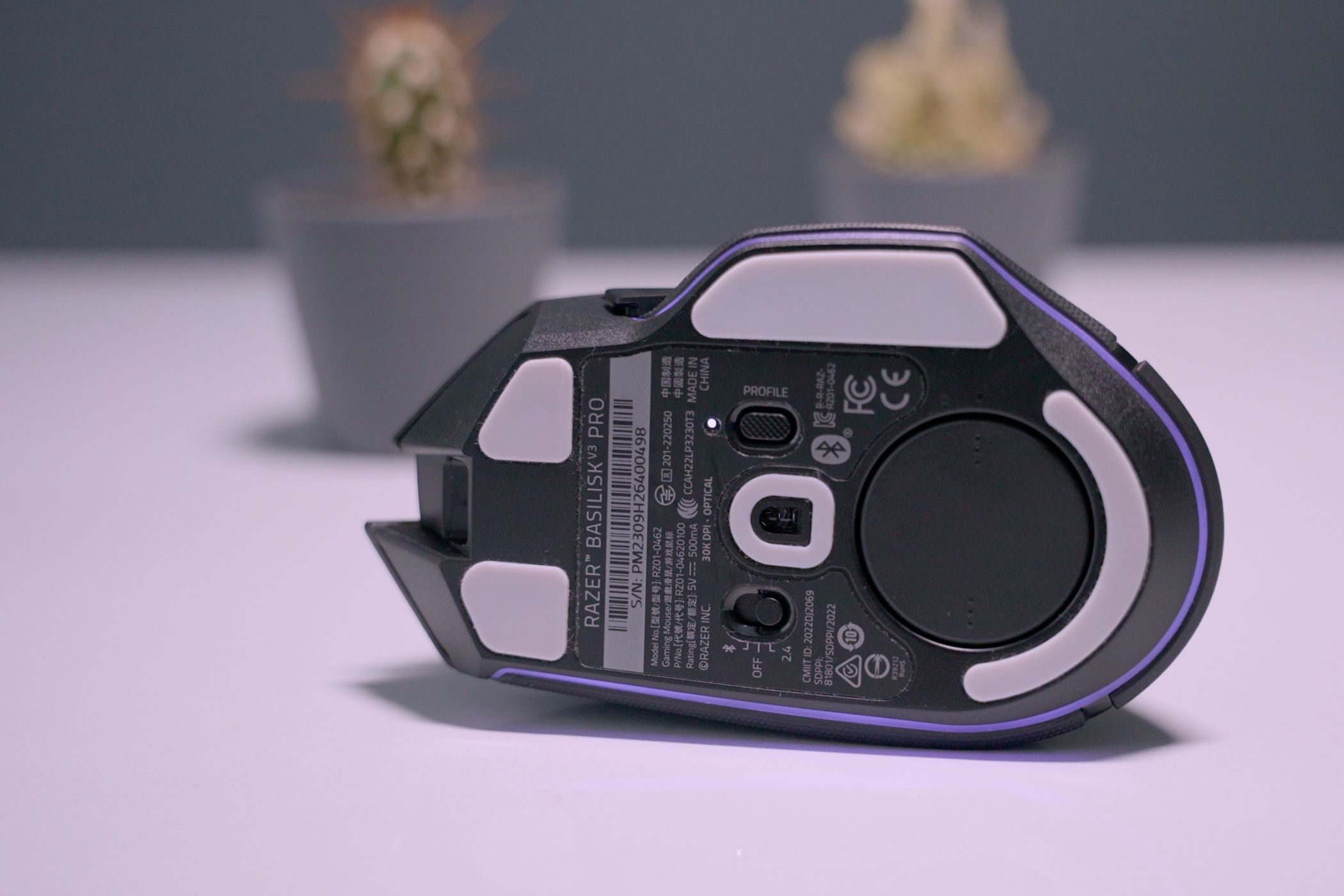
Paul Antill / MUO
Optional Accessories Needed to Unlock The Full Feature-Set
The mouse boasts a default polling rate of 1000Hz, but to tap into its impressive 4000Hz capabilities, you’ll need to invest further in the Razer HyperPolling Wireless Dongle. Given that the mouse already costs quite a bit more than the competition at $160, it’s disappointing to see that we now have to shell out even more cash to unlock these features. You’d either need to spend another $70 for the Mouse Dock Pro that includes that transceiver, or buy the dongle separately for $30. These settings need to be enabled in Razer Synapse, but unlike the custom RGB effects, the program can be closed out afterward.
Adding these expenses to the V3 Pro’s already hefty price tag could be a dealbreaker for those looking to make a cost-conscious decision. However, it is worth noting that the Basilisk V3 Pro bundle that includes the Mouse Dock Pro is currently on sale for $200 (down from $230) which may be worth it for those who want to take advantage of all the features this mouse has to offer. You can also buy the mouse renewed for $100, though reviews are not as positive and your luck may vary here.
For gamers who are already firmly on Team Razer, the Basilisk V3 Pro could be a great upgrade to their peripherals. Taking advantage Razer’s HyperSpeed multi-device support allows you to control their compatible Razer keyboard and mouse with a single dongle, freeing up connectivity space and optimizing stability for even lower latency.
The Base Model Is More Than Enough
The Razer Basilisk V3 Pro offers a beautiful design and excellent integration with its device ecosystem. For those contemplating an upgrade from the previous Basilisk V3 or deciding between the two, it essentially boils down to how much you value the Pro’s wireless enhancements. Its excellent ergonomics, fast Bluetooth and 2.4GHz connections, along with a remarkable 90-hour battery life, certainly make it stand out.

Paul Antill / MUO
However, there’s an elephant in the room–the additional $70 for the dock to unlock its 4KHz polling and wireless charging. While it may sound impressive, for most users, the difference between 1,000Hz and 4,000Hz probably isn’t that noticeable, and with its already incredible battery life, charging it every few weeks via USB-C is just fine. Together we think you can skip over these add-ons, and you’d be better off saving the extra cash. If you’re already part of Razer’s ecosystem or want one of the most versatile wireless gaming mice in their lineup, the Basilisk V3 Pro is indeed a chunky but incredibly enjoyable choice.


Razer Basilisk V3 Pro
9/ 10
$150$160 Save $10
The Razer Basilisk V3 Pro is one of the most impressive, feature-rich gaming mice around. Not only is it packed full of incredible features, with three RGB zones, but it also looks the part too. With next-gen wireless charging capabilities, the Razer Basilisk V3 Pro can simply be placed onto a charging dock or pad, and wirelessly charged in no time. The charging puck does add a little weight to the mouse, and it has to be bought either separately, or as part of a bundle, but it’s still worth investing in if you value high-performance gaming. While the Razer Basilisk V3 Pro might be a little more expensive than some would be willing to pay, the extra features, such as infinite scroll and sniper button, more than make up for the steep price.
$150 at Amazon See at Razer See at Walmart
Also read:
- [New] 2024 Approved Getting It Just Right The Art of Social Media Video Dimensions
- [New] Smooth Shots, Stronger Impressions Fixing iPhone Video Instability
- [Updated] Unveiling First-Episode Footage Examination
- 5 Obstacles to GameFi's Adoption by True Gamers
- 6 Ways to Change Spotify Location On Your Vivo X90S | Dr.fone
- Achieving Cinematic Experience at Home: Setting Up 4K Gaming on Xbox SX
- Beat the Heat with PS Summer Sale Winners!
- In 2024, Best YouTube Beginnings 15 Editing Samples
- Ultimate DIY Guide: Solving 'RAW' Drive Issues on Solid State Drives (SSD) Easily
- Why Hold Off on Your Next PS5? Discover Here
- Title: Ultimate Game Rig - Razer's Low Latency, High Performance Basilisk
- Author: William
- Created at : 2024-12-24 22:50:45
- Updated at : 2024-12-26 01:46:59
- Link: https://games-able.techidaily.com/ultimate-game-rig-razers-low-latency-high-performance-basilisk/
- License: This work is licensed under CC BY-NC-SA 4.0.