
Two Ways to Connect Bluetooth Headphones to Your PS5

Two Ways to Connect Bluetooth Headphones to Your PS5
So you’ve been trying in vain to connect your wireless headphones to your PS5, but it just won’t work. Sadly, that’s because the PS5 doesn’t support wireless audio. Thankfully, though, there are a couple of workarounds you can use to connect your wireless headphones to your PS5, so you don’t have to be tethered to your system.
If you’re tired of listening to your game through your sub-par TV speakers or if you don’t want to sit cross-legged in front of your TV like the good old days, we will show you two ways to connect your wireless headphones to your PS5.
Disclaimer: This post includes affiliate links
If you click on a link and make a purchase, I may receive a commission at no extra cost to you.
How Do I Connect My Bluetooth Headphones to My PS5?
The war betweenwired vs. wireless headsets and which is better has been raging on for many years. They both have their strengths and weaknesses, but it is hard to argue with the freedom that wireless headphones can grant you.

Thankfully, you can still experience this wireless freedom with your PS5, even though it doesn’t officially support Bluetooth audio.
1. Connect Your Wireless Headphones to Your TV
You may be unable to connect your Bluetooth headphones directly to your PS5, but you can connect them to your TV, provided it has Bluetooth support. The sound travels from your PS5 through your TV, so this method feels just like your headphones are connected to your console itself.
Here’s how you can connect your Bluetooth headphones to your TV:
1 Make sure your headphones are on and in pair mode. Then, head to your TV settings and selectSound Output .
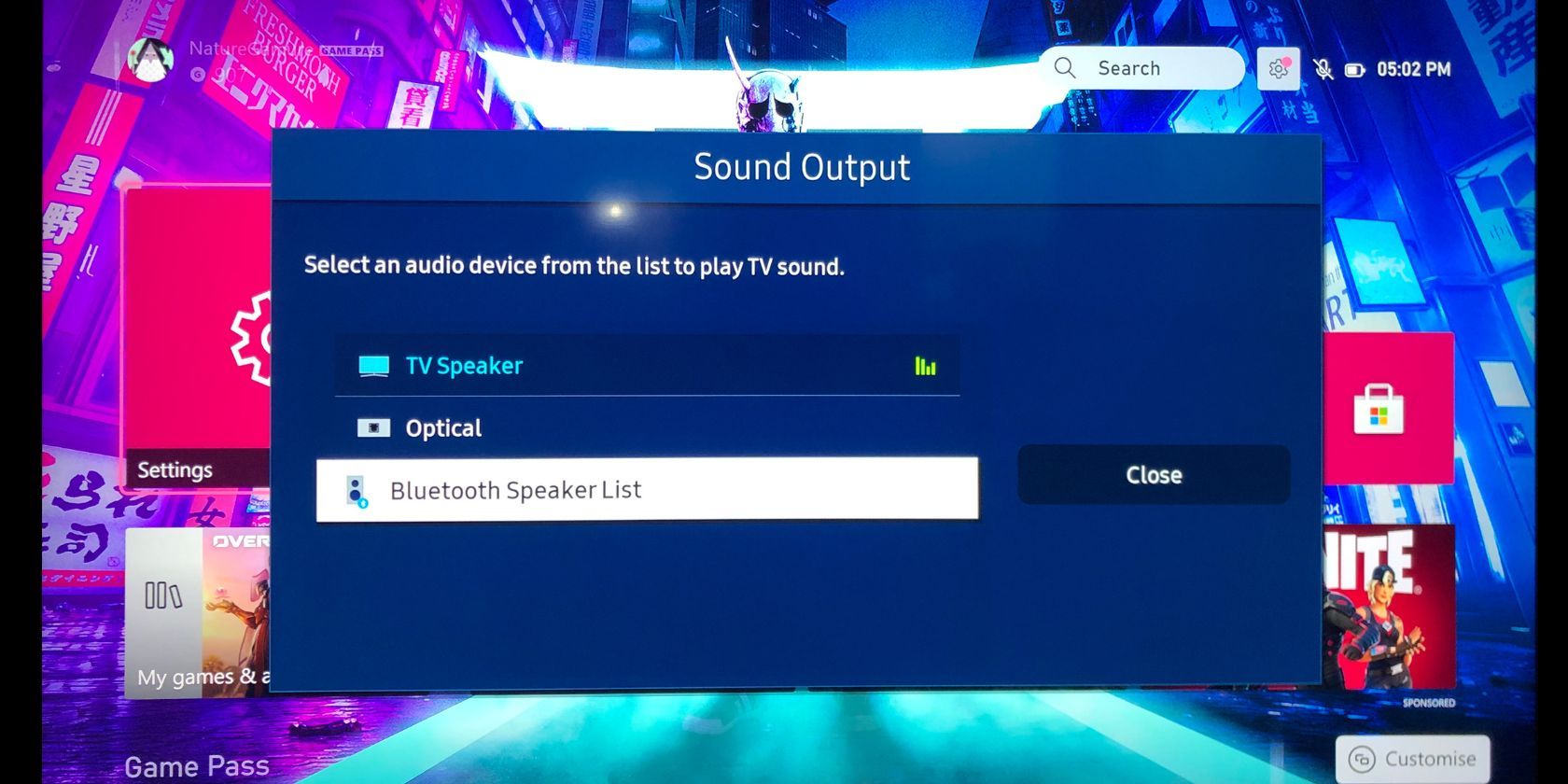
2. Find and open theBluetooth Speaker List , locate your headphones, and pressPair and Connect .
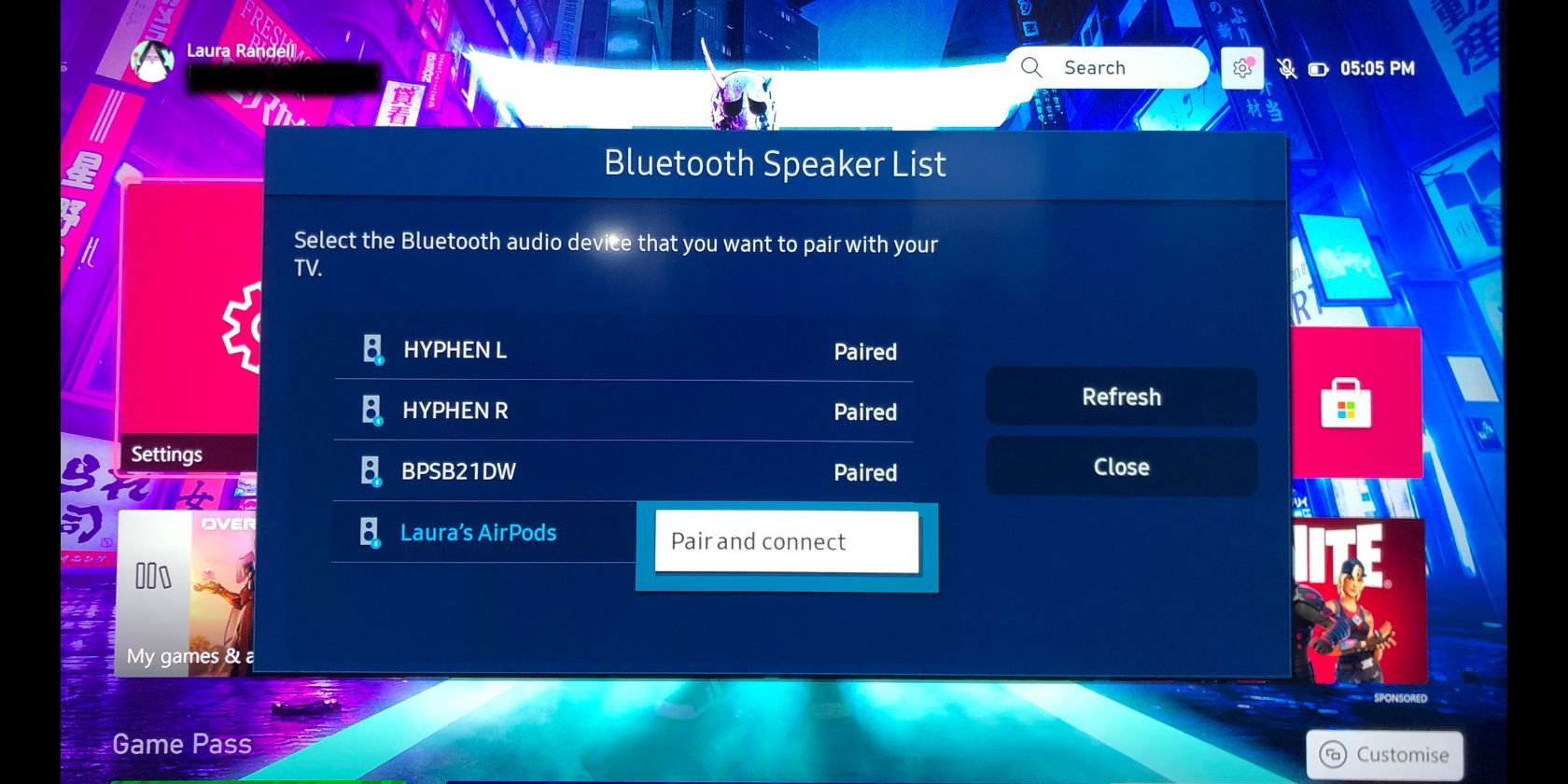
This method can be used to connect Bluetooth headphones to any console you may have, so you can always listen to your games with the best quality possible.
2. Connect Your Wireless Headphones to Your PS5 Using a USB Dongle
The second way you can experience wireless audio on your PS5 is with a Bluetooth adapter. A Bluetooth adapter is a little USB device that plugs into your system and sends out a wireless signal that your headphones can connect to.

Image Credit:Sony
If you would like to make shopping around for the correct dongle easier, Sony offers its own PS5 PlayStation 5 PULSE 3D Wireless Headset that comes with its own Bluetooth receiver included.
Picking up these headphones might be a little more expensive, but many gamers believe that thePS5 Pulse 3D Wireless Headset is worth it , and you can rest easy knowing you are going to get the correct adapter for the job.
Once you have a Bluetooth adapter and a pair of wireless headphones, you are ready to set up your wireless audio. Here’s how:
- Take your dongle out of the box and plug it into a USB port on your PS5. You can feel free to use either the front or back ports, but the front ones are recommended since there will be fewer obstructions to your signal.
- Place your dongle into pairing mode by holding down the pairing button for around five to seven seconds.
- Grab your wireless headphones and put them into pairing mode as well. After a few seconds, your wireless headphones should connect to the Bluetooth dongle, and you will be able to hear your PS5 audio loud and clear.
If you can’t hear any audio, make sure the sound output is set to your wireless headphones.
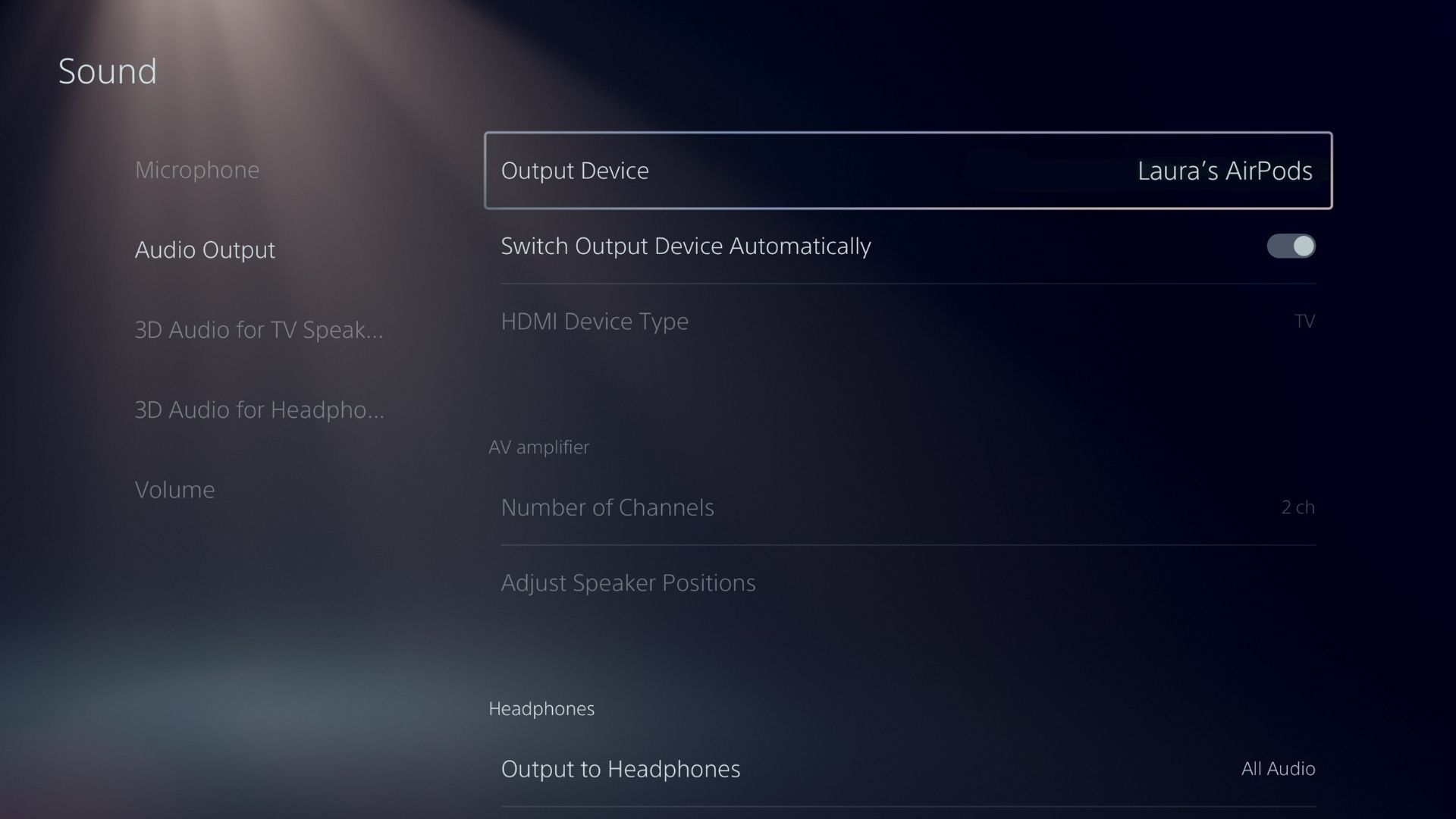
You can check this by opening yourSettings , heading toSound ,Audio Output , and making sure your headphones are listed as theOutput Device . If not, click the drop-down arrow and select your headphones from the list.
Listen to Your PS5 Audio Without Being Tethered to Your Machine
Sometimes you just want to listen to your PS5 audio on the couch without running the risk of clotheslining your friends or family with your headphone cable, and that isn’t too much to ask. Thankfully, wireless audio is only a couple of steps away.
It is less than ideal to have to purchase a whole other device to connect your wireless headphones to your PS5, but the setup is incredibly simple and easy, which does help sweeten the deal if your TV itself doesn’t support Bluetooth.
Also read:
- [New] 2024 Approved Exploring Easy-to-Use Game Recording & Edit Software
- 2024 Approved Transform Your Vision 30 Video Presentation Tips
- 2024 Approved Windows 10 Apps and Games to Explore and Download
- 5 Ways to Move Contacts From Infinix Smart 8 Pro to iPhone (13/14/15) | Dr.fone
- Decoding Steam Tokens: Gain & Usage Insights
- Fixing Connection Issues Between Windows & Oculus VR
- Here are Some Pro Tips for Pokemon Go PvP Battles On Vivo Y55s 5G (2023) | Dr.fone
- How To Change Your SIM PIN Code on Your Samsung Galaxy A23 5G Phone
- How Will AMD’s New Anti-Aliasing Solution, FSR 3 Compete with NVIDIA's DLSS 3.5?
- In 2024, Easily Unlock Your Samsung Galaxy S23 Tactical Edition Device SIM
- Insight Into Xbox's Penalty Protocol
- Minecraft Unplugged: Secure and Save Your Spheres
- Navigating Offline Mysteries in Xbox's World
- System Recourse and Resource Conflicts
- Tips for Pinpointing Your Steam User Code
- Turning Views Into Cash Secrets to Successful Facebook Video Money-Making
- Xbox, Unlock the Past: Seven Iconic Blizzard Games Need You
- Title: Two Ways to Connect Bluetooth Headphones to Your PS5
- Author: William
- Created at : 2024-10-19 02:39:34
- Updated at : 2024-10-25 03:07:32
- Link: https://games-able.techidaily.com/two-ways-to-connect-bluetooth-headphones-to-your-ps5/
- License: This work is licensed under CC BY-NC-SA 4.0.