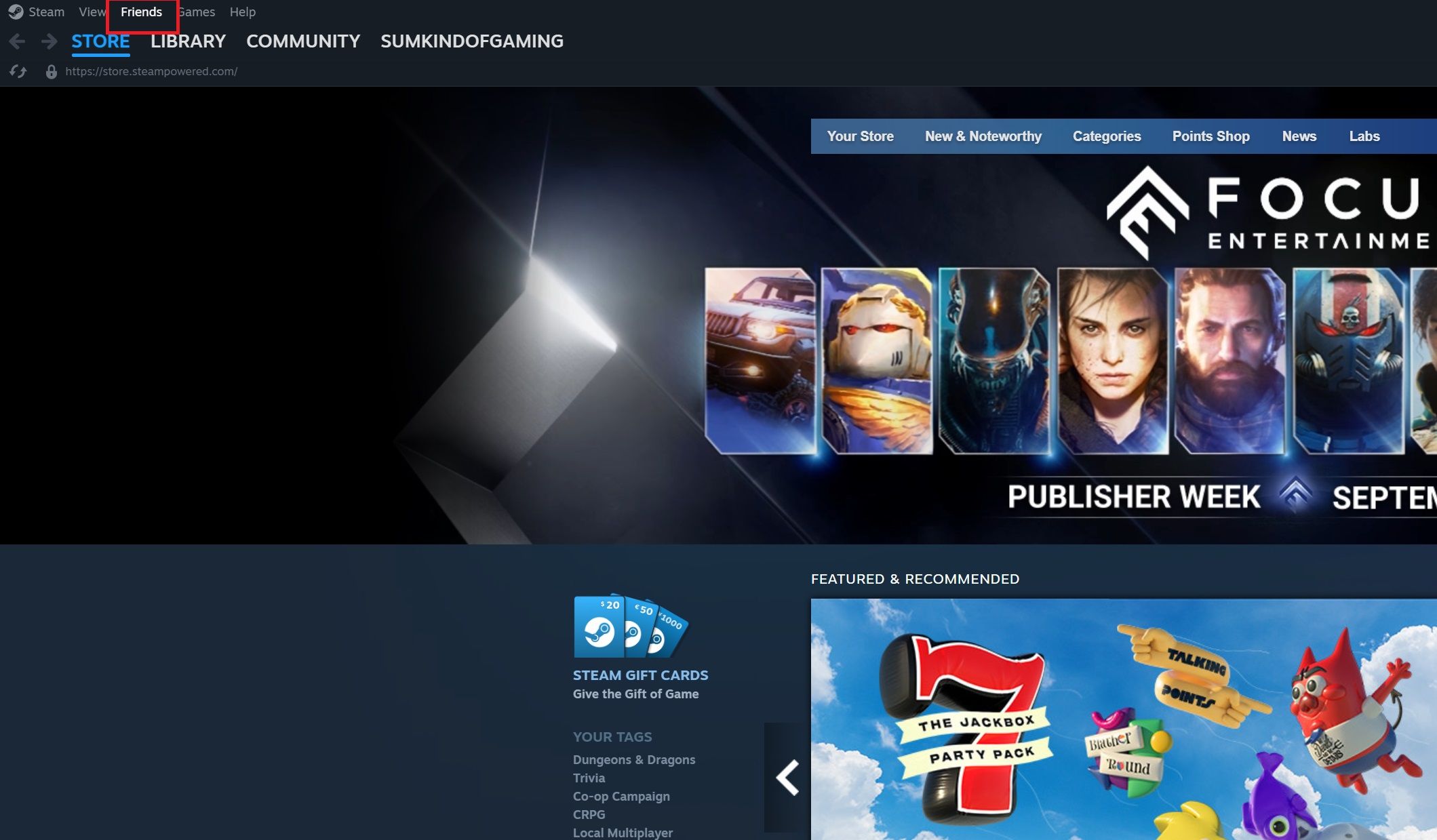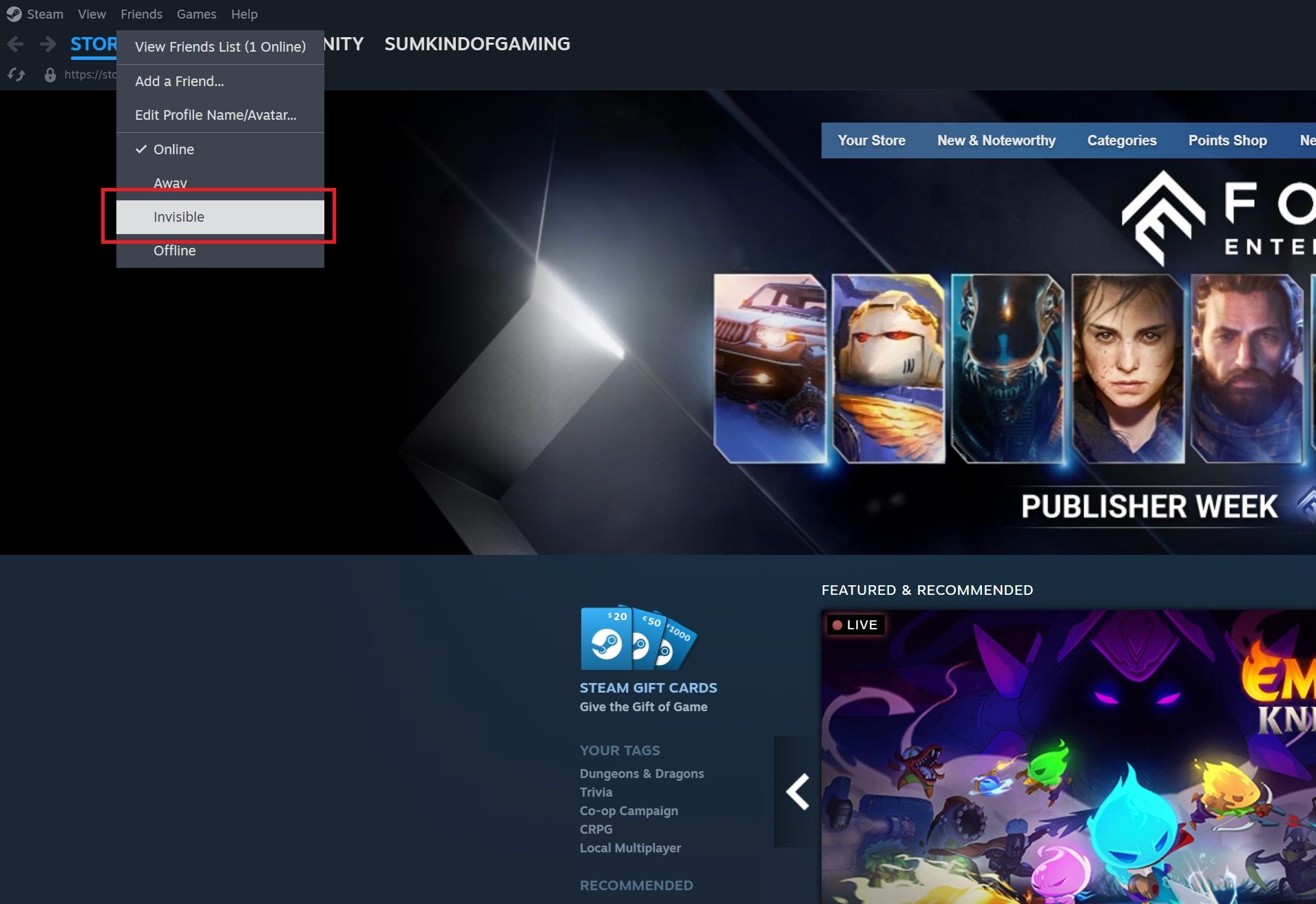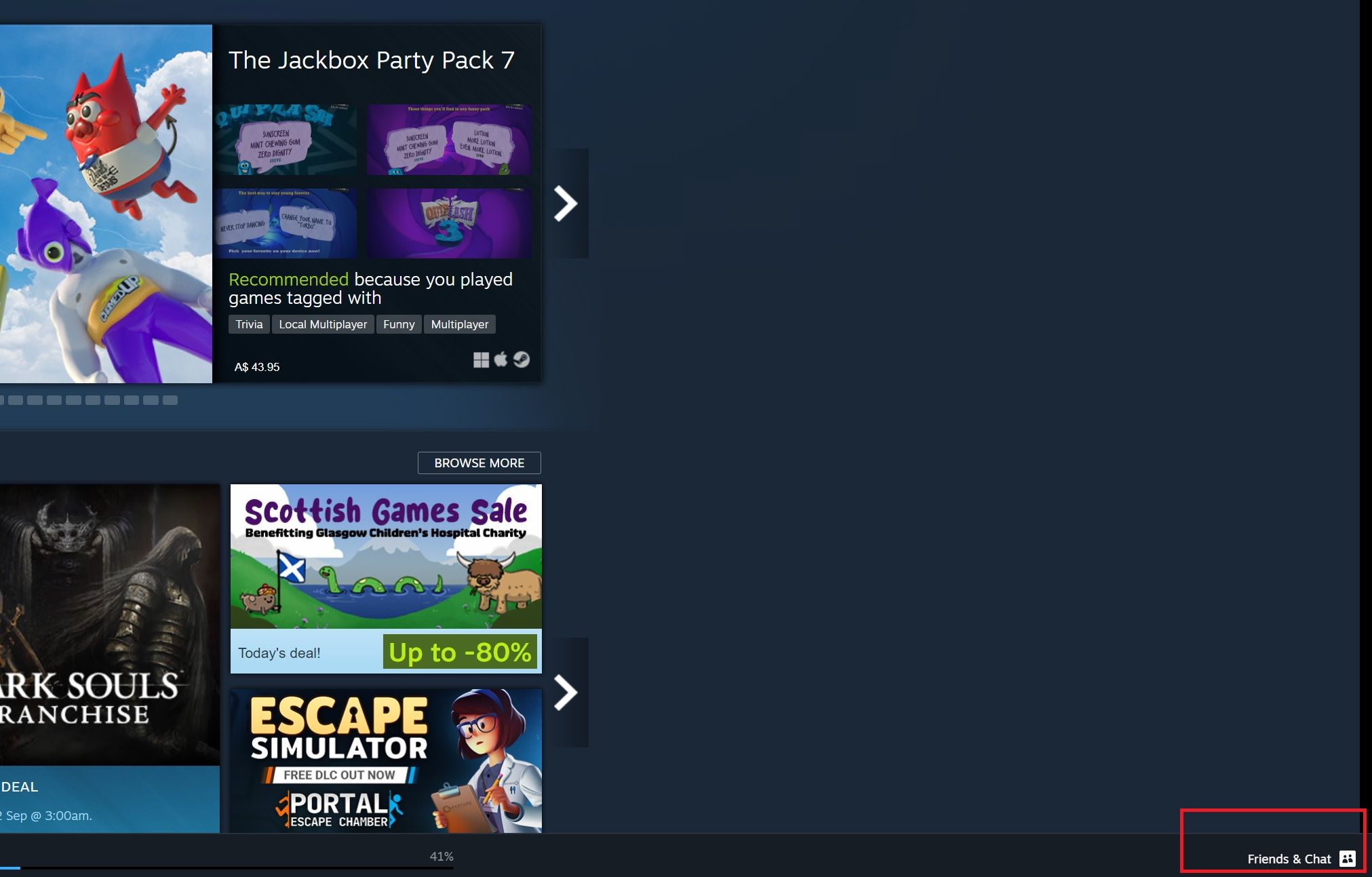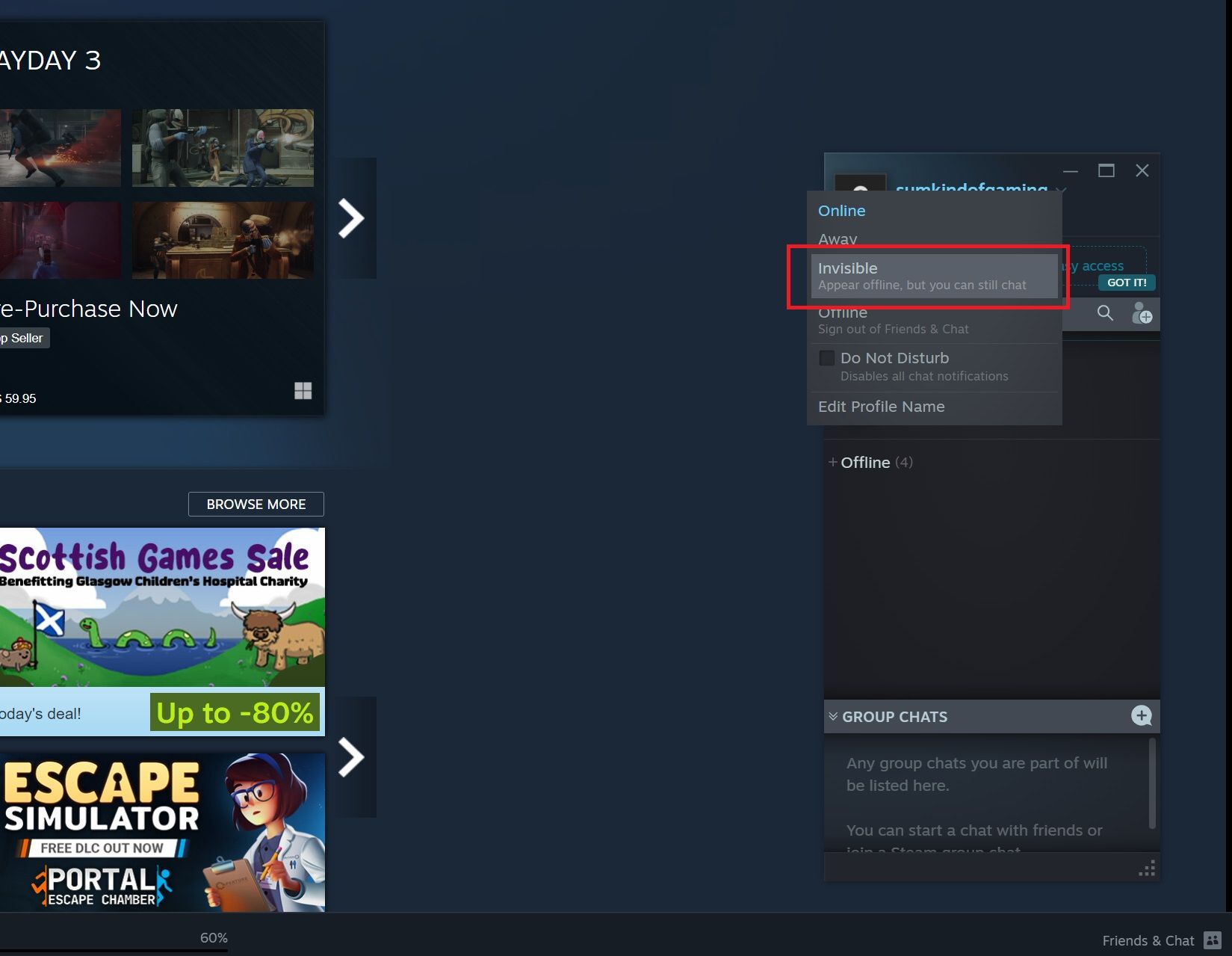Tricks for Masking Your Online Presence on Steam

Tricks for Masking Your Online Presence on Steam
Sometimes after a long hard day, you just want to game in peace with no interruptions, even from your closest friends. And that’s okay. Everyone deserves a little alone time every once in a while. But you don’t want to seem rude and just flat-out ignore your friends as you see their chat box pop up on Steam.
Thankfully, there is a way that you can make yourself appear offline on Steam, even when you’re online. That way, you can experience all the joys of being online without having to worry about anyone trying to bother you during your alone time.
Why Would I Want to Appear Offline on Steam?
There is a way that you canplay games fully offline on Steam . But the problem is that when you actually go offline on Steam, you are unable to play any games that require an internet connection.

That means no Among Us, no Apex Legends, and no Valorant. If online titles are your favorite games to play, then simply using Steam offline isn’t going to work for you. That is where appearing offline comes in handy.
Steam also has a feature that lets your friends know what you’re playing and vice versa. Appearing offline allows you to play games without them being advertised to all your friends and family. So, if you’re ever indulging in your guilty-pleasure game and don’t want others to know, appearing offline will take that stress off your shoulders.
Appearing offline means you can still play anything you want without any of your Steam friends being able to tell you’re online, so you’re able to fully enjoy Steam, incognito style.
How Do I Appear Offline on Steam Even When I’m Online?
Appearing offline on Steam is incredibly fast and simple, and you will probably have it done by the time anyone even realizes you were online in the first place. Here’s how:
- Open Steam.
- Select theFriends tab from the menu at the top of the screen.

- A drop-down menu will open up showing all the different status options you can choose from.
- PressInvisible .

There is also one other way to appear invisible on Steam. To use the second method, follow the instructions below:
- SelectFriends & Chat in the bottom right corner of Steam.

- Press thearrow beside your username to open the drop-down menu.

- SelectInvisible .
To change your status back to online, follow either of the methods outlined above and selectOnline .
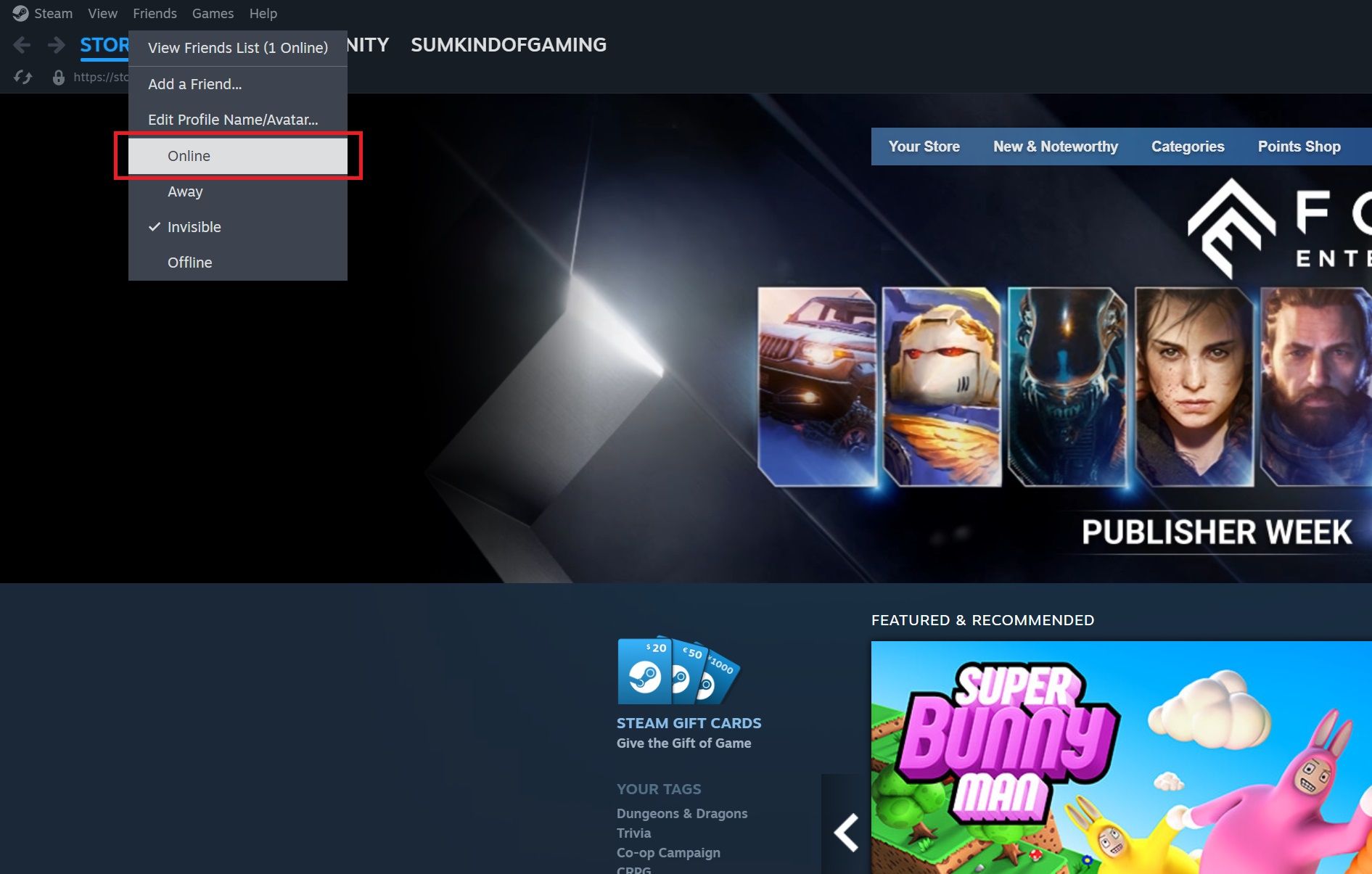
Once you selectinvisible , you will appear offline to everyone else. If you do decide you want to chat with a special someone while you’re invisible on Steam, you are still more than welcome to do so in invisible mode.
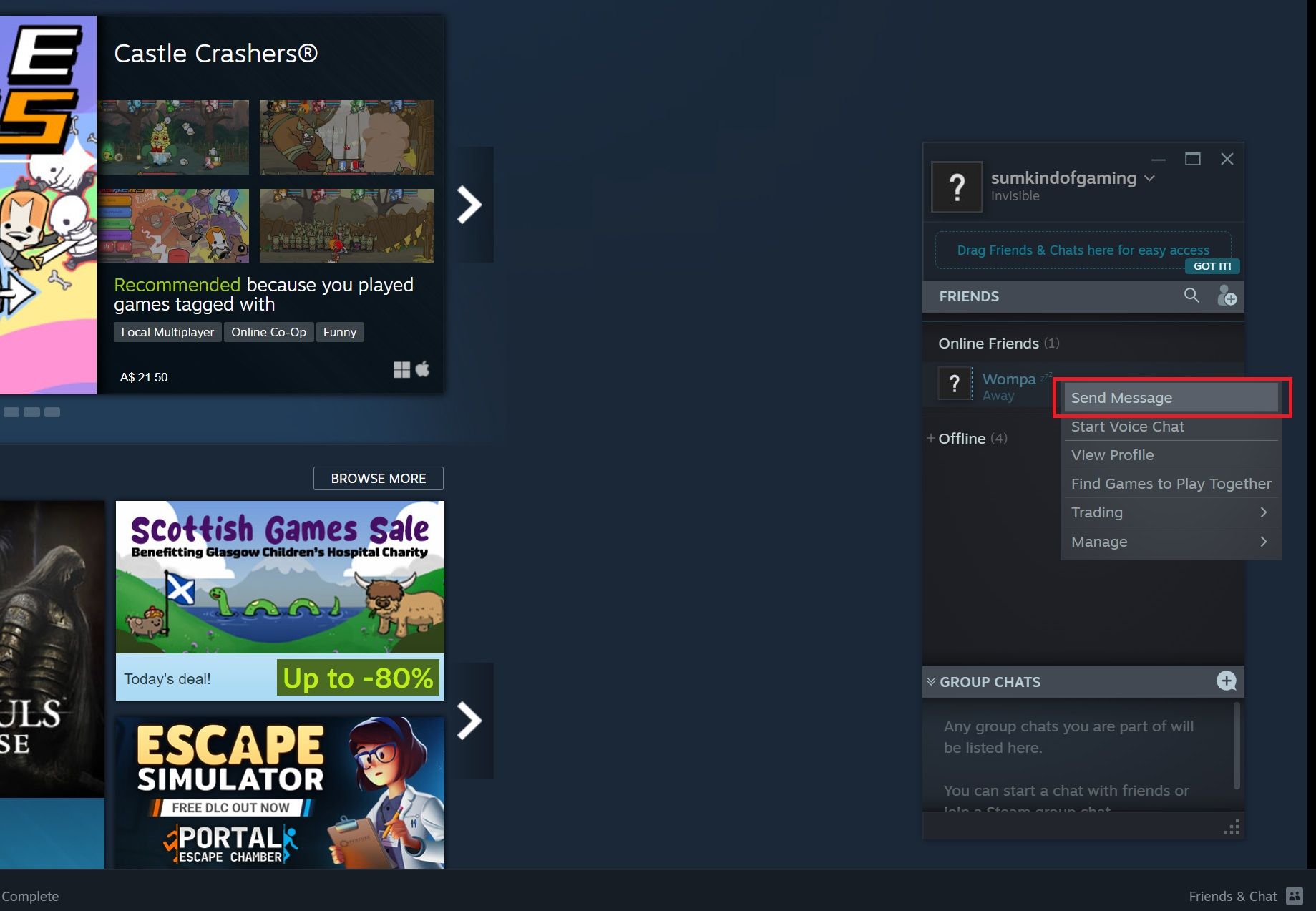
To chat while in invisible mode, open up theFriends & Chat menu in the bottom right.Search Steam to find the specific user you would like to speak to, press thearrow next to their name, and selectSend Message .
Enjoy Your Games in Peace With Invisible Mode on Steam
Choosing to appear offline by turning on invisible mode is the best way to get some privacy while on Steam without seeming rude to anyone who may try to contact you. You are still able to play games online, and you are still able to chat with people if you want to as well.
And the best part about Steam’s invisible mode is that if you ever start to feel lonely, you can let everyone know you’re there with just the click of a few buttons.
Also read:
- [New] Perfect Pitches and Polished Pictures Music Mixing for YouTube
- [Updated] 2024 Approved Mastering MP4 Enhancement The Ultimate SRT Integration
- Discover the Ultimate List of 2023'S Premier Gaming Chairs According to ZDNet
- In 2024, iCloud Unlocker Download Unlock iCloud Lock for your Apple iPhone 13 Pro
- In 2024, Tips of Transferring Messages from Xiaomi Redmi A2+ to iPhone 14/15 | Dr.fone
- In 2024, VuePhoto Intelligent Design Demo
- IPhone Users Beware: How to Prevent Anonymous Callers From Interrupting You
- Massive Discount Alert! Grab the Deal Before Labor Day - Save 25% On a Spectacular 85 TCL Television With HDMI Ports!
- Mastering Live Streams with the Razer Stream Pro Controller – Insider's Analysis by TechRadar
- Reviewing the Next Generation with Netgear Nighthawk AX8 Router Range Extender: Perfect for Future-Proof Networks?
- Samsung Unveils New Gaming Controller Collection - Explore the Latest Innovation in Play
- Surprise Champion of Gaming Lairs: Why the Samsung Projector Deserves Your Attention, According to ZDNet
- Transforming Your Digital Book's Look With FlipBuilder: Simple Steps to Change Backgrounds
- Trouver La Solution À L'Erreur De Paramètre Dans Les Disques Durs Externes : Les Meilleures Pratiques
- Unlock Unbeatable Savings on Premium Samsung Televisions This Labor Day at a Steep 43% Off – Insider Tips From Tech Expert | ZDNET
- Windows 10 According to Recent Studies | ZDNET
- Title: Tricks for Masking Your Online Presence on Steam
- Author: William
- Created at : 2024-12-04 03:49:38
- Updated at : 2024-12-11 01:07:19
- Link: https://games-able.techidaily.com/tricks-for-masking-your-online-presence-on-steam/
- License: This work is licensed under CC BY-NC-SA 4.0.