
Top 9 Benefits: Gaming on Steam for Enthusiasts

Top 9 Benefits: Gaming on Steam for Enthusiasts
Since Steam evolved from only offering Valve games to becoming a trusted platform for third-party games and gamers, it’s been a household name in the PC and Mac gaming industry. And perhaps, the only choice platform for buying and sorting video games.
You might not be using Steam, but you could be doing yourself a disservice. There could be more to gain than to lose from using Valve’s flagship game management platform. Here, we’ll delve into the reasons why embracing Steam isn’t merely a choice but a strategic move that could improve your gaming experience.
Disclaimer: This post includes affiliate links
If you click on a link and make a purchase, I may receive a commission at no extra cost to you.
1. Take Advantage of Saving on a Cloud

Steam hosts a cloud service that automatically uploads game settings, save files, profile stats, and other Steam-related data. Most major game titles support Steam Cloud saves, and you can take advantage of that andstore your game data online .
This way, you could continue right where you stopped on another device since Steam has a copy of your game’s save file on its cloud. You can manage your save files onSteam’s Remote Storage page , download save files and continue right where you left off.
There may be other platforms with cloud storage saving, but few integrate it as seamlessly as Steam does. Get Steam to enjoy free cloud storage.
2. Steam Has a Large Digital Game Library and Keeps Yours Organized
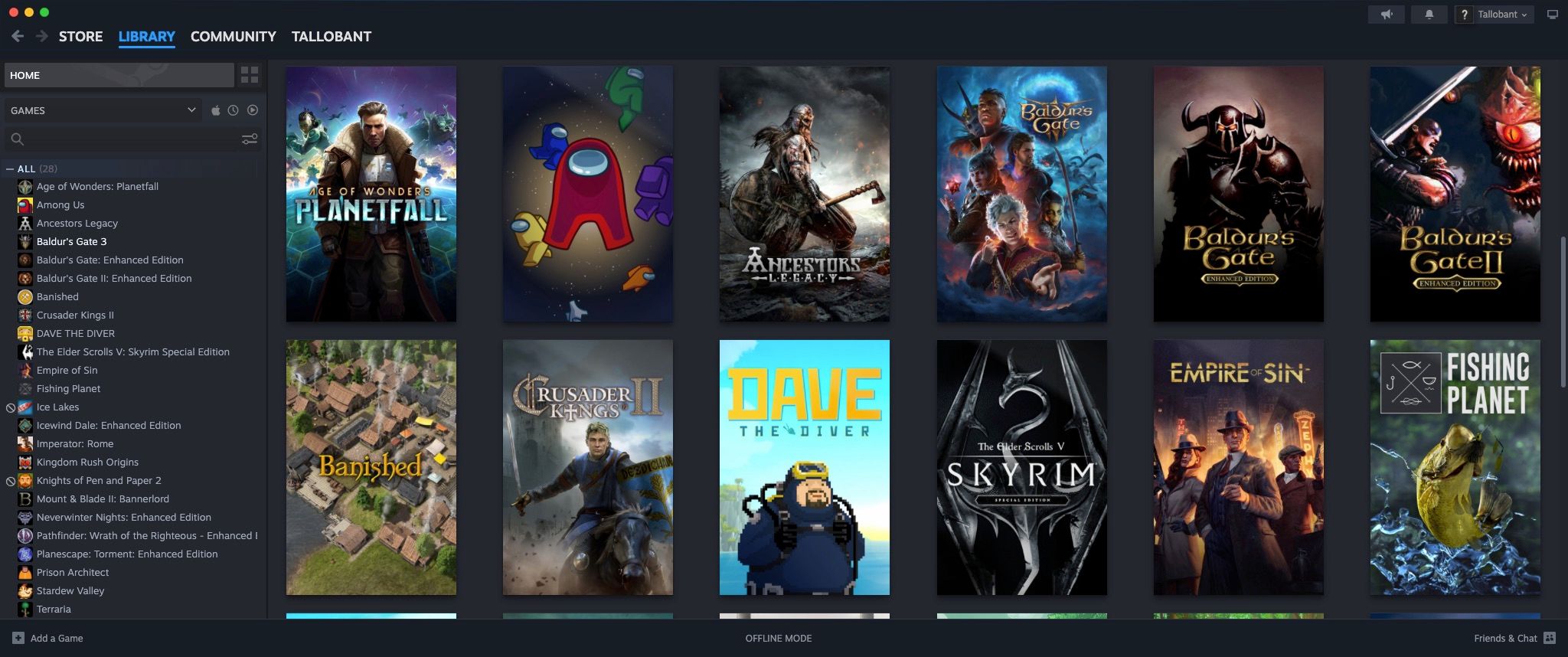
Steam has over 50,000 games, a collection miles ahead of the nearest competition. In terms of sheer diversity, the scope of games you can download from Steam is mind-boggling. From early 2000s PopCap games to newly-released CRPGs, Steam is the number one digital storefront for many developers and publishers.
But it’s not enough to simply download the games; Steam goes the extra mile and keeps all your games organized in a neat library. There’s more, though; you canadd non-Steam games to your Steam library and access them all from inside the app. This will let you use the Steam overlay on non-Steam games, meaning you can communicate with friends and enjoy co-op features likeSteam Remote Play Together .
3. Download Your Games Across Several Devices
You can download and install all your Steam games on as many devices as you want. This doesn’t mean that you can play them all at the same time. Steam won’t let you do that in an effort to curb people giving out their Steam login info. You can only be logged into your Steam account on one computer at a time.
If you want to share your games, you should use Steam’s Family Sharing feature instead.
So, you don’t need to carry a hard drive full of your games if you have PCs in different locations. Your saves will sync if the games are supported, and you can simply re-download the game on a new computer and pick up where you left off. It could also be really useful if you lose your PC or you have to get a new one. All your games are safely on Steam.
4. Play VR Games With SteamVR
SteamVR is Steam’s virtual reality platform. It’s designed to provide a framework for VR experiences and content on various VR headsets, including the Oculus Rift, HTC Vive, and Microsoft Mixed Reality headsets (among others). It bridges VR hardware, software applications, and the Steam ecosystem, allowing you to access and enjoy VR content seamlessly.
There isn’t any direct Steam competitor that offers the same level of VR support that Steam does. If you have a VR headset or plan to get one for gaming, then you should download and use Steam to get the best out of it.
5. Steam’s Workshop for Mods and User-Generated Content
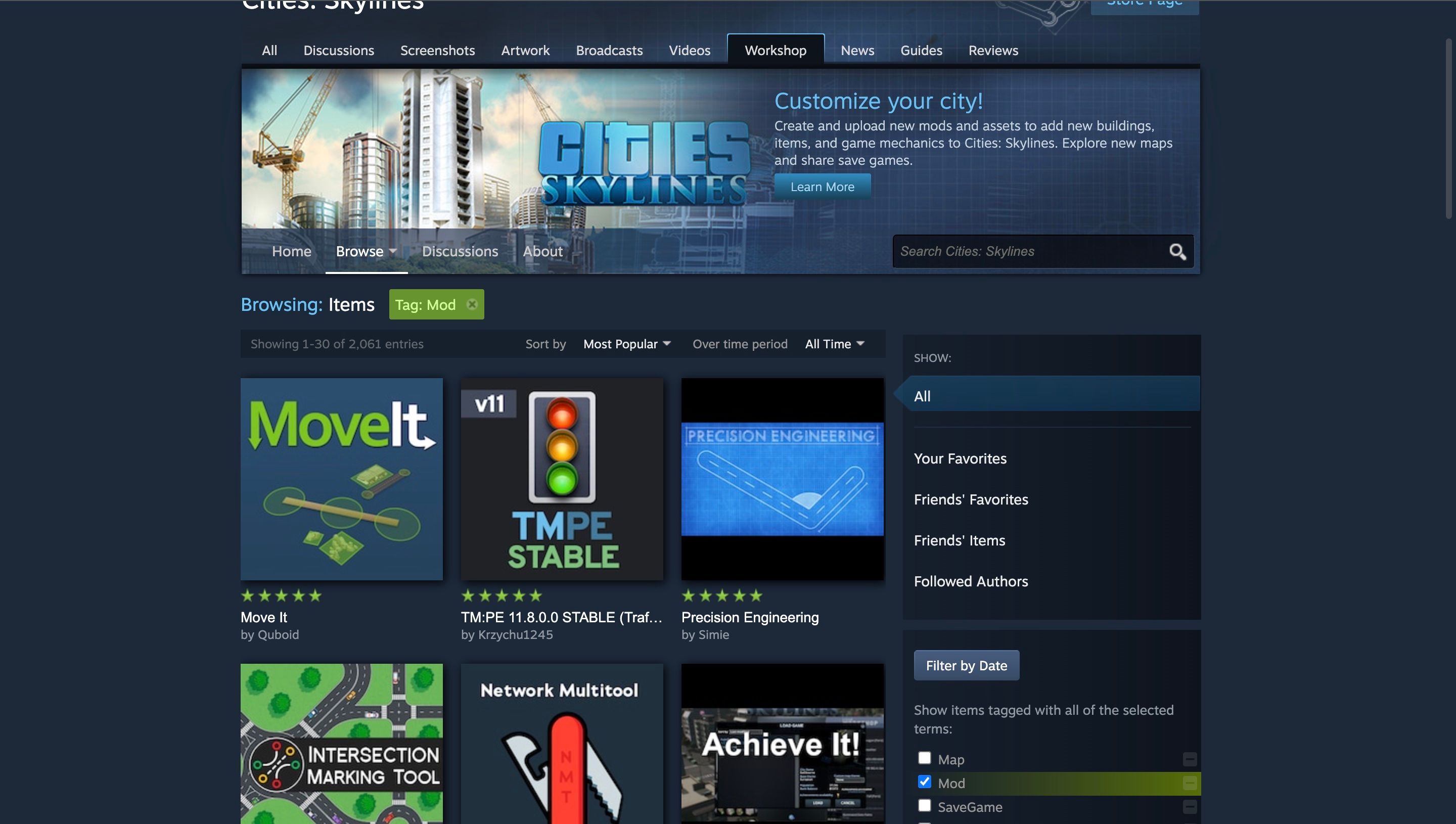
If you love PC gaming with unofficial modifications for games, you can use Steam Workshop to install them and even upload your own.Game modifications, or mods, can be tricky to install and a little confusing for not-so-tech-savvy gamers. There’s also the fact that you’ll run the risk of downloading unoptimized mods from less-scrupulous mod creators.
The Steam Workshop helps eliminate that, letting you rank mods according to how much gamers like them and how many times they’ve been downloaded. It also integrates mods quite easily into your games, so you don’t have to fiddle with game files. Lastly, the workshop has its own community forums you can use to discuss mods and give modders and downloaders advice.
6. Acquire Achievements and Join Online Gaming Communities

One thing I like a lot about Steam is how it takes away the loneliness from gaming. With the hit of a button, you can enter your favorite game’s community forums, see comments about the latest updates and patches, and read thoroughly-written patch notes from the devs.
And while you play and hit certain milestones, Steam can record them and add them as achievements to boost your profile. These social features add a lot more satisfaction to gaming, especially after you go the extra mile to finish a game completely. You can wear achievements and your playtime as a badge of honor while giving constructive feedback to other players and, possibly, the creators of your games.
You can also earn trading cards from your game achievements, which you can sell to earn Steam wallet credit (which, in turn, could be used to buy games).
7. Ratings and Reviews for Games
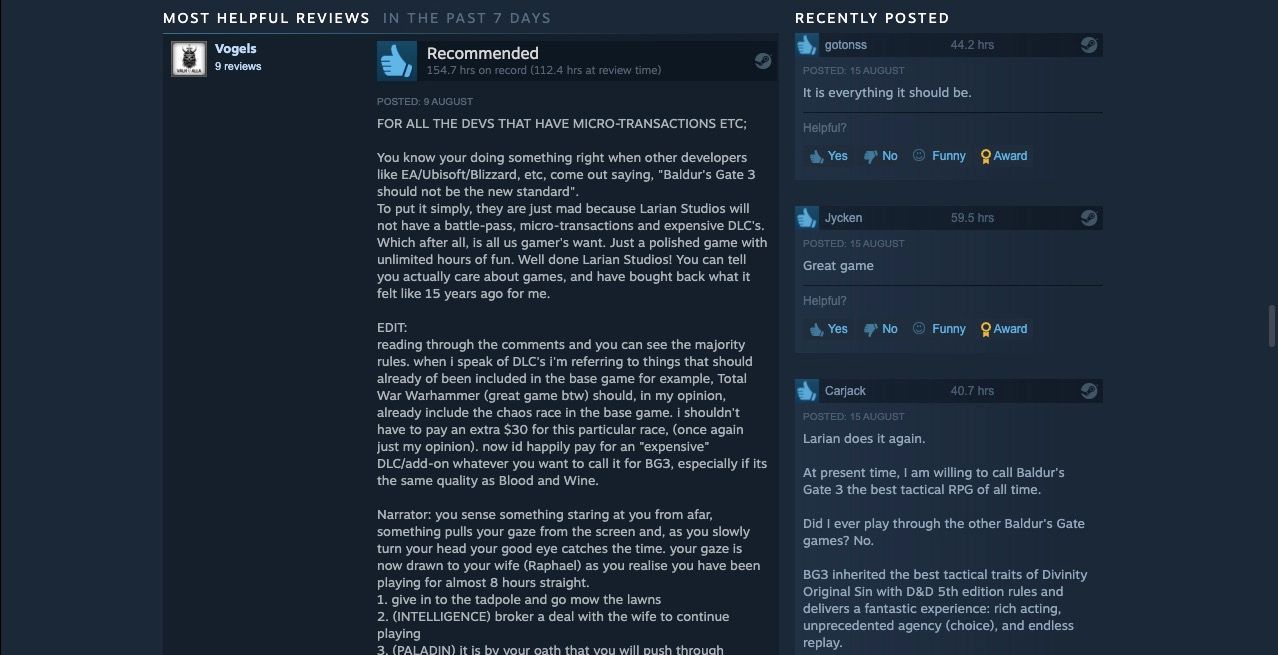
As an extension of contributing to the gaming community, Steam lets users who own a game rate and review the game. It also shows how many hours the user has spent playing the game, whether or not they were gifted the game, and how helpful the user’s review was to other players.
You can use these reviews when deciding what games you want to buy (even though you don’t have to rely on them). But you can also leave your own review for games you like or dislike, contributing directly to the game’s reception.
Because of how large Steam is, Steam’s reviews are a lot more powerful than any other gaming platform. Steam is the right place to go if you wish to be a more significant part of a game’s reception.
8. Steam Is Supported on Most OSs and Virtual Machines
You can get Steam on Microsoft Windows 7 and above, Mac OS X El Capitan and later, and Ubuntu for Linux (but the Linux community has helped run Steam on various distros). This almost wholesome support also makes it easy to run on virtual machines since it’s optimized for various OSs. As a matter of fact, you canuse Steam to run Windows games on a Mac, thanks to CrossOver .
9. You Could Get Games Cheaper on Steam
While it’s not necessarily the cheapest option, you could use Steam to get games cheaper than usual. You could wait for the famous Steam Summer Sale, add items to your wishlist, and try a few other methods toget the best deals on Steam .
The wishlist method is especially useful since you could add a game you’d like to buy to your wishlist and wait for it to go on sale. The moment it’s on sale, you’ll get notified via email or the Steam mobile app. You can use this to get limited-time offers offering great deals.
Steam Is Great but Not Perfect
At MUO, we are strong advocates for diversity, and that should also extend to your gaming platforms. Except if you’re trying to save your PC’s storage and your time, there’s no reason to have only one gaming platform as a gamer. You should augment Steam with any of the numerous alternatives available.
That way, you won’t subject yourself completely to Valve’s mercy, and you get to mix and match gaming platforms to find a combination that works best for you.
Also read:
- [New] From Capture to Share Expert Insights Into Screen Recording Software for 2024
- [Updated] 2024 Approved Enhance Videos Naturally - Free 9 YouTube Thumbnail Crafting Tips
- [Updated] 2024 Approved Unlock the Power of Speech Recognition for Effective Office Documentation in Microsoft Word
- [Updated] In 2024, The Artisan's Guide to Backdrop-Free Image Perfection with Photopea
- 2024 Approved Navigate to Your Preferred Stream Rate - Netflix's Controls
- In-Depth Look at Tango's Calling Features - Free Text and Live Conversations
- Overcome Noise Issues in Xbox with Proven Fixes
- Photographic Prowess Proven Strategies for Captivating Edits for 2024
- PlayStation 5 Showdown with Microsoft's Xbox SX?
- Re-Establish Xbox Connection with Your Windows PC
- Set Your Preferred Job Location on LinkedIn App of your Tecno Spark 20 | Dr.fone
- Short-Lived Solutions to Cushion Your Game Pass Expense
- Top-Tier PC Setup with Razer's High-Performing Basilisk V3
- Trimmed Techniques Quick, Quality Recording for Dell
- Turn Your iPhone: A Guide to DIY Gaming Console
- Title: Top 9 Benefits: Gaming on Steam for Enthusiasts
- Author: William
- Created at : 2024-10-18 19:01:47
- Updated at : 2024-10-24 21:43:04
- Link: https://games-able.techidaily.com/top-9-benefits-gaming-on-steam-for-enthusiasts/
- License: This work is licensed under CC BY-NC-SA 4.0.