
Top 5 Elgato Stream Deck Models Explained

Top 5 Elgato Stream Deck Models Explained
The Elgato Stream Deck is a fantastic piece of kit that can help you automate tasks on your computer. It’s primarily designed for streamers on platforms like Twitch, but you can also use it to improve your productivity, control your smart home, display real-time stats, and more.
If you’re thinking of buying the Elgato Stream Deck, you might be wondering which model to buy. We’re going to compare the Stream Deck Mini, Stream Deck MK.2, Stream Deck +, Stream Deck XL, Stream Deck Pedal, and Stream Deck Mobile to see which is best for you.
Understanding the Elgato Stream Deck Software
Before we compare the different models of the Elgato Stream Deck, know that the software is identical. No matter which Stream Deck you buy, you’ll download the same free program and have access to all the plugins (including all thegreat Stream Deck streamer shortcuts ). It’s available for Windows and Mac.
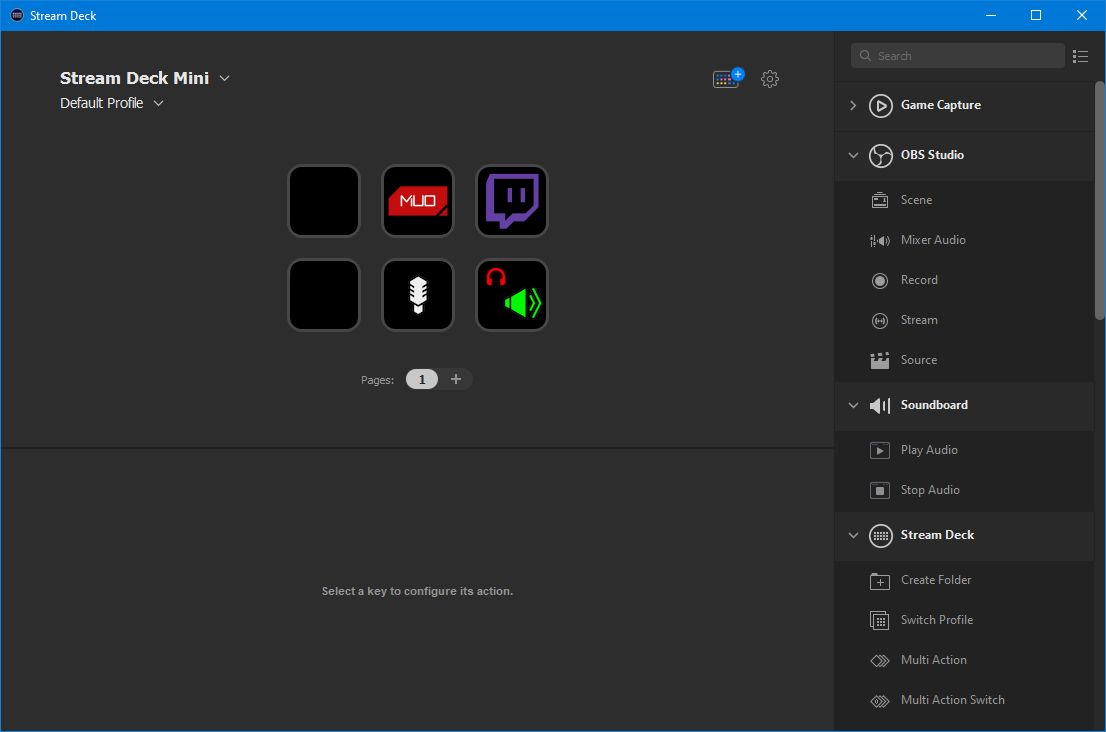
While some models have different stands or cables, or come with additional inputs like dials, the primary difference between them is how many physical keys they have. As such, consider how you intend to use a Stream Deck and how much physical space you have.
1. Elgato Stream Deck Mini
- LCD keys: 6
- Dimensions: 84 x 60 x 58 mm
- Weight: 160g
- Cable: Integrated USB 2.0
- Price: $79.99
As the name suggests, the Stream Deck Mini is the smallest in the Elgato line-up. It’s the perfect entry point into the Stream Deck, especially for any beginner streamer. The small form factor makes it great if you have limited desk space. It doesn’t come with a stand, so it can slip around slightly on some desk surfaces, but this is easily resolved with a bit of DIY.
Although it only has six customizable LCD keys, you’re not limited to this number of actions. That’s because you can use pages and folders within the Stream Deck software, creating an endless number of virtual keys. The only downside is it’ll take you more physical button pushes to find them compared to the larger Stream Decks.
2. Elgato Stream Deck MK.2
- LCD keys: 15
- Dimensions: 118 x 84 x 25 mm
- Weight: 145g
- Cable: Detachable USB 2.0
- Price: $149.99
The Stream Deck MK.2 has 15 keys, which is more than enough to program easy access to stream controls, audience engagement, sound effects, and more. It’s also well suited if you want touse a Stream Deck for productivity . It has a sturdy stand, a USB-C port with included detachable cable, and swappable faceplates (for matching your desk color scheme). The Deck itself is available in black or white.
Though the $150 price tag means it’s not exactly an entry-level device, it’s excellent at what it does. You get satisfying physical and visual responses to your button presses and it’s effortless to set up and use.
3. Elgato Stream Deck +
- LCD keys: 8
- Dimensions: 140 x 138 x 110 mm
- Weight: 465g
- Cable: Detachable USB 2.0
- Price: $199.99
The Stream Deck + includes eight LCD keys that function like the other models. Where it differs is with the inclusion of a touch screen and four dials. It’s a good choice if you’re looking for easy on the fly tweaking of your setup and value a range of tactile inputs. It comes in black or white.
The touch screen lets you control apps, swipe through button pages, and display information. The dials (available in a range of colors) let you adjust volume levels, brightness, camera zoom, and more—basically any setting you adjust incrementally. You can also push the dials to cycle through more actions.
4. Elgato Stream Deck XL
- LCD keys: 32
- Dimensions: 182 x 112 x 34 mm
- Weight: 410g
- Cable: Detachable USB 3.0
- Price: $249.99
If it’s plenty of customizable LCD keys you’re after, the Stream Deck XL has you covered with 32 of them. It comes with a detachable magnetic stand, which is useful to help keep the Deck in one place on your desk, and a detachable USB-C to USB-A cable.
Since it retails at $250, the XL is ideal for those who want touse a Stream Deck to livestream like a pro and who need quick access to a large number of keys on a single page. For most people, the standard MK.2 or Mini will suffice.
5. Elgato Stream Deck Pedal
- LCD keys: 0
- Dimensions: 175 x 244 x 49 mm
- Weight: 960g
- Cable: Detachable USB 2.0
- Price: $89.99
The Stream Deck Pedal is very different from the other models because it has no LCD buttons and doesn’t sit on your desk. Instead, it goes on the ground and you control the three pedals with your feet. The anti-skid base and textured pedals help you maintain control. It also comes with a spring tension customization set, to give you control over the pedal pressure.
Despite only having three pedals, you can use the Stream Deck software to create profiles that automatically toggle depending on the active program. If you need discreet and hands-free operation, the Pedal is brilliant.
6. Elgato Stream Deck Mobile
This isn’t a physical product, but rather a mobile app available forAndroid andiOS . It costs $2.99/month or $25/year. On Android, you get a 30-day trial. On iOS, you get unlimited free usage of 6 keys—that rises to 64 keys and other features like custom layouts if you pay.
Of course, you’re not getting the Elgato hardware here, so you do miss the satisfying physical response that comes with those products. But you trade that for the convenience that mobile has, as you can take your Stream Deck wherever you go. That’s perfect if you’re a streamer who has multiple setups; although if that applies, you probably already have a more advanced solution in place anyway.
It also means it’s not another physical piece of kit for your setup, since chances are your mobile is already on your desk. It easily links through to the Stream Deck software on your desktop.
Which Stream Deck Should You Buy?
If you’ve decided you want an Elgato Stream Deck, the ultimate question is how many keys you want. Remember, you can use the same tools, plugins, and icons, regardless of which Deck you purchase.
You might want to try Stream Deck Mobile to see if it fits well in your workflow. If it does, consider upgrading to the Mini or MK.2. The Stream Deck + and XL are best placed for power users, while the Pedal is necessary if hands-free control is a must.
Also read:
- [Updated] 2024 Approved Pinnacle of Photography - Exceptional Sky HD Sites Catalog
- Compatible Logitech C920 Webcam Drivers for Windows 11/10/8 - Update Now!
- Frugal Gamer's Choice in Ergonomic Layouts
- How to Halt Social Media Sponsored Content
- How to Transfer Data from Vivo Y78+ to Any iOS Devices | Dr.fone
- In 2024, Top 9 Honor Magic V2 Monitoring Apps for Parental Controls | Dr.fone
- Overturn Recent Xbox Controller Upgrade
- Periscope Savvy The Ultimate Operational Manual for 2024
- Reel It In The Premier Browser Recording Tools of 2023
- The Ultimate Pinnacle Chair Selection for Gamers
- The Versatility of Starting Up Your PS5 (6 Ways)
- Ultimate Guide to Selecting the Perfect IPad Mouse
- Unleash Potential with AI: Top 6 Ways to Master D&D Guidance
- Updated 2024 Approved Design Your Dream Face Free Online Generators
- Title: Top 5 Elgato Stream Deck Models Explained
- Author: William
- Created at : 2024-12-19 18:32:10
- Updated at : 2024-12-25 21:36:48
- Link: https://games-able.techidaily.com/top-5-elgato-stream-deck-models-explained/
- License: This work is licensed under CC BY-NC-SA 4.0.