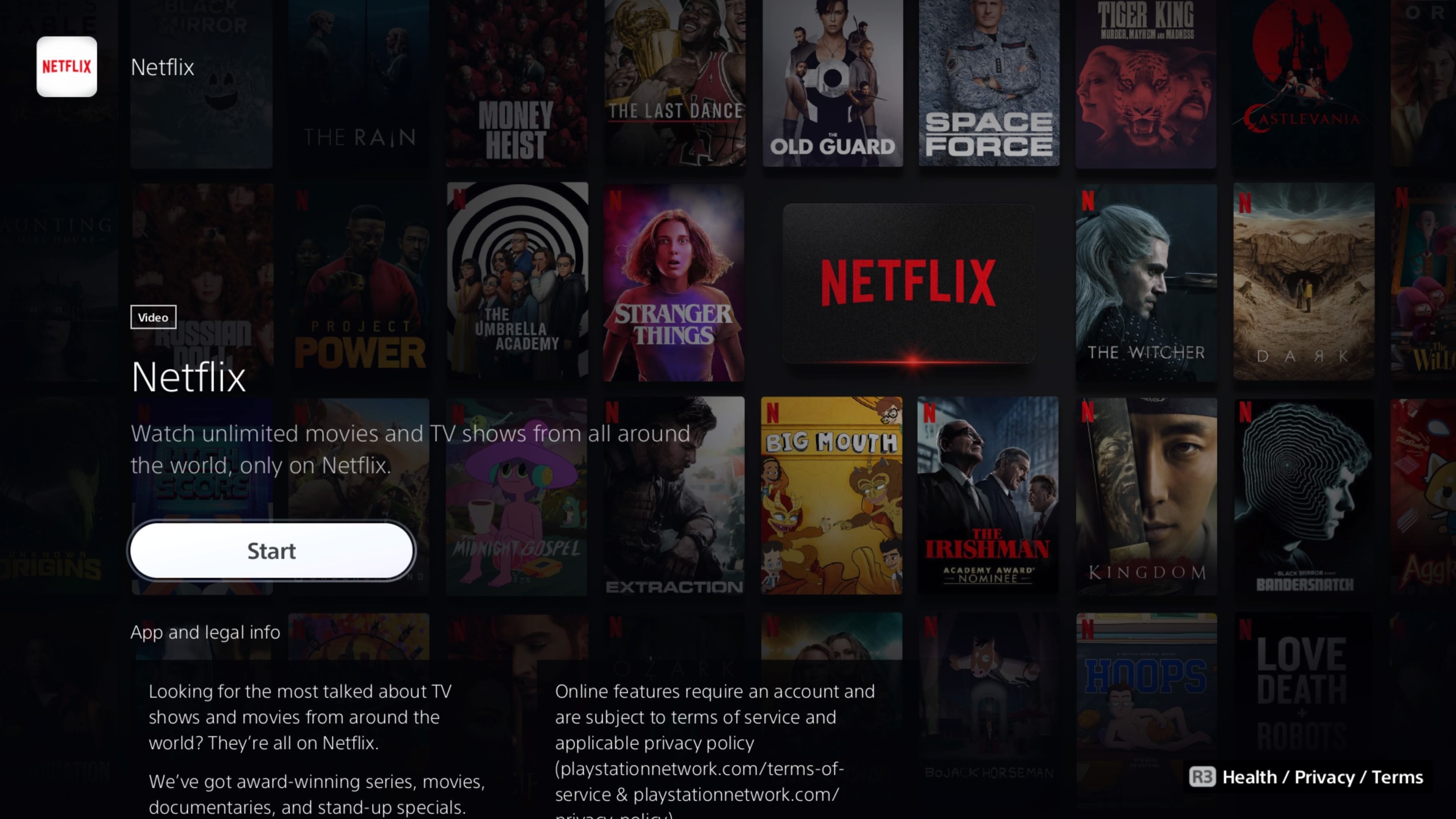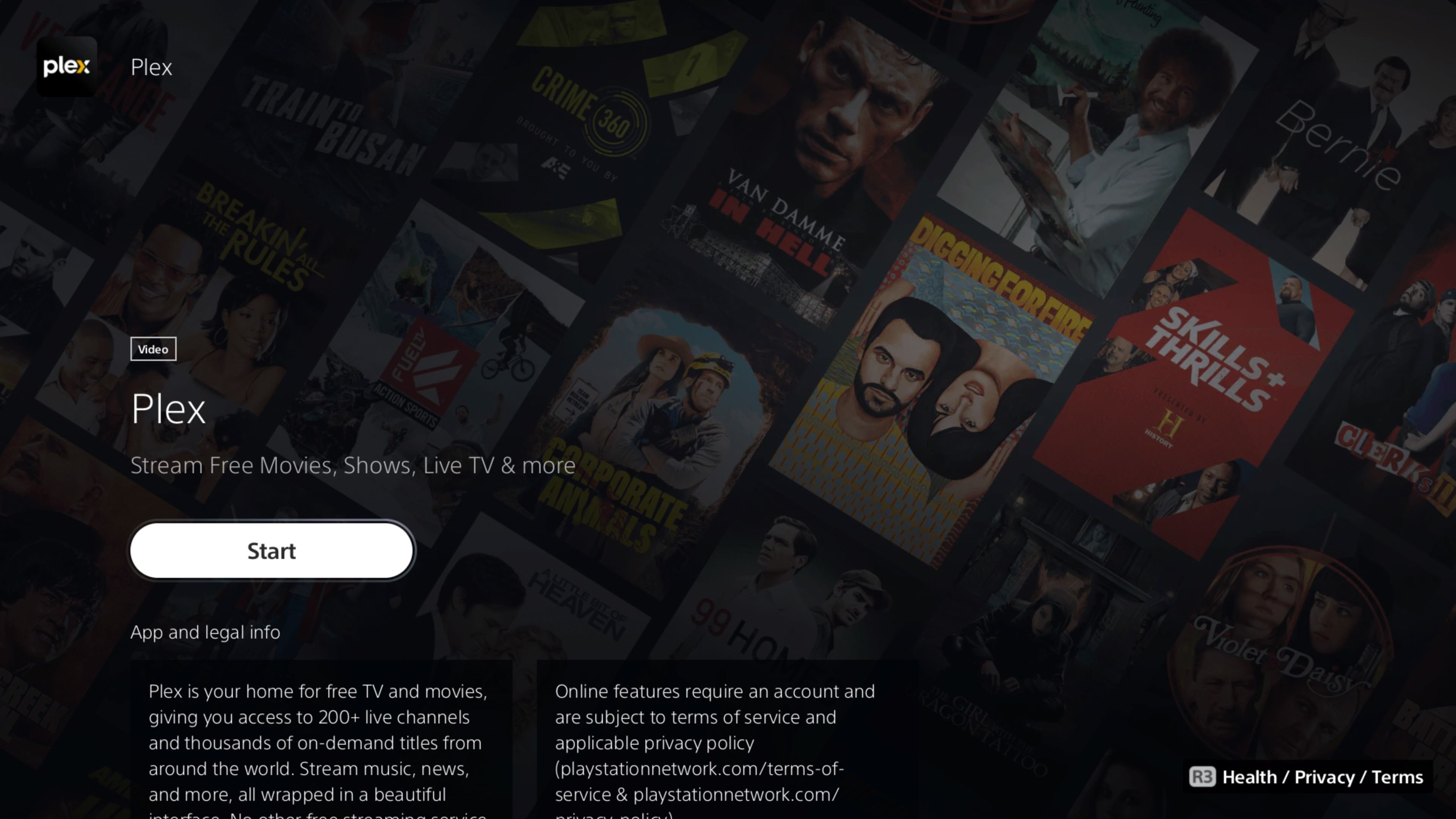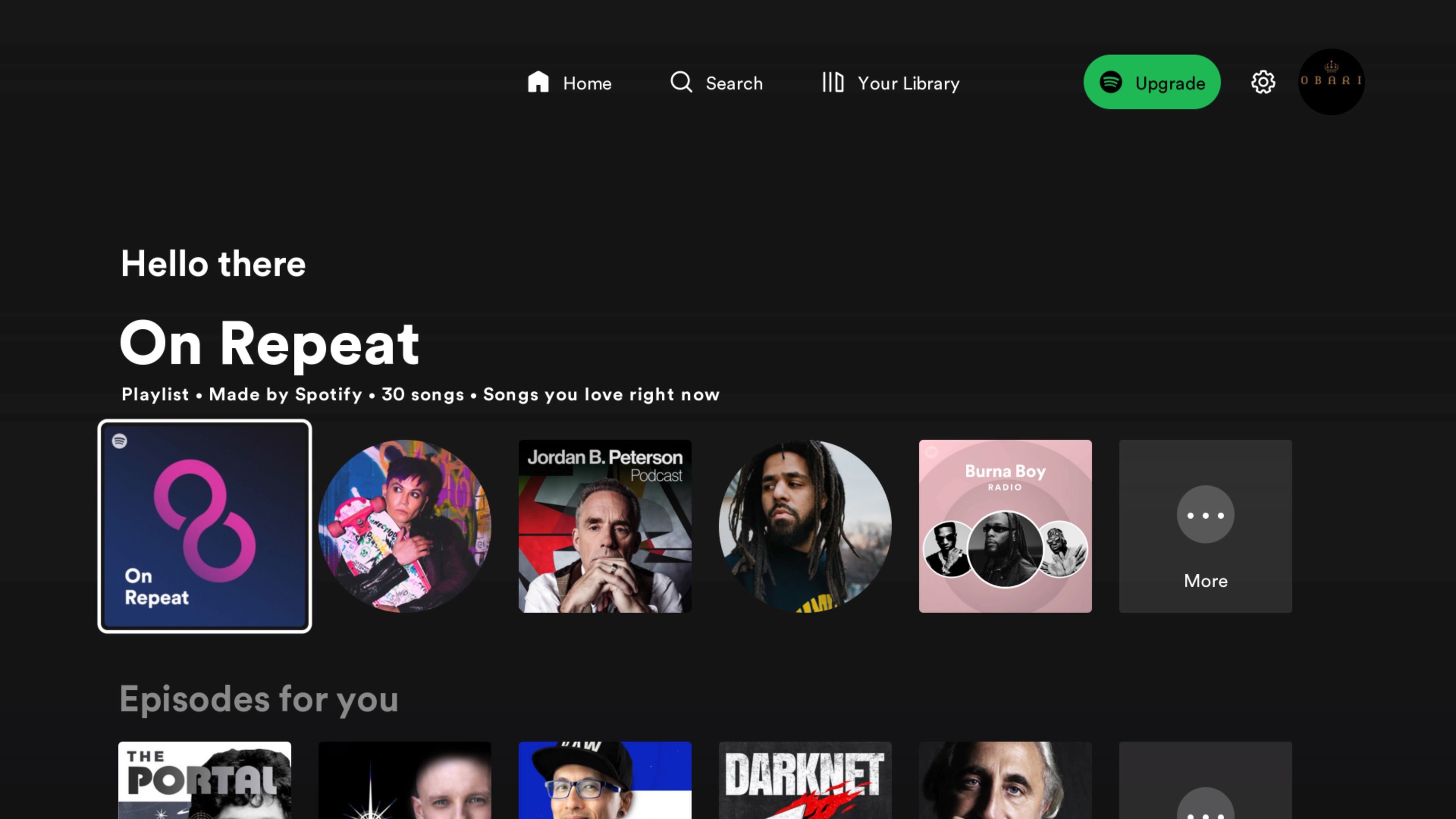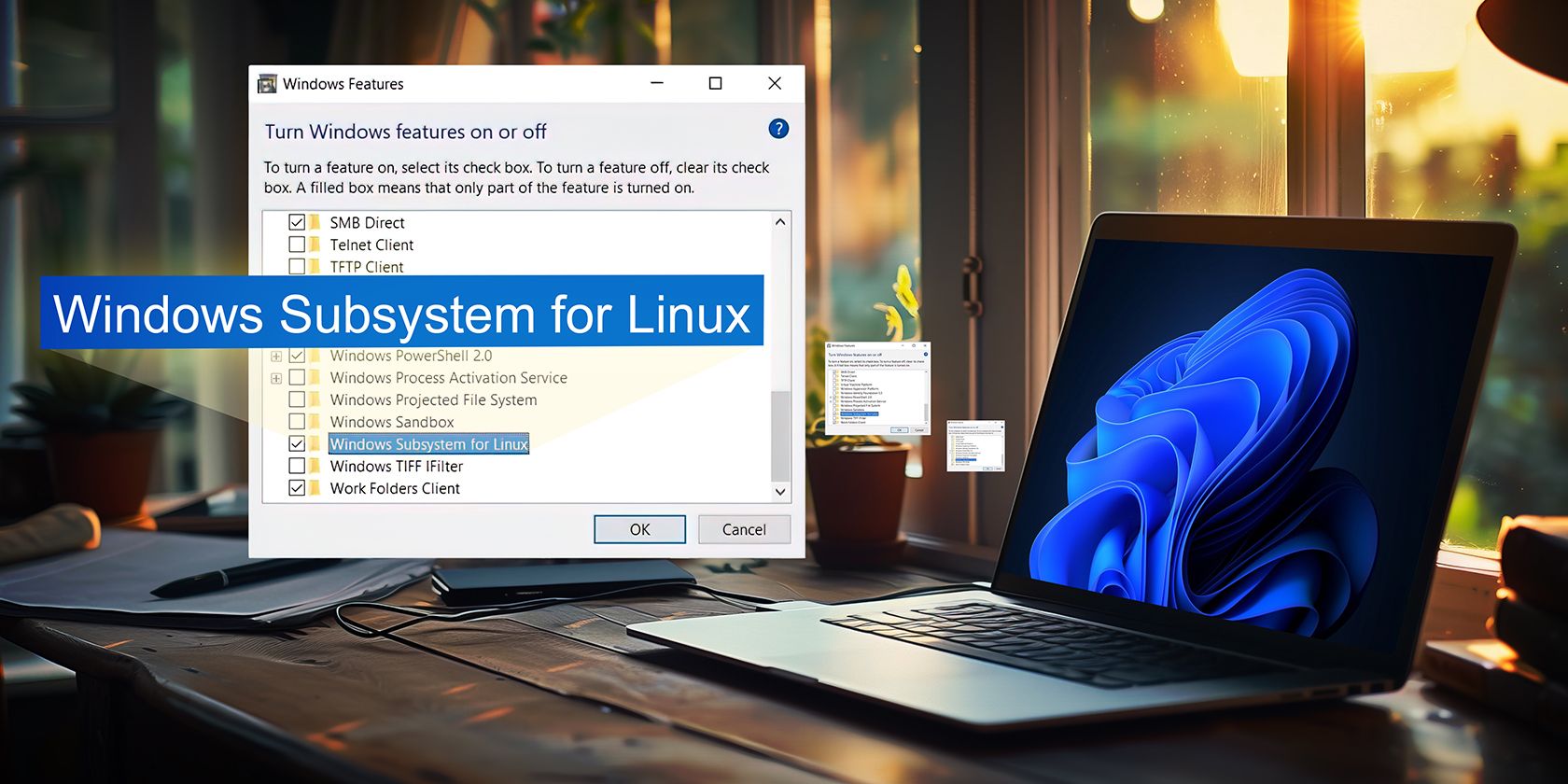
The Ultimate Guide to Unmatched PS5 Experience

The Ultimate Guide to Unmatched PS5 Experience
Since the PS2, Sony has had a history of creating PlayStation consoles devoted to comprehensive entertainment. The PS5 stands as a descendant of that legacy, with all kinds of media support, from online streaming services to DVD support.
If you want to make your PS5 the core of your entertainment system, there are a few things you should know and do. We’ve listed all of them out here so you can have the best PS5 entertainment experience possible.
1. Download and Set Up Entertainment Apps
Even though it’s a limited one, the PS5 has a non-game app store you can visit to download streaming apps. In fact, there are manyapps you can download and set up to make your PS5 the ultimate entertainment console .
However, for the sake of brevity, we’ll recommend three necessary apps for movies and TV, music, and podcasts.
Use Netflix and Plex for Movies and TV on Your PS5
Netflix is a top-rated streaming app containing many original and popular non-original titles you can stream whenever you like. We recommend Netflix if you want to watch TV shows and movies without needing to download anything or do much to set it up.
You’ll find Netflix in theMedia section of your PS5, but you might need to update it first. We’re sure you know Netflix isn’t free, but you can see our guide to find outwhich Netflix subscription is right for you .
Plex, on the other hand, is what you should opt for if you already have a large library of movies stored on a drive. You can set up a Plex Media Server on your computer and stream all the movies, music, and photos from there to your PS5 for free. We have abeginner’s guide to Plex that you can consult to get started.
You can download Plex from the PlayStation Store.
Plex also has ad-supported live TV channels you can tune into and old or low-budget movies you can watch for free.
Use Spotify for Music and Podcasts on Your PS5
You have a few options for music on your PS5, but the best bang for your buck is Spotify. Unlike its rival, Apple Music, Spotify has a free plan with ads, so you can always have music even when you don’t want to pay for it.
Not only does Spotify have a vast library of music and playlists, but it’s also the choice platform for many podcasts. Meaning you can use Spotify to stay tuned to your favorite podcasts on a PS5.
Spotify is one of the apps that come with your PS5, so you’ll find it in theMedia section. Like Netflix, it might also need updating.
2. Get a Dedicated External Drive for Media
In case you didn’t know, you canuse your PS5 to play media from an external drive . You should buy a dedicated SSD hard drive with at least 1TB of data (so you don’t run out of space), which you could use to store all the stuff you’d love to play on a PS5.
While you can plug your hard drive straight into the PS5, you could also use it as a file directory for media server services like Plex. That way, you could watch movies and TV and listen to music offline (through a direct connection) or online (with a media server).
Use a large SSD external drive so you don’t clog up your computer’s internal storage with high-res movies.
3. Attach a High-Quality Sound System

A PS5 can fill up the spot of a Blu-ray player whenassembling a home theater system . But what’s a good home theater without quality sound?
Complete home theater system requires top-notch speakers, offering a range of options like soundbars, standard bookshelf speakers, and 5.1 or 7.1 surround systems. Soundbars serve as an excellent space-saving choice without compromising audio quality. They are compact and easily mountable on walls or shelves, often accompanied by a dedicated subwoofer to enhance the bass.
For those seeking a more conventional setup, bookshelf speakers present a compelling option. Designed to be placed on shelves or stands, these speakers deliver a robust and dynamic sound experience. In comparison to soundbars, higher-end bookshelf speakers generally outperform them in audio performance.
You could also make things a little easier andbuy gaming speakers . They are a good choice if you’re on a tight budget.
4. Connect Your PS5 to a 4K TV or Monitor
PS5s support 4K resolutions, and connecting your PS5 to anything but a 4K TV will compromise your gaming and film experience.
Look for a display that supports a resolution of 3840x2160 pixels (commonly called 4K UHD) and features High Dynamic Range (HDR) support. The 4K and HDR combination ensures vibrant colors, deeper contrasts, and a more lifelike visual experience. You may have toenable and adjust HDR on your PS5 as well as 4K to get the best result (Settings > Screen and Video > Video Output).
Use an HDMI 2.1 cable to connect the PS5 to your 4K TV or monitor.HDMI 2.1 has better bandwidth than HDMI 2.0 and 1.4 .
Lastly, the PS5 features an Ultra HD Blu-ray drive, allowing you to watch physical 4K UHD Blu-ray movies. Just insert the disc, and the PS5 will automatically detect and play it in stunning 4K resolution.
5. Subscribe to PlayStation Plus

Ultimately, your PS5 is a gaming console; the best entertainment it can offer is video games. Games can be expensive, but Sony has offered a way to avoid buying a game every time you want to play something. Sony’s solution is PlayStation Plus.
PlayStation Plus is an excellent way to ensure you always have new and exciting games on your PS5. Sony’s PlayStation subscription grants you access to a library of games you can “rent” while your sub is ongoing. It’s also the only way to unlock multiplayer access in many video games on the PS5.
PlayStation Plus used to have only one tier, butSony has introduced PS Plus tiers named Essential, Extra, and Premium . PlayStation Extra will give you access to a library of 400 games, while PlayStation Premium grants you up to 700.
Get More Out of Your PS5
The PS5’s potential role as the core of any entertainment system might be understated. Many people use it for gaming and forget all the other things you could use it for. Using the tips provided here, you should be able to take your PS5 up a notch and enhance your entertainment experience.
There’s a lot you can use a PS5 for apart from gaming.
Also read:
- [New] 2024 Approved Essential Guide to Screen Capture Windows
- [New] In 2024, From Pilot to Producer Editing Mastery in Drone Filmmaking
- [New] Mastery Over Moments Jake Paul's YouTube Saga
- [New] Understanding How YouTube Processes Videos After They Are Uploaded for 2024
- [Updated] Best Websites to Access Text Styling Resources for 2024
- Exploring Xbox Hardware Shields
- Hide-and-Seek: Stashing Your Steam Games
- How To Overcome Launch Hurdles in BioWare's Newest Title: Pathfinder: Wrath of the Righteous
- How to Unlock Apple iPhone 15 Pro Max With an Apple Watch & What to Do if It Doesnt Work | Dr.fone
- In 2024, Swift Transition The Ultimate Guide to Sierra on Macs
- In 2024, Top 5 Sources for Legal Comedy Soundtracks Online
- Leading Mobile Titles with Perfect Controllers
- Purchasing Fortnite VIP Packs via PlayStation 5
- Reaching New Heights with Luxury Chairs
- Strategies to Master NYT's Social Ladder
- The Dark Side of Handheld Gaming
- The Gamer's Perspective on Microsoft and Activision Merger
- Troubleshooting Guide: Fixing Non-Functional Turtle Beach Stealth 70 Microphone
- Void Virtuoso: Investigating New Tech Brands
- Title: The Ultimate Guide to Unmatched PS5 Experience
- Author: William
- Created at : 2024-12-22 04:27:53
- Updated at : 2024-12-25 23:08:33
- Link: https://games-able.techidaily.com/the-ultimate-guide-to-unmatched-ps5-experience/
- License: This work is licensed under CC BY-NC-SA 4.0.