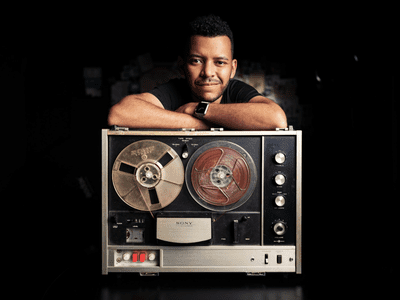
The Ultimate Guide to Transforming iPhone Into Game Machine

The Ultimate Guide to Transforming iPhone Into Game Machine
Handheld gaming has been around for a long time and only seems to be getting more popular. Nowadays, handheld gamers can choose from a Nintendo Switch, Steam Deck, or a PlayStation Vita.
However, what about less-serious mobile gamers? After all, most smartphones are powerful enough to play many popular games. If you want to learn how to take your iPhone gaming experience to the next level, we’ll show you how.
Disclaimer: This post includes affiliate links
If you click on a link and make a purchase, I may receive a commission at no extra cost to you.
The Benefits of iOS Gaming

There are manybenefits of gaming on your iPhone . They are powerful devices and can handle a lot of popular games like Minecraft, Fortnite, PUBG Mobile, and even Call of Duty. There are also plenty of free-to-play multiplayer games with cross-platform play available.
Games on the Apple App Store are also cheaper than you’d find on a console. While the graphics might not be as great, you don’t usually need 4K graphics if you’re playing on a mobile device.
Lastly, most people already have an iPhone. If you have an iPhone and aren’t a serious gamer, you won’t need much to take your gaming experience to the next level. This saves time and money without sacrificing much quality.
Turn Your iPhone Into a Handheld Console

If you enjoy using a handheld console, there are several ways to get a similar experience with your iPhone. In fact, the handheld device is even comparable to the Nintendo Switch. Not only that, but you can do this for a much better price and even play games that aren’t offered on the Switch.
There are several controllers on the market, like theBackbone One ,Razer Kishi V2 , andGamevice FLEX . These devices fit your iPhone perfectly and turn it into a handheld gaming console.
The most popular (but more expensive) Backbone One controller even connects to your PlayStation or Xbox accounts so you can continue to play games on the go. You can even takeadvantage of your Xbox Game Pass subscription .
These devices work with all iOS games that have controller support. So, as long as the game has this option, you can play it with these devices.
Play iPhone Games on Your TV

While handheld devices are great for some gamers, others prefer the more traditional console experience, which involves gaming on a TV. If that’s you, but you don’t want to pay for a console, we’ve got you covered. Playing iPhone games on your TV with a controller is possible.
To do this, you’ll first need to find a controller that offers Bluetooth support. You can use a PS5 or Xbox controller or evenconnect Nintendo Switch Joy-Cons to your iPhone .
Next, you’ll need a Lightning to HDMI cable. These cables output your iPhone’s screen to any HDMI input on your TV, similar to other consoles. These cables can also charge your iPhone simultaneously, so its battery won’t die while gaming.
Once you connect this cable, your iPhone’s screen should appear on your TV. Then, all you need to do is start a game and connect your Bluetooth controller.
While this method works, it’s not perfect. There are times you may need to pick up your iPhone and switch games or use an in-game menu. However, this is still an affordable way to turn your iPhone into a gaming console.
Is iPhone Gaming Really Worth It?
While some serious gamers might spend money on a new console or a PC, not everyone is a serious gamer. Some people don’t have the time to game frequently and can’t justify spending much money on a console.
But most people have a smartphone, which are already powerful devices. So, choosing to play games on an iPhone is worth it. Not only is there a great selection of games, but cross-platform play is available for some, meaning you can play with your console friends.
Also read:
- [New] Charting Uncharted Territories with Jaunt VR
- [New] Expert Smartphone Photo & Film Capture IPhone/Android Comparison
- Decode and Fix Call of Duty: MW's Dev Error Grob on Your Xbox or Gaming PC | Expert Advice
- Power Up Playtime: Selecting the Best Nintendo Switch Docks
- Revitalize Your Chess Play: Engage with These 6 Alternate Platforms
- Top 5 Features that Make the Legion Go Shine at IFA
- Unveiling 7 Apps with GPT-4: Functionality Insights
- Varied and Eye-Catching Vlog Discussion Points for 2024
- What Does Game 'Meta' Really Imply & Is It Enforced?
- Title: The Ultimate Guide to Transforming iPhone Into Game Machine
- Author: William
- Created at : 2025-02-24 23:28:31
- Updated at : 2025-03-02 18:25:40
- Link: https://games-able.techidaily.com/the-ultimate-guide-to-transforming-iphone-into-game-machine/
- License: This work is licensed under CC BY-NC-SA 4.0.