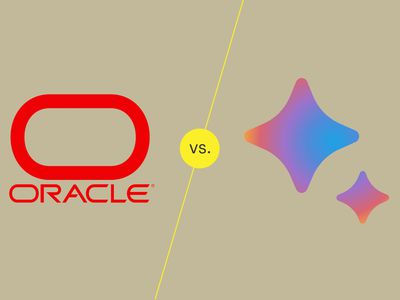
The Real Meaning Behind an 'Inactive' User on Discord

The Real Meaning Behind an ‘Inactive’ User on Discord
Disclaimer: This post includes affiliate links
If you click on a link and make a purchase, I may receive a commission at no extra cost to you.
Quick Links
- What Does Idle Mean on Discord?
- How to Switch Your Discord Status to Idle
- Is the Discord Idle Status Always Accurate?
Key Takeaways
- Being idle on Discord can mean that the person has been inactive on their computer for 10 minutes, they have minimized the smartphone app, or they have manually set their status to idle.
- You may appear active on Discord even if you have minimized the app on your PC.
- The Discord idle status may not always be accurate, since you can manually set your status to idle and background noise on your microphone can mark you as online.
When you see that someone is “idle” on Discord, what does it mean? Are they available for a chat or are they away from their desk? Here’s everything you need to know about the idle status on Discord and whether it’s accurate.
What Does Idle Mean on Discord?
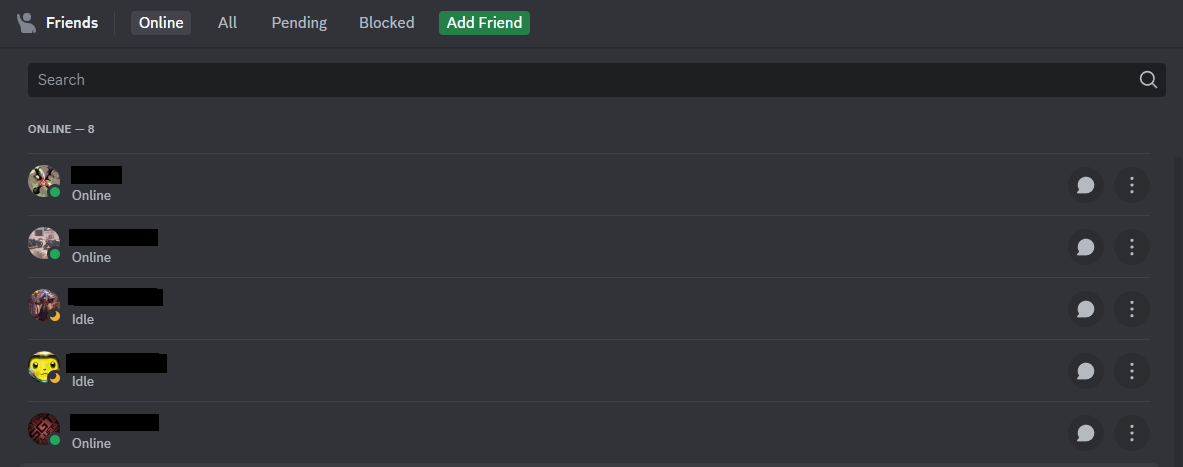
Being idle on Discord means one of three things: the person has not interacted with their computer for 10 minutes, the person has minimized the app on their smartphone, or they have manually selected the idle status.
These different reasons behind the idle status are why some friends will appear to always be idle, while some only have the status intermittently.
But you could also technically appear online even if you aren’t actively using Discord. If you continue using your computer while Discord is minimized to the system tray on your PC, the app won’t mark you as away.
If you have gone idle due to inactivity, as soon as you click on your mouse or tap on your keyboard, Discord will mark you as online again.
Discord will also set your status to idle if you’re in a voice channel and your microphone doesn’t pick up any voice or background noise for 10 minutes.
There is no waiting period on the Discord mobile app, however. As soon as you close the app on your smartphone (but allow it to run in the background), Discord will switch from the green online phone icon to the crescent moon icon to indicate that you’re idle.
If you manually select the idle status, you will remain idle regardless of whether you message someone or use the app in other ways. In fact, you can even be actively talking or streaming in a voice channel and the app will continue to show you as idle.
How to Switch Your Discord Status to Idle
There are a variety of ways tochange your Discord online status to reflect your availability on the app.
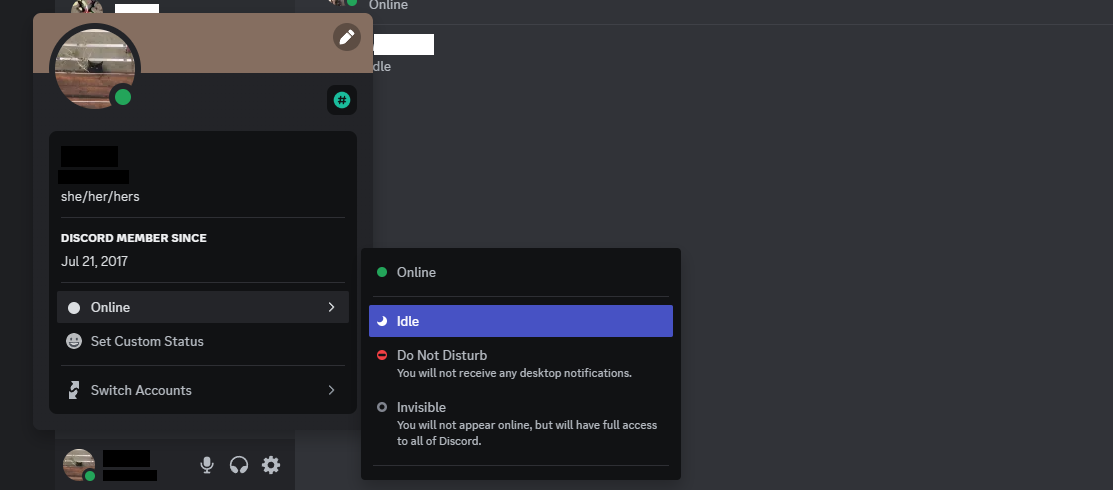
If you are using the desktop app, click on your profile icon in the bottom left corner, hover over theOnline tab, and selectIdle . There is also the option toset a custom status on Discord .
Close
If you’re using the mobile app, select theYou tab at the bottom of the app. Then tap on yourprofile picture and selectIdle . Discord will switch your status immediately.
Is the Discord Idle Status Always Accurate?
Since you can manually set your status to Idle on Discord, and this status doesn’t go away once you return to your desk, it’s not always accurate. Someone could be online and still marked as idle.
The person may also have minimized Discord, but they are still interacting with their PC. This means that they could be marked as online while technically not interacting with the app at all. Similarly, if someone is away from their desk but their microphone is picking up background noise, Discord will still show them as online.
Either way, people will still get your messages when you send them a Direct Message while they’re away. They can find notifications for these messages in their system tray or smartphone notifications.
If someone is marked as idle on Discord, you might not get a response right away—it all depends on whether they’re really away from their device or if they have marked the status manually.
Also read:
- [New] ScreenSnap Secrets The Ultimate Guide to Record Your World
- 7 Solutions to Fix Error Code 963 on Google Play Of Nokia 105 Classic | Dr.fone
- Boost Your Frame Rate & Eliminate Stutters: A Comprehensive Guide for 'The Ascent'
- Dive Into Retro Gaming: The Ultimate Selection of PS3 Emulators for PC
- Fixing the Inability to Reach MB Services in Windows 11 Devices
- Is Nvidia’s Latest Gaming Cloud a Game Changer?
- Master Your Mind's Library - Utilize Mematic for 2024
- Mending Microsoft Store Crash: Error 0X80072f17 Guide
- Navigating FPS Gameplay: Selecting the Right Mouse Sensitivity
- Optimizing Your PlayStation Account
- Quieting Mute Voices on OBS Platforms for 2024
- Solutions for Troubleshooting Display Driver Not Launching in Windows 11
- The Ultimate Gamer's Guide to 30 Top PS3 Games for PC Emulation
- The Ultimate PS5 Overhaul: Unveiling the Top 9 Must-Have Traits
- The Unlikely Path for GameFi in Gaming Culture
- Top 10 Best Free Email Services: A Comprehensive Guide
- Top Affordable Home Theater System Bundles: The Ultimate Guide
- Title: The Real Meaning Behind an 'Inactive' User on Discord
- Author: William
- Created at : 2024-10-01 06:16:05
- Updated at : 2024-10-02 08:34:47
- Link: https://games-able.techidaily.com/the-real-meaning-behind-an-inactive-user-on-discord/
- License: This work is licensed under CC BY-NC-SA 4.0.