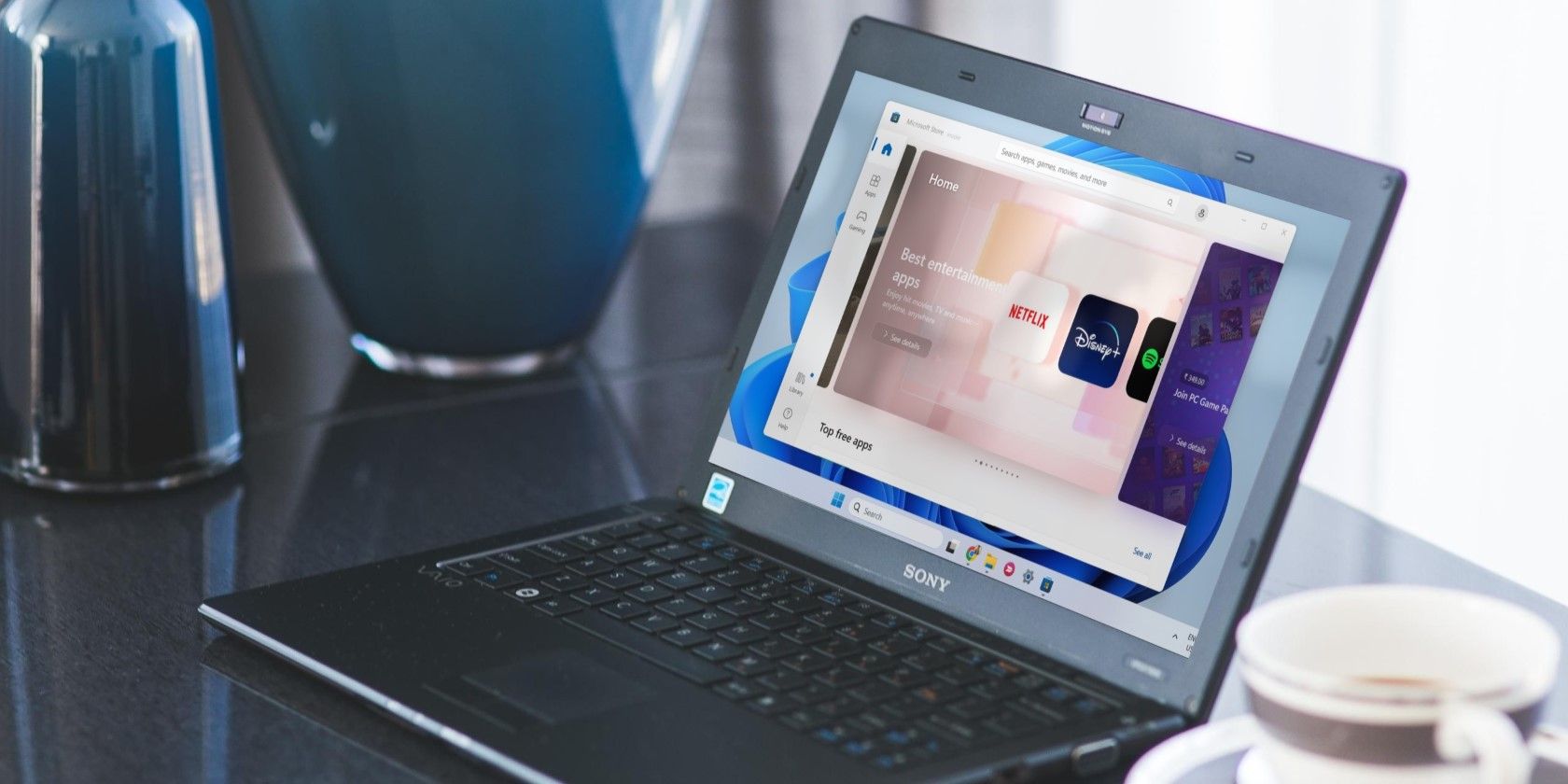
The Best Graphics Cards for Any Budget

The Best Graphics Cards for Any Budget
Modern graphics cards have come a long way over the past few years. But with new features such as Ray Tracing and DLSS, it’s hard to know which graphics card is right for both your budget and your requirements.
There are tons of graphics cards out there that might not offer the same incredible amount of features and specs as some top cards, but still pack much more performance per dollar than you might expect. This makes them a much more viable option for those looking to get the best performance based on price.
Here are the best graphics cards for any budget available today.
GIGABYTE AORUS GeForce RTX 4090
Best Overall
$2250 at Newegg
Asus Dual GeForce RTX 4060 Ti OC
Affordable 40-Series
$316 at Amazon
Intel Arc A770 Limited Edition
Best Value
$632 at Amazon
ASUS TUF Gaming Radeon RX 7900 XTX OC Edition
Best AMD GPU
$1030 at Best Buy
Nvidia Titan RTX
Best Workstation GPU
$2150 at Newegg
EVGA GeForce RTX 3080 Ti XC3 12GB
Best 30 Series
$1030 at Amazon
XFX Speedster AMD Radeon RX 6700 XT
Mid-Range AMD
See at Amazon
ASUS GeForce RTX 2060 Overclocked 6G GDDR6 Dual-Fan EVO Edition
Best for Affordable Ray-Tracing
$285 at Newegg
Maxsun AMD Radeon RX 550
Budget AMD
$116 at Newegg
PNY GeForce GTX 1660 Super
Best GTX
See at Amazon
GIGABYTE GeForce RTX 3050 Eagle OC
Affordable 30 Series
$300 at Newegg
Disclaimer: This post includes affiliate links
If you click on a link and make a purchase, I may receive a commission at no extra cost to you.
The Best Graphics Cards in 2023

Best Overall
GIGABYTE AORUS GeForce RTX 4090
A power-house GPU for those on a larger budget
If you want to splash out on a top-of-the-line graphics card for your PC, you won’t find much bigger or better than the GIGABYTE AORUS GeForce RTX 4090.
Pros
- 24GB GDDR6X
- 1710 MHz clock speed
- Semi-passive cooling
Cons
- Extremely expensive
The GIGABYTE AORUS GeForce RTX 4090 presents excellent performance all around. Playing games with Ray-tracing or 4K turned on will be a breeze, and the customizable RGB gives it that extra edge that gamers will love.
The triple fan design offers extra cooling where it’s needed, which is a welcome addition when you consider the higher clock speed. With 24GB of GDDR6X VRAM and DLSS 3 compatibility, the AORUS GeForce RTX 4090 will be able to handle nearly anything you could think to throw at it.
However, the fans do make the GIGABYTE AORUS GeForce RTX 4090 slightly larger than most GPUs on offer. This is going to restrict some use, and you’ll probably find you need to invest in an anti-sag bracket once fitted in your case.

Affordable 40-Series
Asus Dual GeForce RTX 4060 Ti OC
The power of NVIDIA’s 40 series at a reasonable price
$316$400 Save $84
If you’re looking to upgrade your desktop computer with a 40 series NVIDIA GPU, the ASUS Dual GeForce RTX 4060 Ti OC is one of the most affordable options.
Pros
- Impressive Ray-Tracing capabilities
- Reasonable price
- DLSS 3
Cons
- Lower VRAM could be an issue with some games
$316 at Amazon $400 at Newegg $400 at Best Buy
Investing in a 40 Series graphics card can get expensive, but the ASUS Dual GeForce RTX 4060 Ti OC is an affordable way to get started on your journey. This graphics card offers 8GB of GDDR6 RAM with a boost clock speed of 2595MHz.
For its price, the card doesn’t look too unattractive. It also offers a segment-exclusive dual-BIOS, which is going to be useful for users who regularly switch between productivity and gaming.
Equipped with a triple-slot dual-fan cooler, the ASUS Dual GeForce RTX 4060 Ti OC keeps things very cool with low noise levels. And, if you switch over to the Quiet BIOS, barely any sound is heard.
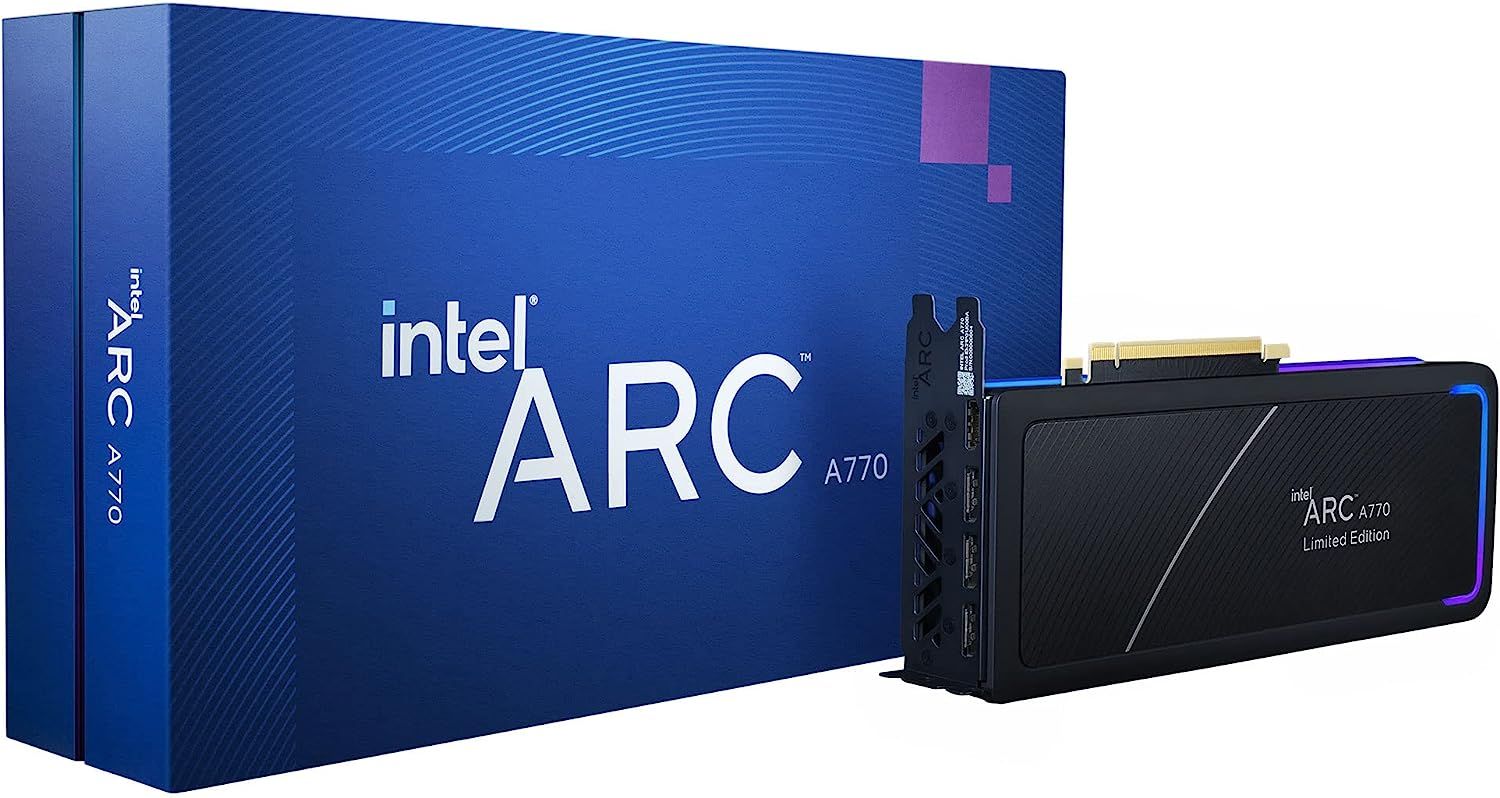
Best Value
Intel Arc A770 Limited Edition
Incredible price-to-performance ratio
Intel is a newcomer to the GPU market, but the Intel Arc A770 Limited Edition offers impressive performance at an extremely reasonable price.
Pros
- Impressive value for money
- 16GB VRAM
- Gives NVIDIA some needed competition
Cons
- Can have driver issues at times
Intel offers a competitively priced graphics card with the Intel Arc A770 Limited Edition. It also looks the part, thanks to its modern styling, which is important when building a PC that’s potentially going to be seen by lots of people, especially if you’re a streamer or content creator.
While there is certainly more to build on here, which Intel might offer in the future, the Intel Arc A770 Limited Edition is a solid option for gamers who care about thermal performance and durability.
Giving NVIDIA some competition where it’s needed, the Intel Arc A770 Limited Edition offers good value for money, 16GB of GDDR6 memory, and excellent performance for 1080p and 1440p gaming.

Best AMD GPU
ASUS TUF Gaming Radeon RX 7900 XTX OC Edition
The most powerful offering from AMD
$1030$1100 Save $70
If you are tired of the NVIDIA hype, maybe it’s time to take a look at AMDs GPU offerings. The ASUS TUF Gaming Radeon RX 7900 XTX OC Edition is AMDs current flagship GPU.
Pros
- Near silent
- Incredible 4K performance
- Great overclocking potential
Cons
- NVIDIA 4090 has slightly better performance
$1033 at Amazon $1050 at Newegg $1030 at Best Buy
When most people look to buy a new graphics card, they tend to focus on offerings from NVIDIA. But AMD is a great alternative, and its flagship card, the ASUS TUF Gaming Radeon RX 7900 XTX OC Edition, offers performance comparable with NVIDIA’s 40 series lineup for a fraction of the price.
The ASUS TUF Gaming Radeon RX 7900 XTX OC Edition comes with an impressive 24GB of VRAM and can reach speeds of 2615 MHz when overclocked, with a 2455 MHz base clock speed.
Axial-tech fans with dual ball bearings can improve airflow by up to 14 percent, offering much better thermal efficiency, even when overclocking, as well as making sure you always maintain solid performance when gaming, even when playing in 4K.

Best Workstation GPU
Nvidia Titan RTX
The ultimate graphics card with 72 RT cores
With 24GB of GDDR6 RAM, the NVIDIA Titan RTX is an absolute beast of a graphics card. It’s a future-proof option for gaming enthusiasts, even offering the ability to display 8K@60Hz via DisplayPort 1.4.
Pros
- 24GB of memory
- NVLink support
- Stylish design
Cons
- Expensive
- Runs quite hot
For those who only want the very best in their gaming PC, the NVIDIA Titan RTX delivers power, unlike any other card on the market, with a massive 24GB of GDDR6 RAM and a boosted clock speed of up to 1,770 MHz.
Primarily the NVIDIA Titan RTX is designed for tasks such as AI and machine learning, but with all that power under the hood, it makes for an impressively over-kill gaming machine graphics card, if you can afford the extra price tag that comes with it. Unlike the NVIDIA Titan V, the NVIDIA Titan RTX utilizes NVLink, allowing you to double the power, although you would be hard-pressed to find a game that would actually make use of that much power.
So, if you’re looking for the best graphics card that will stretch your budget but offers you the most power available, this graphics card is hard to rival.

Best 30 Series
EVGA GeForce RTX 3080 Ti XC3 12GB
An impressive 30 series card with excellent cooling
The EVGA GeForce RTX 3080 Ti XC3 12GB might have been replaced by the 4080, but it still offers incredible value and performance.
Pros
- Great cooling
- Sleek design
- Easy overclocking
Cons
- Lacks SLI capabilities
$1030 at Amazon $1199 at Newegg
If you’re looking for a top-end graphics card, but cards such as the 3090 or the Titan V are out of reach, the EVGA GeForce RTX 3080 Ti XC3 12GB offers premium performance at a much more reasonable price.
Not only does the EVGA GeForce RTX 3080 Ti XC3 12GB perform amazingly, but it also looks incredible too, with its built-in RGB and sleek design, it compliments most modern PC builds. To top it off, this graphics card looks awesome without causing your build to overheat, thanks to the triple fans and thermal sensors, designed to keep it running smooth and cool.
You’re getting great value for money, ultra-quiet cooling, and a graphics card that packs 12GB of GDDR6X RAM; that’s powerful enough for most games, so long as you have a compatible motherboard and CPU to support its performance.

Mid-Range AMD
XFX Speedster AMD Radeon RX 6700 XT
An affordable yet powerful mid-range AMD GPU
If you are looking for high-performance gaming without paying over the odds, the XFX Speedster AMD Radeon RX 6700 XT is the perfect card for you.
Pros
- AMD Freesync support
- Runs cool and quiet
- 12GB GDDR6
Cons
- Not as powerful as NVIDIA counterpart
If you are looking for high-performance gaming without paying over the odds, the XFX Speedster AMD Radeon RX 6700 XT is the perfect card for you. It features a whopping 12GB of GDDR6 RAM to rival some top NVIDIA cards on the market, enough to cope with most modern games without the need for shelling out on premium prices.
At 12.72 inches long and with its triple fan design, the XFX Speedster AMD Radeon RX 6700 XT is guaranteed to run cool no matter what you throw at it. Even when overclocked to speeds up to 2622 MHz, temperatures remain low, while performance increases.
With such an affordable retail price, you really can’t go wrong. AMD proves with the XFX Speedster AMD Radeon RX 6700 XT that you can still enjoy Ray Tracing and other next-gen features on a budget.

Best for Affordable Ray-Tracing
ASUS GeForce RTX 2060 Overclocked 6G GDDR6 Dual-Fan EVO Edition
Perfect for those looking to add Ray-Tracing on a budget
If you aren’t bothered about having the latest graphic card, and simply want a solid PC without the expense, then the ASUS GeForce RTX 2060 Overclocked 6G GDDR6 Dual-Fan EVO Edition is the perfect option for you.
Pros
- Supports up to four monitors
- 1785MHz overclocked speed
Cons
- Only 6GB GDDR6
If you aren’t bothered about having the latest graphic card, and simply want a solid PC without the expense, then the ASUS GeForce RTX 2060 Overclocked 6G GDDR6 Dual-Fan EVO Edition is the perfect option for you.
It comes with Ray Tracing and all the features you would expect in an RTX graphics card, without the added expense of the latest NVIDIA 30 series, making it the perfect choice for those looking for a feature-rich mid-range gaming computer.
The ASUS GeForce RTX 2060 Overclocked 6G GDDR6 Dual-Fan EVO Edition uses a wing-blade design that has been created to run at zero decibels when the graphics card runs below 55 degrees Celsius, keeping your rig running quieter and allowing you to focus without noisy fans distracting you. It’s a solid graphics card that will allow you to run the most recent games on medium settings.

Budget AMD
Maxsun AMD Radeon RX 550
Powerful budget AMD GPU for 4K gaming
The Maxsun AMD Radeon RX 550 is a perfect option for those looking for an entry-level card to fit a smaller case, while still being powerful enough to support up to 4K.
Pros
- DirectX 12 support
- Large 9cm fan
- Small size fits most cases
Cons
- Older GDDR5
- Not much memory
The Maxsun AMD Radeon RX 550 is a perfect option for those looking for an entry-level card to fit a smaller case, while still being powerful enough to support up to 4K across multiple monitors.
Utilizing both AMD Radeon Chill and its large 9cm single fan, the Maxsun AMD Radeon RX 550 runs quietly without running into overheating issues and can be overclocked to speeds up to 1183MHz while maintaining cool temperatures. Maxsun AMD Radeon RX 550 cards support DirectX 12 offering much faster performance and better frames per second, compared to older DirectX 11 cards, while taking advantage of the Vulkan API offering better image quality across all modern operating systems, including Linux.
If a budget-friendly graphics card sounds like something you’d be interested in, the Maxsun AMD Radeon RX 550 is a great choice. It supports DisplayPort, DVI, and HDMI video outputs and only required 50W from your PC’s PSU.
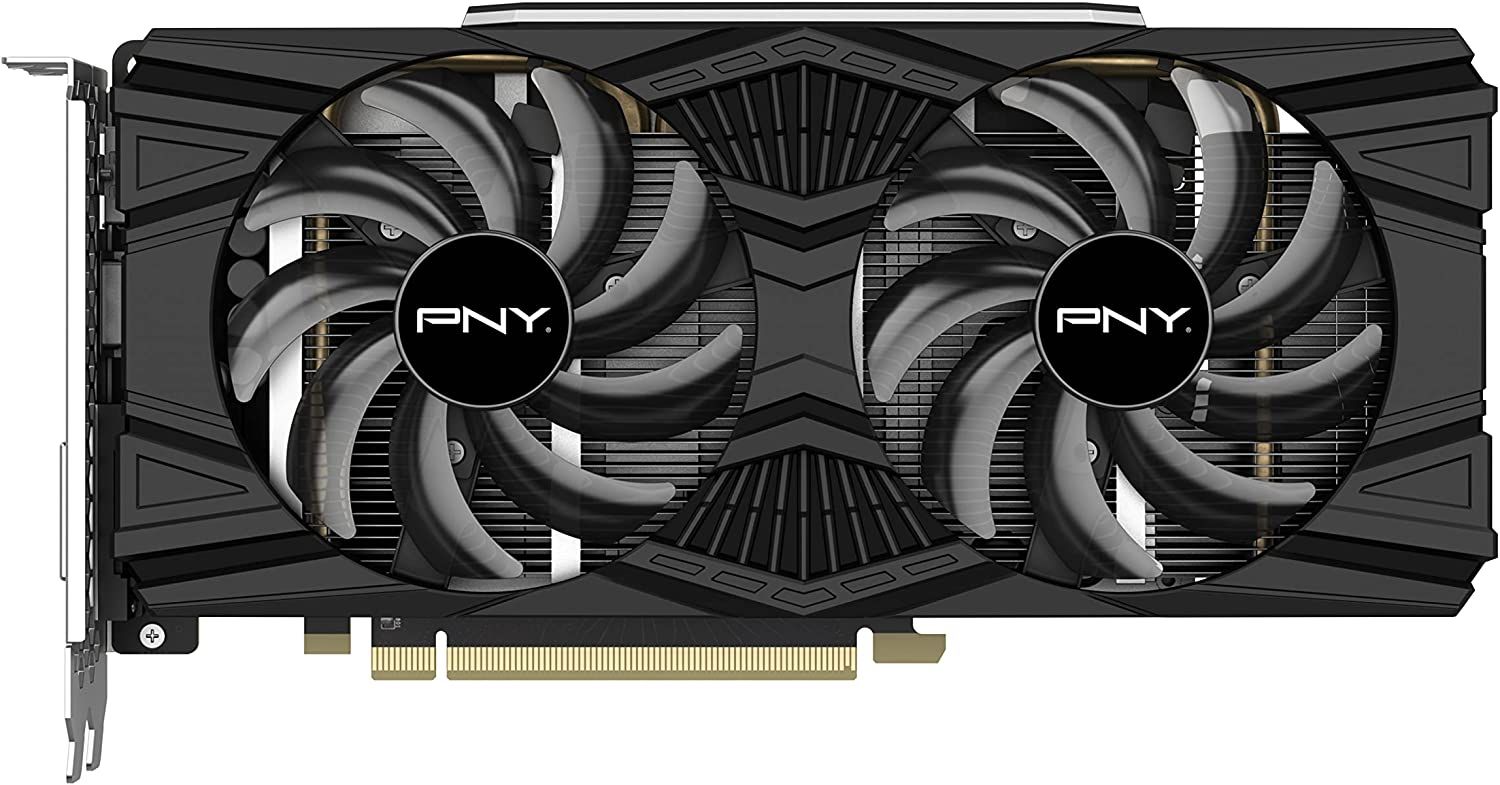
Best GTX
PNY GeForce GTX 1660 Super
An older GTX card for those on a budget
If you are looking for an affordable entry to mid-range graphics card, you won’t do much better than the PNY GeForce GTX 1660 Super. This card offers fantastic performance and cooling for its price point.
Pros
- Great performance for an older card
- Runs cool
- Value for money
Cons
- No RT cores
If you are looking for an affordable entry to mid-range graphics card, you won’t do much better than the PNY GeForce GTX 1660 Super. Offering fantastic performance and maintaining solid FPS even on modern games, it pushes budget gaming PCs to the next level.
The PNY GeForce GTX 1660 Super utilizes GDDR6 and offers faster memory than its predecessor the GTX 1660, all at a reasonable price. The only setback to the PNY GeForce GTX 1660 Super is the lack of RT and Tensor cores, but you can’t really expect that from a budget graphics card at this price.
While the PNY GeForce GTX 1660 Super does lack some features from the 20 and 30 series cards, what it does offer is impeccable value for money.

Affordable 30 Series
GIGABYTE GeForce RTX 3050 Eagle OC
1440p gaming for those on a budget
$300$311 Save $11
The GIGABYTE GeForce RTX 3050 Eagle OC offers solid performance on most games in 1440p and 1080p. And thanks to the Windforce cooling system it always runs cool too.
Pros
- Great value for money
- Near silent performance
- Windforce cooling system
Cons
- Not great for anything above 1440p
If you’re looking to power your gaming PC with the latest line of NVIDIA cards, you might want to take a look at one of the more affordable options, such as the GIGABYTE GeForce RTX 3050 Eagle OC.
While the GIGABYTE GeForce RTX 3050 Eagle OC might not be riddled with flashy RGB lights, it has set out to be a high-quality budget card. In addition, it’s also capable of reaching solid FPS. So, if you’re playing demanding games or online multiplayer titles but don’t want to splash out too much, it’s a good choice.
The GIGABYTE GeForce RTX 3050 Eagle OC is perfect if you are looking for a quieter gaming graphics card. Thanks to the Gigabyte WindForce technology, which utilizes uniquely shaped 90mm fans to reduce drag, it remains quiet, even during heavy loads. This allows you to crack on with your favorite games in peace.
How to Choose the Right Graphics Card for You
Choosing the right graphics card for you is highly dependent on what you use your desktop computer for, as well as your budget. There are tons of options out there when it comes to buying a new graphics card, with a wide range of prices. It can often be all too easy to buy a GPU that is wildly overpowered for what you need it for.
If you are looking to play games, but don’t have the budget for a high-end NVIDIA card, thankfully Intel has finally joined the GPU party. The Intel Arc A770 Limited Edition offers incredible performance with a whopping 16GB of VRAM, all for an impressively low price. Not only does this give gamers another option when picking a newbudget graphics card , but it also provides NVIDIA and AMD with some much-needed competition to help push the companies to build better hardware at more competitive prices.
For fans of AMD, perhaps it’s time to consider upgrading to AMDs latest flagship graphics card, the ASUS TUF Gaming Radeon RX 7900 XTX OC Edition. Not only does it offer incredible 4K gaming performance, as well as having impressive overclocking potential, but it also comes at a fraction of the price of NVIDIAs 40 series cards.
And if money isn’t an object, instead your sole focus is to buy the biggest, baddest, and most ludicrously expensive GPU, brace yourself and your wallet for the GIGABYTE AORUS GeForce RTX 4090. It comes with a massive 24GB GDDR6X RAM, 1710 MHz base clock speeds, and ultra-silent semi-passive cooling, which only uses the fans when they are really needed.

Best Overall
GIGABYTE AORUS GeForce RTX 4090
A power-house GPU for those on a larger budget
If you’re one of those people that want to splash out on the biggest and best graphics cards, you won’t find much bigger or better than the GIGABYTE AORUS GeForce RTX 4090.
Pros
- 24GB GDDR6X
- 1710 MHz clock speed
- Semi-passive cooling
Cons
- Extremely expensive
Also read:
- [New] Navigating Instagram’s Authenticity Rules
- [Updated] 2024 Approved Reimagining Streaming Experience Beyond ManyCam
- [Updated] 2024 Approved Spark Interest and Build Community Through These 10 IGTV Approaches
- [Updated] Boosting Views Through Imaginative Video Thumbnails for 2024
- Furtive Gaming Behavior on Steam
- Go Offline: The Ultimate Collection of Phone & Tablet Games
- Google Meetings Archive
- In 2024, Making Life Easier Watching FB Videos on Your TV
- In 2024, Precision Recording GoPro 5 Against SJ7
- Mobile Games Analysis: Perk-a-Dunk and Pitfall
- MS SQL Savior: A Testimonial by Damian Widera
- Simple Ways to Reboot the Steam App
- Strategies for Finding Best Participant-Friendly Discords
- Ultimate Budget-Friendly White Gaming Systems
- Title: The Best Graphics Cards for Any Budget
- Author: William
- Created at : 2025-02-25 23:30:42
- Updated at : 2025-03-02 22:14:28
- Link: https://games-able.techidaily.com/the-best-graphics-cards-for-any-budget/
- License: This work is licensed under CC BY-NC-SA 4.0.