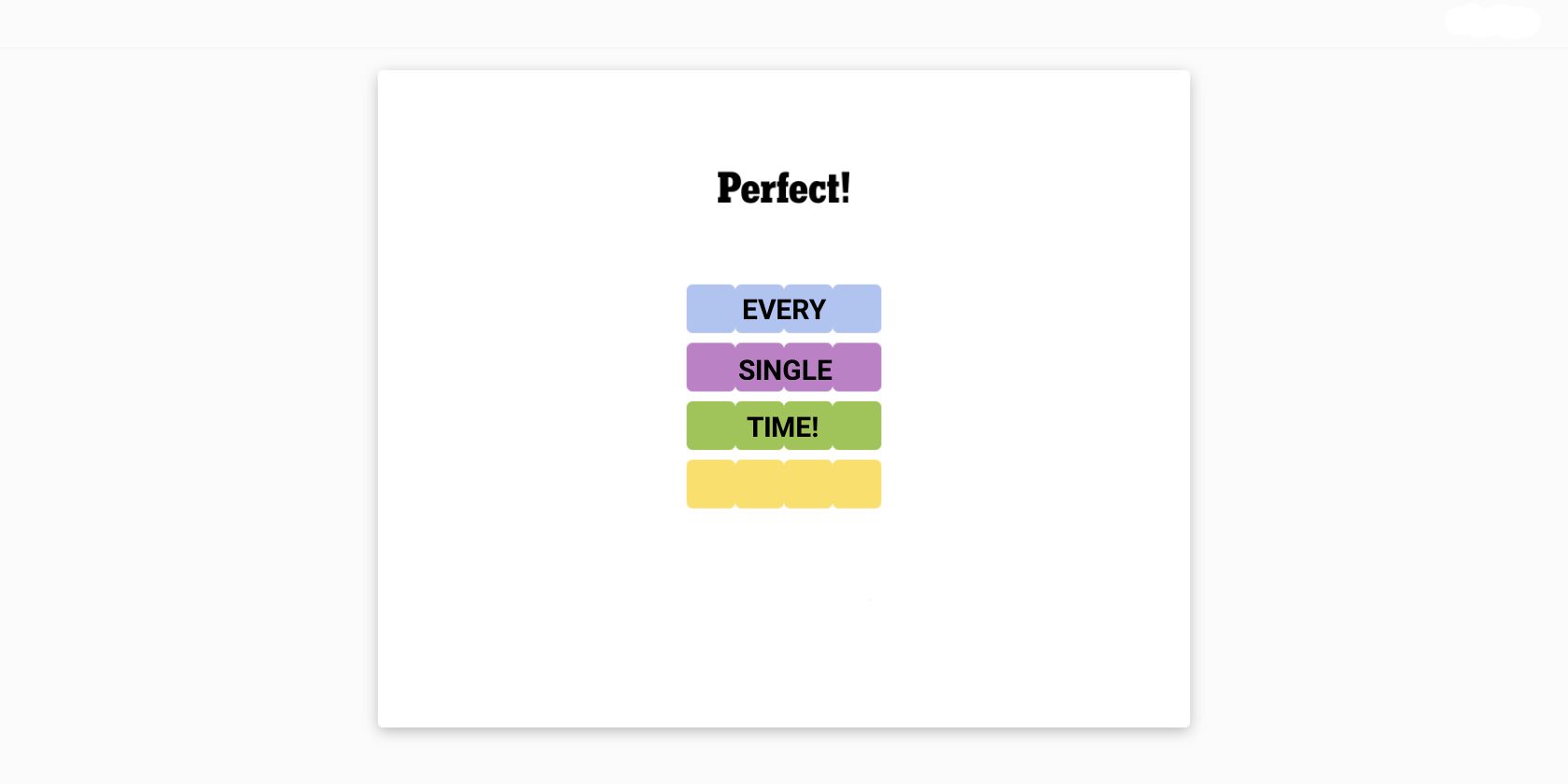
Tapping Beats: Tablet Versus Mice Dominance

Tapping Beats: Tablet Versus Mice Dominance
Some of the biggest rhythm game titles with an aiming component often rely on either a mouse or a tablet for aim, while the keyboard is used to tap along to the beat. One of the biggest examples of such a game is Osu!.
With both input methods for aim being completely viable, choosing becomes a struggle. Fortunately, we’ll explore the answers to questions you might have about using a mouse or tablet for rhythm games.
Disclaimer: This post includes affiliate links
If you click on a link and make a purchase, I may receive a commission at no extra cost to you.
Mouse vs. Tablet: Factors to Consider
The input devices in question control the mouse pointer. As such, they can both be fairly compared when considering a few factors. Let’s delve into some of them.
1. Grip Style

Cursor fluidity and aim snappiness depend mainly on grip style and comfort. You’re more likely to snap onto on-screen objects and stick to the rhythm if you have a comfortable grip. However, the grip styles for a tablet pen and mouse are completely different.
If you already own a mouse, you likely have developed a comfortable grip that allows you to use it accurately and for prolonged periods. But even with a mouse, adopting a comfortable in-game sensitivity in your rhythm game of choice will take some time.
The tablet is a pretty different ball game. One common mistake new rhythm game players make is assuming that their usual pen grip will fly for rhythm gaming. This is not entirely true. Aiming at rapidly appearing objects on the screen requires swift wrist movements, and the typical firm pen grip won’t be optimal for extended play sessions.
So, you must account for the time it takes to find and get comfortable with a new pen grip. A tablet is also a two-part device. The pen is one, and the surface is the other. The surface’s texture will also take some getting used to, especially when dragging the pen across.
In a nutshell, you should go with a mouse if you’re looking for familiarity. However, a tablet is the better option if you’re fine learning something completely new along with your rhythm game of choice. Bonus points if you have a digital art background.
2. Required Drivers
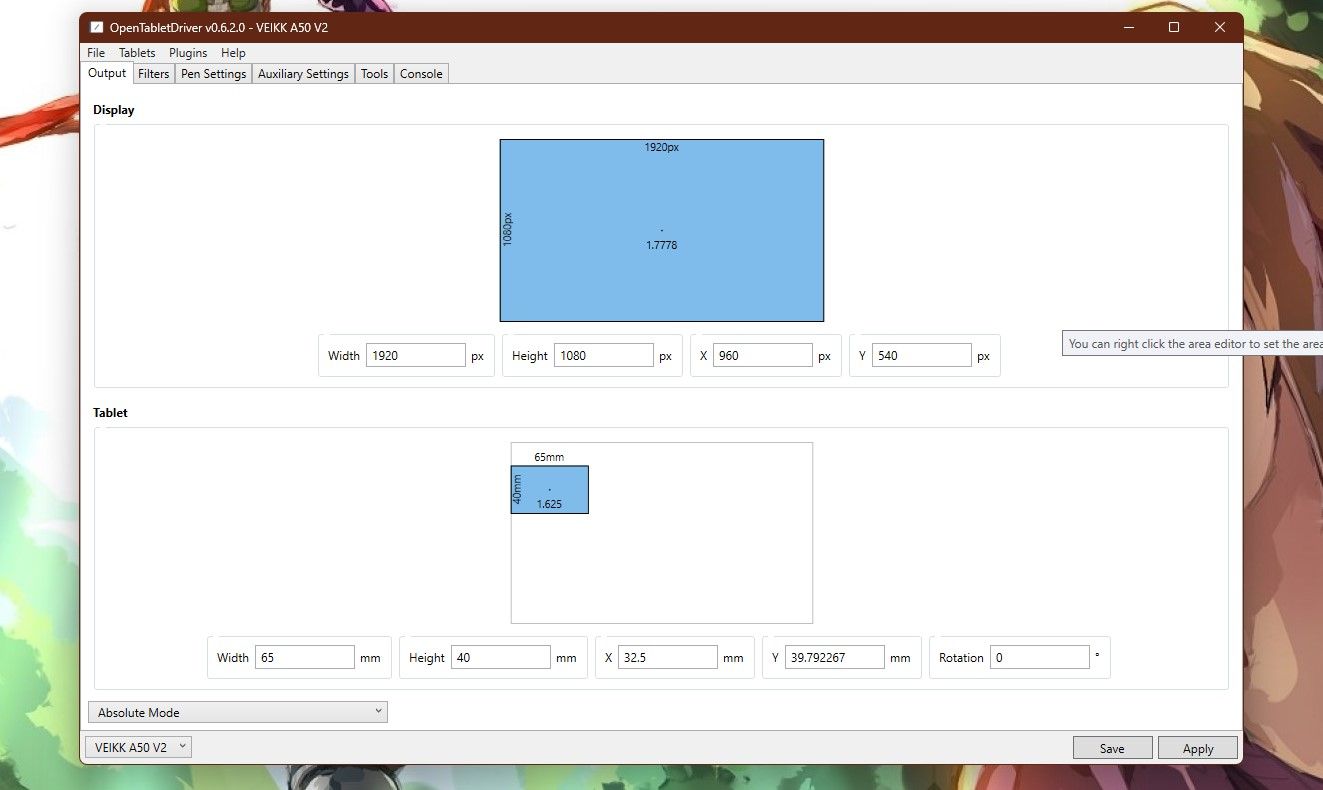
Either of these devices may come with drivers preinstalled and only require you to plug and play. However, in the case of using a graphics tablet, more needs to be done before you can use it to play a rhythm game. You must set up a good tablet driver like the Hawku driver for Wacom devices—like the Wacom Bamboo Create—or Open Tablet Driver.
After choosing a driver, you must find a comfortable tablet area to play with. Unlike digital art, playing a rhythm game doesn’t necessarily require using the full tablet area. A good way to choose the right tablet area is to play with figures until you find an area that grants you decent cursor speed and accuracy.
New players usually start with a full tablet area and gradually reduce it until they find something comfortable.
Depending on the manufacturer, a mouse doesn’t require as much effort to set up. Using a good gaming mouse with a decent sensor is advisable if you intend to play a rhythm game. This will provide better tracking and enable consistent aim.
Once you have chosen the right mouse, head into the manufacturer-specific device management console. From here, you should be able to customize your mouse’s DPI (dots per inch), polling rate, and key binds.
Overall, a mouse requires less effort to set up, making the drivers easier to understand. However, tablet drivers provide better playstyle customization. So, take this into account before you decide.
3. Input Accuracy

Rhythm games with an aiming component often scale in difficulty by reducing the size of the hit objects on the screen. As such, you’ll have to precisely control your aiming input of choice for the best accuracy.
You can achieve this with a tablet by increasing the tablet area—as this will give you better cursor control at the cost of speed.
On the other hand, a smaller tablet area will increase cursor speed at the cost of control. The sweet spot sits somewhere in the middle. However, some players choose to play with the largest possible tablet area.
Now, mice have DPI settings that affect how much your cursor moves relative to the mouse’s movement. A lower DPI paired with a lower in-game sensitivity facilitates higher cursor accuracy to a limited degree—the major limit being the mouse’s weight.
The principle applied to choosing the right sensitivity for a rhythm game is similar to that used to determine theideal sensitivity for an FPS game .
Ultimately, a tablet can provide better cursor control than a mouse because of its grip nature. A tablet player controls the cursor with the tip of the pen, which is easier. On the other hand, the reading point of a mouse is at the sensor underneath the shell. This makes it harder for the player to gain complete control over cursor movement.
4. Input Speed

A tablet pen’s compact size and easy grip are some of thereasons a digital artist should use a drawing tablet . As expected, this feature also shines through when playing rhythm games with an aiming component—like Osu!. It is easier to move swiftly across the tablet, allowing players to play higher beats per minute (BPM) levels.
Very light mice do exist, but they are often incredibly costly. A decent tablet is far cheaper, even though higher-end tablets can get pretty pricey.
When it comes down to it, you can get incredible cursor agility—and, by extension, input speed—with a comfortable grip at a lower price if you opt to use a graphics tablet instead of a mouse.
5. Pen Slip vs. Mouse Drift
The movement of a mouse often feels familiar, and it’s easy to understand why many rhythm game players opt for this above a tablet. However, there is a major downside to playing with a mouse in the form of mouse drift. This problem occurs due to the method by which a mouse sensor detects movement.
A mouse doesn’t utilize absolute positioning when tracking your hand movement. This means the cursor on your screen may not return to the original point it started from—even though your hands do. This can be a big problem for longer play sessions as you may need to lift your mouse and readjust your hand position at the worst possible times.
Fortunately, graphics tablets do not have this problem because of absolute positioning. Each point on the tablet is mapped to an exact position on your screen, and this doesn’t change unless you enable the setting that causes your pen to behave like a mouse—Relative Mode .
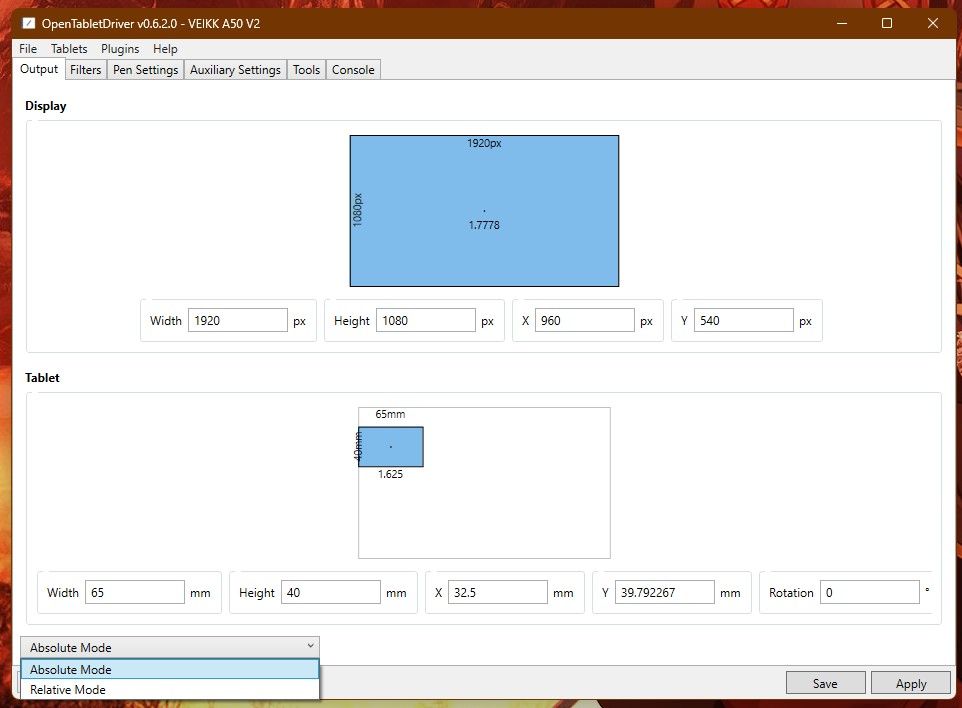
However, graphics tablet players do have to be wary of pen slip. This is when the pen gradually shifts out of your grip, forcing you to readjust it. This can be counteracted through grip or paper tape—as your pen will slip less if the surface is rougher and has better friction. Pen slip also happens less frequently when your grip is comfortable.
So, pick your poison. Quite a few rhythm players have opted to switch to tablets because they prefer to deal with pen slip instead of mouse drift. You may do the same for whichever problem sounds the least appealing.
6. Game Support and Availability
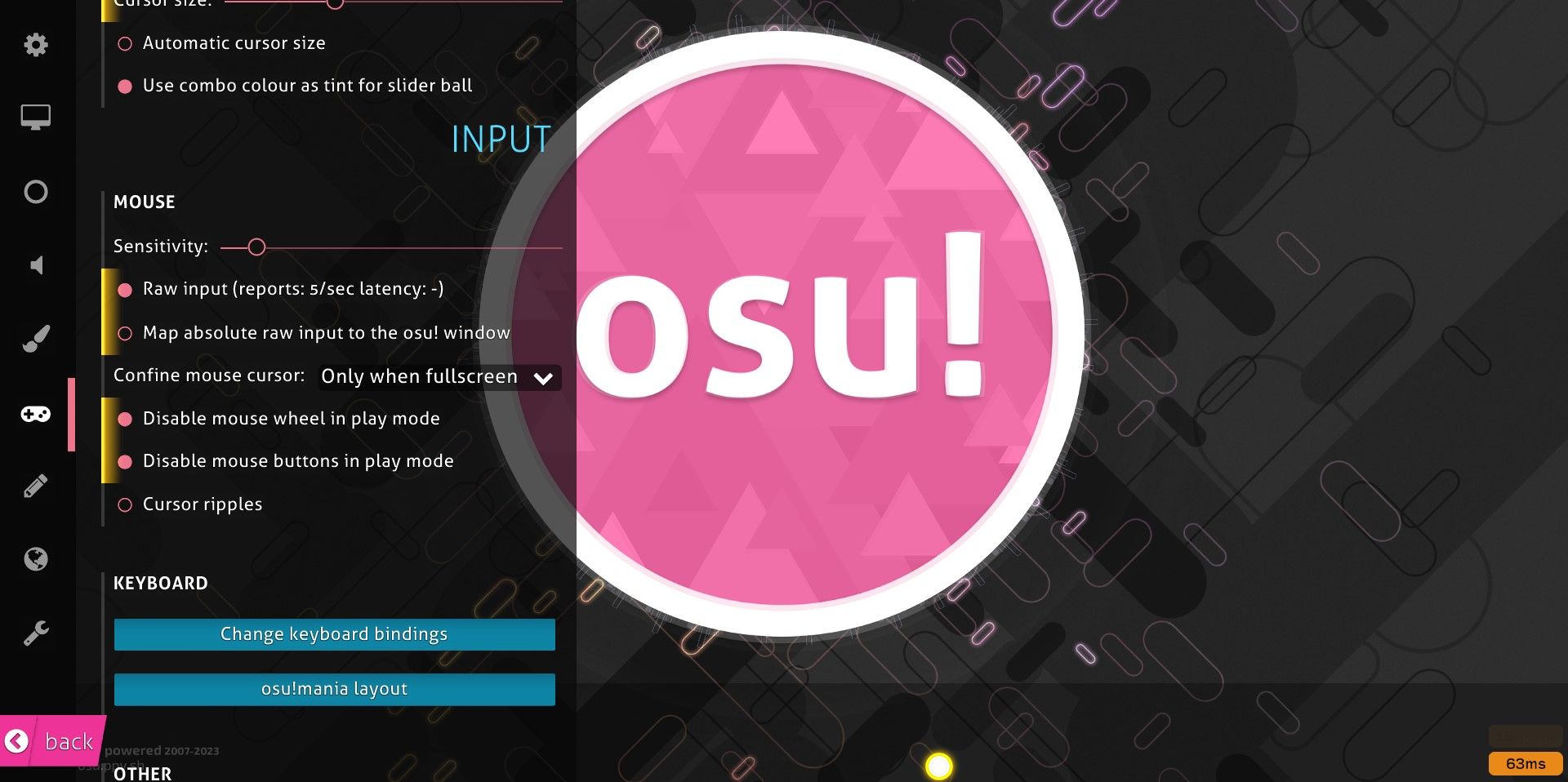
The biggest factor to consider when choosing between a good mouse and a good tablet is whether the rhythm game you intend to play supports either.
Rhythm games like A Dance of Fire and Ice rely solely on the keyboard, while Osu! supports both tablet and mouse. The game developers understand how imperative it is to communicate device support, and you can often find all the information you need on their official websites.
You also need to understand that not all brands are supported by every game. Your game might support graphics tablets, but not your graphics tablet or the one you intend to buy.
A Graphics Tablet Is Better for Rhythm Games
Both inputs have advantages and disadvantages, but the skill ceiling for using a tablet is much higher. This means once you grow comfortable with a tablet, you can achieve a lot in an aim-focused rhythm game.
This isn’t to say that a mouse can’t achieve the same. Some professional players in games like Osu! have reached the very top by sticking to a mouse. However, they are in the minority.
Comfortably Follow the Rhythm
Rhythm games provide a unique and interesting challenge that can be better enjoyed when you choose the right input. Both mice and graphics tablets have their merits, but you’ll also want to consider the downsides of both inputs.
It is also possible that neither of these input devices appeals to you initially, but it’s worth giving either option a go. Ultimately, the input doesn’t really matter as long as you’re tapping along to the music you love, but a graphics tablet or mouse could enhance the experience.
Also read:
- [New] Breakdown FB Video Aspect Ratios
- [New] Ideal Matches Mac & PC Video Decoders (FREE/PAID)
- [Updated] Mastering Photography with Nikon D7500
- 2024 Approved Instagram Video Marketing How to Plan Your Strategy with Ideas
- Cost-Free Challenge: The Top Six Picks
- Enhance Your Audio Experience in Windows with Newly Released Microsoft Drivers - Download Options
- From Console to Components: Dismantling Your Xbox 360 Slim
- In 2024, No-Cost Windows/Mac Video Software, Top Picks
- Introducing TCL's Innovative Flip Phone: Now with USB-C Connectivity & Enhanced 4G LTE
- Limiting Background Scrutiny via Game Bar on Windows 11
- Master the MMOs: Discovering Premium FREE Games on Steam
- Stellar Photo Repair: Instant Purchase & Download
- Tips to Rectify Missing Dependencies on Windows 11/11 Pro
- Top Gamers' Insights on the Best Addictive Elements
- What Does Enter PUK Code Mean And Why Did The Sim Get PUK Blocked On Nokia C12 Plus Device
- Title: Tapping Beats: Tablet Versus Mice Dominance
- Author: William
- Created at : 2024-10-28 04:32:06
- Updated at : 2024-10-30 20:03:46
- Link: https://games-able.techidaily.com/tapping-beats-tablet-versus-mice-dominance/
- License: This work is licensed under CC BY-NC-SA 4.0.