
Streamlining Sound on Xbox for Immersive Play

Streamlining Sound on Xbox for Immersive Play
Xbox consoles always have numerous accessibility options, and the Xbox Series X|S is no different. Whether you want to set up magnifiers for on-screen visuals, filters, or even narration, your Xbox can accommodate you. But what about when it comes to audio?
Luckily, your Xbox Series X|S has a whole set of accessibility settings dedicated to audio that allow you to mute system sounds, notifications, and even the start-up sound of your console. But how do you use and access these audio settings on Xbox? Let’s take a look.
What You Need to Know About Audio Accessibility on Xbox
Before going into how you can access and enable audio accessibility settings on your Xbox Series X|S, there are a few key features of some of the settings you need to know about. These key features can be defined by the following:
- Altering theMono output setting will reset all of yourVolume & audio output settings, so you need to ensure you are able to reverse any changes if you then wish to removeMono output .
- EnablingMute notification sounds may reduce the noise pollution of your Xbox, but it may make noticing any important notifications harder than it needs to be, depending on your needs.
- All other options, includingMute navigation sounds ,Power chime , andMute start-up sounds , can be turned on and off with little effect on other aspects of your Xbox.

If you enableMute notification sounds , for instance, it may make it harder for you to acknowledge useful messages from Xbox, like when you can save money through your Xbox wish list . If you miss the notification because you haveMute notification sounds enabled, you may miss out on saving money.
How to Access Accessibility Settings to Alter Sound on Xbox Series X|S
Now you know the key things to be aware of when altering the accessibility settings for audio on your Xbox, let’s take a look at how you can adjust the features on your console.
Just like the dashboard and accessibility shortcuts on Xbox Series X|S , you can use most of the accessibility settings for audio to cater your Xbox to your experience or use the features as a useful tool. To set up and use the audio accessibility settings on your Xbox Series X|S, follow these steps:
- Press the Xbox button to open the Guide menu.
- Highlight the options forProfile & system , and selectSettings .
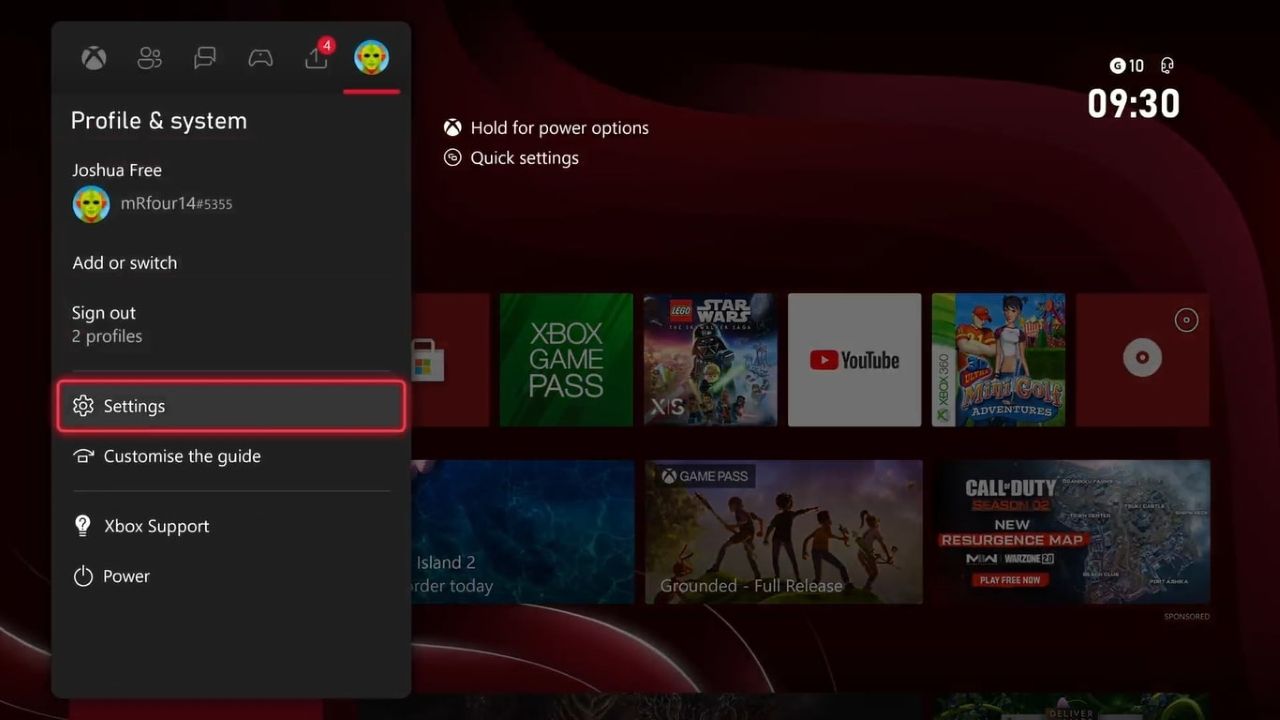
- UnderAccessibility , selectAudio .
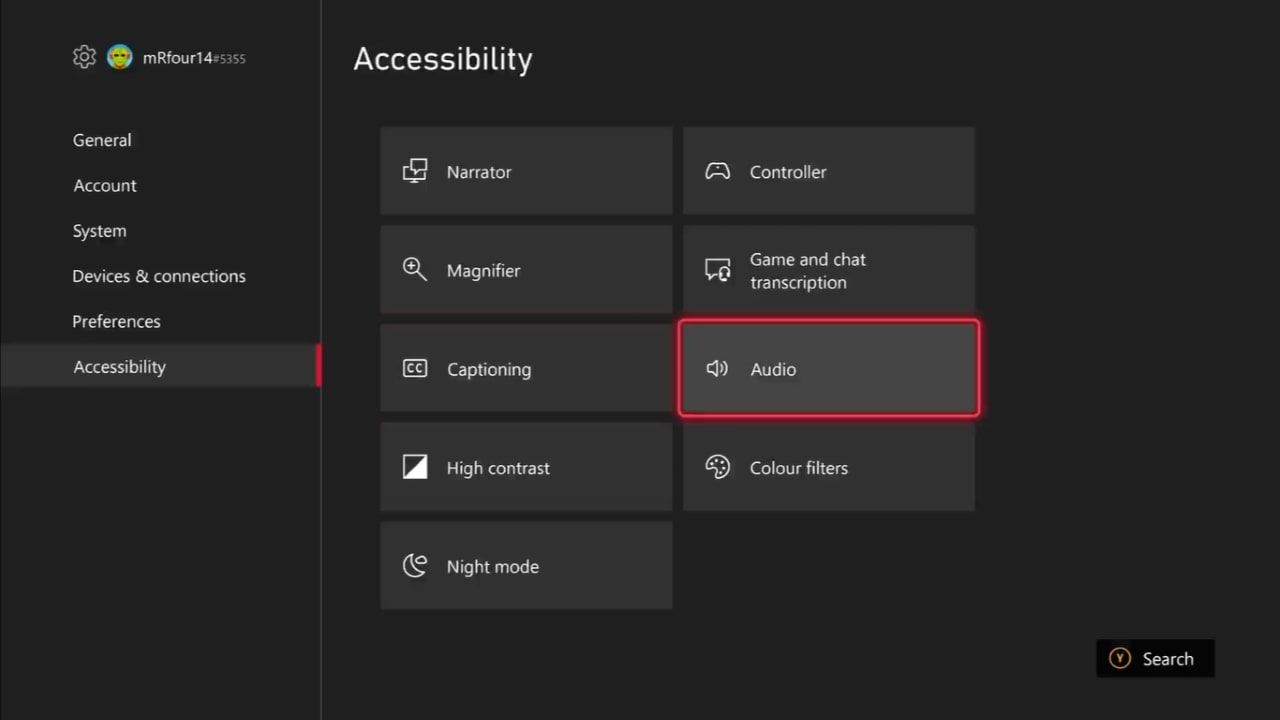
From here, you will be able to enable any of the available accessibility settings on your Xbox Series X|S and alter your experience of audio. These settings include:
- Turning onMono output to ensure all audio channels are combined into one, preventing stereo.
- EnablingMute navigation sounds , orMute notification sounds , to silence noises caused by system alerts or navigation.
- TurningPower chime orMute start-up sounds on or off to control whether the start-up sounds of your Xbox play when you turn your console on.
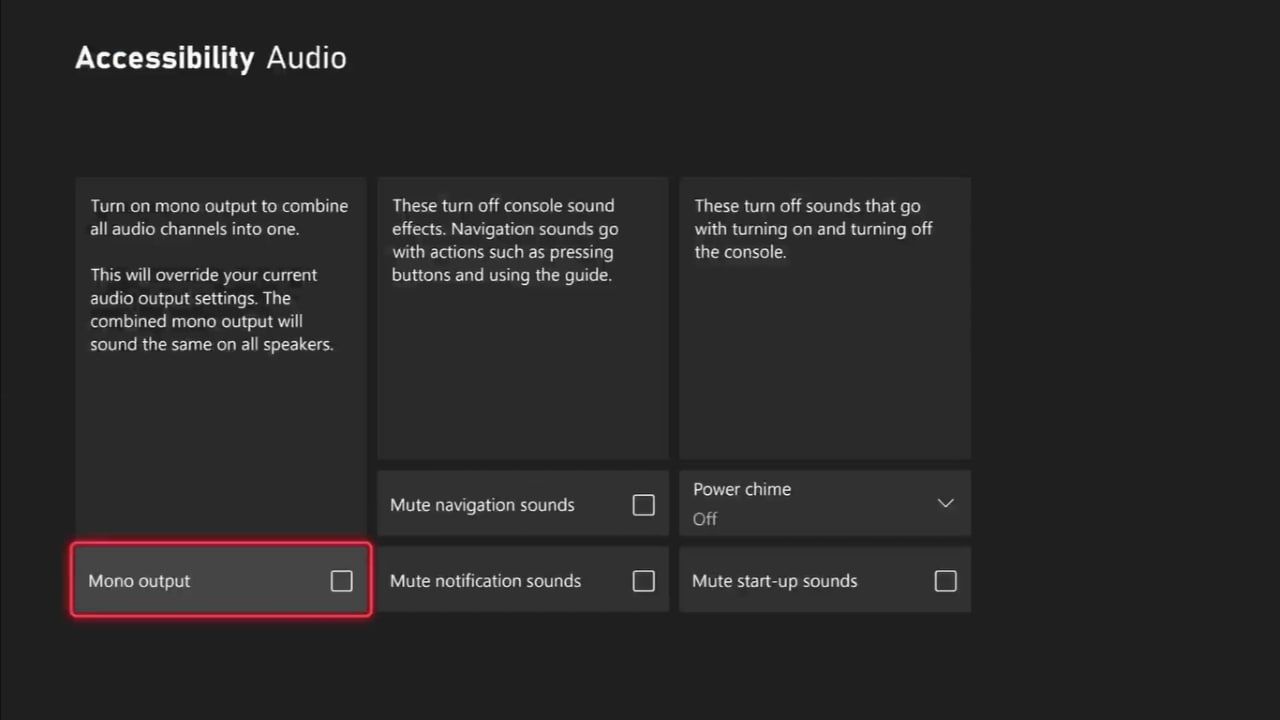
But with any of the audio accessibility settings altered on your Xbox, you should be able to see the effects of your changes instantly. And with accessibility settings fine-tuned, you can personalize your experience with Xbox to your preferences.
 EmEditor Professional (Lifetime License, non-store app)
EmEditor Professional (Lifetime License, non-store app)
Control Sound and Guarantee Your Experience With Xbox Series X|S
By adapting your accessibility settings for audio to your requirements or preferences, you help ensure that your Xbox best suits your style of gaming. And with the ability to silence any unwanted noise, including the start-up sounds of your console, you can reduce any chance of alarming sounds causing unnecessary stress.
In this way, altering your audio accessibility not only helps guarantee your sound experience and fine-tune your console to your needs, but it also helps ensure a safe space for gaming.
- Title: Streamlining Sound on Xbox for Immersive Play
- Author: William
- Created at : 2024-07-29 05:52:31
- Updated at : 2024-07-30 05:52:31
- Link: https://games-able.techidaily.com/streamlining-sound-on-xbox-for-immersive-play/
- License: This work is licensed under CC BY-NC-SA 4.0.
 OtsAV TV Webcaster
OtsAV TV Webcaster
