
Strategic Approach for Cleaning Up Your PS5 Save History

Strategic Approach for Cleaning Up Your PS5 Save History
The bane of many console gamers’ lives is the issue of running out of space. Games can have incredibly large file sizes, and even though the PS5 has around 667GB of usable storage, that can quickly become gobbled up by even a few beefy games. Every little bit of space counts on your gaming console, especially if you like to play new games frequently.
If you have old saved data on your PS5 from titles you played years ago and have no plans on ever returning to, that data is taking up precious space on your PS5. But is it worth deleting saved data from your PS5?
Does Deleting a Game Delete Its Saved Data?
Deleting a game off your PS5 does not delete its saved data. This is a very helpful asset in most cases and allows you to remove the game itself to free up space, so you can download a new one. Then, when you’re done with that, you can re-download your old game and load up in exactly the same spot you left off.

This gives you the flexibility touninstall and re-download games on your PS5 with nothing to lose. But how much space does leaving that saved data intact take away from your console?
Should I Delete Saved Data Off My PS5?
Storing old saved data on your PS5 uses a minimal amount of space overall. But it all adds up, and even saved data build-up from a year or less can take precious gigabytes away from your storage total.
But the real issue arises when you have saved data built up over many years of gaming. When you upgrade from a PS4 to a PS5 and transfer all your data across to your brand-new console, your saved data comes along for the ride as well.
If you had been gaming on your PS4 consistently for the years you owned it, then transferred your data across to your PS5, and have then been gaming on that consistently for the past few years, that can add up to a lot of precious space being taken up by old saved data.

Some saved data is not worth deleting. Games you haven’t finished yet or that you might go back to one day are worth holding on to. But games that you have exhausted or no longer enjoy are taking up space for no reason.
It is worth noting, however, that once you delete your saved data, there is no chance of retrieving it from the digital abyss. Once it’s gone, it’s gone for good. So make sure you think long and hard about deleting a game’s saved data to avoid making any decisions you will regret later.
How Do I Delete Saved Data From My PS5?
Deleting saved data off of your PS5 is a simple and easy process. To begin, head to yourSettings by clicking on thegear icon in the top-right corner of the home screen. Scroll down toStorage and navigate your way toSaved Data .

At this point, you will be given the option of reviewing the saved data for yourPS4 orPS5 Games . Select the console you’re after, and you will immediately be brought to a checklist of your games. Scroll down your list, select the games you are happy to get rid of and pressDelete on the right-hand side once you’re done.
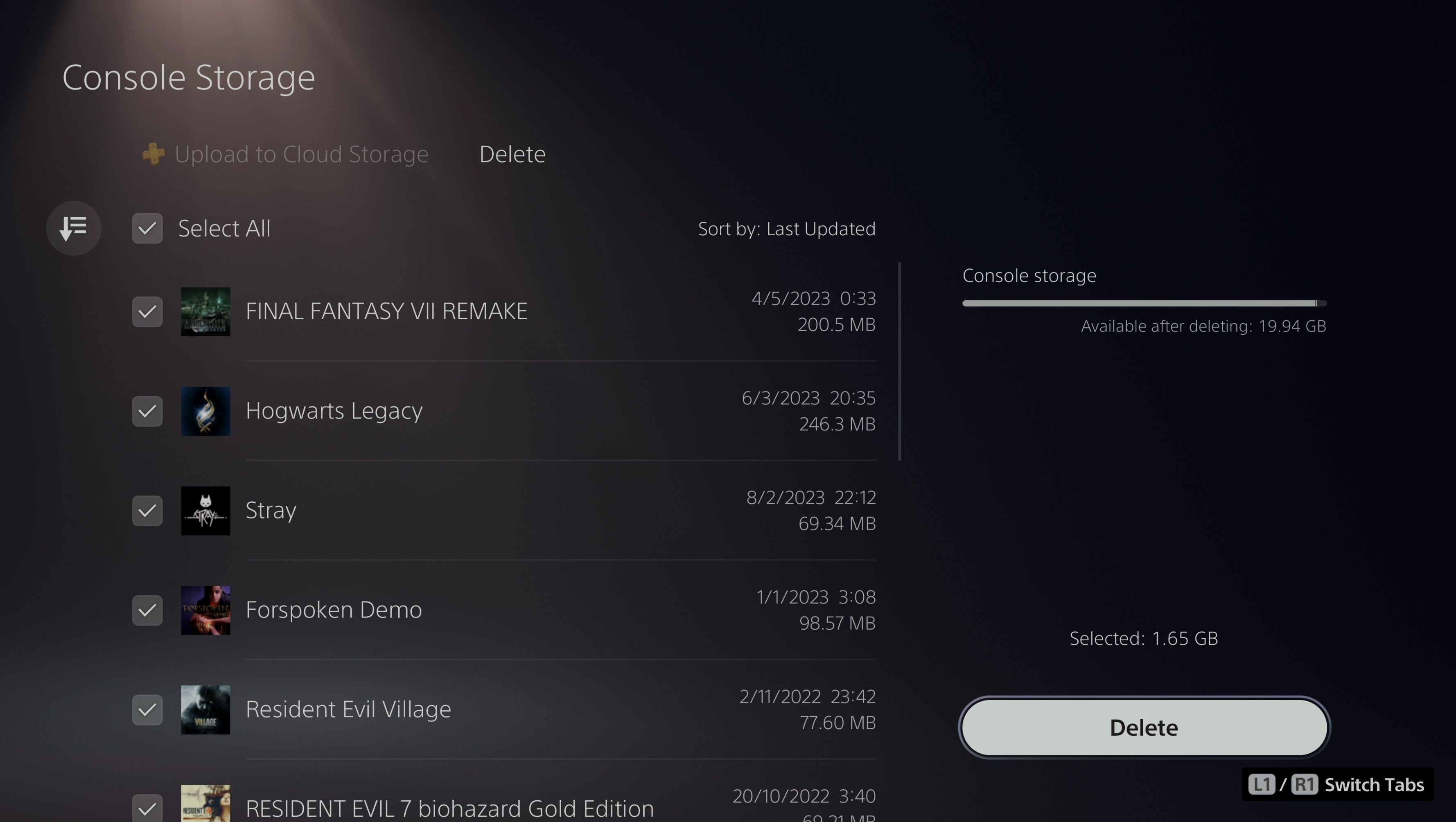
If you are a PS Plus member, you can upload your saved data to the Cloud for free before deleting it. That way, you can always get it back if you realize you have made a mistake. To do that, press up on the D-Pad and scroll to the left to theUpload to Cloud Storage tab. Your free Cloud storage space will be visible on the right side of the screen. Select the games you want to move to the Cloud and pressUpload when you’re ready.
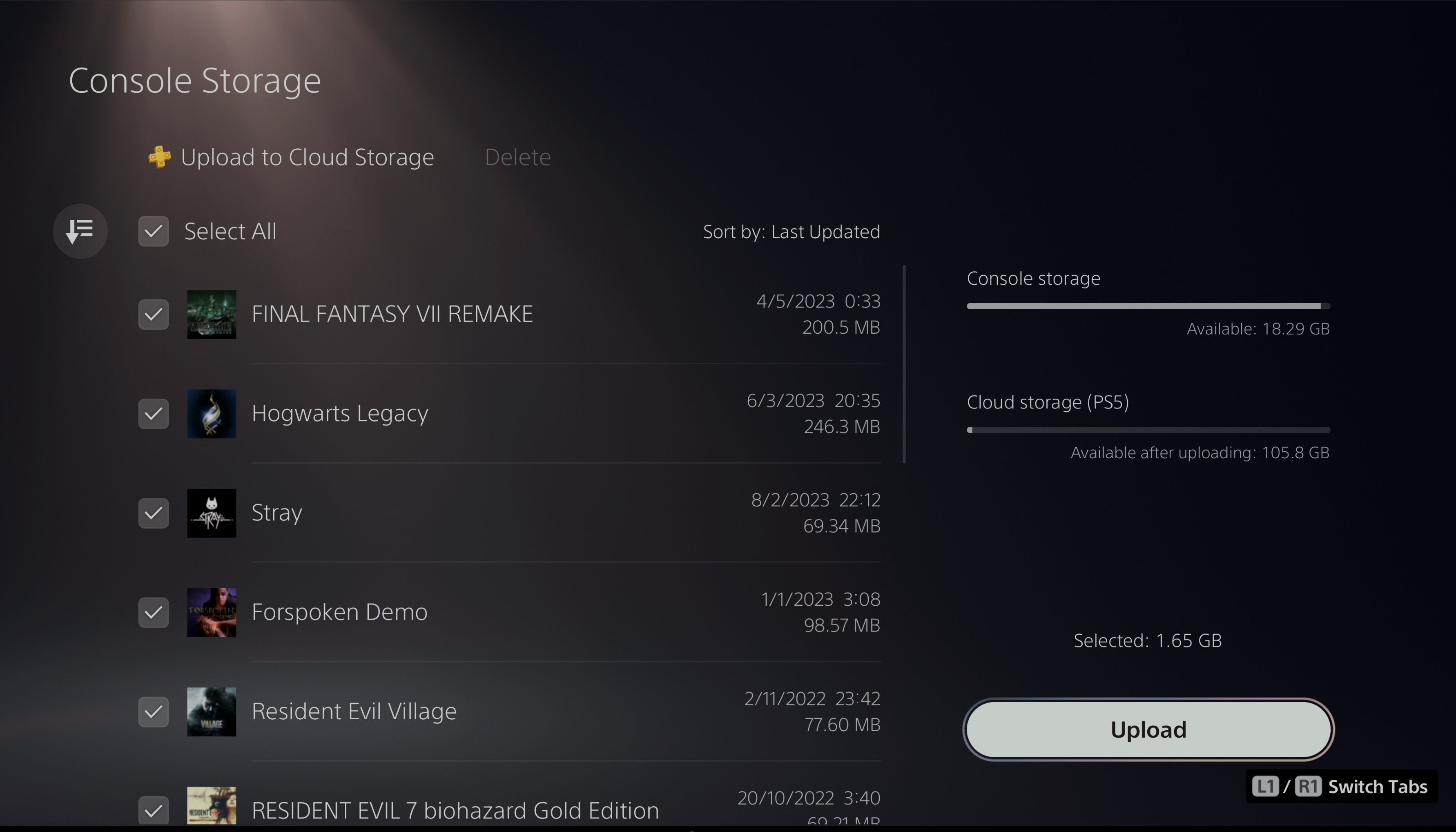
If you would rather not deal with the headache of deleting things off of your PS5 all the time, there is another option. You can upgrade your storage by purchasing an SSD for your PS5. There are plenty of options on the market, including bothinternal and external PS5 SSDs . Findingthe best SSD for your PS5 can be daunting, but at least you won’t have to worry about space anymore.
Save as Much Space as You Can on Your PS5
If you’re never going to use it again, do you really need it? A build-up of saved data can potentially take up a decent chunk of space on your PS5, and if there is no chance of you ever needing it, you might as well use that space for something you are going to play.
Deleting your saved data for good can be daunting, but at the end of the day, you can always play the game again if you find you are missing it too much. And the Cloud is always there as a backup if you’re feeling a little anxious about losing your saved data forever.
Also read:
- [New] In 2024, IOS Meets Android An In-Depth Look at Facial Tech
- [Solved] Amazon Prime Video Not Working
- Exploring Technology with Tom - Your Go-To Guide
- How to Ensure Cyberpunk 2077 Activates Your GPU in Windows 10 Setup?
- How to Transfer Music from Xiaomi 14 Pro to iPod | Dr.fone
- How to Use Activities on Discord (Including Chess and Poker)
- Immersive Experience Keepers FB Live 2023
- Leveraging Sony’s Controller for Enhanced PC Gameplay Experience
- Maximize Your Switch Time: Join the 3 Leading Stream Services
- Pioneering the Path to Play Pre-Starfield
- Step-by-Step WinX MediaTrans Walkthrough: Effortless Transformation of Multimedia Content
- The way to get back lost videos from Infinix Note 30 VIP
- Top Recommended Tools for Efficient Windows Registry Management - Expert Insights From YL Computing
- Unlocking Excellence with Nvidia's Novel Gaming App
- Title: Strategic Approach for Cleaning Up Your PS5 Save History
- Author: William
- Created at : 2024-12-14 03:56:29
- Updated at : 2024-12-17 10:35:56
- Link: https://games-able.techidaily.com/strategic-approach-for-cleaning-up-your-ps5-save-history/
- License: This work is licensed under CC BY-NC-SA 4.0.