
Steam's New Era of Family Sharing Features Debuts Today

Steam’s New Era of Family Sharing Features Debuts Today
Disclaimer: This post includes affiliate links
If you click on a link and make a purchase, I may receive a commission at no extra cost to you.
Quick Links
- Steam Families: What Has Changed? How Does It Work?
- How to Enter the Steam Families Beta
- The Pros and Cons of Steam Families
Key Takeaways
- The Steam Families beta includes parental controls, game pooling, and structured playtime. This improves upon prior Family Sharing and Family View features.
- You can access the beta in your Steam settings to try out the new features.
- The update has improved sharing and parental features, but there are also some drawbacks.
Between Family Sharing and Family View on Steam, the game sharing features of the platform have historically been a bit difficult to manage. However, an update makes family sharing more streamlined and easier to use.
Steam Families: What Has Changed? How Does It Work?
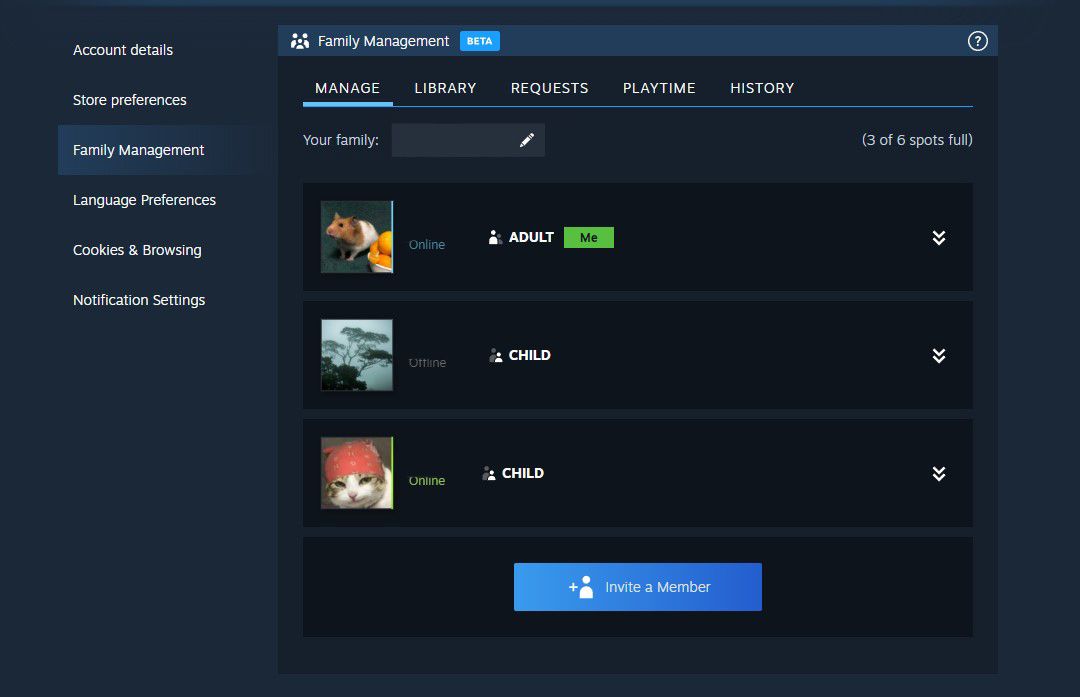
Steam Family Sharing wasn’t a family-centric feature. It was just a way to share games with other accounts that didn’t necessarily have to be your family. However, Valve released theSteam Families Beta on March 18, 2024, and the update changes that.
One of the biggest changes is a new quality-of-life feature. Now you can play games from other family members’ libraries, even if the owner is online playing another game—solving a nuisance that many gamers sharing their libraries experienced. And if someone owns multiple copies of a game, multiple people can play the same title at the same time.
The update also revamps the whole sharing system, including replacing Family Sharing and Family View. Here’s a quick rundown of what Steam Families brings:
- You can create a Steam Family with up to six members (you and five other members).
- Steam has introduced Adult and Child roles, giving parents access to parental controls.
- You can pool your games with your Steam Family members.
- Users are able to control which games they want to share with their family.
- The update lets you monitor your child’s playtime and game history.
- The feature includes playtime schedules and maximum playtime. Children can request additional playtime and game purchases.
- You can recover your child’s account in case they lose their password (but this is only available after 30 days of being in the family).
These changes allow you to truly have a parental system for Steam, much like akid’s account for Netflix or YouTube.
How to Enter the Steam Families Beta
If you want to try out the new hub for yourself, you need to enter the Steam Families beta. To do this, open Steam and head toSettings > Interface > Client Beta Participation , then chooseSteam Families Beta in the dropdown menu.
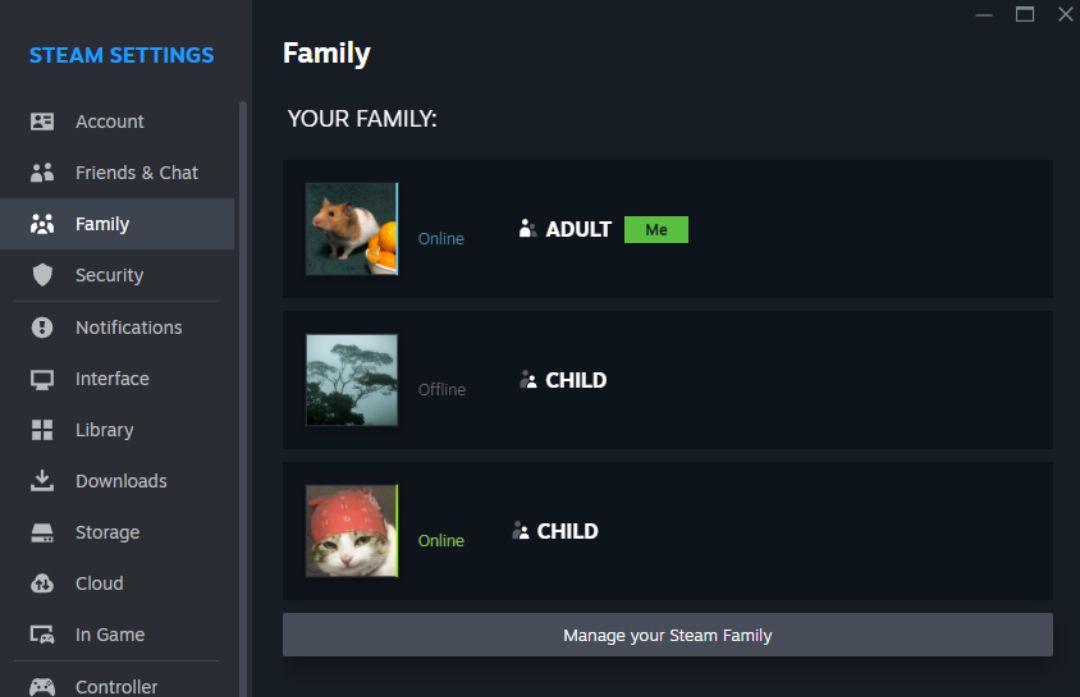
It will prompt you to accept, then the client will restart and update Steam. Once it has updated, you can access your family controls by going toSettings > Family > Manage your Steam Family . This view is where you can see all the Steam Family features and parental controls once you’ve made your family and invited your children.
If you need to make space for new games, make sure touse Steam’s Storage Manager to conveniently manage your installs.
The Pros and Cons of Steam Families
Steam Families are for close-knit families of up to six members, as Steam intends for this to be a feature for users that belong to the same household. This means there are some rules on how Steam Families operate, especially when it comes to cheating, leaving the Steam Family, or joining a new one.
Some of the benefits of Steam Families include:
- Your games are now pooled, and you can play a copy of a game even while the owner is playing something else. This is something the old Steam Family Sharing didn’t allow you to do.
- You can check what your child is playing to see whether it’s a game that’s appropriate for them.
- You can remotely access parental controls straight from the Steam mobile app, including accepting or rejecting playtime requests.
- All game save data is kept separate, as if the borrower had their own copy of the game.
- Steam Families has a much better user interface compared to the old Family Sharing.
Some of the drawbacks of the feature include:
- If someone using your copy of a game cheats, you and the offender will both be banned.
- Each slot in your family requires a one-year wait before it’s available for someone new to occupy.
- If you leave a Steam Family, you cannot join or create a new Steam Family for one year.
- A child cannot leave a Steam Family, leaving them stuck if the adults lose access to their accounts.
- Not all games can be shared in the family.
Steam Families is still in beta, but it introduces a lot of new perks that a parent or guardian would find useful. Even if you’re not a gamer yourself, having a Steam account and starting your own Steam Family is something you can do as a benefit for your children.
Also read:
- [New] 2024 Approved Traps in the Web Avoiding the Snare of Buying Non-Existent Supporters
- Computex 2024: Pushing Boundaries in AI
- DDR5 Masterpieces of 2024 Ranked
- Easy Steps to Overcome Initialization Errors in Pathfinder: Wrath of the Righteous
- Essential Factors in Steam Deck Buy
- How to Effectively Install Your Computer's Chipset Drivers - Step by Step
- How to retrieve lost files from Realme ?
- In 2024, For People Wanting to Mock GPS on Nubia Red Magic 8S Pro+ Devices | Dr.fone
- Pokémon Go Cooldown Chart On Poco M6 Pro 5G | Dr.fone
- Silent Story Consumers Leading Anonymity Apps
- Steps to Overcome No Error Message in Win11 Install
- Strategies to Resolve Xbox One Joystick Faults
- Top Apps and Online Tools To Track Meizu 21 Pro Phone With/Without IMEI Number
- Unlock Full Potential of Steam Deck with Epic & GOG
- Title: Steam's New Era of Family Sharing Features Debuts Today
- Author: William
- Created at : 2024-09-19 16:13:00
- Updated at : 2024-09-26 20:47:24
- Link: https://games-able.techidaily.com/steams-new-era-of-family-sharing-features-debuts-today/
- License: This work is licensed under CC BY-NC-SA 4.0.
