
Secure Your Xbox Series X/S Return

Secure Your Xbox Series X/S Return
Not every game will meet your expectations or even work as you may expect upon launch, and with physical copies of games becoming less common, refunding an unwanted game may not be as simple as returning the disc.
For digital Xbox purchases, however, you can utilize refund policies and systems to help make returning your digital game as simple as possible. But how can you take advantage of Xbox’s digital refund policies, and what constitutes an eligible digital refund for your Xbox games? Let’s find out.
Refund Requirements for Xbox Digital Purchases
Before attempting to refund a digital Xbox purchase you made via your Xbox account or Xbox Series X|S, there are a few requirements you’ll have to meet to guarantee that you can successfully refund a purchase. Xbox defines the requirements for a successful digital refund by the following:
- Refund requests for digital games have to be made within 14 days of the purchase date.
- Refund requests will only be successful if they are made for games in which you haven’t accumulated a significant amount of playtime.
- Purchases made for single-use content, like microtransactions and in-game currency, can only be refunded if you haven’t redeemed or used the content.

These three key points represent the most significant requirements for refunding a digital Xbox purchase, but a full list of requirements and clauses can be found viaXbox .
And with digital-only consoles now available, digital refund requirements become an essential element ofthings you should consider when buying a digital-only console . After all, if you purchase an Xbox Series S, Xbox’s refund process for digital purchases is your primary way of returning games.
How to Check Whether You Can Refund an Xbox Purchase
Now you know the general requirements a purchase needs to meet to be refunded, you can start to check your recent digital Xbox purchases to see whether they are available for refund.
Luckily, Xbox has streamlined this process to ensure that no unnecessary refund requests can be made. To check your Xbox account for refund-eligible digital purchases follow these steps:
- View yourSubscription & billing options viathe official Xbox website .
- SelectSign In to load your account details.
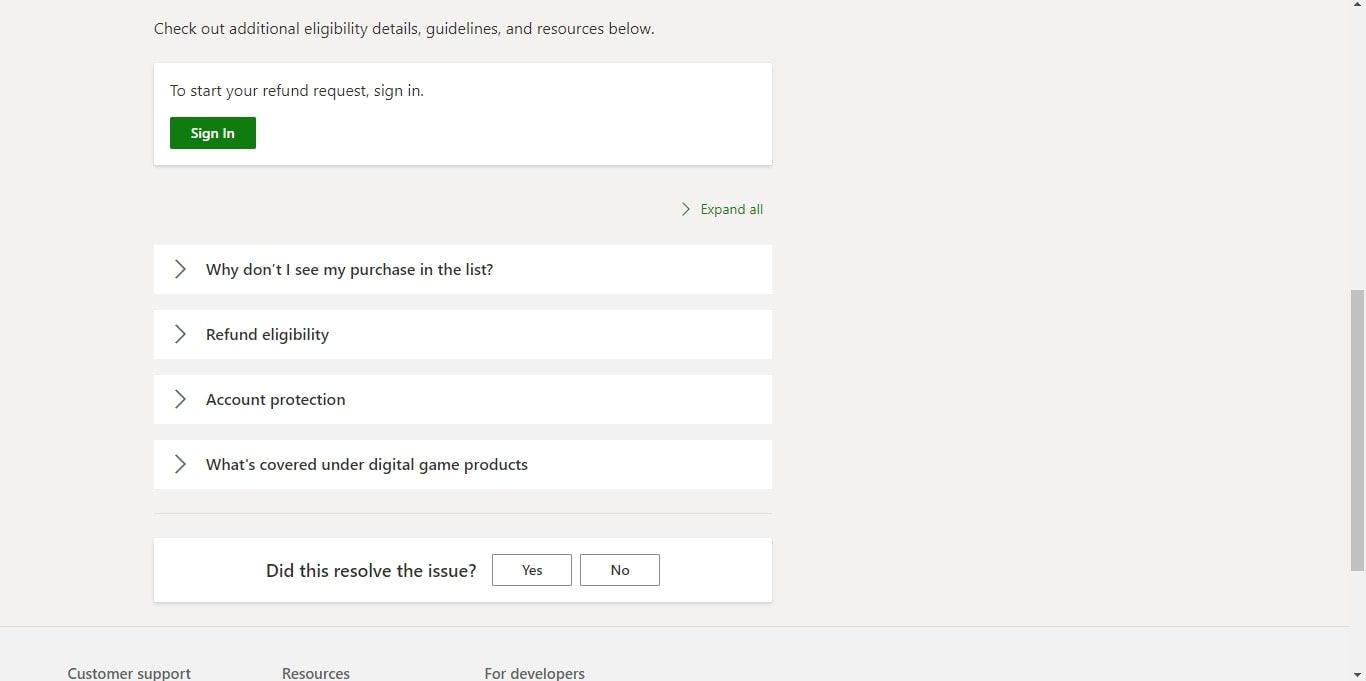
- TheSubscription & billing page will then be catered to your Xbox account, and any purchases eligible for a refund will be displayed on-screen underRequest availability .
It’s important to note thatRequest availability will remain blank if none of your recent digital purchases are eligible for a refund. And, even if some purchases appear, they still need to meet the aforementioned requirements outlined by Xbox to go through as a successful refund.
How to Refund Digital Xbox Purchases
With the requirements of a refund for a digital Xbox purchase defined, and with access to theRequest availability section ofSubscription & billing , you’re ready to submit your refund request.
To do so, ensure you have signed into theSubscription & billing page viathe official Xbox website and follow these steps:
- From the available purchases listed underRequest availability , highlight the purchase you want to refund.
- SelectRequest a refund .
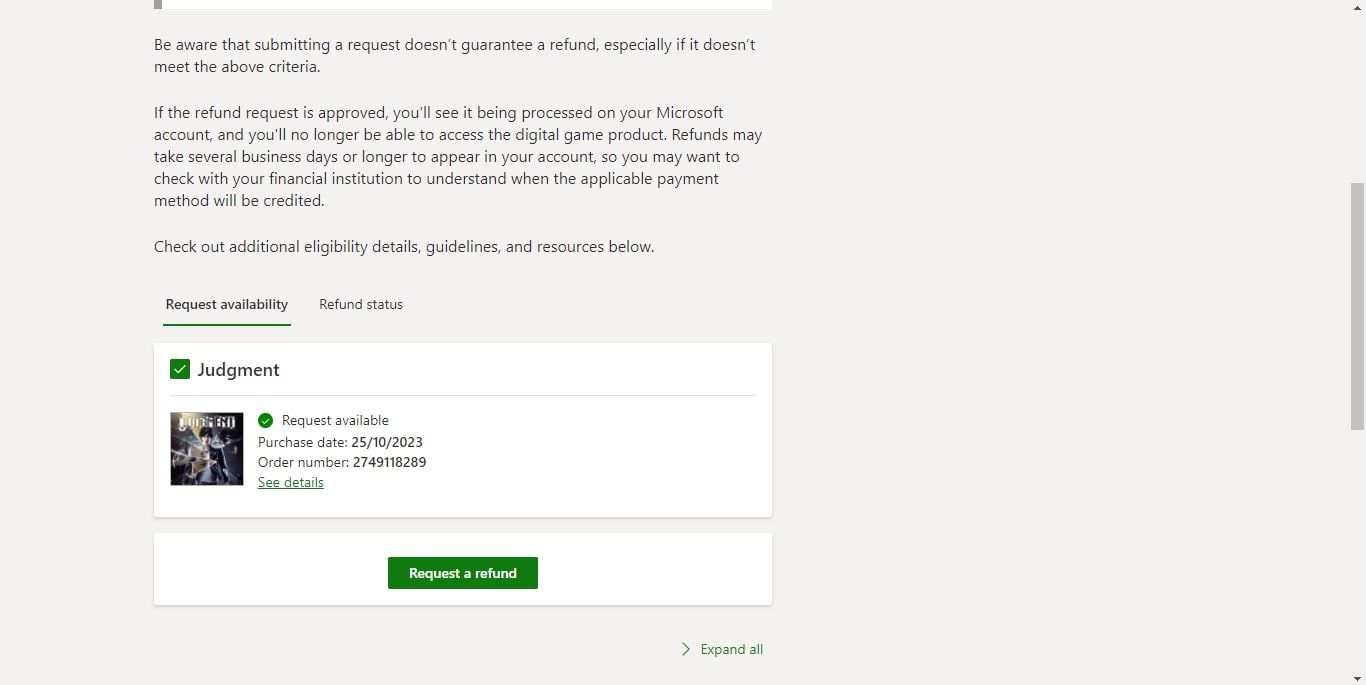
- From here, you will need to define your reasons for requesting a refund via theReason for request andWhat happened? boxes displayed on-screen.
- With your reasoning defined, check that the displayedEmail address matches that of your account and selectNext .
- Confirm the on-screen details and finalize the refund request by selectingSubmit .
Your refund request will then be reviewed within 72 hours. In the meantime, you can check the status of your refund by using theRefund status tab of theSubscriptions & billing page.
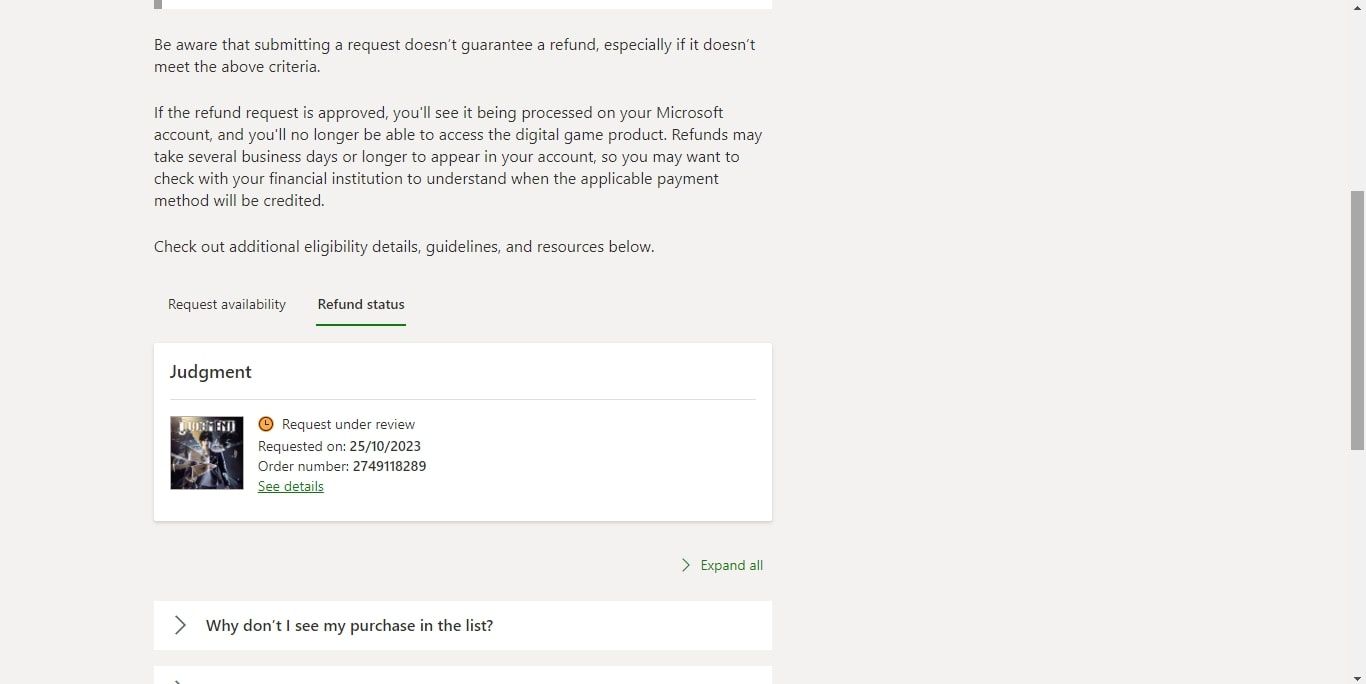
But with that, you have successfully requested a refund for a digital Xbox purchase. And, as we enter a primarily digital era of console gaming, when it comes tosaving money on your Xbox Series X|S , managing your digital purchases is something everyone should get used to.
Avoid Unwanted Purchases and Games With Digital Refunds for Xbox
Even if you are faced with an unwanted or bitterly disappointing online gaming purchase, if you made the purchase via your Xbox account, you can help to ensure you get your money back. And as long as you meet the requirements defined by Xbox, the process is simple and can see your money returned within 72 hours or less.
Within an industry that seems to be releasing more and more unfinished games, or titles reliant on other purchases, having an easy way to return a digital game is essential to any gaming platform, especially those with all-digital consoles.
Also read:
- [New] 2024 Approved Visual Data Extractor
- [New] 2024 Approved Visualizing the Spectrum of Curves in Photoshop
- [New] VisualCut Pro for 2024
- Creating Artificial Intelligence-Powered Backdrops: The Ultimate Guide for Your Instagram Storytelling
- Easy Access: Professional CSR Bluetooth Drivers for Your Use
- Easy Instructions for Recording Live Broadcasts on Your PC with Windows 11 and TuneIn
- Enrich Your Experience: Explore More Fallout Titles
- Invest in Impact: Choose Thick, Broad Cabinet Frames
- Mastering Wi-Fi Refresh on Sony's DualSense
- Navigate the Digital Labyrinths with Us!
- Revolutionize Your Content Harnessing the Power of FB Lives
- Revolutionizing Tech: AI Innovations at Computex
- Spark Innovation with These 9 Themed Gaming Sessions
- The Pathway to Pristine Gameplay with Your Xbox Series X's High Res Mode
- Troubleshooting Guide: Solving Issues with Your Corsair Virtuoso Mic
- Title: Secure Your Xbox Series X/S Return
- Author: William
- Created at : 2024-11-24 13:19:56
- Updated at : 2024-11-25 13:24:27
- Link: https://games-able.techidaily.com/secure-your-xbox-series-xs-return/
- License: This work is licensed under CC BY-NC-SA 4.0.