
Premium Play Options: Choosing Between PS+ and XBG+

Premium Play Options: Choosing Between PS+ and XBG+
All-you-can-stream services like Netflix and Spotify have largely replaced owning media in the movie and music spheres, and video games are slowly moving towards this new standard as well. Both Sony and Microsoft offer their own game subscription services in the form of PlayStation Plus and Xbox Game Pass, respectively.
Let’s compare PS Plus and Xbox Game Pass to see which offers the better value for money. Given how prevalent these services are, they could be the determining factor in which console you decide to buy.
The Basics of PlayStation Plus
Sony’s game subscription offering has gone through some changes. PlayStation Now, which launched in early 2015, was the first form. This was a standalone subscription that allowed you to stream hundreds of titles on modern consoles from across PlayStation’s history, with many newer games available to download as well.
In June 2022, PlayStation Plus expanded to offer three tiers: Essential, Extra, and Premium. Essential is the same as the original PS Plus plan.
PS Plus Extra adds access to hundreds of PS4 and PS5 games through the Game Catalog. Ubisoft+ Classics is also included, letting you play some of Ubisoft’s top titles at no extra cost. These are all downloadable.
PS Plus Premium includes everything from the lower tiers, plus the game streaming that was part of PlayStation Now (that service is now retired). Sony calls this the Classics Catalog, which features titles from the PS3 and earlier. Most of these are available to download, though you’ll need to stream the PS3 games since the newer PlayStation consoles aren’t compatible with the PS3’s architecture. Premium also allows you to stream some other Catalog games if you’d rather not download them.
See ourguide to PlayStation Plus’s tiers for more info.
In some regions where game streaming is not available, such as Australia, India, New Zealand, and South Africa, the highest tier is instead called PlayStation Plus Deluxe. This has all the same benefits as Premium, aside from streaming.
All tiers of PlayStation Plus are available for those on PS4 or PS5. If you opt for PS Plus Premium, you can also stream compatible games to your PC.
To stream, you’ll need an internet connection that can handle this—Sony recommends at least 5Mbps. Streaming will often give worse performance compared to downloading games; be prepared for a lower resolution and/or frame rate, input lag, and fewer audio options.
Downloading With PlayStation Plus
As mentioned above, most games included with PlayStation Plus Extra and Premium are available to download. This lets you enjoy games just like if you’d bought them normally. You can earn trophies, and online multiplayer is available.
When you download a game, it will output at full resolution. You can purchase DLC for the game, use any included PS VR modes, and access similar extra features.
You can download as many games as you have space for, but your system will check in with PSN every seven days to make sure your subscription is still valid. If you go too long without connecting, you can’t use your downloaded games until you’re back online.
PlayStation Plus Premium on PC
PlayStation Plus Premium also works on Windows PCs , regardless of whether you have a PlayStation console. If you play on both PC and console, you can access your saved data on both thanks to cloud storage.
You’ll need a PSN account and the free PS Plus PC app to get started; you can download this onSony’s PlayStation Plus PC page . Have a look at the bottom of this page for details on system requirements. If you play other games on your PC, you should have no problem meeting these.
While Sony advises that PC play requires a DualShock 4 controller, people have reported thatother PC-compatible gamepads like the Xbox controller will work too. However, you won’t be able to use DS4-specific functions, such as the touchpad or motion controls.
Keep in mind that you can’t download PS Plus games on your PC. PS Plus Premium also does not currently support streaming PS5 titles, though Sony has done beta tests of this function.
Xbox Game Pass Fundamentals
Xbox Game Pass is available for Xbox One and Xbox Series X|S. On Windows 10 and 11 PCs, it’s called PC Game Pass.
Game Pass for Xbox is pretty straightforward , especially compared to the somewhat confusing tiers of PlayStation Plus. It offers titles from every generation of Xbox. You can download as many titles as you want, as long as your system has enough room; consideradding storage to your Xbox if you need more space.
In addition to downloading games, you can stream many Xbox Game Pass titles to enjoy them without installing files and taking up space on your console.
Your console must check in with Xbox Live every 30 days to make sure that your Game Pass subscription is still valid. Games regularly join and leave Game Pass, but as a subscriber, you get a discount if you choose to buy a game in the catalog (or its DLC) to keep.
Notably, in September 2023, Microsoft retired the long-running Xbox Live Gold name and replaced it with Game Pass Core. This baseline tier of the service lets you play paid multiplayer games online, and grants you access to a small library of games that’s much smaller than the main Game Pass list.
See ourcomparison of PS Plus Essential and Game Pass Core for a full breakdown of the base plans; we’ll focus on the higher tiers below.
Xbox Game Pass for PC
When you sign up for Game Pass, you’ll need to choose whether you want to subscribe to the console or PC service—or both. Unlike PS Plus, you don’t necessarily get full access to the service on both platforms with one subscription. The more expensive Xbox Game Pass Ultimate is required to access the library on both console and PC. (Ultimate also grants you access to online multiplayer on console.)
The catalog of games differs depending on the platform. Some games are available on both Xbox and PC, while others only support one platform or the other. Otherwise, PC Game Pass works just like Xbox Game Pass—unlimited access to download as much as you can fit on your computer, with streaming supported as well.
You’ll need to download theXbox app for Windows to take advantage of Game Pass on PC. Unlike PS Plus, you don’t need a controller to play these games. The PC versions are built for PC, not streamed, so they control with a mouse and keyboard. This may not be the optimal method for all games, such as platformers, so many games also offer full controller support.
Xbox Cloud Gaming
If you have Xbox Game Pass Ultimate, you also have the option to stream much of the Game Pass catalog. This works on iPhone and iPad, Android, PC, and Xbox consoles, allowing you to choose how you want to play.
See ourXbox Cloud Gaming intro for details on what devices are compatible and how it works. In most cases, you’ll need a controller for best results, though some games support touch controls. You’ll also need a strong network connection—Microsoft recommends a 5Ghz Wi-Fi or mobile data connection that’s at least 10Mbps down.
PlayStation Plus vs. Xbox Game Pass: Pricing
PlayStation Plus’s three tiers each come at a different cost, with the option to pay for one, three, or 12 months at a time. Note that Sony greatly increased the price of each tier in mid-2023:
- PlayStation Plus Essential: $9.99/month, $24.99/quarter, or $79.99 per year
- PlayStation Plus Extra: $14.99/month, $39.99/quarter, or $134.99 per year
- PlayStation Plus Premium: $17.99/month, $49.99/quarter, or $159.99 per year
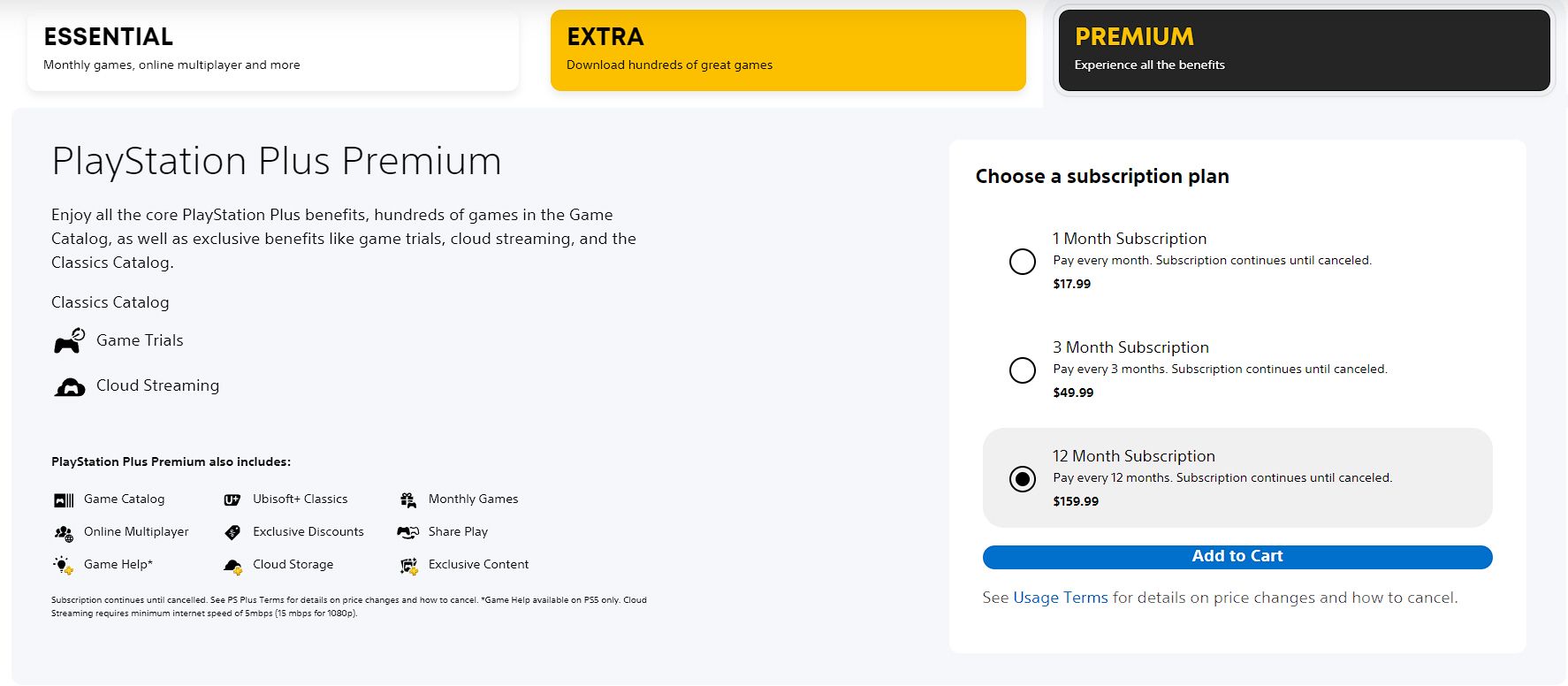
For Xbox Game Pass, the pricing breaks down like this:
- Game Pass Core: $9.99/month or $59.99/year
- Game Pass for Console: $10.99/month
- PC Game Pass: $9.99/month
- Game Pass Ultimate: $16.99
As mentioned, Ultimate gives you full access to Game Pass on both PC and Xbox. It also includes console online multiplayer for paid games, which would otherwise require Game Pass Core.
You’ll also need Ultimate to stream games on any compatible platform. Both PC Game Pass and Ultimate also include EA Play, adding top titles from the publisher to the existing Game Pass library.
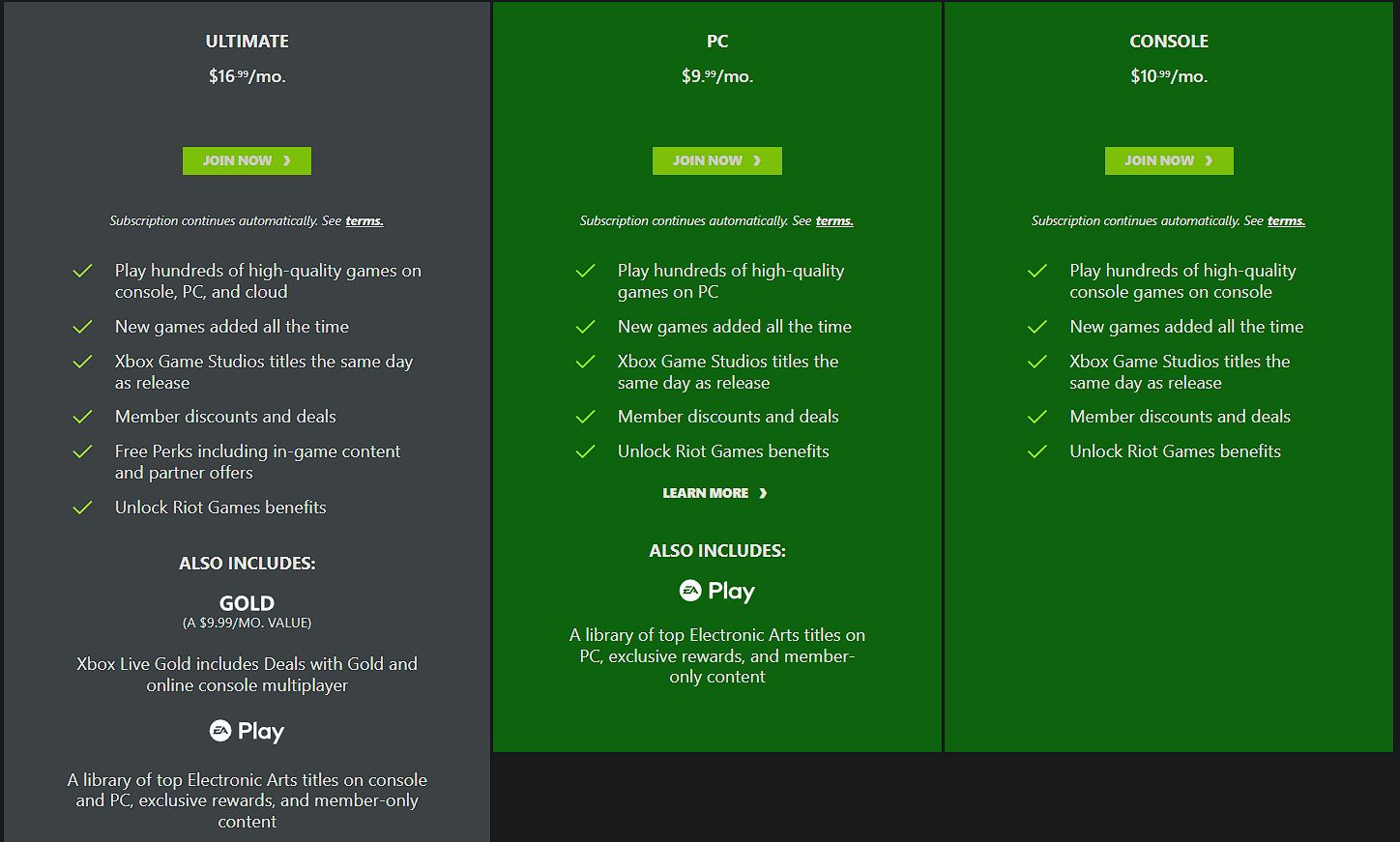
If you play games on both Xbox and PC, Ultimate is a great deal.
The PS Plus and Xbox Game Pass Catalogs, Compared
Neither of these services would be worth your time if the games on offer were lousy. Thankfully, both platforms offer a wide selection of games, with new ones coming all the time. However, games are removed from both on occasion.
Keep in mind that if a game disappears from the catalog on either service, you won’t be able to play it unless you buy it on disc or digitally. Your saved data and any DLC you bought for the game will stick around, but you can’t use them until you own the title.
The PS Plus Game Catalog
At the time of writing, the Game Catalog boasts over 500 games for Extra subscribers. The majority of these are PS4 titles, though an increasing number of PS5 games are included too.
Some games will stick around for the foreseeable future, while others are swapped out regularly. Keep an eye on the PlayStation Blog and PlayStation’s social media for the changes.
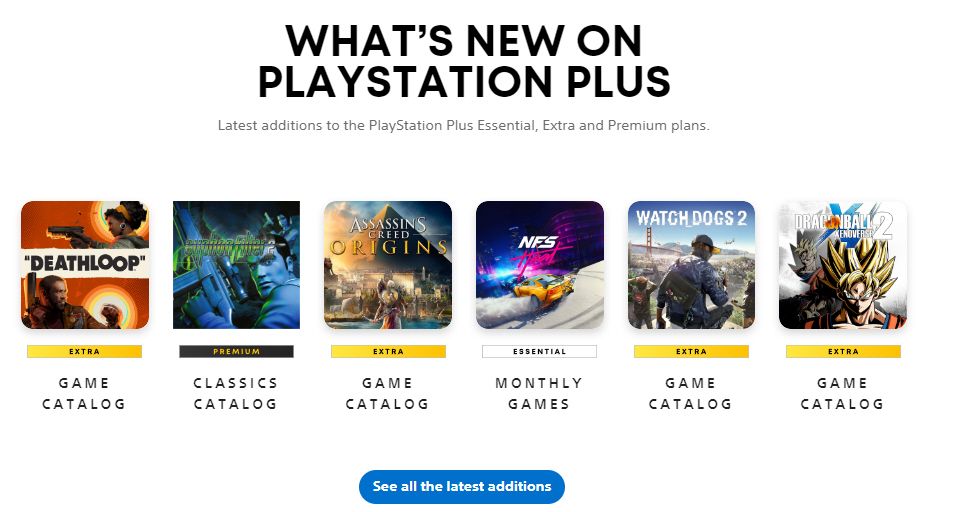
A few of the top titles on offer at the time of writing include:
- Celeste
- Dead by Daylight
- Demon’s Souls (PS5)
- Devil May Cry 5: Special Edition (PS5)
- Final Fantasy VII Remake Intergrade (PS5)
- Ghost of Tsushima: Director’s Cut
- Marvel’s Spider-Man: Miles Morales
- Rayman Legends
- Returnal (PS5)
- Spiritfarer
- Tetris Effect
- Uncharted: Legacy of Thieves Collection (PS5)
If you opt for PS Plus Premium, you’ll also have access to the Classics Catalog. This contains an additional ~400 games from the PS1, PS2, PS3, and PSP systems. The PS3 is the most heavily represented here.
See thefull list of PS Plus games to browse everything on offer.
Though PS Plus offers more games than Xbox Game Pass, it’s missing a lot of killer titles. Notably, brand-new PS5 exclusives do not come to PS Plus on day one, so major releases like The Last of Us Part I remake still require a separate purchase, even for subscribers.
There’s definitely a lot to play here, but you have to dig through a lot of filler too. You’ll likely be disappointed if you’re looking for quick access to all of PlayStation’s greatest hits.
The Xbox Game Pass Catalog
As of this writing, Xbox Game Pass has over 470 titles available on console and more than 440 for PC (many are on both).
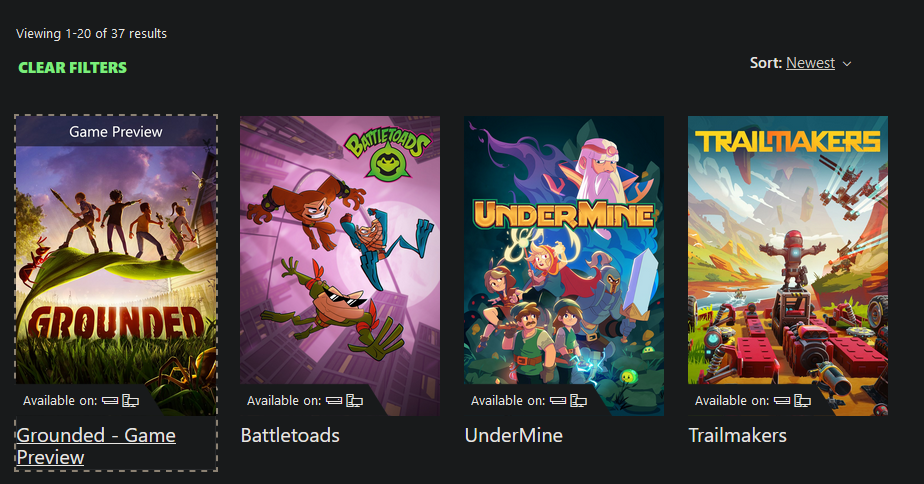
Some highlight titles include:
- Halo: The Master Chief Collection
- Hitman: World of Assassination
- Doom Eternal
- Forza Horizon 5
- Minecraft
- Sea of Thieves
See thefull list of Xbox Game Pass titles for more.
You’ll notice that Xbox Game Pass has more recent high-profile games than PS Plus; this is because all Xbox Game Studios titles come to Game Pass on the day of their release. This is the case with, for instance, Grounded and Halo Infinite.
Microsoft’s string of acquisitions also benefits Game Pass greatly. Since Microsoft owns Bethesda, for example, series like Fallout and The Elder Scrolls are well-represented in Game Pass.
PS Plus and Xbox Game Pass: Play On
We’ve looked at both PlayStation Plus and Xbox Game Pass. In the end, which service is better for you depends on the games you want to play. If you’re a PC gamer who wants to access PlayStation exclusives without buying a PS4 or PS5, then PS Plus makes the most sense. For someone who plays on both Xbox and PC, Xbox Game Pass Ultimate is definitely the best option.
Overall, we’d say Xbox Game Pass has the edge thanks to its focus on quality over quantity. Getting high-profile releases on day one is a huge draw, and the service has more games that most people actually want to play. If you’re not sure, take a deep look through both libraries and see which one appeals to you more.
Game Pass Ultimate is more expensive than PS Plus Premium, even after the latter had a price increase. But if you’re sold on all-you-can-play services, Microsoft’s approach seems to be the future of gaming.
Also read:
- [New] In 2024, Discovering the Unique Benefits of YouTube TV
- [New] In 2024, Effortlessly Access FB Beats
- [New] Tips for Preventing Invisible Thumbnails on Shorts Videos
- [New] Unlock Full Participant Grid Display in Meet
- A Comprehensible Guide to Using Google Play Games Desktop Version
- AMD Announces FSR 3, But Will It Compete With NVIDIA's DLSS 3.5?
- Asus's Best-in-Class Ally Docks - Discovered
- Avoid Abnormal Arrival Annoyance, LoL Style
- Avoid LinkedIn's Latest Game Feature - It Might Not Be That Fun After All
- Best Ways on How to Unlock/Bypass/Swipe/Remove Samsung Galaxy XCover 6 Pro Tactical Edition Fingerprint Lock
- Cookiebot-Enhanced: Power Your Website's Analytics and Optimization
- How to Fix Disconnected Drives in Windows 11/10
- Title: Premium Play Options: Choosing Between PS+ and XBG+
- Author: William
- Created at : 2025-01-11 17:07:31
- Updated at : 2025-01-16 16:02:30
- Link: https://games-able.techidaily.com/premium-play-options-choosing-between-psplus-and-xbgplus/
- License: This work is licensed under CC BY-NC-SA 4.0.