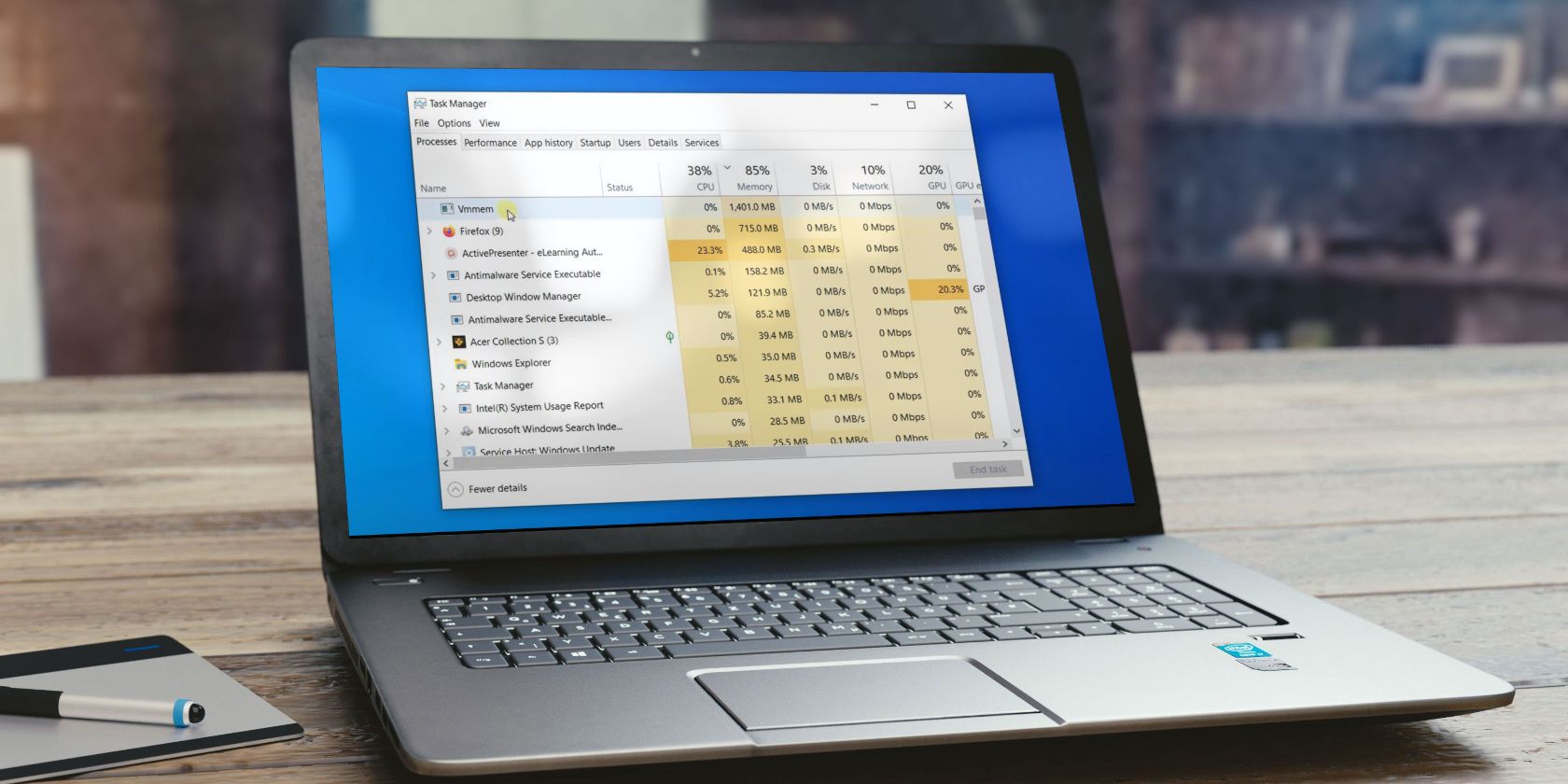
Personalized Sound Settings: Series X/S Edition

Personalized Sound Settings: Series X/S Edition
In the past, consoles like the PlayStation 4 would automatically mute your device audio when you attach a headset to your controller, guaranteeing sound only plays through your headset. But on Xbox consoles, like the Xbox Series X|S, this feature is disabled by default, making you mute your TV every time you use your headset.
Luckily, correcting this problem is quick and easy. So, if you want to ensure that audio output prioritizes attached headsets and mutes all other output devices on Xbox Series X|S, we can help.
Disclaimer: This post includes affiliate links
If you click on a link and make a purchase, I may receive a commission at no extra cost to you.
How to Ensure Audio Automatically Goes Through Your Xbox Headset
Having to constantly turn down or mute your TV to stop your Xbox audio output from doubling up is a small inconvenience, but one that can become quite annoying with repetition. To correct this problem, and ensure audio automatically switches to your attached headset, follow these steps:
- Press the Xbox button to open the Guide menu.
- Highlight the tab forProfile & system , and selectSettings .
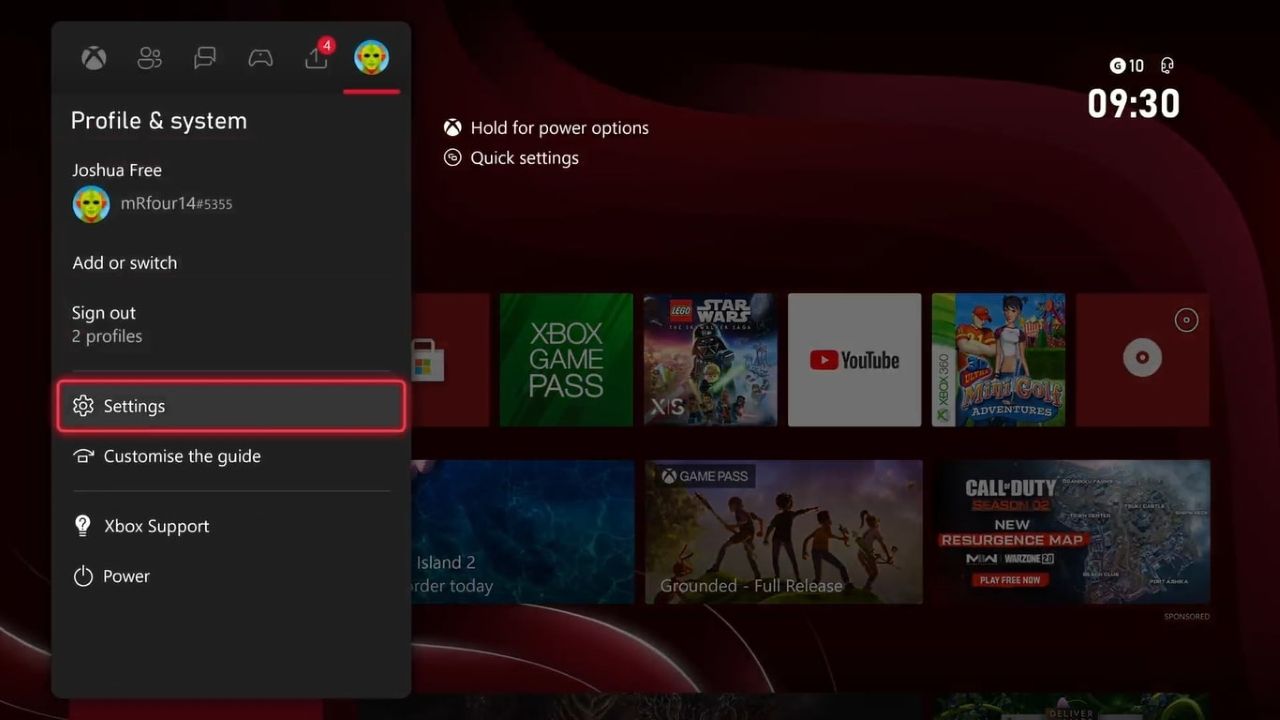
- Ensure the options forGeneral are displayed, and selectVolume & audio output .

- SelectAdditional options .
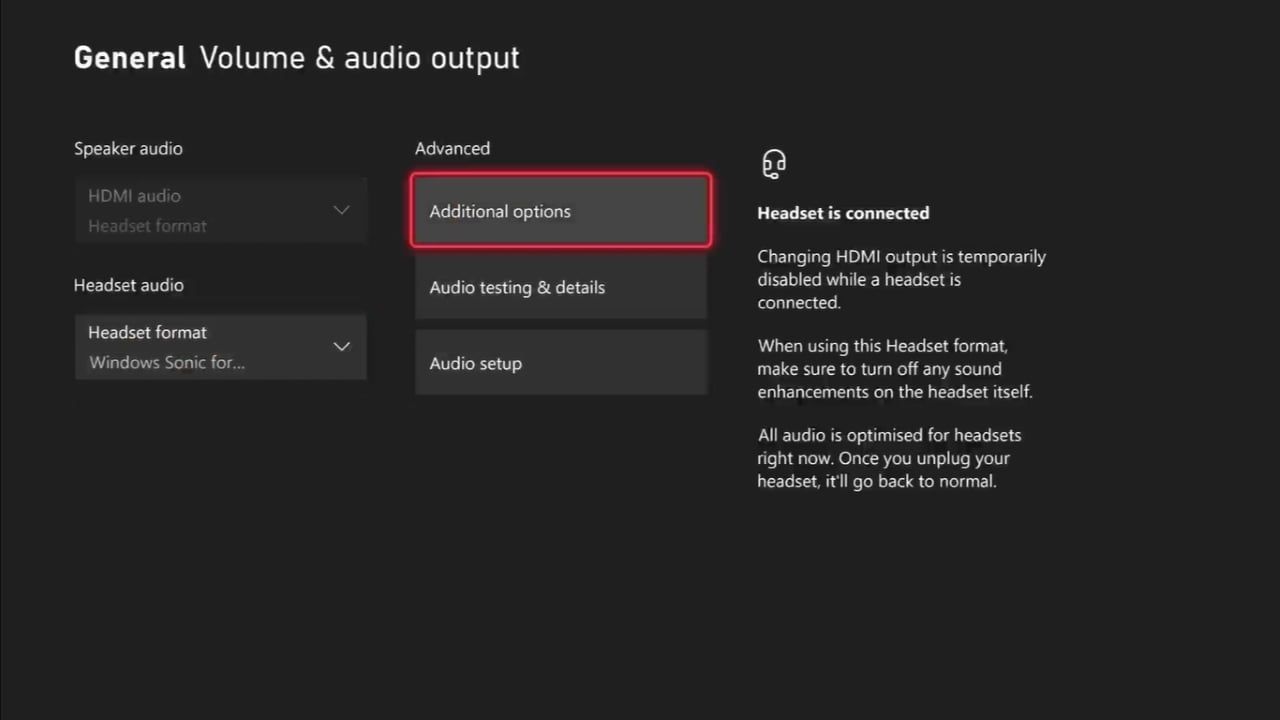
- EnsureMute speaker audio when headset attached is enabled.

And withMute speaker audio when headset attached enabled, every time you link a headset to your Xbox controller, your device’s speaker will automatically silence, guaranteeing only headset audio plays.
If you’re having issues with getting this feature to work, there are a fewways you can troubleshoot audio issues on Xbox Series X|S . It may be that problems with your set-up, headset, or preferences are interfering with your audio. On the flip side, there are also ways you further fine-tune headset audio on Xbox.
How to Manage Your Set-Up and Headset Audio on Xbox Series X|S
With your console set up for automatically adjusting to an attached headset, you might want tooptimize the sound settings of your Xbox Series X|S . This way you can ensure the best headset audio experience possible through your Xbox.
In particular, Xbox Series X|SVolume & audio output settings allow for yourHeadset format options to be tuned to the best-suited audio output, including:
- Stereo uncompressed .
- Windows Sonic for Headphones .
- Dolby Atmos for Headphones .
- DTS Headphones:X .
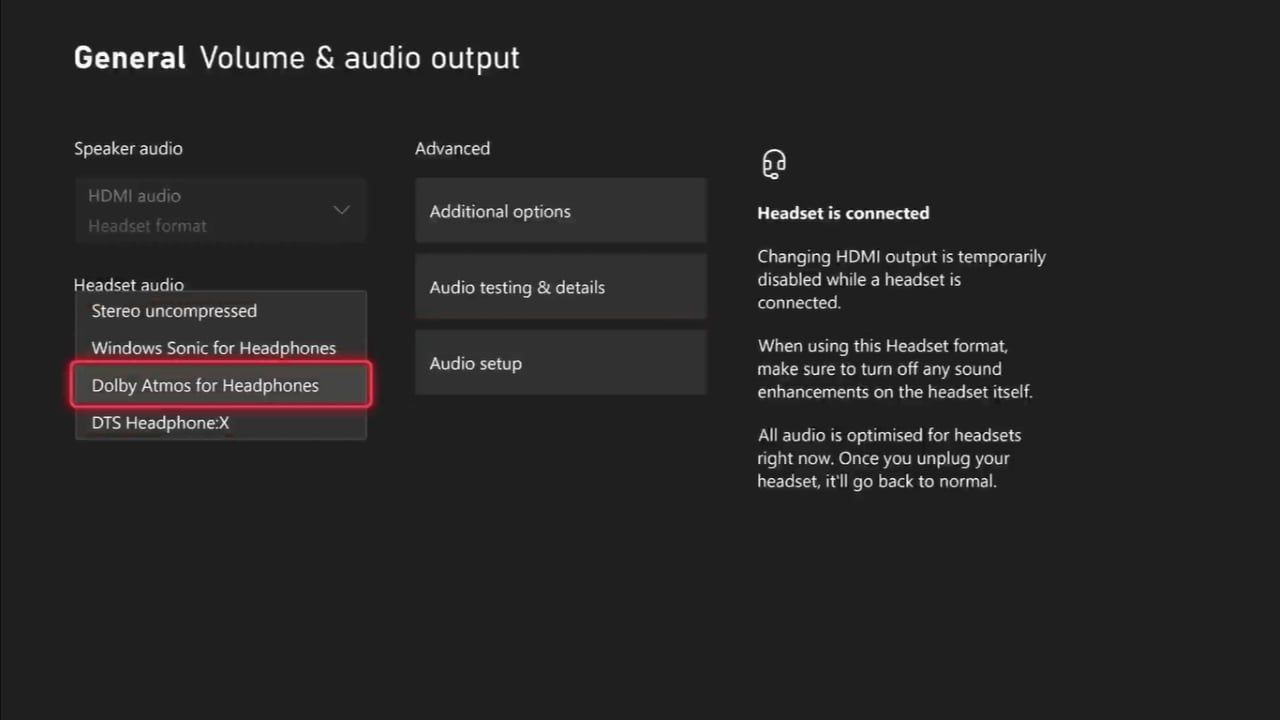
Almost always, you’ll find that one of the above audio options will enhance the sound of the headset you use on Xbox. And if you need help, you can always selectAudio testing & details to get a full rundown on what your attached headset supports.
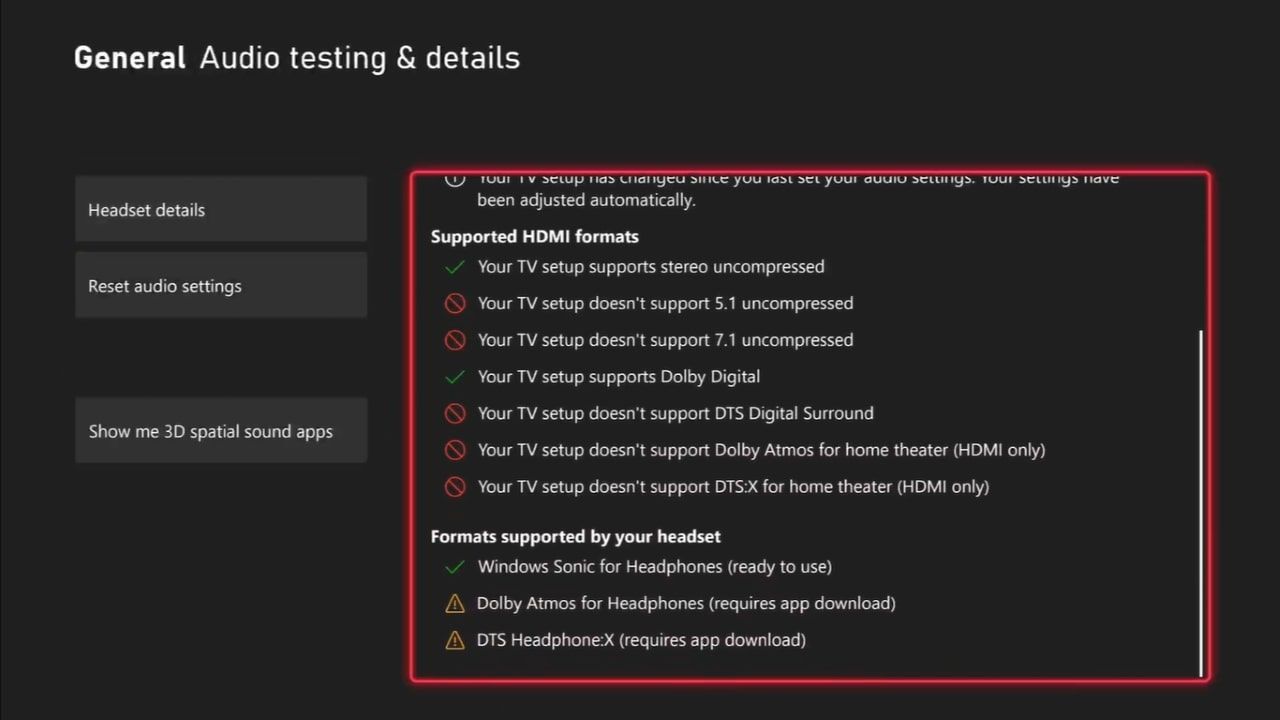
And aside from specific headset options, there are a plethora of other options to help enhance your entire audio experience on Xbox.
Take Control of Your Headset Audio Experience on Xbox Series X|S
By adjusting a few quick settings on your Xbox Series X|S, you can enhance your headset audio massively and simultaneously remove any unnecessary inconvenience.
And with extra audio options to adhere Xbox audio to your own requirements, you can cater your Xbox Series X|S to your audio needs, not only for your headset but for your overall audio experiences with the platform.
Also read:
- [New] How To Edit Podcasts in GarageBand for 2024
- [New] In 2024, Vigor in Voice Assessment Version 8
- [New] Snapshots of Sound Characters Short Musical Roles for 2024
- [Updated] Expert Advice at Your Screen The Finest 15 Stock Channels
- 免費線上WMA到M4R格式導航 - 經典Movavi 轉換工具指南
- App Wont Open on Your Honor V Purse? Here Are All Fixes | Dr.fone
- Does AM08 Pro Make a Difference in Authentic Magic Play?
- Essentials to Weigh Before Making a Gamble on a Portable Games Console
- Exploring the Full-Screen Capabilities of Steam
- Guide to Clearing Old Game Files Without Loss of Progress
- How to Fix Pokemon Go Route Not Working On Realme C67 4G? | Dr.fone
- Joining Devices for Immersive Mobile Gaming: An Easy Guide
- Maximizing Social Interaction with Board & Card Games on Discord
- Navigating the World of Advanced LUT Design for 2024
- Score Skepticism: A Different Take on Gaming Feedback
- Strategic Backlink Building for Enhanced Online Traction
- The Beginner’s Guide: Ryujinx Switch Console Emulation Tips
- Title: Personalized Sound Settings: Series X/S Edition
- Author: William
- Created at : 2025-02-26 00:37:31
- Updated at : 2025-03-02 21:06:03
- Link: https://games-able.techidaily.com/personalized-sound-settings-series-xs-edition/
- License: This work is licensed under CC BY-NC-SA 4.0.