
Opera GX Versus Edge - The Great Browser War for Gamers

Opera GX Versus Edge - The Great Browser War for Gamers
The feeling of playing your favorite game while your browser is downloading something in the background or playing epic music on YouTube is unmatched. However, some browsers are better suited for these scenarios.
Two great examples are Opera GX and Microsoft Edge. But which of the two is truly the best gaming browser?
Opera’s GX Control vs. Microsoft Edge’s Efficiency Mode
Both Opera GX and Microsoft Edge have a feature that allows you to limit their resource consumption during intense gaming sessions. Opera GX’s tool is called GX Control, while Microsoft Edge has Efficiency Mode.
Opera’s GX Control
GX Control is one of the main reasons Opera GX markets itself as thebest web browser for gamers . A built-in control panel lets you control all aspects of Opera GX’s resource consumption. This control panel allows you to take immediate action, such as the Active Tab Killer, or you can set limiters that can come in useful during intense gaming sections.
GX Control comes with a Network Limiter, capping the download and upload speed for all activities performed via the browser. This can help reduce lag during online gaming sessions.
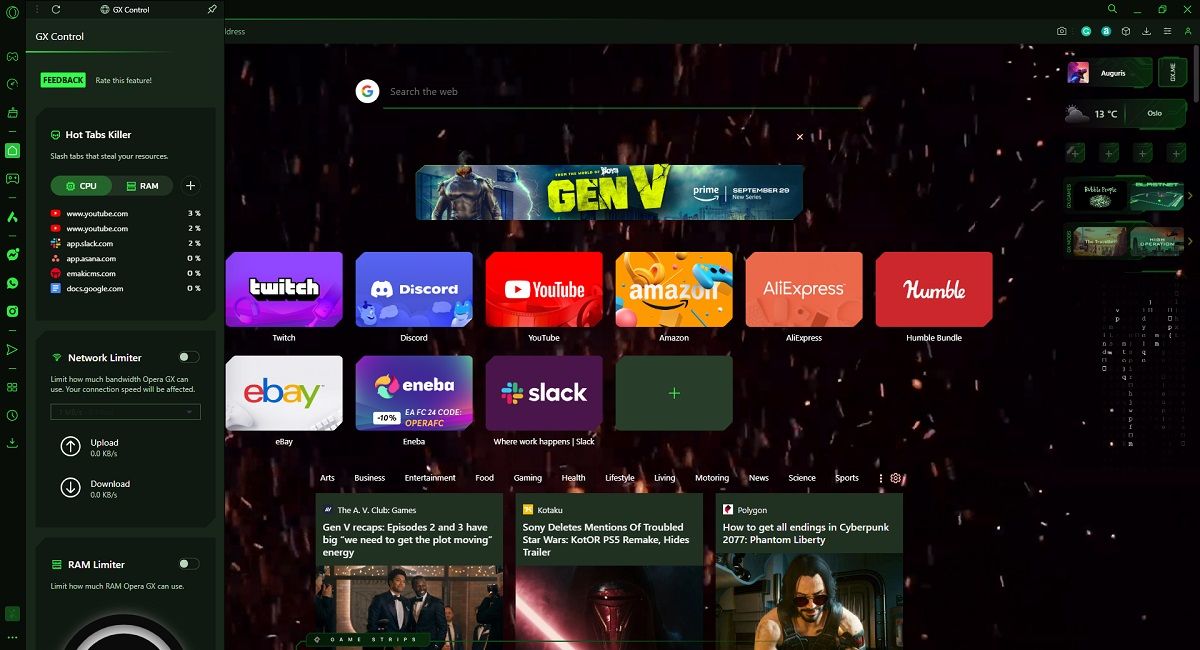
It also features a RAM Limiter and a CPU Limiter, ensuring more than enough system resources for games running in the foreground, regardless of whether Opera GX is running in the background.
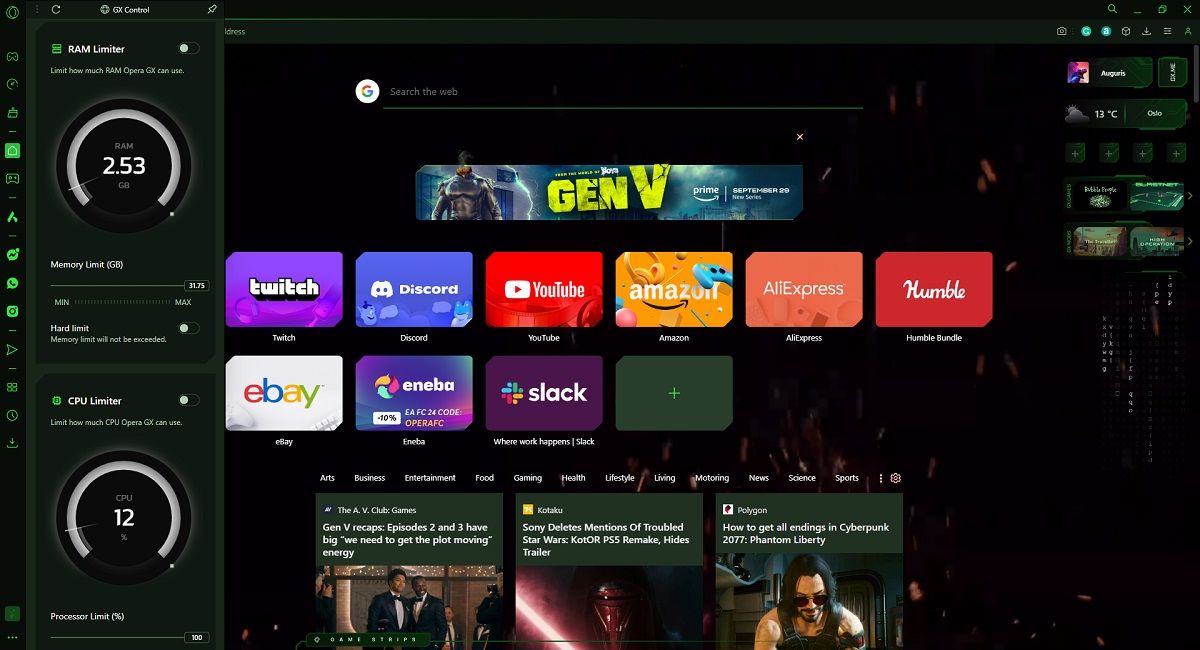
The GX Control panel is just one of the manyreasons why gamers love Opera GX .
Microsoft Edge’s Efficiency Mode
Microsoft Edge’s Efficiency Mode is somewhat similar to GX Control, albeit it takes a more passive approach to resource efficiency. For example, it minimizes CPU and power usage, especially with the Sleeping Tabs feature, which can help reduce RAM usage. However, Microsoft Edge doesn’t specify how much the resource consumption is limited.
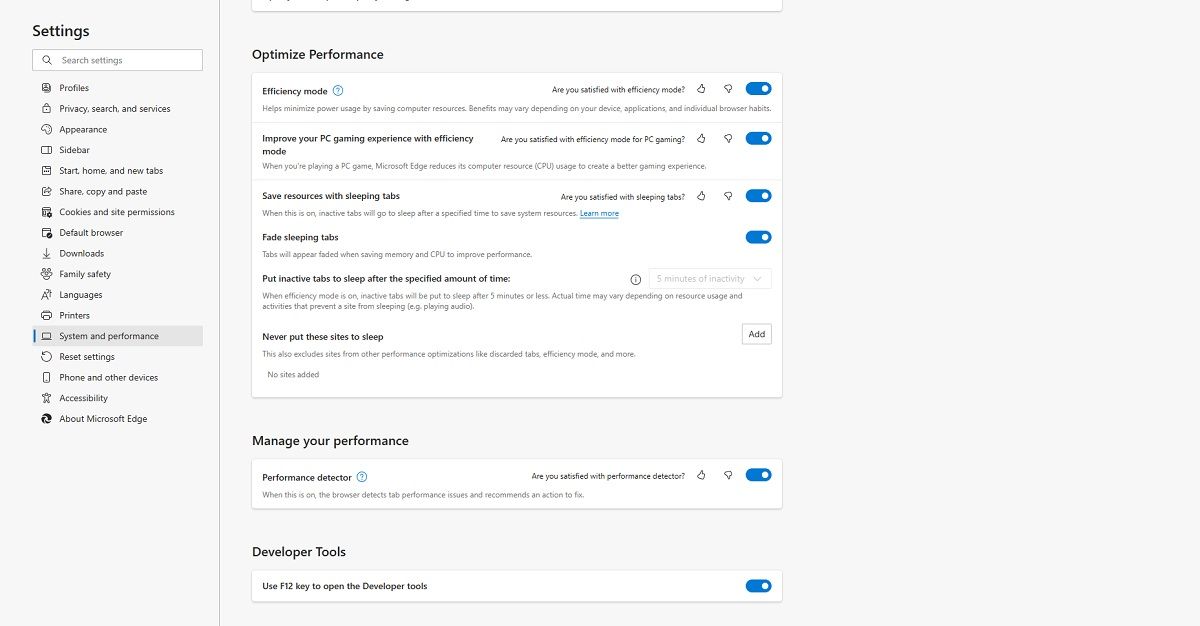
Overall, Efficiency Mode seems more aimed at extending the battery life of portable devices. Opera GX also has a battery-saver feature, but it’s not integrated into GX Control. Hence, it needs to be enabled separately.
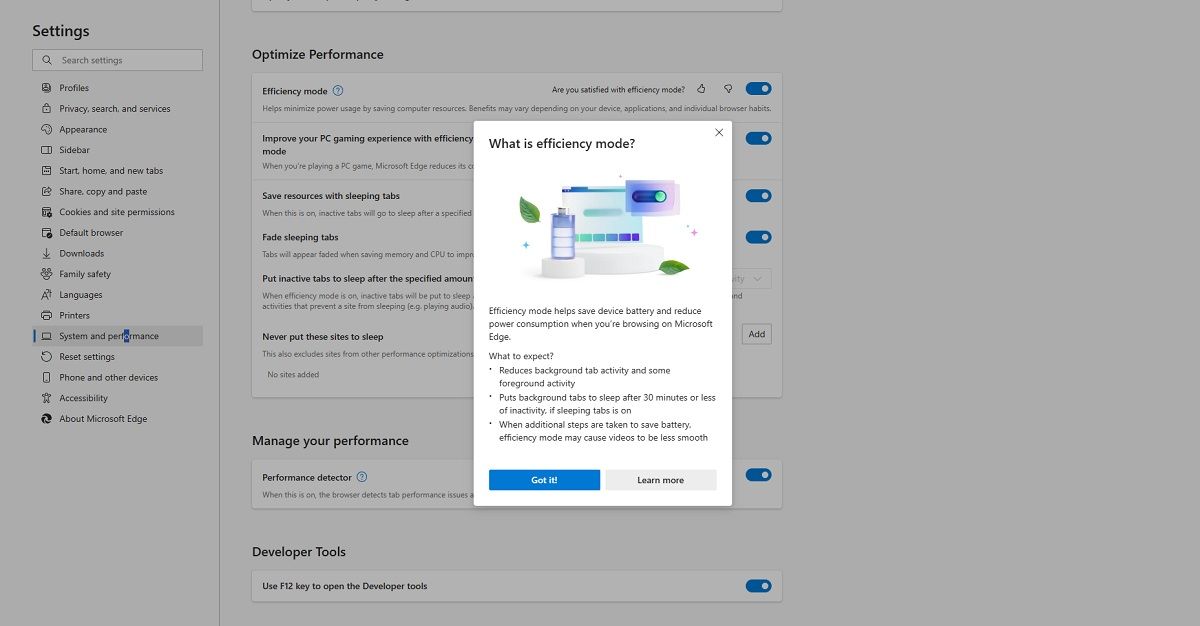
Opera GX Corner vs. Edge Gaming Homepage
The gaming world is continuously changing, so gamers will probably want to have the latest news readily available. Both Opera GX and Microsoft Edge have a built-in news feed that caters to gamers, featuring the latest news and developments from the gaming world. These news feeds are called GX Corner and Gaming Homepage.
Opera’s GX Corner
GX Corner is a dedicated homepage, easily accessible from Opera GX’s sidebar. Gamers will love GX Corner because not only does it come with a gaming-focused news feed, but it also features a game-release calendar.
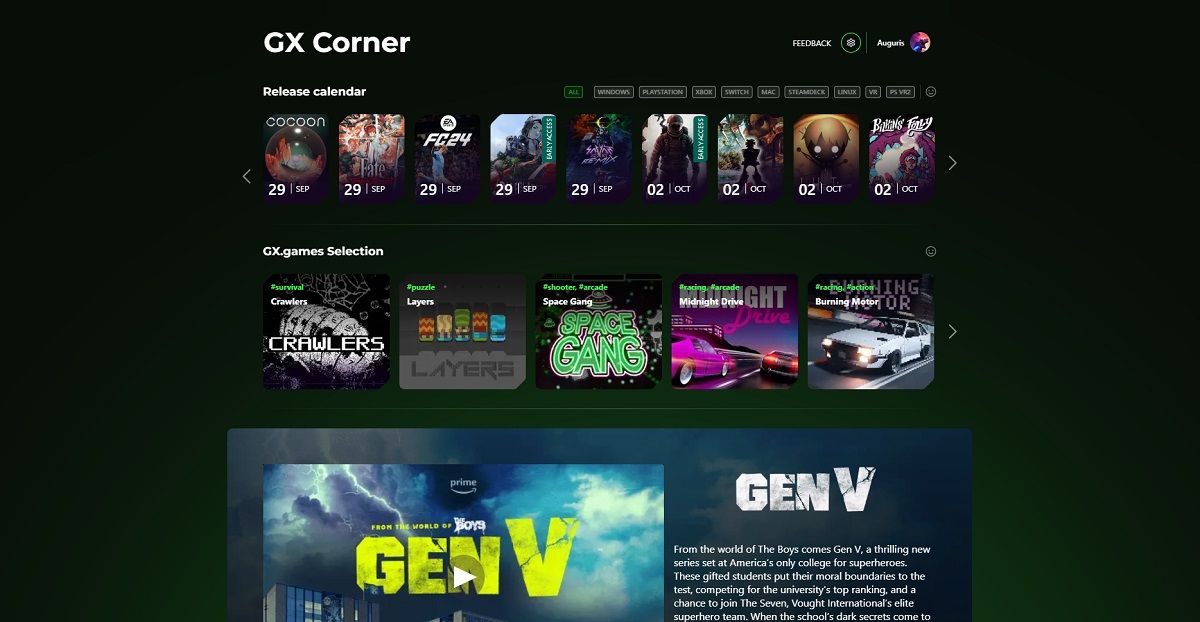
Not only that, but those of you who can keep a watchful eye can also get the occasional free games or even gain access to the best deals, such as when GOG or Steam has a great sale.
Those of you using themobile version of Opera GX are also in for a treat. You gain access to free mobile games and great game suggestions from the Google Play Store.
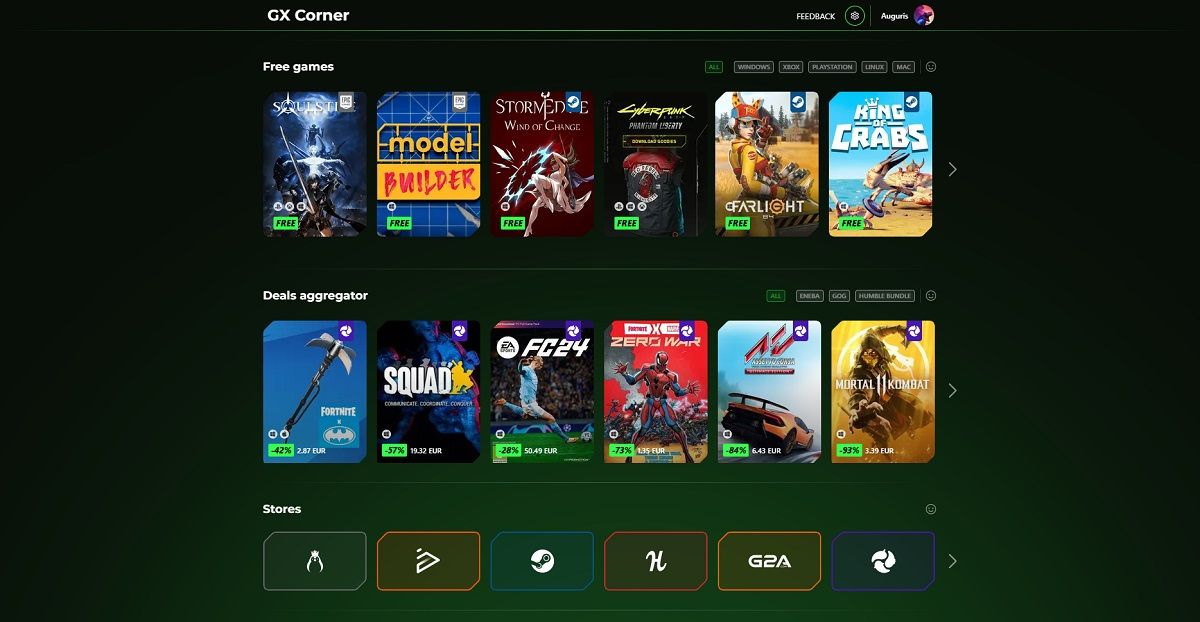
Microsoft Edge’s Gaming Homepage
Microsoft Edge’s Gaming homepage is similar to GX Corner, but plenty of differences set the two apart. For starters, the Gaming homepage is a subsection ofEdge’s My Feed feature .
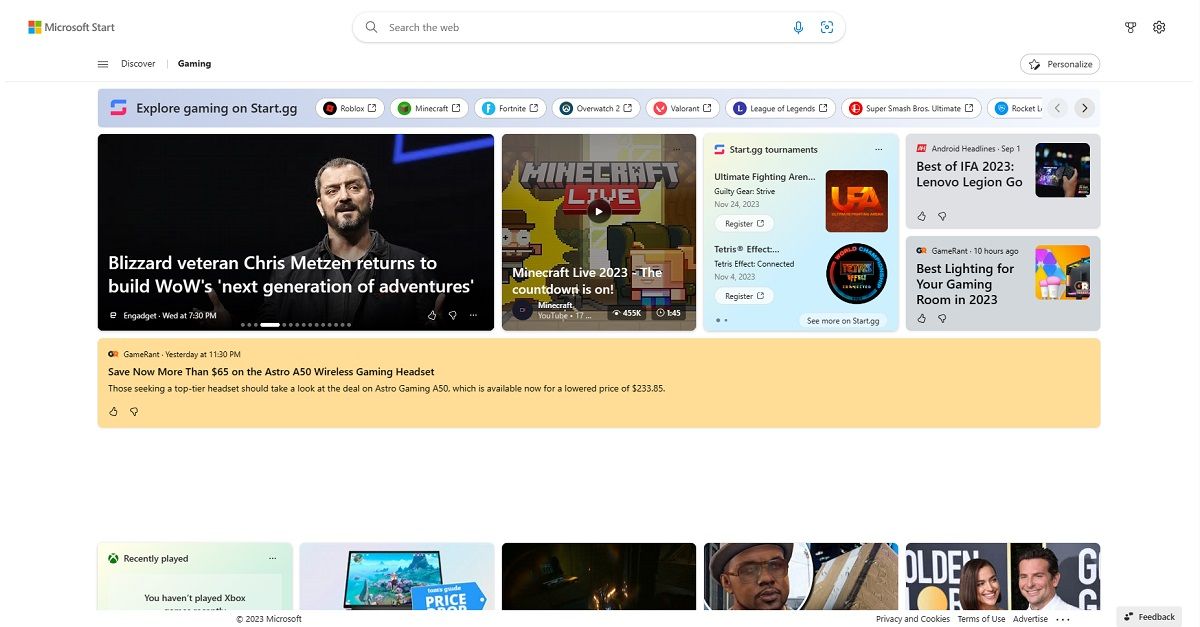
Another difference is that Microsoft Edge’s Gaming homepage caters more to Microsoft’s Xbox titles. For example, you can log into your Xbox account to see your Xbox Cloud Gaming Library, accumulated Microsoft rewards, and recently played titles. However, the Gaming homepage does feature news and deals on non-Xbox titles.
One thing that makes Microsoft Edge’s Gaming homepage noticeable is that it allows you to complete daily challenges to receive Microsoft rewards.
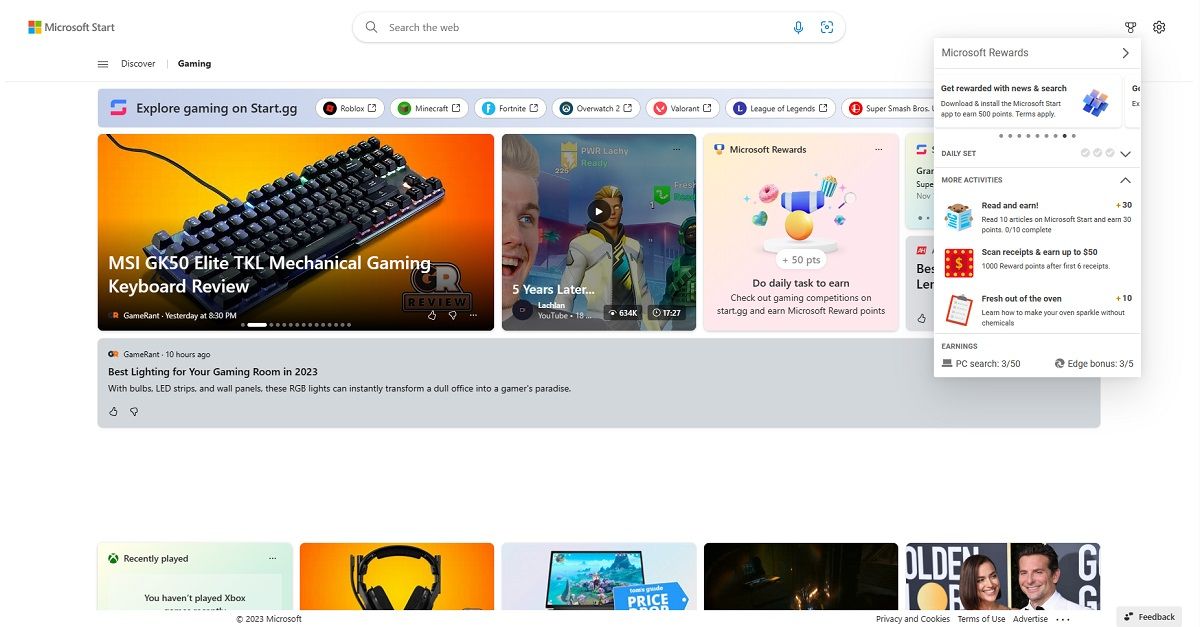
Opera GX and Microsoft Edge’s Sidebar Apps
Those of you who are gamers are probably familiar with apps and services such as Discord and Twitch. Both Opera GX and Microsoft Edge feature integrated apps that offer direct access to these services straight from the browser.
This means that you’ll no longer have to install a dedicated Discord or Twitch app on your computer, nor will you need to open and switch between tabs to access the web version of those services. However, there are a few differences regarding how the two browsers approach sidebar apps.
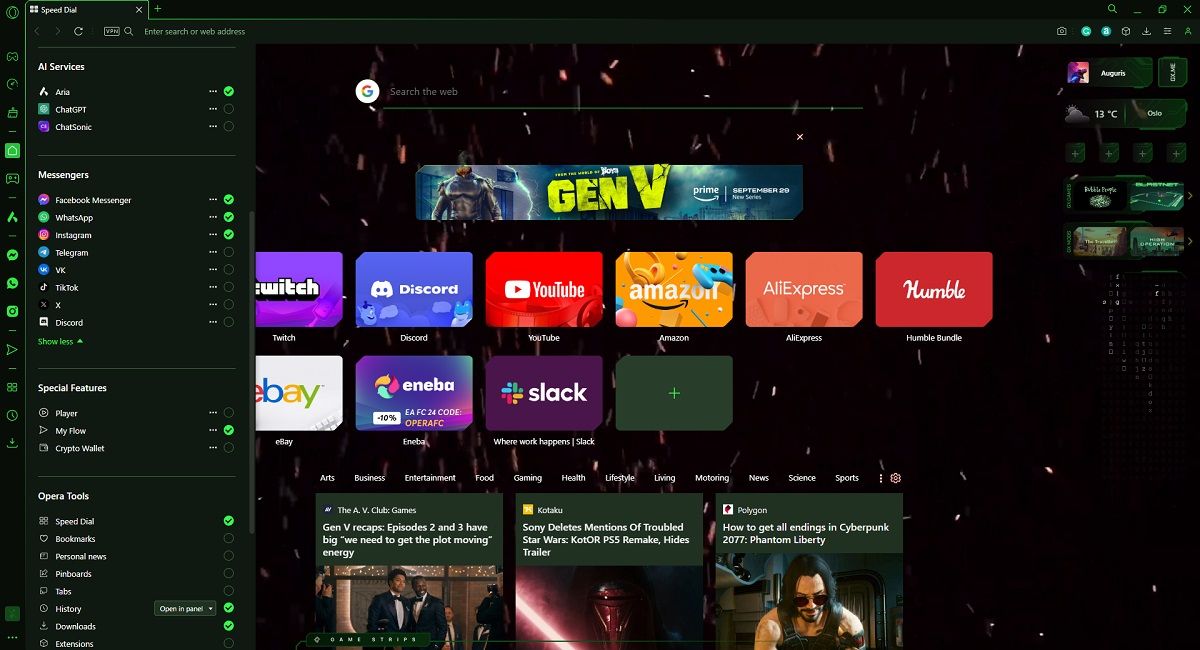
For example, Opera GX features only a handful of sidebar apps optimized to fit inside the sidebar. These apps include Discord and Twitch and popular messenger services such as Facebook Messenger, WhatsApp, or Telegram.
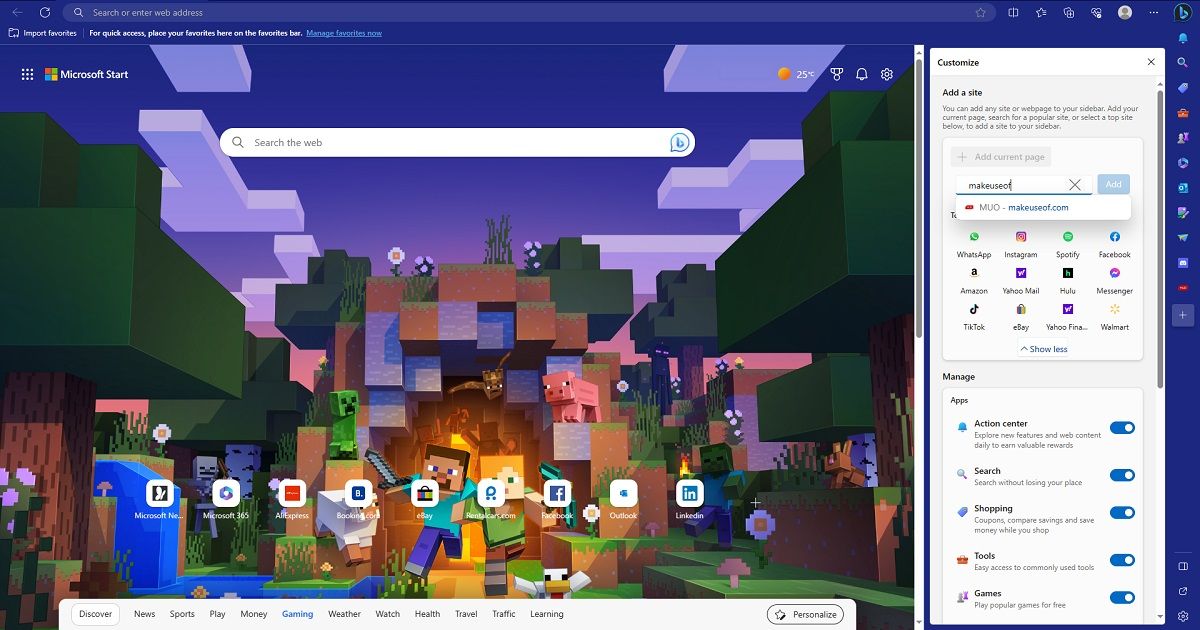
Meanwhile, Microsoft Edge’s sidebar is much more flexible, allowing you to add almost any website to its roster. After adding a website, a quick-launch icon will appear in the sidebar, and clicking it will launch an optimized version of the website to suit a more vertically focused display.
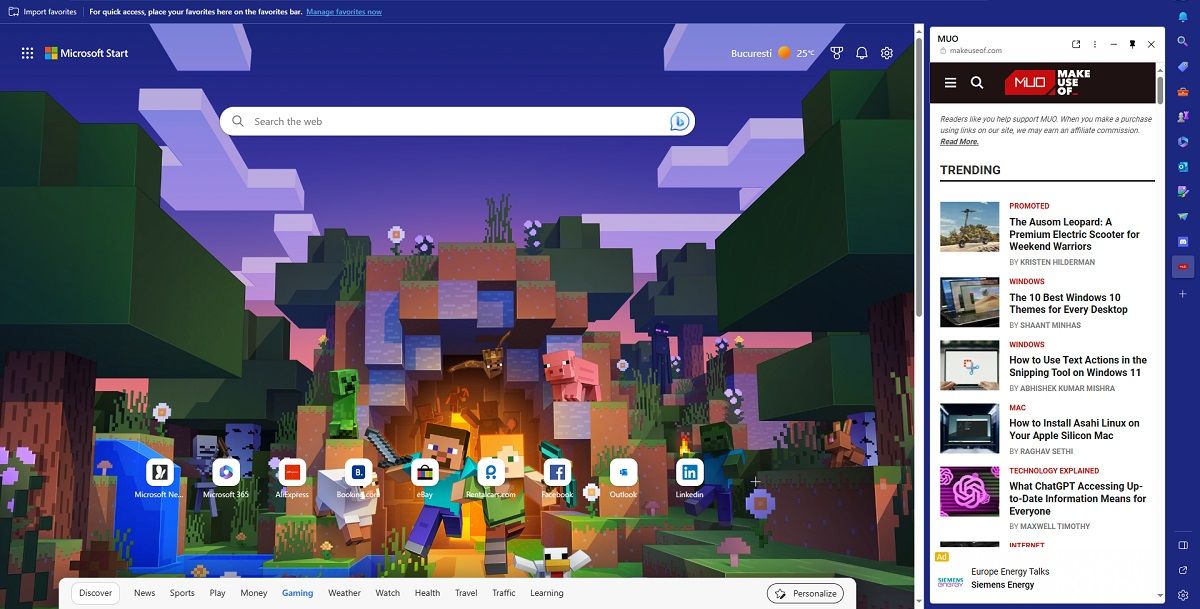
Opera GX vs. Microsoft Edge’s Customization Options
Regular keyboards and mice don’t look likegaming keyboards and gaming mice. Consequently, one would expect that a gamer’s web browser would also look different from your typical web browser. However, this is another aspect the two web browsers approach differently.
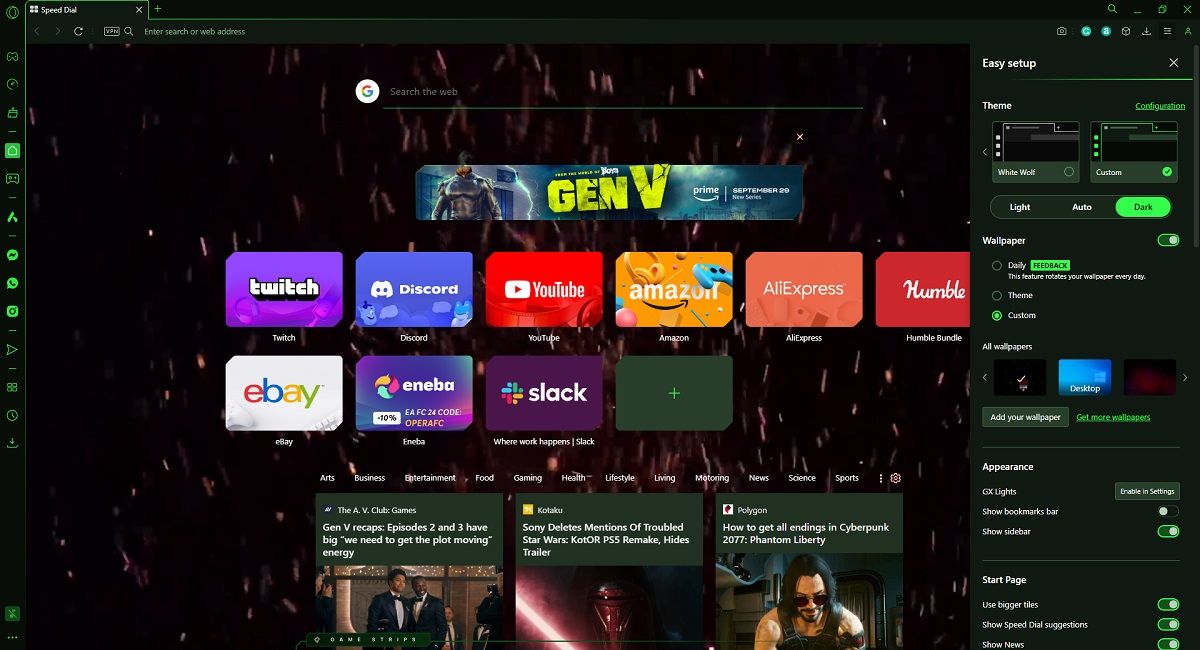
For starters, even after a clean installation with no modifications whatsoever, Opera GX still looks like the interface of an AAA game. This is further enhanced by the plethora of pre-installed themes and customization options, making it look even more themed.
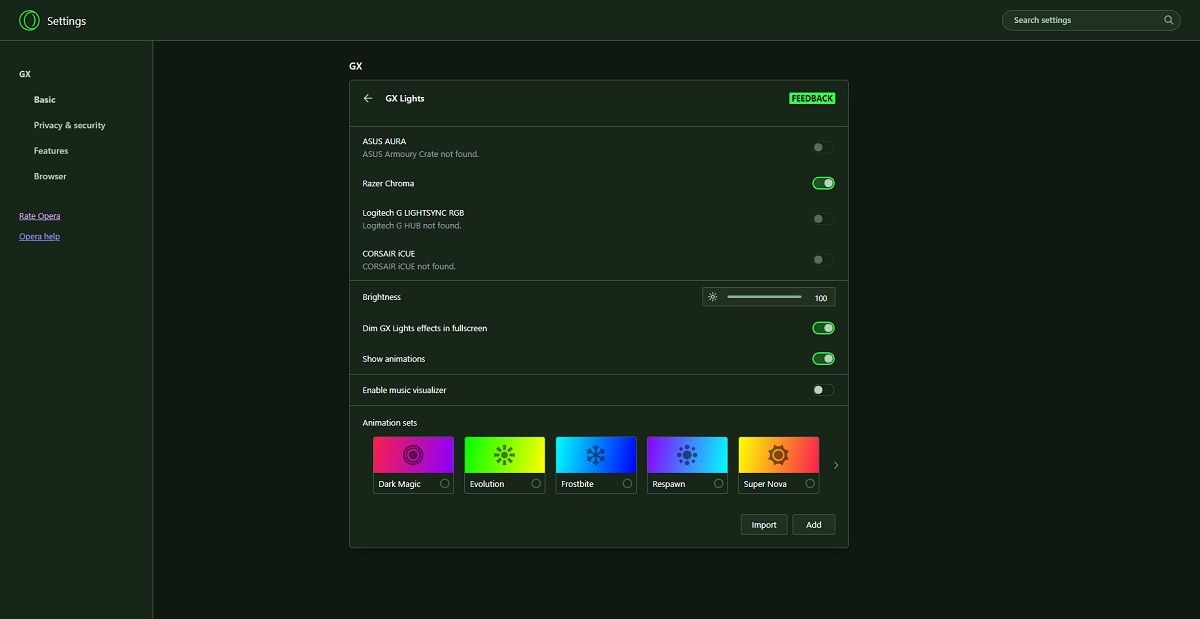
You have themes that completely change the look and feel of the web browser, a massive library of HD wallpapers to choose from, GX lights, which allow Opera GX to interact with the light of your gaming gear (mouse, keyboard, mousepad, etc.), and much more.
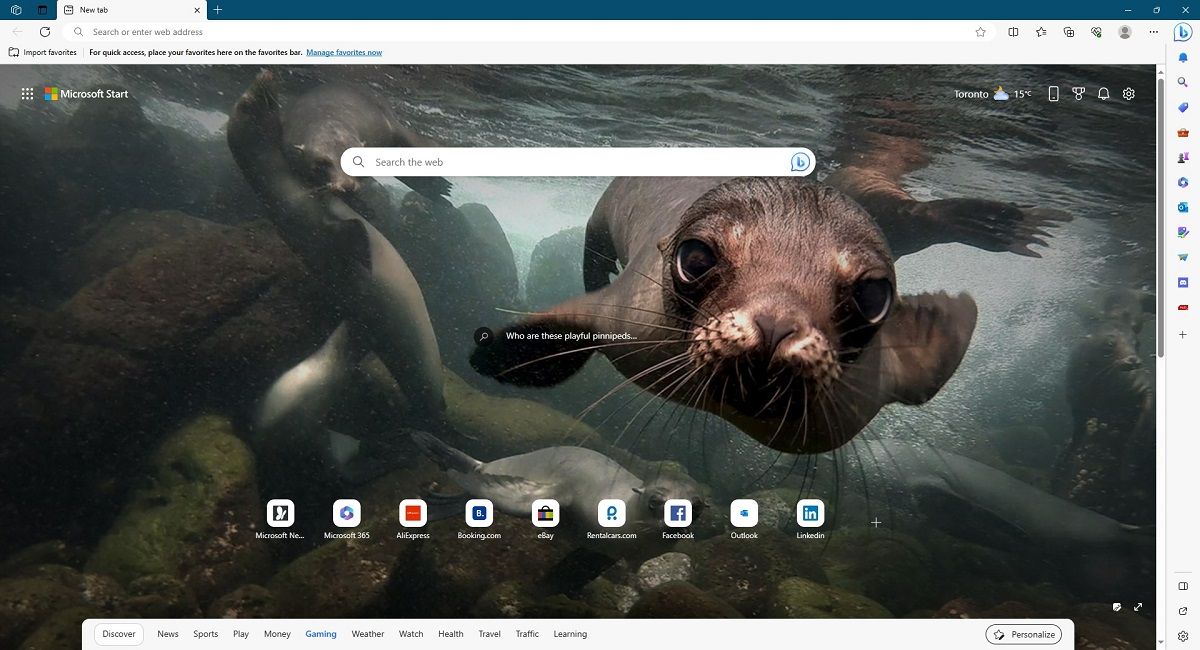
On the other hand, Microsoft Edge looks like a very modern web browser featuring a minimalist design that most Windows users love. Sure enough, there are themes that you candownload and install from the Microsoft Store . However, they are mostly limited to changing the web browser’s wallpaper.
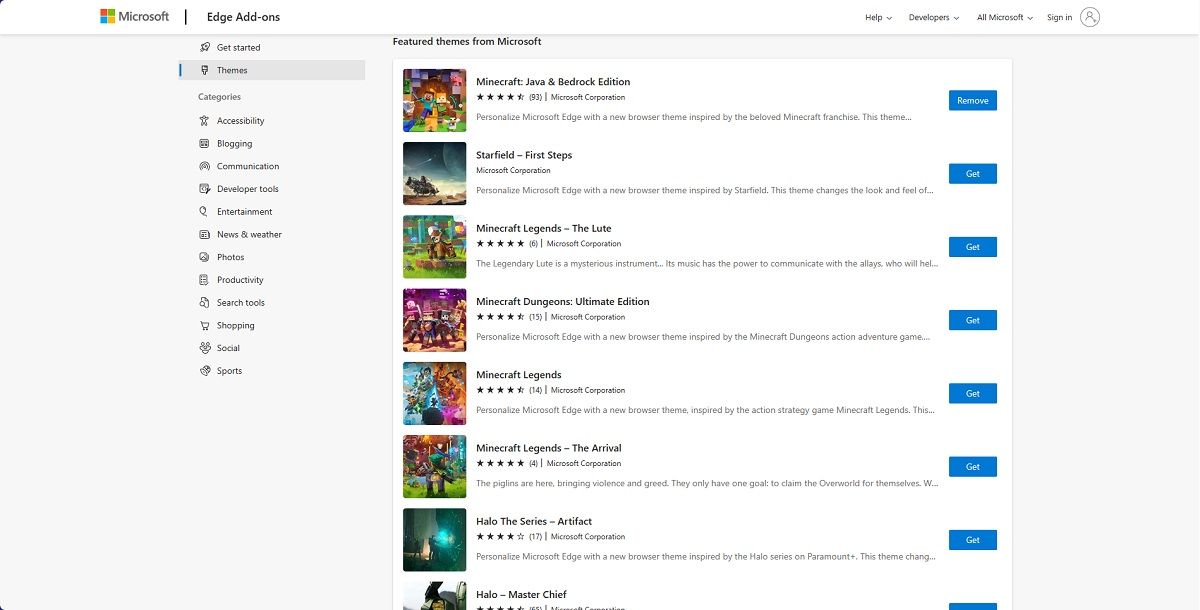
Another interesting difference between the two browsers’ customization options is the overall style of the themes. Opera GX’s themes feature typical gamer elements, such as dark shades, neon lighting designs, and other similar elements. Meanwhile, most of Microsoft Edge’s gaming themes promote games in the Microsoft library, such as Minecraft or Halo.
Exclusive Opera GX and Microsoft Edge Gaming Features
So far, we have compared three features that both web browsers share. However, some features are exclusive to Opera GX and others to Microsoft Edge:
- Opera GX hasRGX Mode , which enhances all photos and videos you see in the web browser. The feature is easy to enable and works without upgrading your GPU.
- Microsoft Edge hasClarity Boost , which enhances the visual quality of cloud gaming, video streaming, and game graphics.
- Opera GX features Live Wallpapers, which are dynamic wallpapers that you can apply to your Desktop background. These react to all actions you make inside and outside of Opera GX.
- Microsoft Edge has a library of games accessible from the sidebar. Most of the games here are titles found on the Microsoft Store, so by accessing them from here, you no longer have to download them on your desktop.
While both compete to be the best gaming browser, these small extra features are what help you choose one over the other.
Opera GX vs. Microsoft Edge: What’s the Best Gaming Browser?
Both Opera GX and Microsoft Edge are excellent web browsers for gaming—but each caters to different kinds of gamers.
For example, Microsoft Edge is a modern web browser that anyone can use. While it does feature some neat gaming features, these aren’t the main focus of the browser. However, casual gamers who enjoy the occasional Xbox game from time to time might as well go for Microsoft Edge.
Meanwhile, Opera GX looks, feels, and behaves like it was designed for gamers from the very beginning, which is why it takes the crown as the best web browser for gamers.
Also read:
- [New] In 2024, Decoding YouTube's Revenue Model for Video Clips
- [Updated] 2024 Approved Essential Tips for MOV Saving on Windows 10
- [Updated] A Complete Guide to Understanding and Utilizing Slug Lines
- 2024 Approved Maximize Monetization The Step-by-Step for YouTube Profiles
- 2024 Approved Spin TikTok Magic Into Viral Instagram Reel Success
- Essential 1440P Gaming Monitors Reviewed by Budget-Conscious Gamers
- Game Disc in Limbo? Unlock Your Series X with This Tip
- How to Make a Sound Decision on Monitors: Avoid These Errors
- In 2024, Easy Guide How To Bypass Sony Xperia 10 V FRP Android 10/11/12/13
- Local Legal Solutions: Understanding the Pros and Cons for Your Business Needs
- Sharpening the Edge of Your Games: Boost FPS on PC
- Sony Controllers Meet the Joy-Con World on Switch
- The Religion Of The Samurai | Free Book
- The Ultimate Consoles Face-Off: PS5 V/S Xbox SX
- Twitters Emoji-Free Zone, Linus's Secrets, Trojan Breakdown, & AI ChatGPT Faults Revealed
- Virtual Realities Collide: PS5 Meets Affordable Gaming PC
- What Happens to Unused PS Plus Titles?
- Title: Opera GX Versus Edge - The Great Browser War for Gamers
- Author: William
- Created at : 2024-12-11 12:17:21
- Updated at : 2024-12-17 09:57:53
- Link: https://games-able.techidaily.com/opera-gx-versus-edge-the-great-browser-war-for-gamers/
- License: This work is licensed under CC BY-NC-SA 4.0.