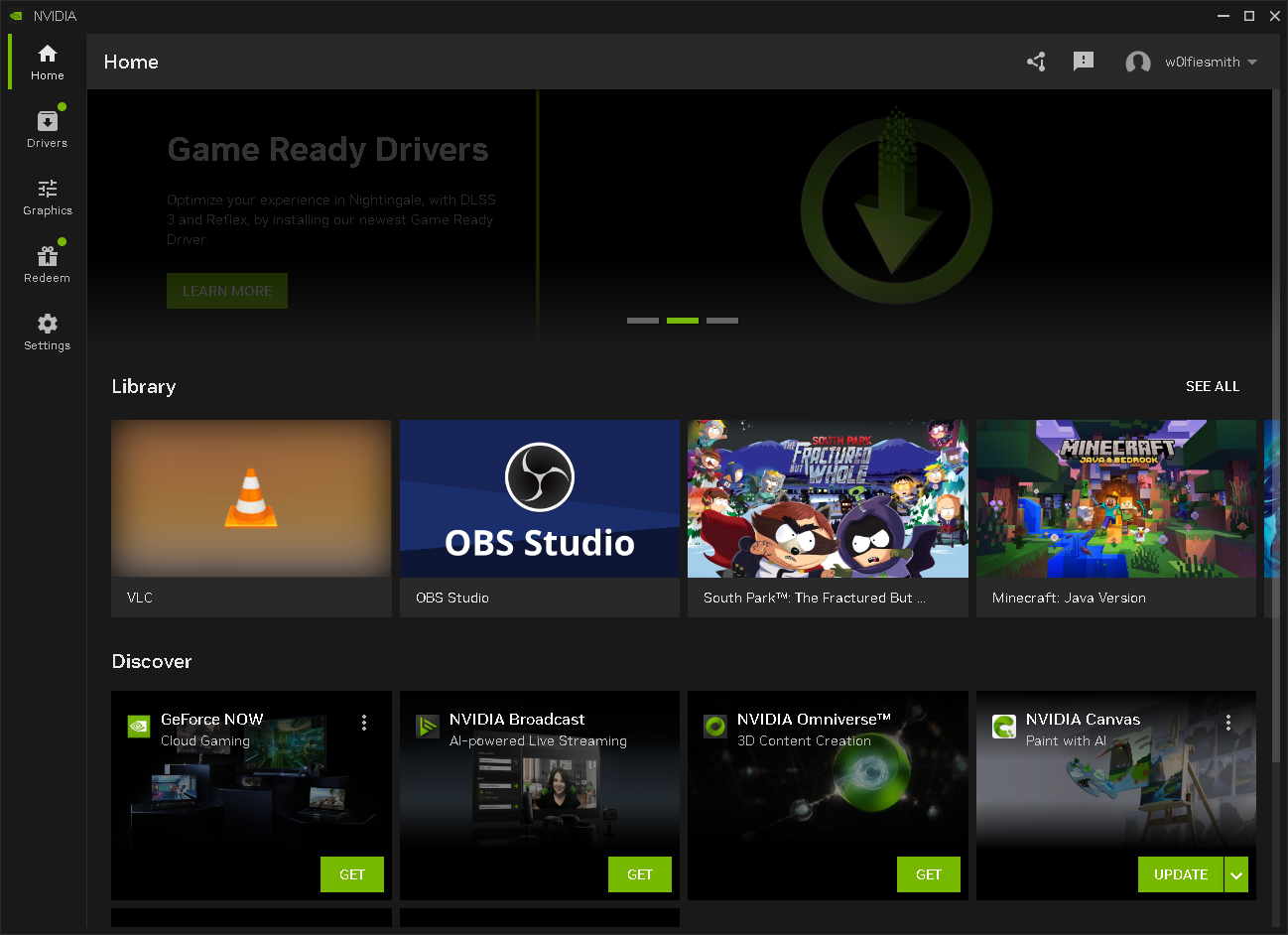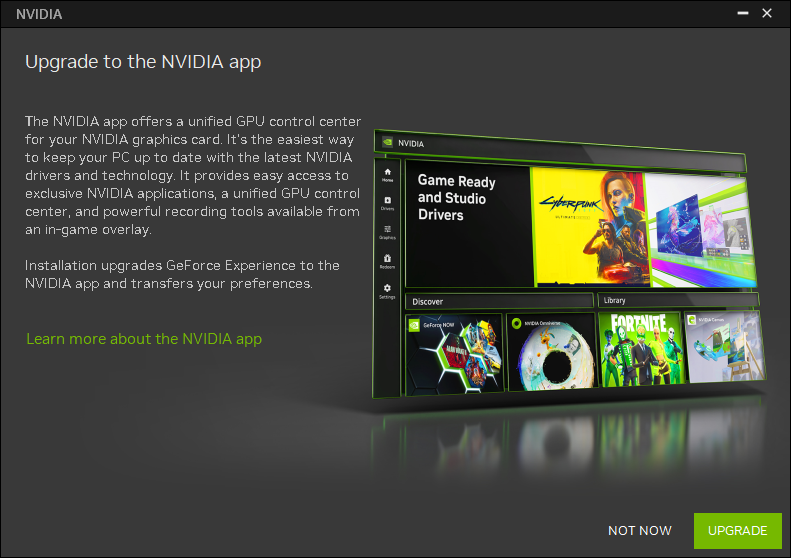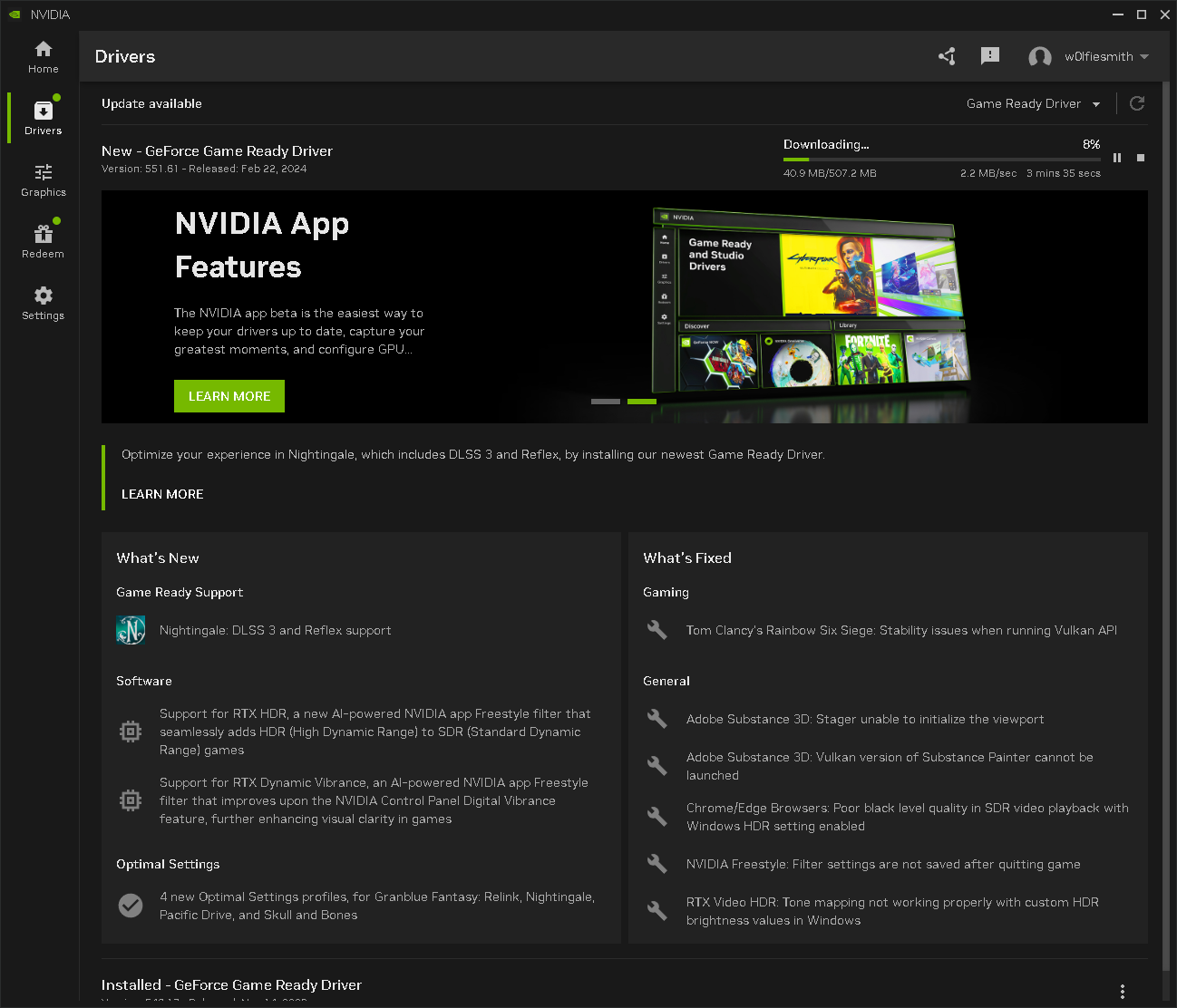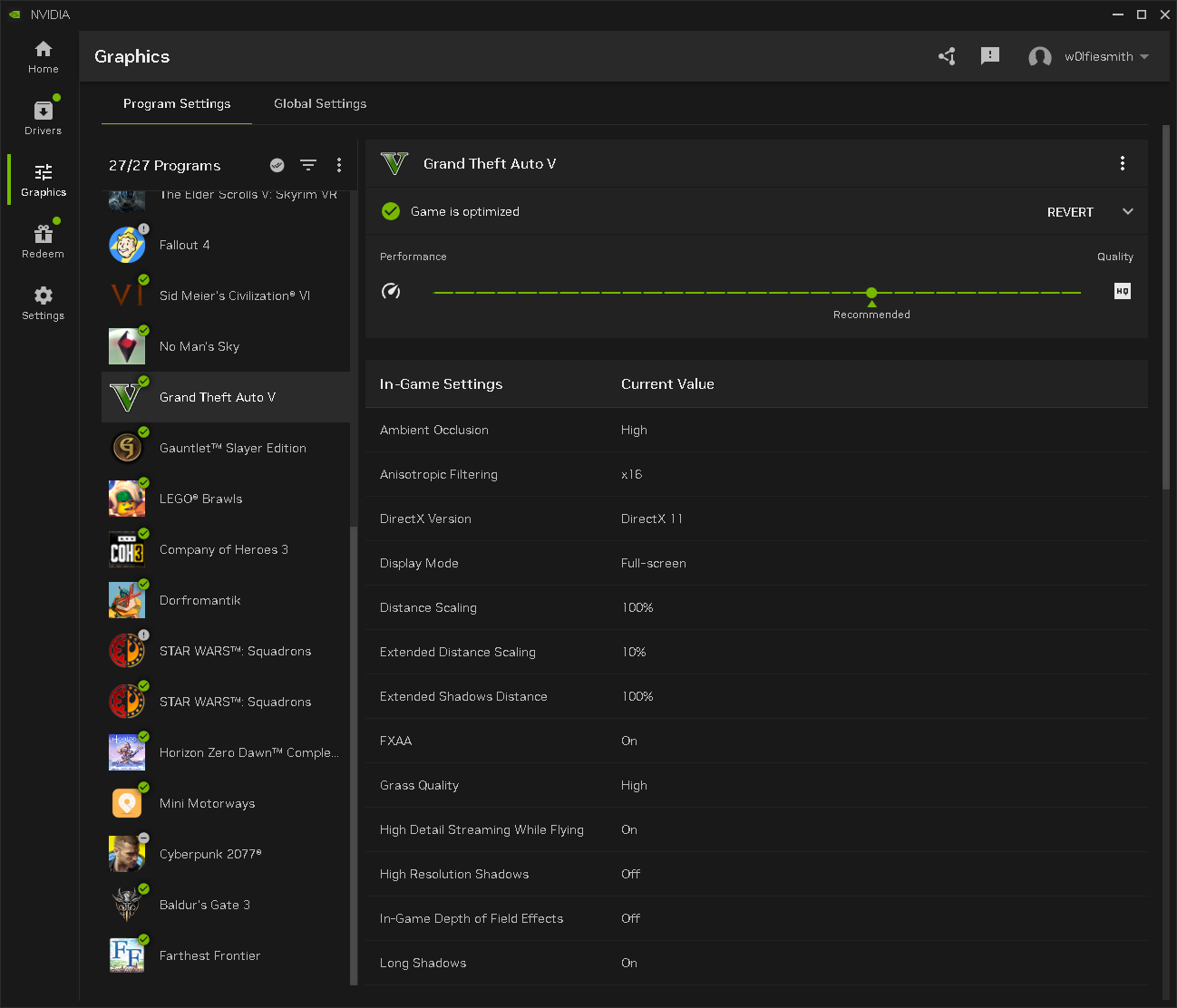Nvidia Revolutionizing Gaming: Discover the Latest App

Nvidia Revolutionizing Gaming: Discover the Latest App
Quick Links
- Why Should You Install the Nvidia App?
- Getting Started With the Nvidia App
- Overview of the Nvidia App Interface
- What’s Missing From the Nvidia App?
Key Takeaways
- The Nvidia App combines the Control Panel and GeForce Experience tools for a unified interface.
- Features include a GPU Control Center, Nvidia Overlay, Freestyle, and Application Hub.
- Some features like overclocking and certain streaming functions are missing.
For many years, the Nvidia driver situation has been a little messy, with two applications to manage your graphics: the Nvidia Control Panel and Geforce Experience. Now, there’s a single unified experience for all things Nvidia-related—the Nvidia App—and it’s an essential download for gamers.
Why Should You Install the Nvidia App?
The new Nvidia unified app encompasses all the useful tools that Nvidia has built into their driver software over the years into a single unified interface.
Previously, if you wanted to adjust anything technical like Vsync, you’d need to drop into the arcane interface of the Nvidia Control Panel. Meanwhile, new drivers and game-specific settings and features could be found within the Geforce Experience.
Here’s a look at what is now included in the feature-packed Nvidia App.
GPU Control Center: This is the new home for all in-game optimization settings, like VSync, DSR, and Low Latency mode. And for those of us who don’t want to fiddle endlessly, there’s a one-click optimization that applies settings suitable for your specs from the data of thousands of other users.
Nvidia Overlay: The overlay allows you to quickly modify filters and see key performance metrics, such as frame rate and GPU utilization. And if you have a newer G-Sync monitor or supported mouse, you’ll find Reflex Analyzer built-in, which automatically measures the latency of peripherals.
Nvidia Freestyle: Exclusive to RTX-series card owners, Freestyle consists of two AI-powered filters: RTX Dynamic Vibrance and RTX HDR. These harness the AI features of RTX-series cards to enhance colors in real-time as you play. The RTX HDR filter means you can play SDR games in full HDR color glory on your HDR-enabled display.
Application Hub: As well as the built-in features listed above, the new Nvidia app provides an easy way to jump into the many other creative and gaming applications that Nvidia offers, such as the GeForce Now cloud gaming platform;Nvidia Canvas, an AI-powered landscape drawing application ; or Broadcast, to record and stream your gameplay.
Optional Login: If you’ve ever been frustrated by having to log in to the GeForce Experience app just to download the latest drivers, you’re not alone. The login requirement has been removed—but you’ll still be eligible for some bonuses and rewards if you choose to log in.
Getting Started With the Nvidia App
As it’s a new and trending app, you’re sure to find some sketchy sites offering downloads that may not be safe or come bundled with other software. You should never download the app from anywhere except the official Nvidia website .
The Nvidia app is in beta at the time of writing, and you will need to uninstall your existing GeForce Experience and Control Panel, so click to agree with the prompt and wait for the installation to complete.
From there, you’ll be asked which driver version to use: either theGame Ready orStudio Drivers . Unless you’re exclusively using your PC for creative applications, you should choose Game Ready.
Next, you’ll be able to opt out of game and hardware analysis, which will automatically optimize settings for you. That would be wasting a huge benefit of the app, so I’d recommend leaving it on.
Then you can choose whether to enable the Nvidia Overlay or not. Don’t worry, you can always enable it later.
Finally, you can log in to an Nvidia account for rewards such as an exclusive Call of Duty bundle. This step is entirely optional, and you won’t be missing out on any driver features by not logging in.
Overview of the Nvidia App Interface
When you first launch the app, you’ll find the home screen, containing quick links to some apps it found and a Discover tab to launch the other Nvidia creative apps.
On the left is the navigation bar. Head toDrivers first to install the latest available. Compared to the GeForce Experience app , the drivers screen includes a useful summary of what’s new and what’s fixed in this release.
TheGraphics tab is where you’ll find a simple unified interface for global or per-app game settings. Click through to a game title to see how your settings have already been optimized during the installation. Anything with a green check mark should be optimized already.
You’ll see a grey minus sign if it isn’t optimized or an exclamation mark if there’s an issue. Sure enough, the last time I launched Cyberpunk 2077 was for some monitor setting, and I left it in a thoroughly unplayable state. One click on theOptimize button and it was buttery smooth again.
Click the three-dots menu on a game to find aLaunch button. It would be nice if this was more prominent in future versions, and not hidden in a menu. Once a game is running, pressAlt-Z at any point to bring up the overlay, which gives you quick access to in-game stats, filters, and recording features.
If you just want the current frame rate and GPU utilization, useAlt-R instead. You can also customize precisely what stats you see in the performance overlay.

You can also turn the new RTX filters on and off from here while you play, letting you see what a difference they make. Here’s a screenshot from Cyberpunk 2077 in the default settings:

And here’s a screenshot pf the game with Dynamic Vibrance enabled:

You can tone down the filter if you find it a bit much, but I’m finding it immensely helpful in a dark and gloomy game like this, where I often struggle in some environments to see anything.
Note that if the game has a built-in HDR mode and if you’ve activated that, the RTX Dynamic Vibrance and RTX HDR filters don’t appear to make a difference as they can’t stack.
If you’re logged in, theRedeem screen shows anything available to claim. Lastly, theSettings screen shows a brief overview of your system specs.
What’s Missing From the Nvidia App?
Unfortunately, not every setting has made it across yet, so you’ll still find the Nvidia Control Panel and GeForce Experience icon in your taskbar (unless you do a clean install; that seemed to remove GeForce Experience for me). Although eventually planned, there’s no support for overclocking through the Nvidia App yet or rolling back drivers.
Streamers and content creators may also be disappointed to hear that some features have been removed.
According to Nvidia’s announcement : “We’ve made the decision to discontinue a few features that were underutilized, especially where good alternatives exist. This discontinuation encompasses Broadcast to Twitch and YouTube, Share Images and Video to Facebook and YouTube, and Photo Mode 360 & Stereo captures.”
“Streamlining features helps the NVIDIA app install in half the time, deliver a 50% more responsive UI, and occupy 17% less disk space than GeForce Experience.”
The Nvidia App can automatically optimize your games, but still provides full control on a per-app or global basis for you to override with individual preferences. There’s little reason for gamers not to install the new Nvidia App.
It’s a single unified application for everything that Nvidia offers—some of which you probably never even knew about, thanks to the confusing interface of the GeForce Experience.
- Title: Nvidia Revolutionizing Gaming: Discover the Latest App
- Author: William
- Created at : 2024-07-12 03:42:50
- Updated at : 2024-07-13 03:42:50
- Link: https://games-able.techidaily.com/nvidia-revolutionizing-gaming-discover-the-latest-app/
- License: This work is licensed under CC BY-NC-SA 4.0.