
Navigating Through Xbox Game Pass Benefits

Navigating Through Xbox Game Pass Benefits
If you are a big console or PC gamer, it might be worth buying Xbox Game Pass. Game Pass is a digital subscription service that gives you access to an ever-expanding catalog of over 250 games, plus exclusive discounts and deals.
Xbox Game Pass is available for console and PC and features numerous subscription tiers. Xbox Game Pass Ultimate can even give you access to Xbox Cloud Gaming, so you can stream games to your smartphone or PC from the cloud.
But all the information associated with Game Pass can be overwhelming. So if you’re looking for the rundown on Xbox Game Pass and all its features, we can help.
Disclaimer: This post includes affiliate links
If you click on a link and make a purchase, I may receive a commission at no extra cost to you.
What Is Xbox Game Pass?
Xbox Game Pass is a subscription service from Microsoft that launched in 2017 for Xbox consoles and 2019 for PC. Game Pass gives you access to a library of over 250 games to play for a monthly fee. You can play as many of these games as long as you like until your subscription expires, or the game leaves the library.
However, there are multiple kinds of Xbox Game Pass membership, and each comes with its own benefits and features. But overall, the available Xbox Game Pass tiers are as follows:
- Xbox Game Pass Core.
- Xbox Game Pass for Console.
- Xbox Game Pass for PC.
- Xbox Game Pass Ultimate.
The standard tiers of Xbox Game Pass, Xbox Game Pass for Console or PC, come with similar benefits that summarize the features of Xbox Game Pass. To be specific Xbox Game Pass for Console and Xbox Game Pass for PC come with the following:
- Full access to the Xbox Game Pass library of games, as listed byXbox .
- New Xbox Games Studio titles are available on day one of release.
- Xbox Game Pass deals and discounts for the Xbox Store.
But even then, Xbox Game Pass for Console or PC is platform specific, if you play PC games you will need to subscribe to Xbox Game Pass for PC. Game Pass for PC also comes with access to EA Play, while Console does not.
What Is Xbox Game Pass Core?
Aside from the standard tiers of Xbox Game Pass, the lowest and cheapest tier available to you, is Xbox Game Pass Core. Xbox Game Pass Core represents Xbox’s replacement for the legacy service: Xbox Live Gold, and attempts to merge online services with Xbox Game Pass.

Image Credit:Xbox
Specifically, Xbox Game Pass Core comes with the following benefits and features:
- Access to over 25 games from the Xbox Game Pass catalog, as listed viaXbox .
- Access to online multiplayer for your Xbox Console.
- Game Pass Core also provides the same deals and discounts for the Xbox Store as other tiers.
The key factor of Xbox Game Pass Core, then, is that the service attaches Game Pass access to being able to game online on your Xbox, though at a much-reduced level when compared to other tiers.
What Is Xbox Game Pass Ultimate?
In direct contrast to Xbox Game Pass Core, the highest and most expensive tier of Xbox Game Pass is Xbox Game Pass Ultimate. Along with all the benefits of other tiers, Game Pass Ultimate includes:
- The ability toclaim Xbox Game Pass perks .
- Access to both Xbox Game Pass for Console and Xbox Game Pass for PC.
- Xbox Cloud Gaming access, so you can stream Game Pass titles to your smartphone or PC.
- Like Xbox Game Pass for PC, Ultimate also includes EA Play access.

Image Credit:Xbox
While some of the benefits of Ultimate may seem trivial, having access to PC and Console Game Pass and Cloud Gaming, can be an essential benefit.
However,whether you should upgrade to Xbox Game Pass or initially choose it, will entirely depend on where and how you want to game. If you are solely a console gamer, it’s unlikely the inclusion of PC Game Pass will sway you.
What Games Do I Get With Xbox Game Pass?
Now you know the features of each Game Pass tier and its benefits, let’s look at the specifics of the service as a whole.
In terms of games, titles are constantly being added and removed from Xbox Game Pass every month, but if you want to see a current library of all the available games, a quick check ofthe official Xbox site can reveal all.
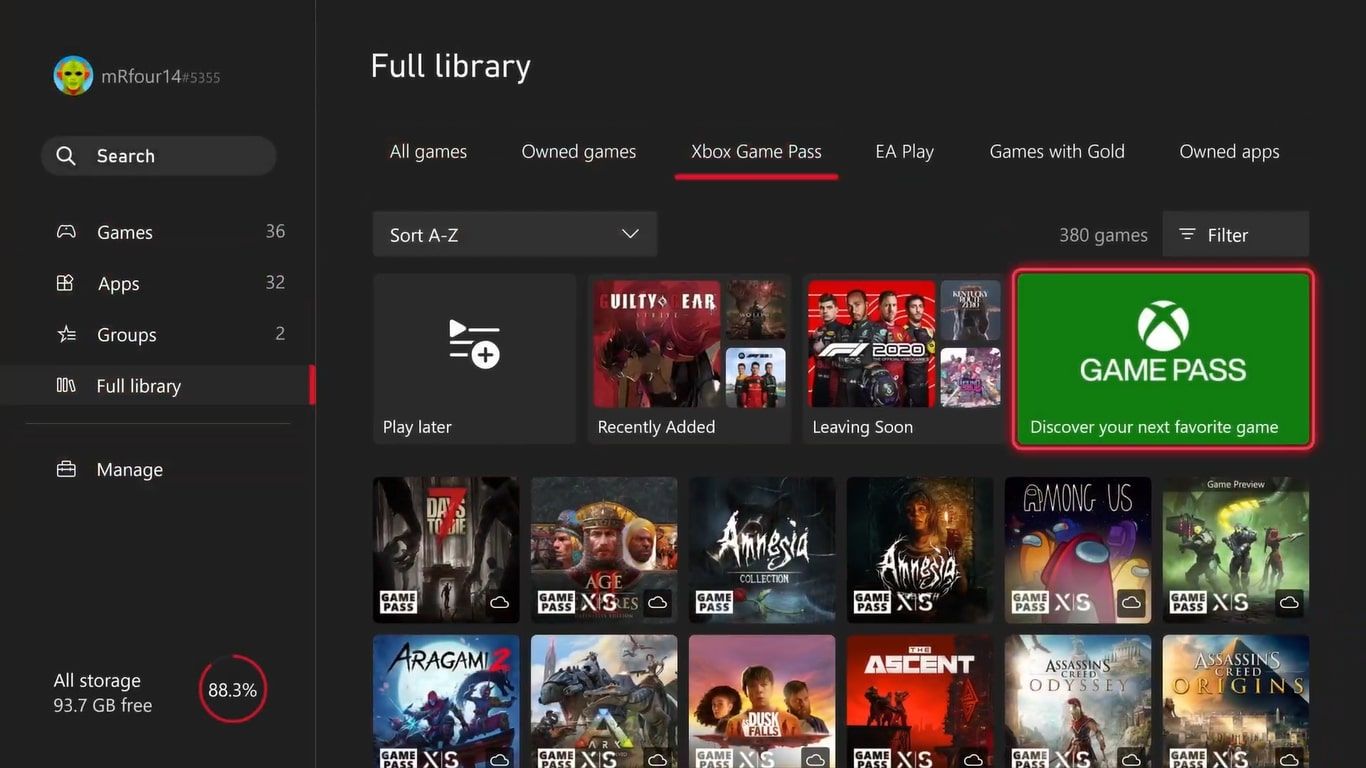
But even with the revolving roster, there are always hundreds of games included in Xbox Game Pass. These include Xbox 360 games (that can be played on Xbox Series X|S or Xbox One), Xbox Series X|S and Xbox One titles, and PC games. However, some games are only compatible with either Xbox or PC.
Although, if you are an Xbox Game Pass Ultimate subscriber, you won’t have to worry about platform restrictions, as you can access games like Sea of Thieves on both PC and Xbox consoles.
How Much Does Xbox Game Pass Cost?
Aside from variations in the available Xbox Game Pass games, the prices for each Game Pass tier also vary substantially. However, all Xbox Game Pass tiers bill monthly, and you can cancel whenever. The pricing for each tier of Xbox Game Pass, then, is as follows:
- Xbox Game Pass Core costs $9.99 per month.
- Xbox Game Pass for Console costs $10.99 per month.
- Xbox Game Pass for PC costs $9.99 per month.
- Xbox Game Pass Ultimate costs $16.99 per month.
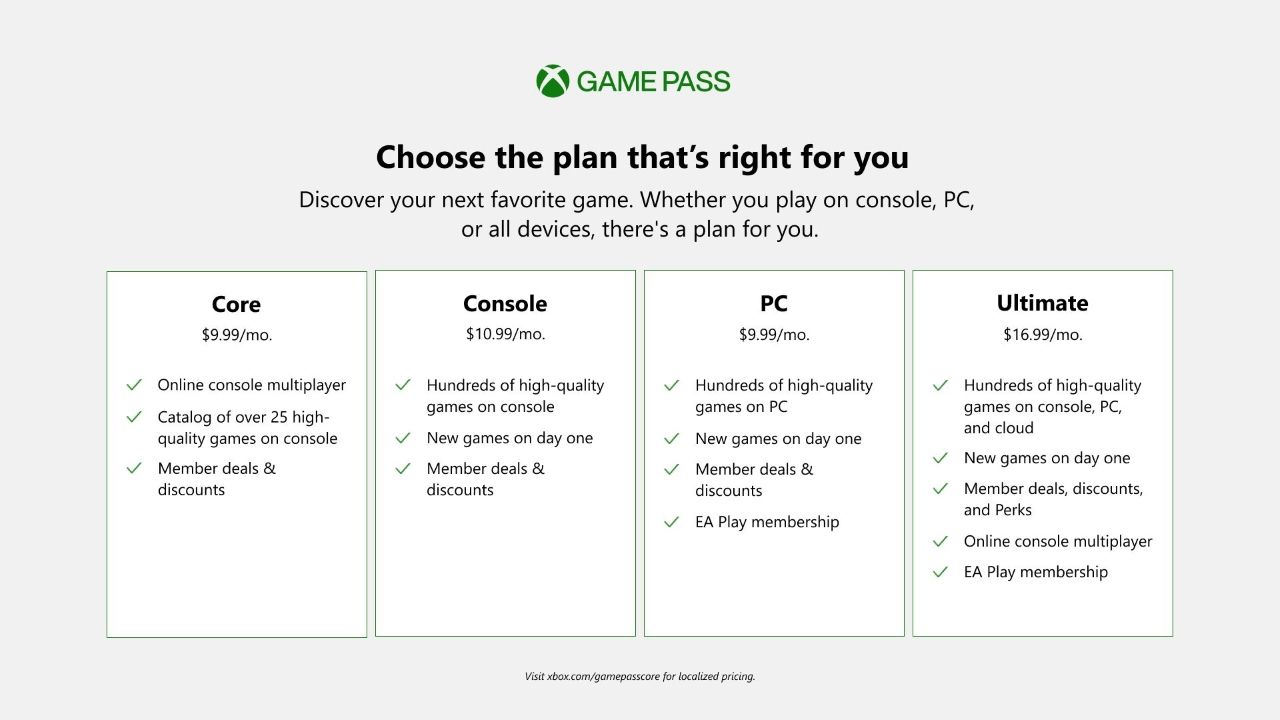
Image Credit:Xbox
While these prices are set,Xbox Game Pass prices will likely increase over time . However, more than often, Xbox will provide entry offers that allow you to get a month of Game Pass at a discounted price.
Where Is Xbox Game Pass Available?
Xbox Game Pass is generally available in most regions. For instance, regions like the United States, the United Kingdom, and Japan support all aspects of Xbox Game Pass.
And while countless other regions support all the features and tiers of Xbox Game Pass, there are some, like Russia or China, that don’t or come with unique restrictions. Additionally, Cloud Gaming isn’t available in every country and region.

For this reason, when checking if Xbox Game Pass is available in a specific region, you need to check the live list of every supported and unsupported region provided byXbox . This way, you can directly locate a region and view everything you need in terms of Game Pass compatibility.
How Do I Subscribe to Xbox Game Pass?
Now you know everything you need to about Xbox Game Pass, you might want to start subscribing to the service. Luckily, there are plenty of easy ways to do so.
The best place to buy Xbox Game Pass is through the Xbox Game Pass listing viaXbox . From here, you can selectJoin Now to choose the specific tier of Game Pass you want and link it to your Microsoft account.
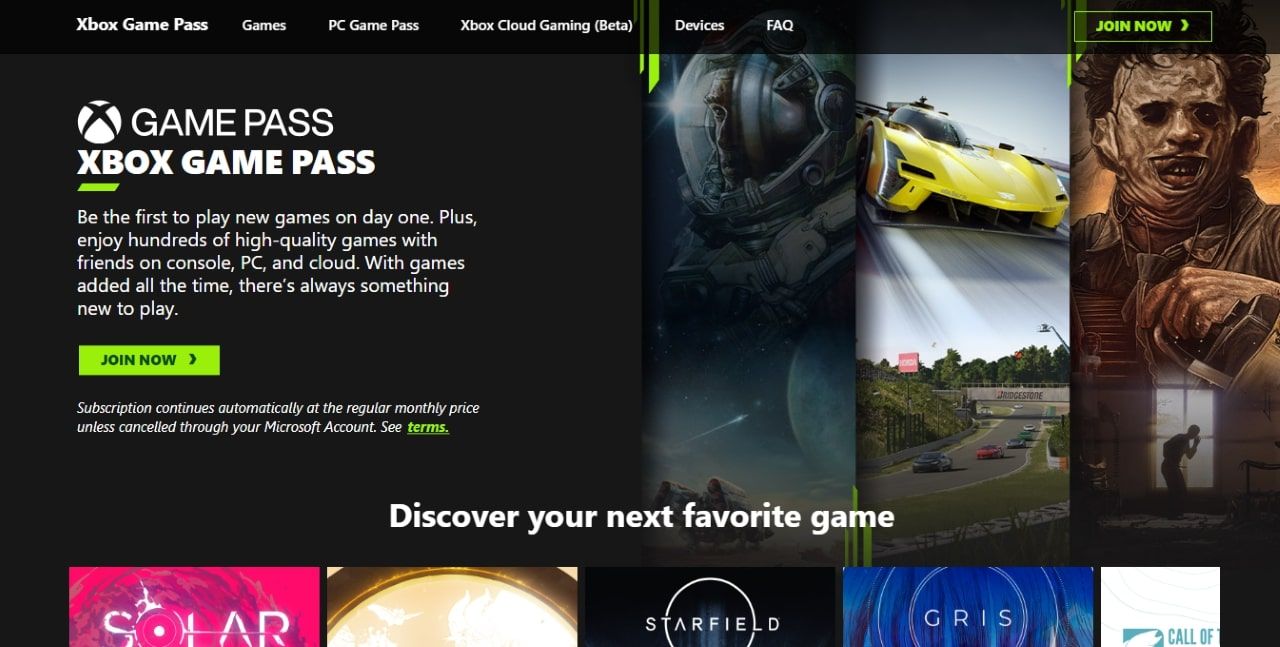
But if you want to make the most of Xbox Game Pass, you should also download the Xbox Game Pass app for your PC viathe official Xbox page for PC or smartphone viathe official Xbox page for mobile . This way you will be able to stream games to your devices and download Game Pass titles remotely.
How Do I Cancel Xbox Game Pass?
By default, Xbox Game Pass will renew automatically every month. If you want to stop this or cancel your membership entirely, it’s simple.
Go tothe official Microsoft site , andSign in . Once you are signed into your Microsoft account, select View all subscriptions > Xbox Game Pass > Manage > Cancel subscription .
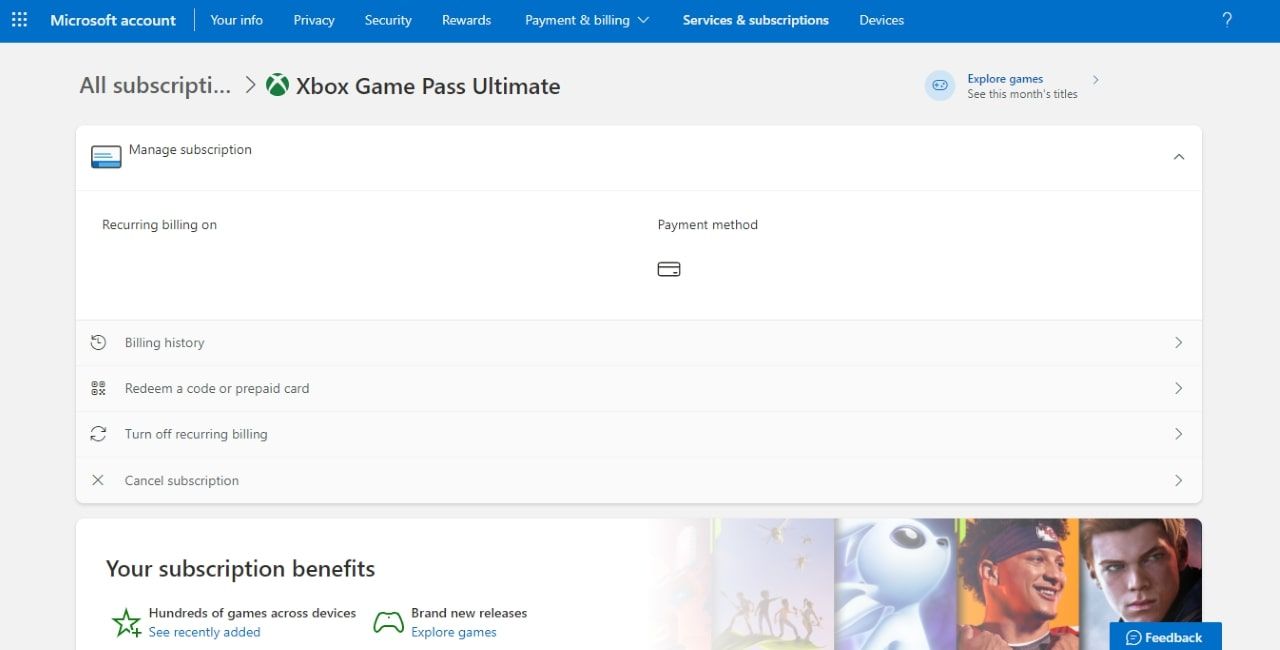
There are numerous ways you can cancel Game Pass beyond the Microsoft website. You can evencancel your Xbox Game Pass subscription directly from your Xbox console if you would prefer. But the most direct way would be through Microsoft.
Xbox Game Pass Represents One of the Best Deals in Gaming
If you have time to play lots of different games, Xbox Game Pass is going to be really worthwhile. Not only do you get access to modern hits, but a wide back catalog of classics as well.
And when compared with other subscription services for gaming, Xbox Game Pass offers the best breadth of games and quality of service available. PS Plus, however, represents an intriguing competition to Game Pass that brings console exclusivity into the mix.
Also read:
- [New] 2024 Approved From Joke to Jest Constructing Impactful Social Media Memes
- [New] The Ultimate Tripod Techniques for Video Creators for 2024
- [Updated] 2024 Approved Mac's Best GIF Capture Tools Ranked and Reviewed
- [Updated] In 2024, Secrets to Successful MOV File Recording in Windows 10
- Comment Choisir Un Logiciel De Sauvegarde De Disque Meilleur Que Le Service WD : Solutions Comparées Et Recommandations
- DXVK: Transform Your Gameplay on Windows Systems
- Game On! Discover Revolutionary Devices at IFA 2023
- Gauge Graphic Memory Reserve on Graphics Card
- Google Play Services Wont Update? 12 Fixes are Here on Infinix Hot 40i | Dr.fone
- In 2024, BackupBuddy Reviewers Thoughts
- In 2024, Engineer Your FOFacebook Experience
- Krksoft's Products
- LinkedIn Gaming Feature: A Cautionary Note for Job Hunters
- Master Your Gaming Setup - Repair Xbox Controllers
- Navigating PalWorld: A Beginner's Guide
- Steps to Solve Switch Internet Disconnects
- Unraveling Roblox's Error Code 262
- Title: Navigating Through Xbox Game Pass Benefits
- Author: William
- Created at : 2024-10-10 21:21:43
- Updated at : 2024-10-13 07:44:24
- Link: https://games-able.techidaily.com/navigating-through-xbox-game-pass-benefits/
- License: This work is licensed under CC BY-NC-SA 4.0.