
Navigate Gameplay Peaks: 5 Must-Try Strategies for Mac Users

Navigate Gameplay Peaks: 5 Must-Try Strategies for Mac Users
Traditionally, Macs aren’t considered good gaming machines. However, Apple has started to put more effort into gaming on the Mac, especially since its transition to Apple silicon chips. This has led to significant improvements in both the number of native Mac ports of games and the ability to emulate Windows games.
Many great games, including AAA titles, can run on a Mac, and we’ll explore all the best ways to play mainstream games on the macOS platform.
Disclaimer: This post includes affiliate links
If you click on a link and make a purchase, I may receive a commission at no extra cost to you.
1. Running a Windows Virtual Machine via Parallels Desktop for Mac
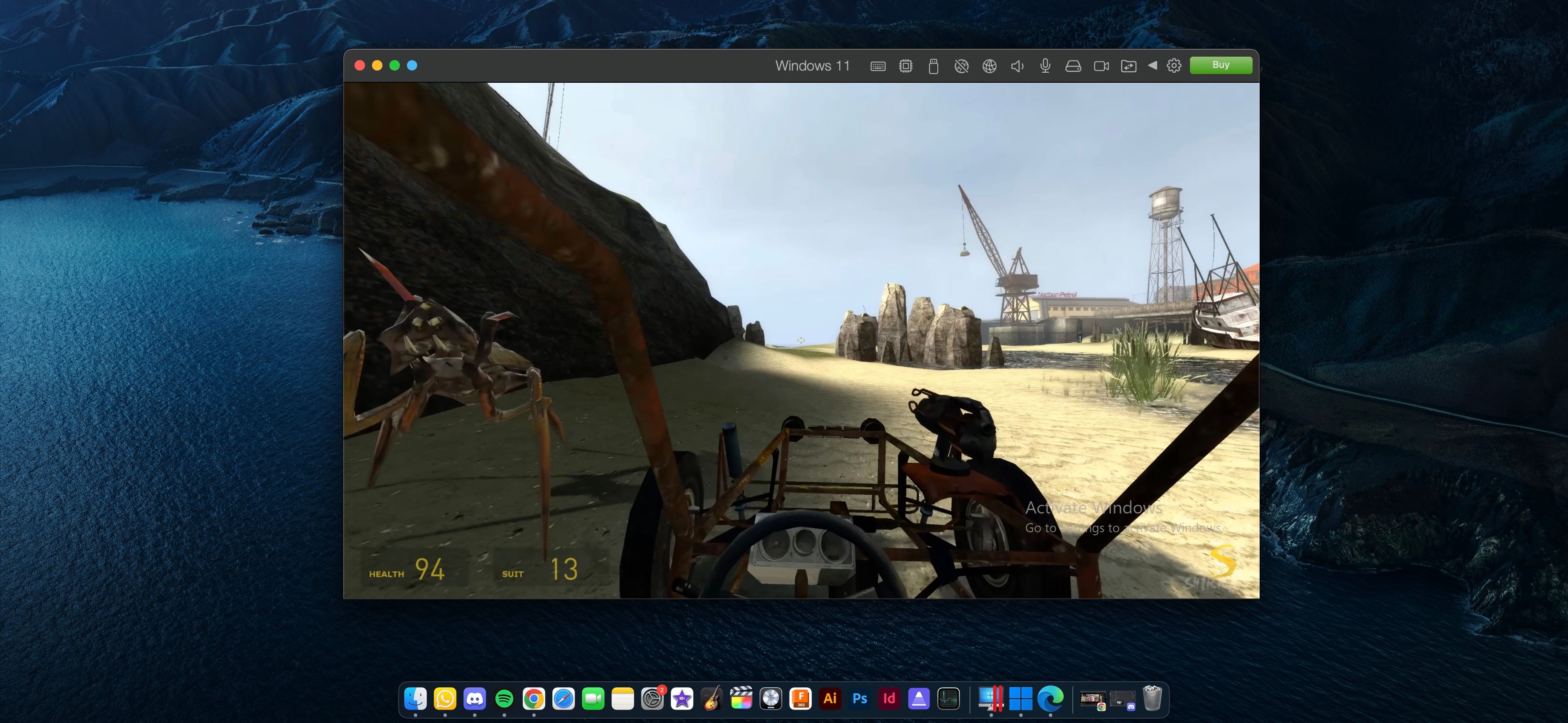
Parallels Desktop for Mac is a virtualization software specifically made and designed for macOS. It allows you to install and run other operating systems on your Mac via virtualization. With Parallels Desktop for Mac, you can create a virtual machine of a Windows 11 installation, which allows you to run Windows games on your Mac.
It is optimized to deliver a smooth Windows experience on Macs and even has native support for Apple silicon. It uses GPU acceleration to ensure that graphics-intensive apps like games can run at a reasonable frame rate.
Currently, you can play several DirectX 11 games on Parallels Desktop. However, DirectX 12 support is not yet available, so the selection of modern games may be limited.
2. Playing Native Mac Ports of AAA Titles

Image Credit:Apple
Games built specifically for macOS can use your Mac’s hardware to its fullest potential. While there aren’t many Mac ports of mainstream games, Apple has been working with developers to increase the number of games natively built for Apple silicon. AAA titles like Resident Evil Village and No Man’s Sky can run with a decent frame rate, even on Macs with the base M1 chip.
Compared to Windows ports you run in virtualization software like Parallels, native macOS games can provide a higher frame rate. Apple has also implemented many modern features into its Metal graphics API, like ray tracing and MetalFX, which increases performance by upscaling lower-resolution content to save GPU time, encouraging even more developers to port their games to macOS.
This is a positive sign for Mac gamers, and it tells us that Apple is committed to making macOS a more viable platform for gaming.
3. Using a Compatibility Layer like CrossOver
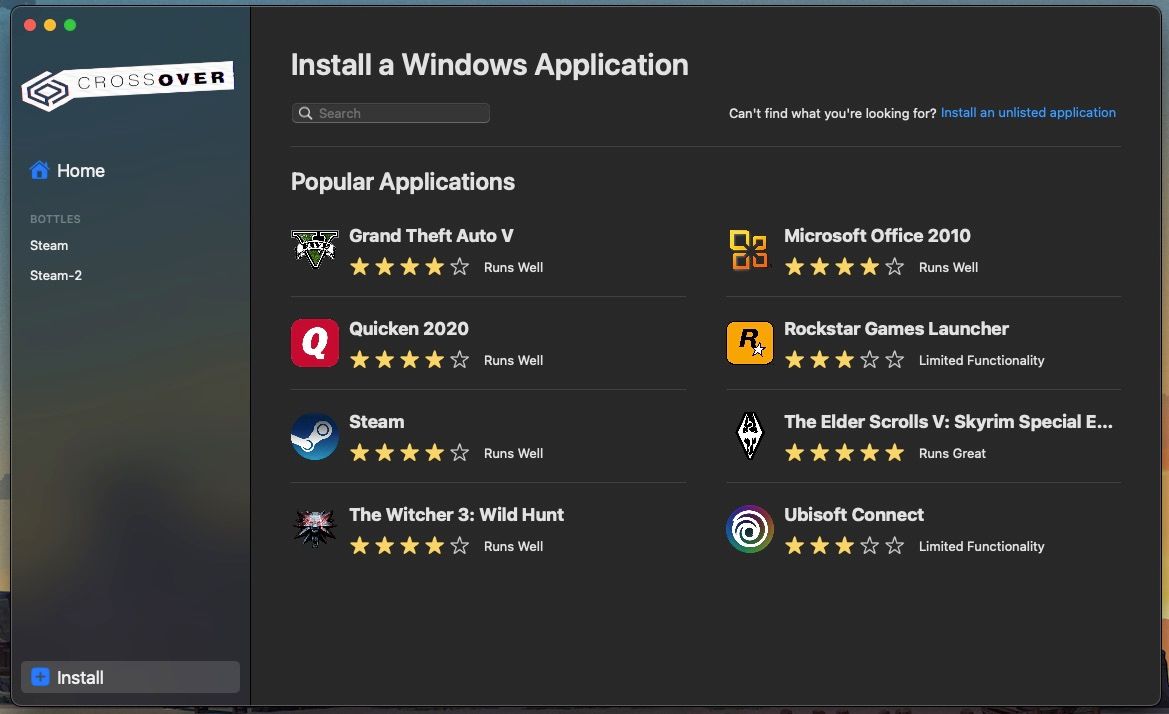
CrossOver is an application that allows you torun Windows apps and games on your Mac . Unlike Parallels, which creates a virtual machine, CrossOver directly converts Windows API calls to macOS. This means that CrossOver can utilize all of your computer’s resources, while Parallels only uses about half of your resources for the virtual machine.
CrossOver 23 also adds support for DirectX 12 , which provides better performance and stability for games. Many modern AAA games require DirectX 12 to run, and CrossOver’s DirectX 12 supports make sure you have access to a better selection of games than Parallels.
4. Using Apple’s Game Porting Toolkit

At WWDC 2023, Apple unveiled theGame Porting Toolkit , which enables developers to perform preliminary tests on how their existing Windows games run on a Mac and is meant to be used as a debugging tool. It uses the Wine compatibility layer just like CrossOver and can translate DirectX 12 API calls to Metal 3 in real time.
Although it’s primarily meant for developers, you can use the Game Porting Toolkit viathe Terminal on your Mac or a GUI-based solution likeWhiskey . It can run many mainstream titles like Horizon Zero Dawn and even Cyberpunk 2077, which is not possible on both Parallels and CrossOver.
I tried running Grand Theft Auto V on my base model M1 MacBook Air with 8GB of unified memory (RAM) and managed to get a steady 30–40 FPS on medium settings, which is quite impressive considering the weight class of the machine.
5. Utilizing a Cloud Gaming Subscription
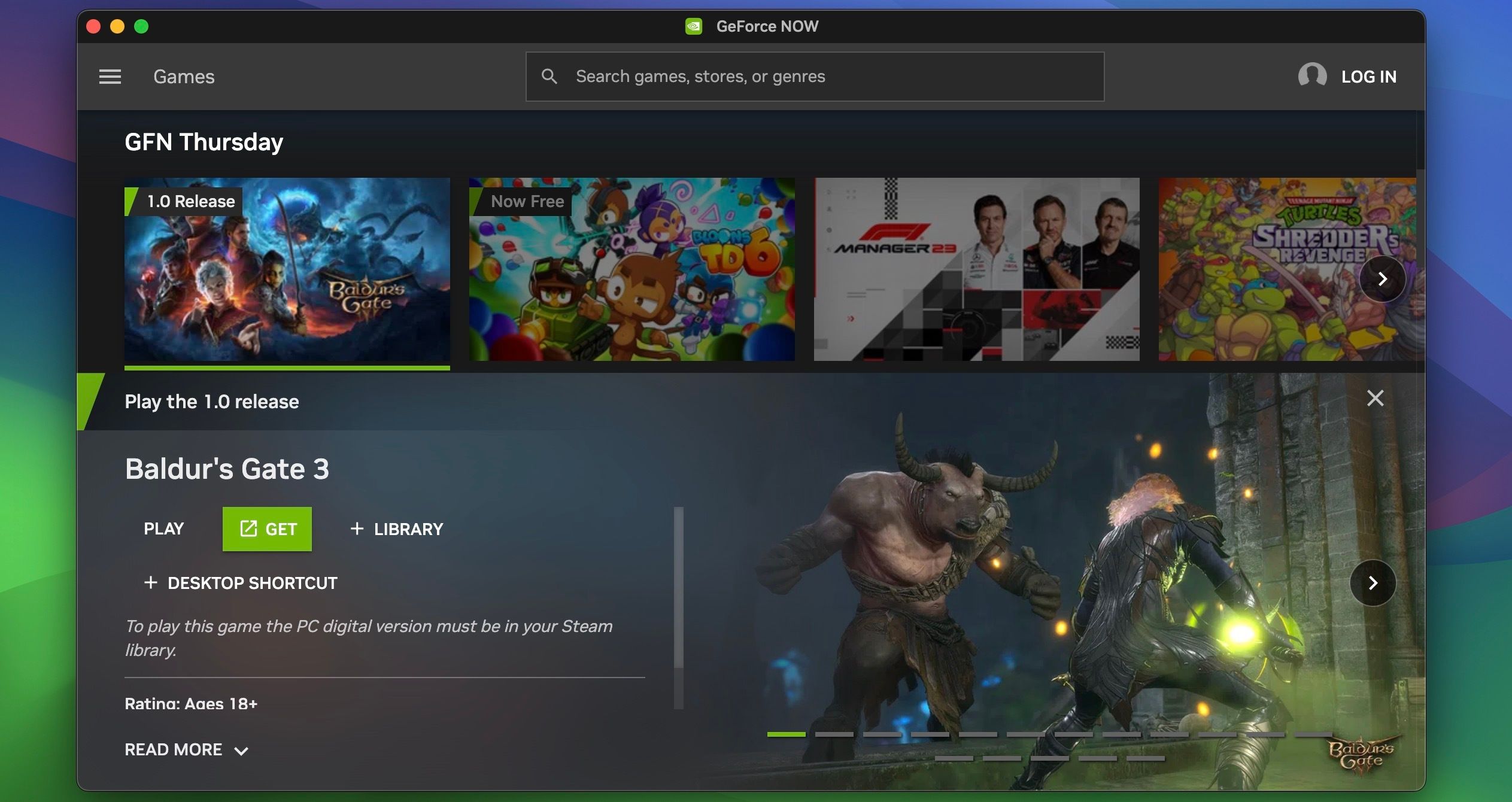
You canplay games via a cloud gaming service like GeForce Now , which allows you to stream games from a cloud server consisting of powerful GPUs. You can play titles from several storefronts right from your browser without downloading anything and get high frame rates with high fidelity without the need for powerful hardware.
However, since it’s a cloud-based solution, a very good internet connection is required to minimize input latency. Moreover, cloud gaming services are more suitable for single-player games rather than fast-paced multiplayer titles.
Mac Gaming Has a Long Way to Go
Apple silicon has made significant progress in improving the gaming experience on Macs. However, there is still more work to be done. Apple needs to continue to invest in macOS gaming by attracting developers, providing better tools and resources, and making it easier to develop games for the platform.
By continuing this effort, Macs could potentially disrupt the PC gaming market, and macOS could prove to be a real competitor to Windows in the gaming landscape.
Also read:
- [Updated] Luminous Color Corrector Kit
- Correct OLED Monitor Selection: Learn From Mistakes
- Debut Video Capture Review and Alternative for 2024
- How To Revive Your Bricked Poco C65 in Minutes | Dr.fone
- In 2024, What Legendaries Are In Pokemon Platinum On Nubia Z50S Pro? | Dr.fone
- Inside Windows 10 A Snapshot of Its Transformation for 2024
- Insights Into Xbox's Consequences for Cheating
- Journey Towards Facebook's Premium Verified Emblem for 2024
- MC Social Club: Creating Fun With 5 Unique Strategies
- Mondly's Joint Venture with Pearson Redefines Buttons
- Navigating Steam in Full-Screen Mode
- Prime Communities: Quest Kings' Kingdoms
- The Ultimate Collection of PS5 Adornments
- Transform Your Photos with Ease Comprehensive Guide on Background Erasure Tool Usage for 2024
- Ultimate Guide: Resolving Bland's Borderline Issue - Fixing Game Falls in Line
- Unearthing the Best of What's Underground: Indie Game Exploration
- Title: Navigate Gameplay Peaks: 5 Must-Try Strategies for Mac Users
- Author: William
- Created at : 2025-02-26 19:51:21
- Updated at : 2025-03-02 16:31:33
- Link: https://games-able.techidaily.com/navigate-gameplay-peaks-5-must-try-strategies-for-mac-users/
- License: This work is licensed under CC BY-NC-SA 4.0.