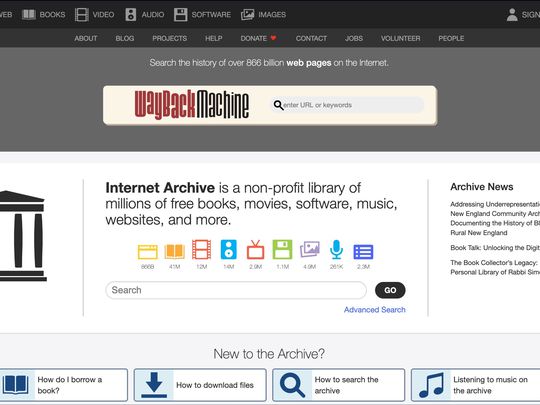
Mobility Meets Gaming: A Handy List of Strategies

By default, there aren’t many provisions for traveling gamers. In most scenarios, gaming is a resource-intensive hobby that is difficult to optimize on the go.
Are you a gamer who plans to travel a lot, or do you already find yourself frequently on the road? In both cases, there are some things you should know while you travel. We’ve detailed some of the crucial things here so you can prepare better for your gaming and traveling.
## 1\. Prevent Motion Sickness on the GoLooking at a digital screen for long hours while traveling can cause motion sickness. It happens because the signal from your eyes contradicts the signal from your inner ears. And it’s much more likely to happen when traveling by road or sea.
The best way to avoid getting sick at all is to leave your screen and rest your eyes. But there are some things you could do to reduce the chances of getting motion sickness while gaming on the go:
- Take breaks every 15 minutes.
- Change your gaming field-of-view settings.
- Open the window or use the AC while in a vehicle, and make sure there are no strong smells.
- Avoid heavy meals and take your water in small sips.
- Adjust graphic settings like camera sensitivity and motion blur.
- Choose a different game with more comfortable graphics.
We have a dedicated guide on stopping motion sickness while playing video games ; you can check it out to learn more about what game settings to adjust.
Image Credit: Rokas Tenys/Shutterstock
Steam is extremely useful to gamers . It gives you access to all the games you’ve bought on any compatible machine, saving you precious space on your hard drives. With Steam, you can delete a game and not worry about losing the game forever. As a traveling gamer, it saves you the trouble of choosing which games to take with you on your trip since you know you can download them again with decent internet.
Some Steam games can back your progress up to Steam Cloud, and you can continue right where you stopped on another machine. This feature might even extend to cross-save if it’s compatible, meaning that you can continue a game you started on a Mac on a Windows PC if that’s what you choose to travel with.
With a 1TB hard drive, you could even download and save the entire game’s files on it, letting you run it from your external SSD. This means that you could play your game on pretty much any computer that meets the specs, potentially saving you the trouble of carrying an entire computer with you on your journey.
On top of that, SSDs are lightweight and durable, making them easier to carry around. And every traveler knows that even the tiniest of weight and storage space differences matter.
We strongly recommend an SSD instead of an HDD because they are way faster and less prone to wear and tear since they have no moving parts.
4. Buy Bluetooth Controllers or Handheld Consoles

Are you one of the gaming travelers who prefer to play while on the road or in the air? If so, then you should get Bluetooth controllers or handheld consoles—or both.
You can transform your phone into a gaming machine by pairing it with a Bluetooth controller. We have a list of the best smartphone gaming controllers . Buy a controller with good battery life and durability.
And if you choose, you can buy a handheld console, like a Nintendo Switch or a Steam Deck, to keep you busy while on the move. If you run into trouble choosing a handheld console, see our list of the best handheld consoles to find one that works well for your adventures.
It might be tempting to spend all your money on an expensive, sleek, powerful gaming laptop, but we’re here to tell you that’s not such a good idea. The one constant in traveling is the inconsistency of it; you can make plans all you want, but anything can go wrong. If you spend all your savings on a laptop, that same laptop could get damaged or stolen while en route.
You want to get a hardy gaming laptop that can take abuse, but at the same time, it’s something you can afford to replace quite easily. Despite all of that, you still want something that should be able to run all AAA titles decently. These requirements are a little difficult, but you should be able to find one that works for you in our list of budget gaming laptops .
6. Take Advantage of Remote Play

Image Credit:Sony
Popular gaming platforms, like Steam, PS5, and Xbox, all have a remote play feature. Essentially, remote play allows you to control your console or PC over the internet with another device. The remote control device could be a phone, tablet, or another computer.
But you should know that remote play relies heavily on how good your internet is. You could have really good internet and still notice a bit of latency while playing remotely. We don’t recommend you use this method to play online competitive games where every millisecond is important.
Another minus is that your console or PC must be on and connected to the internet. If your console gets shut down for any reason, you will not be able to access remote play anymore.
If you’re traveling to a location with bad internet, you should prepare to play offline instead. That means that remote play is out of the question.
Gaming on the go sometimes means getting the best out of your mobile devices (phones and tablets). One solid way to do that is to get an emulator on your phone or tablet.
For this, we strongly advise you to use an Android device. iPhones and iPads aren’t very user-friendly when it comes to installing emulators and accessing ROMs. You can get Nintendo DS, PS1, PS2, GameBoy Advance, PSP, and even classic PC gaming emulators on an Android phone. Feel free to peruse what we consider the best Android emulators to enjoy playing games from other platforms on your phone.
8. Use a Mouse That Works on Glossy Surfaces

You might be surprised how many hotels and cafés have only glass or marble surfaces. So, here’s a pro tip: get a mouse that works well on glossy surfaces. You could also get a mouse pad, but that could add a little more to your luggage.
Test a mouse on a glossy surface before buying it, or look for mice that work on glossy surfaces. Otherwise, you might be forced to use a trackpad or controller to play your games.
9. Enable Device-Tracking Features and Use Passwords
If you’re the sort to leave your devices without passwords, it’s time to end your habits. You’re going into the wide, wild world, and not everyone might have the best intentions. Unfortunately, your computer, console, or phone could get stolen or lost, and a password will make it difficult for the thief to wipe your data.
If your devices have device-tracking features (like Apple and Samsung devices have Find My apps), you can use them to track lost devices and notify you when you’ve left them behind. You can also place Apple AirTags on things that don’t have device-tracking features, like a PS5 or an Xbox.
Game and Travel as Seamlessly as Possible
The best part about traveling is also its worst: it’s unpredictable. The goal as a traveling gamer is to prepare for the unexpected with as little luggage and liability as possible. Choose setups that will minimize discomfort while giving you many options.
Most importantly, learn from experience. Each trip might show you new ways to better optimize your traveling while gaming.
- Title: Mobility Meets Gaming: A Handy List of Strategies
- Author: William
- Created at : 2024-09-09 09:33:41
- Updated at : 2024-09-10 09:33:41
- Link: https://games-able.techidaily.com/mobility-meets-gaming-a-handy-list-of-strategies/
- License: This work is licensed under CC BY-NC-SA 4.0.