
Meta VR Quest 3: A Mixed Reality Odyssey

Meta VR Quest 3: A Mixed Reality Odyssey
Key Takeaways
- The Meta Quest 3 has impressive Mixed Reality capabilities with full-color passthrough cameras, eliminating the sense of isolation and allowing interaction with real-world furniture and structures.
- The Meta Quest 3 is arguably the best standalone VR headset available, providing immersive experiences and good enough resolution to be used as a productivity tool.
- While the battery life is short and the basic headstrap is not very comfortable, the Mixed Reality modes are a solid platform for building experiences and have great potential for future gaming and interactions.
I could spend this review waxing lyrical about how the Meta Quest 3 has slightly better screens, controllers, lenses, comfort, and audio… but I won’t, because it doesn’t matter. Every VR headset (the Quest 3 is my sixth iteration from Oculus / Meta alone) has improved slightly from the one before it.
Instead, I’m going to do something I never thought I’d do before: I’m going to tell you it’s the Mixed Reality capabilities of the Quest 3 that make it utterly magical.


Meta Quest 3
9/ 10
With full-color passthrough cameras and room-scanning features, the Metas Quest 3 is the best standalone VR headset yet, providing immersive experiences anywhere and without the need for a high-end gaming PC.
Brand
Meta
Resolution (per eye)
2064 x 2208
Display Type
LCD
Storage
128/512GB
Connectivity
Wi-Fi 6, Bluetooth, USB-C
Battery Life
1.5-2.5 hours
Tracking Technology
Camera
Audio
Built-in stereo
Weight
515g (18oz)
Refresh rate
Up to 90Hz
Processor
Snapdragon XR2 Gen 2
RAM
6GB
Pros
- Mixed Reality that actually works with a good field of view
- The best of both MR and VR in one standalone headset
- Ability to play PCVR via a Link cable or Virtual Desktop
- A solid platform to build MR experiences on that’s full of promise
Cons
- Battery life is far too short
- Basic headstrap isn’t all that comfortable
- Not all games support Mixed Reality modes, and none fully take advantage of room scanning yet
$499 at Amazon $500 at Meta $500 at Best Buy
But let me back up for a moment.
Why You Can Trust My Review
I’ve been involved with advanced video technologies since two decades ago, having had my first preview of stereoscopic gaming in the form of Nvidia 3DVision back in 2001—a remarkable device at the time. I dabbled in interactive tables, homemade 3D projectors, and weird experiments with a Wii controller. Fast forward a decade, and when I first read about the Oculus VR headset Kickstarter on a little 3D forum I visited, I was all in.

TheOculus Dev Kit 1 was enormous, clunky, and had a sum total of two demos you could play on it—a Tuscany villa, and a single rollercoaster track—but it was enough to convince me that affordable, consumer VR was finally a reality, and it was glorious.
Fast forward another decade, and VR has been somewhat normalized for me as just another way to play games. I don’t get goosebumps anymore, and I’m just as likely to boot up a flatscreen game as I am to jump into my motion simulator and spin around some tracks with the PSVR2 version of Gran Turismo (readmy PSVR2 review ).
The true value of the Quest line of mobile-powered headsets has always been the ease of use. Of all the headsets I own (including the PSVR2 and the Valve Index), the Quest 2 is the one I use most often. Not because I have a mountain of games on that platform, but because it’s so easy to jump in and play something—anywhere.
So that’s where I’m at, and I tell you this because I came into this review with a few key frustrations of the Quest 2 that I had hoped the Quest 3 would address: audio, field of view, and passthrough camera. And I’m pleased to say it has—but I ended up being blown away most by the Mixed Reality features. So, let’s jump straight into that.
Mixed Reality: A Mixed Bag, But Still Magic
I’ve been quite skeptical of any Augmented or Mixed Reality so far. Anyone who’s tried the Microsoft HoloLens would probably agree. The lightweight headsets designed solely for Augmented Reality offer such a tiny field of view that gaining any sense of immersion is impossible. Objects disappear outside of the tiny window in the middle of your vision.
By comparison, a full VR headset can teleport you convincingly to an entirely different world. Nothing can compare to the immersive nature of a well-designed VR environment.

James Bruce / MakeUseOf
So far, theApple Vision Pro has offered us the first real glimpse of what Mixed Reality in all its glory could be, by combining a larger VR headset format with full-color passthrough cameras. And with the Quest 3, Meta has taken an enormous swipe at the Apple Vision Pro. The difference is that Meta Quest 3 offers an affordable, “good enough for most” version of that Mixed Reality dream, and it’s available now.
More importantly, for the price of one Apple Vision Pro, you could buy six Quest 3s. I know which I’d rather have.
So, how good are the Mixed Reality features of the Quest 3?
From the moment you turn on the Quest 3 for the first time, you’ll be greeted with a view of your real world. My initial impression was so good that my smooth monkey brain experienced at least a few seconds of discombobulation. I knew I had donned a big pair of goggles, so I didn’t quite grasp why my eyes could still perceive the real world.

James Bruce / MakeUseOf
At a basic level, at any time during regular VR use, you can double-tap your headset to pause and view the full-color passthrough camera view of the world. The Quest 2 offered something similar, but only in black and white, with much distortion. A classic litmus test was being able to read your phone. You couldn’t do that in the Quest 2. But you can comfortably do that in the Quest 3. Double-tap the side, read your notification (or say hi to the postman), then jump back into VR. It’s definitely a useful feature, but hardly game-changing.
While still present, the extreme distortions that could occur are significantly lessened and mostly happen only when bringing objects close to your face.
The views from the Quest 3’s two front color cameras deliver 18 pixels per degree. That’s ten times more pixels than the Quest 2 offered, and three times more than Quest Pro.

James Bruce / MakeUseOf
That said, the visual quality of your Mixed Reality experience will vary significantly depending on the light level. Like all small camera sensors, the lower the light levels, the grainier the image. Mixed Reality is best used in a well-lit environment.
Beyond a quick passthrough view of the world while playing in VR, some games offer a full passthrough mode by replacing their usual rendered backgrounds with a real-world view. The game objects are overlaid.

James Bruce / MakeUseOf
Demeo is a top-down role-play adventure that places the environment within a virtual table, which you can place anywhere in your real environment like a board game. You’ll walk around it, roll your virtual dice, and drag your mini figure around the board.

James Bruce / MakeUseOf
Puzzling Places has you constructing a 3D photogrammetry puzzle of real-world objects and locations. It’s a little messy with pieces strew around your environment, but I enjoy sitting there and doing a puzzle at the kitchen table, and still being able to engage with family.

James Bruce / MakeUseOf
SpaceFolk City is a cutesy and relaxing city builder in which you gather resources for your tiny space colony by grabbing the occasional asteroid that comes hurtling through your living room. The image above shows how the passthrough gets significantly grainier in low light; the clearer image on the back wall is from a projector. But it’s still perfectly usable.
Not all games will support mixed reality; it won’t always make sense. But generally, games that have you focus on a central area with a generic background will be ripe for the treatment.
However, the Mixed Reality magic doesn’t stop with simple passthrough, as the visual information can be combined with the depth sensor to provide spatial information too. The Quest 3 can accurately sense walls within your play space—and recreate those as meaningful objects within a game environment. There is some level of manual work needed there for now, however, drawing out objects like sofas or tables.

James Bruce / MakeUseOf
Sadly, there aren’t a whole lot of games or experiences that take advantage of this, outside of a short introductory demo that sees small fluffy aliens invading your living room. Your walls will collapse as you shoot them, revealing the alien landscape behind. And you’ll soon be shooting those blighters as they hide behind the coffee table and sofa, eventually overrunning you. It’s a tantalizing tease of what might be to come.
At the extreme level, imagine warehouse-scale FPS laser-tag or paintball games with real-world obstacles to use as cover (ah yes, you’re thinking, let me just tidy up my warehouse).
So, you could say I’m a believer now. Nothing can replace the true immersion and ability to travel to different worlds VR offers. But the Mixed Reality features, in the right lighting conditions, are certainly good enough to enable all sorts of real-world enhanced gaming, and I can’t wait to see what comes of it.
Direct Touch
There’s no more natural way of interacting than with your fingers. So much so that our youngest generations are often shocked to find screens that don’t scroll when they drag their finger across them or pinch to zoom in.
Hand tracking in VR isn’t new, but along with Mixed Reality, it makes a lot more sense now when interacting with user interface elements. Direct Touch allows you to physically interact with your mixed reality space, by touching and dragging scrollbars, or moving around windows like they were a tablet in the real world.

James Bruce / MakeUseOf
Though promised during the demos, we’re not quite at the level where you can drag and drop persistent interactive elements—“Augments”, Meta calls them—around your home. For now, you’ll need to pick up and drag your home screen as you move around, but it’s a useful feature even in its infancy.

James Bruce / MakeUseOf
That said, I still prefer the controllers for, well, everything. They’re comfortable and lightweight, and the obnoxious tracking rings are gone.
Audio
Never a strong point of the Quest line, the audio has always been decidedly lackluster and tinny. So much so that I butchered my Quest 2 with an old Vive Deluxe Headstrap and some 3D printed adaptors to give it greater comfort and built-in headphones.

James Bruce / MakeUseOf
But I probably won’t need to do that to Quest 3. It’s by no means perfect, but it’s a lot better, and passes the bar of what I’d define as acceptable. And if you’re already happy with the audio on the Quest 2, you definitely won’t be disappointed here.
Comfort
Little has changed to the basic head strap. It’s an elastic fabric strap that you can tighten around the back of your skull and on top. You’ll either hate it or tolerate it, but you won’t love it. I’m in the latter camp, so if I find a better one, I’ll replace it, but it’s good enough for now.

James Bruce / MakeUseOf
The facial interface is a soft and breathable fabric, and I experience only a little light leakage around my nose. If you’re planning on a workout in VR, you’ll probably want to replace with this silicone as soon as possible.

James Bruce / MakeUseOf
You’ll also find both physical IPD adjustment and four levels of eye relief, meaning you can push the screen away from your eyes if needed—usually if you’re wearing glasses. Bear in mind this will reduce your field of view, though.
It’s difficult to comment too much on the comfort of any VR headset because everyone has a unique facial shape; what works for me may not work for you. There’s nothing remarkably innovative about the design of the Quest 3 facial interface, but nor have I had any issues after extended sessions of around two hours.
Screen Quality
In terms of resolution, the dual LCD panels natively offer up to 2064 x 2208 per eye, or about twice as many pixels as HD. However, most of the time, that’s not the resolution you’ll see when you look through the display. During standalone use, the UI and most games target 1680 x 1760px. That’s the standard 1x resolution scale.

James Bruce / MakeUseOf
That’s not to say developers can’t target higher resolutions (1.1x or 1.2x, for instance), but it’s up to them to support that, and it’ll only be possible if their render pipeline is otherwise optimized enough to handle that higher resolution reliably. You can’t, as a user, go into settings, and force the resolution higher.
Still, that doesn’t mean the extra pixels are wasted; there is always a benefit to displaying lower-resolution content on a higher-resolution display. It’s also a higher render resolution than the Quest 2 or Quest Pro.
These aren’t OLED screens, so don’t expect lovely deep blacks or the sort of HDR you’ll get from a PSVR2. But they’re not bad, by any means.

James Bruce / MakeUseOf
The screens are only half the story; the other half is the lenses. For the Quest 3, Meta has moved away from Fresnel lenses (recognizable by the telltale concentric rings), and toward pancake lenses (flat, more traditional lenses). The upshot of this is that you get a larger sweet spot, greater clarity across your field of view, and less of the “god rays” effect—where large white streaks would occur with bright objects on a dark background.
The visual quality is by no means perfect, or even the best I’ve seen yet on a VR headset (I’ll leave that award for the PSVR2), but it is indeed good enough, and a clear improvement over the previous Quest 2.
Battery Life
Sadly, battery life is one area where the Quest 3 appears to have suffered compared to its predecessor, despite the larger 19.44Wh capacity compared to the Quest 2’s 14.33Wh.
After an initial full charge and while simultaneously downloading my game library, it died within about an hour. Subsequent sessions without heavy downloading could last more like one and half to two hours—on the lower side if it’s a Mixed Reality game, so passthrough seems to take a heavy toll.
Meta sells an optional Elite Strap with an extra battery that should double your playtime, but it’s overpriced at $130, and there appear to be some early bugs, so I’d hold off on that for now, at least until we have some decent third-party alternatives to compare.
Quest Link
If you have a desktop PC that’s powerful enough to run VR, you might be wondering whether you should buy a tethered headset or a standalone one like the Quest. But you needn’t pick between the two, because with theQuest Link feature , your Quest 3 can become a tethered headset, either via a suitable USB-C or wirelessly through a Wi-Fi 6 router.
I must admit, since I also have a Valve Index, this isn’t something I’ve used a lot in the past, but it offers another compelling reason to buy the Quest 3 over another headset.
However, at the time of writing, there appears to be no improvement in Quest Link compared to the same feature on Quest 2. Don’t buy the Quest 3 if your only use case is PCVR through the Quest Link.
Meta Quest Remote Desktop
Separate from Quest Link—which allows you to harness the power of your desktop PC to run VR experiences—the Remote Desktop app allows you to bring your basic desktop environment into VR or AR (and can also be used in Horizon Workrooms). It can be dragged around your virtual environment as just another window, offering an intriguing but perhaps niche use case. The client software is available for both Windows and Mac OS.
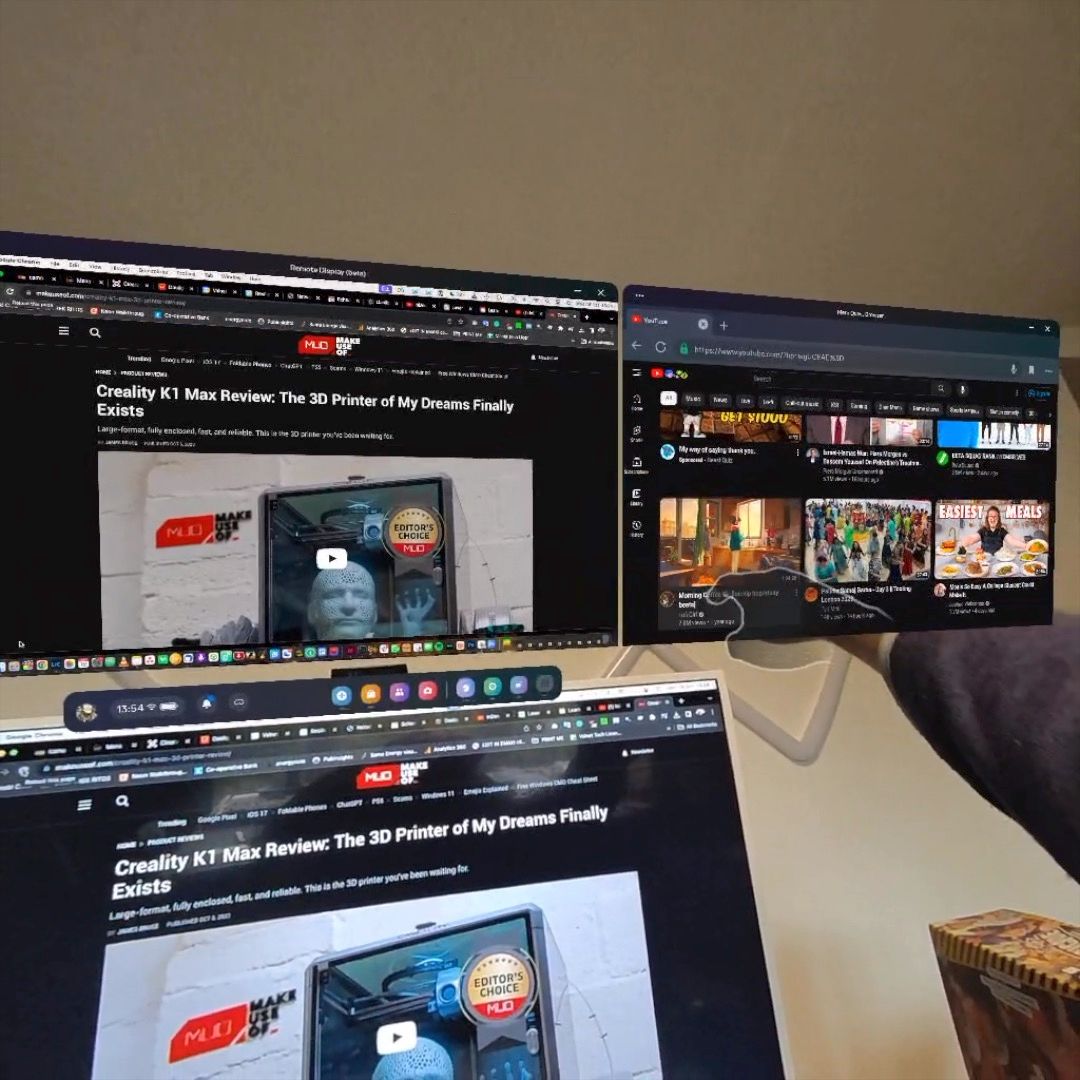
James Bruce / MakeUseOf
You could, for instance, pair your desktop view with an additional virtual browser view on either side.
Sadly, it seems you can’t interact with your desktop this way, so it’s strictly a mirroring view rather than an actual Remote Desktop experience. You’ll still need your mouse and keyboard plugged in and to be physically close to your desktop if you want to actually operate it instead of just observing.
Another alternative to both the Quest Link and Remote Desktop feature isVirtual Desktop , which is a paid application from a third-party developer. In my experience, it’s more reliable and allows you to interact with your desktop over a fast Wi-Fi connection, as well as playing any PCVR games from Steam or Oculus. You can even emulate a gamepad for regular flat games. However, using the Touch controllers as an Xbox gamepad isn’t exactly intuitive with half your buttons on the other thumb, so you’d better off just pairing a gamepad with your Quest 3 if you’ll be flat gaming.
Should You Buy the Meta Quest 3?
I’m blown away by the Mixed Reality capabilities of the Meta Quest 3, and that’s coming from a hardened VR gamer and cynical MR/AR/XR skeptic. There are still kinks to work out with the legacy boundary system operating seemingly in tandem with new room scanning features (arguably, you don’t need a boundary at all if the game lets you see your surroundings at all times, but it still insists on you making one), but it’s early days. We’ve yet to see the full potential of persistent “Augments” realized, nor are there any games that take advantage of your environment, yet. But still, I’m blown away by what is here.
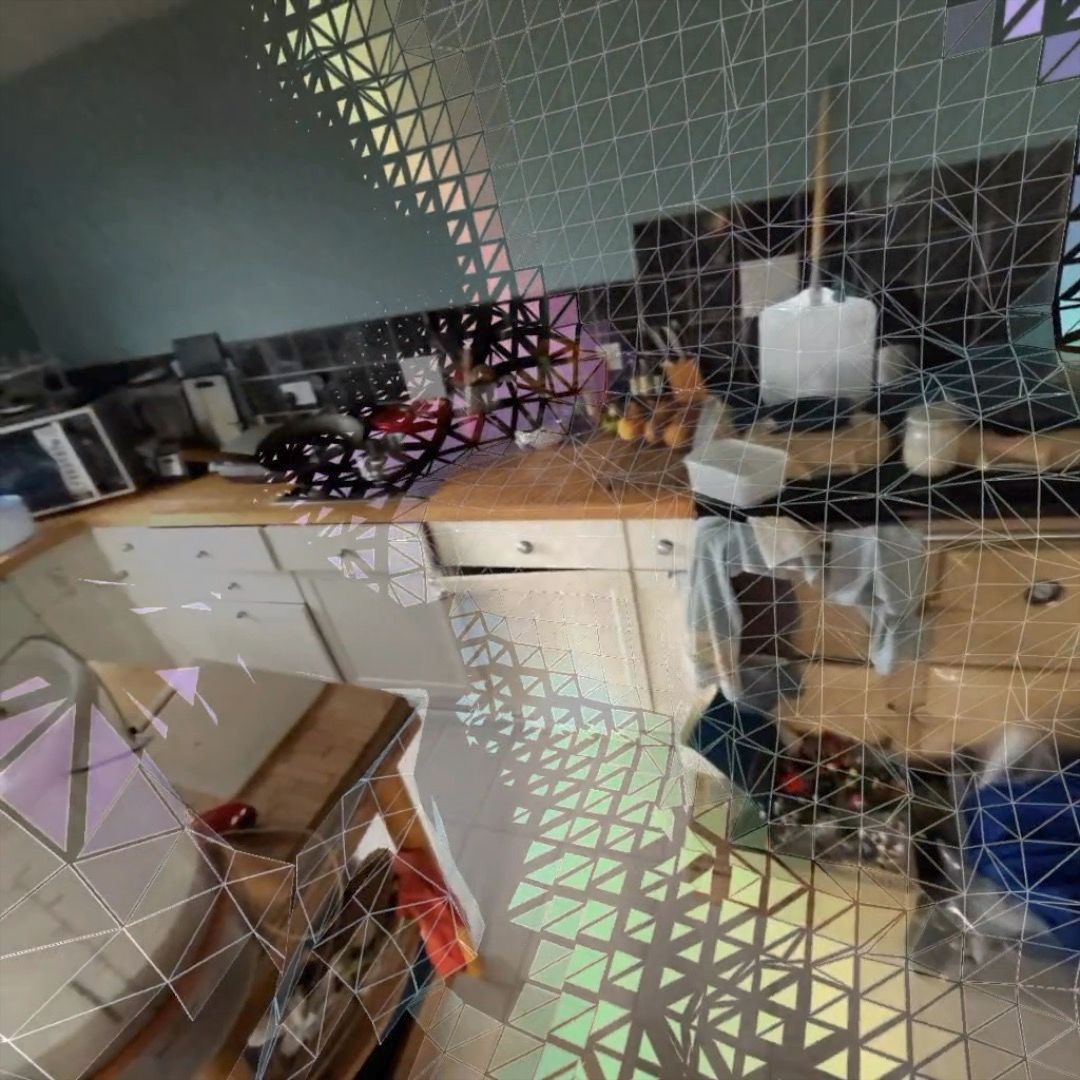
James Bruce / MakeUseOf
Every other aspect of the Quest offers an incremental bump on the Quest 2, as expected—except for the battery, which indicates how hard the device is being pushed.
At $500 for the base model with 128GB of storage ($650 for the 512GB option), it’s not quite as instant of a recommendation as the original $300 Quest 2 was. For enthusiasts or those looking to upgrade, definitely. For anyone new to VR, though, there’s a lot of unrealized promise at this point in time. The sales page shows games that haven’t been released yet and won’t be for a few months. If you’re satisfied with what is currently on offer, then it’s the best standalone headset yet, and it’ll only get better as the promised features are added.


Meta Quest 3
9/ 10
With full-color passthrough cameras and room-scanning features, the Metas Quest 3 is the best standalone VR headset yet, providing immersive experiences anywhere and without the need for a high-end gaming PC.
$499 at Amazon $500 at Meta $500 at Best Buy
Also read:
- [New] In 2024, Ace List of Low-Cost YouTube Caption Tools
- [New] In 2024, Easy Screen Capture App, W10 Edition
- [New] In 2024, Mastering Google Voice Call Recording Essential Steps
- [New] Insights Into a Common Icon What Is FB’s Blue Video Symbol, In 2024
- Enhance Your Gameplay: Nintendo Switch Joystick Update
- Expedite Access to Your Gaming Steam ID
- Experience the PS3 Gaming Prowess on Modern PCs
- From Standard to Superior: Customizing Your Xbox SX for Flawless 4K
- How to Stop My Spouse from Spying on My Nokia C32 | Dr.fone
- Mastery: Finding Your Virtual Gaming ID
- New How to Enable the Text to Speech Function on iPhone
- Next-Gen Mice with Unparalleled HDI Capabilities
- Prioritizing Life Goals Over Steam Rankings
- The Best Android SIM Unlock Code Generators Unlock Your OnePlus Nord 3 5G Phone Hassle-Free
- Unlocking Productivity Potential with the Samsung Galaxy Tab S6 - Insights Into Its Revolutionary S Pen and Dex Mode Technology
- Title: Meta VR Quest 3: A Mixed Reality Odyssey
- Author: William
- Created at : 2025-01-11 20:17:21
- Updated at : 2025-01-16 23:17:51
- Link: https://games-able.techidaily.com/meta-vr-quest-3-a-mixed-reality-odyssey/
- License: This work is licensed under CC BY-NC-SA 4.0.