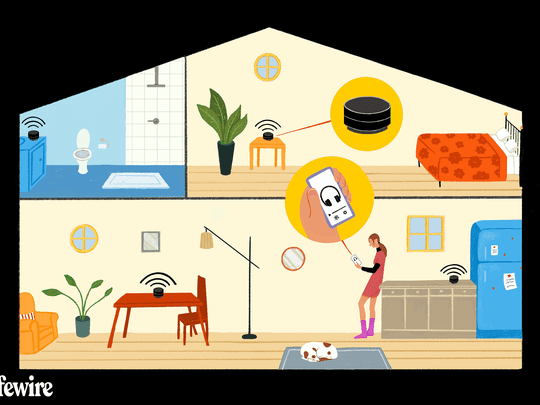
Maximize Your Computer Potential - Upgrade to Corsair's iCUE Link and See the Difference

Maximize Your Computer Potential - Upgrade to Corsair’s iCUE Link and See the Difference
Key Takeaways
- Corsair’s iCUE LINK system simplifies cable management for gaming PCs, using only one cable for all cooling needs and allowing individual control of each device.
- The iCUE LINK system consists of a central hub, proprietary cables, smart components, and the iCUE LINK software, making it easy to assemble and control your gaming rig.
- Upgrading to the iCUE LINK ecosystem offers benefits such as future-proofing, easier maintenance, better control over cooling systems, and access to new features like temperature sensors and customizable blocks.
Cable management is one of the most time-consuming and least exciting parts of building a gaming PC. With gaming rigs often equipped with six or more RGB fans, managing over a dozen cables just for cooling can be challenging. Although solutions such as fan controllers can be helpful, they can still be a headache to properly configure.
This is where Corsair’s new iCUE LINK ecosystem comes in. By using this system, you ensure easy cable management and that your gaming rig always looks neat.
So, what exactly is the iCUE LINK system? And how does it work?
What Is Corsair’s iCUE Link Ecosystem?
Corsair’s iCUE LINK system is an innovative solution for making cable management quicker, simpler, and more elegant. It is a combination of both hardware and software, specializing in making gaming rigs much more intuitive to build and control.
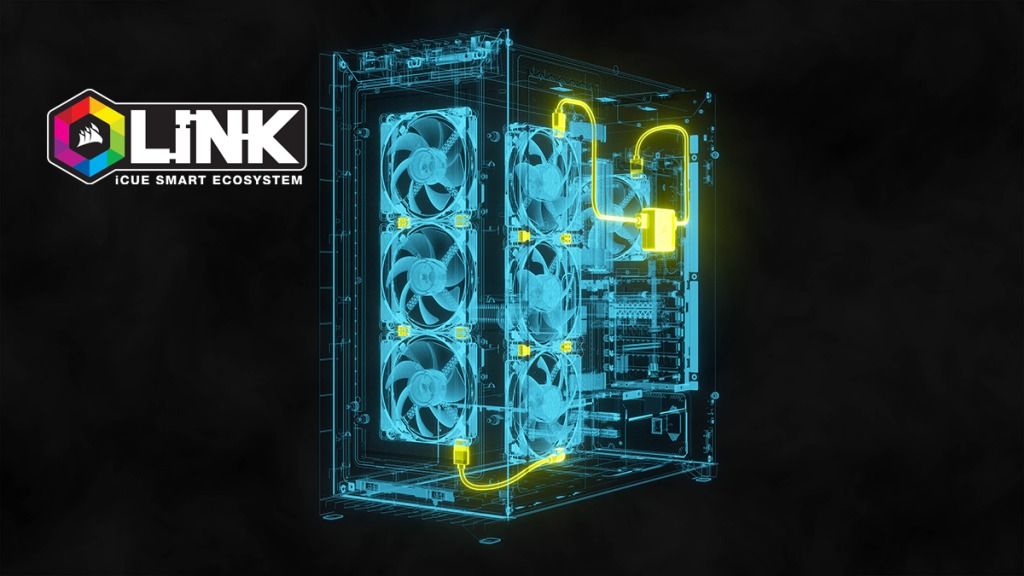
Image Credit: Corsair
Corsair’s iCUE LINK system makes it possible to assemble a gaming PC using only one cable for all cooling needs. The idea is that you link all of your cooling devices in a daisy chain configuration and only use one cable to connect to a central hub. This hub will provide all the data and power required to control your cooling system.
Unlike a daisy chain, the iCUE LINK system allows you to control each device separately, making it possible to change the speed and lighting of each RGB fan for potential efficiency gains and more flexible lighting schemes.
So, how can an entire cooling system only use a single cable and still have control for each device?
How iCUE Link Works

Image Credit: Corsair
Corsair’s iCUE LINK system is an excellent innovation for managing PC cooling systems. The system’s effectiveness lies in Corsair’s new line of devices, which are purposely made to be modular and have seamless connectivity.
The system comprises four parts: the central hub, the proprietary cables, the smart components, and the iCUE LINK software. Let’s briefly discuss each component to understand the system better.
Central Hub
The central hub is the heart of the iCUE LINK system and is where all the cables are to be connected. It has two iCUE Link ports for connecting devices, a power port for providing power to the entire system, and a USB 2.0 cable for the data. Each iCUE LINK port can support up to seven devices, which allows a seven-fan configuration to use only one cable to link to the hub. For more powerful systems requiring even more cooling fans, you’ll need to use both iCUE LINK ports to support a maximum of 14 devices.
Proprietary Cables
The iCUE LINK system uses a proprietary cable to link all the devices together. This cable has roughly the same shape and size as a USB-A interface but with a reversible design, much like a USB-C interface. Both ends of the cable have the same interface, making them completely reversible. Corsair also offers the iCUE LINK cables at 100mm, 200mm, and 600mm cable lengths with straight or 90-degree connectors, perfect forall kinds of PC case sizes .
Smart Components
Corsair’s new smart components are devices from their new line of PC cooling products, such as fans, AIOs, hybrid GPU blocks, anddifferent types of CPU coolers and accessories. These devices have been purposely made to be linked with other iCUE link devices, such as the new Corsair QX fans and the iCUE LINK series of AIOs.
The QX fans, in particular, have been designed to seamlessly connect using an active bridge for data and power and a passive bridge and magnets for structural integrity. The iCUE LINK series of AIOs, such as the H150i and H100i, have also been designed to integrate the power and data cables together with the AIO tubes for a seemingly wireless setup.
iCUE LINK Software
You will need to use the iCUE LINK software to control all the hardware. The software lets you control lighting effects, speed control, and various settings and features such as real-time alerts. The iCUE LINK software can also be used for Corsair computer peripherals like mouse, keyboards, and headsets.
4 Reasons to Upgrade to the Corsair iCUE Link Ecosystem
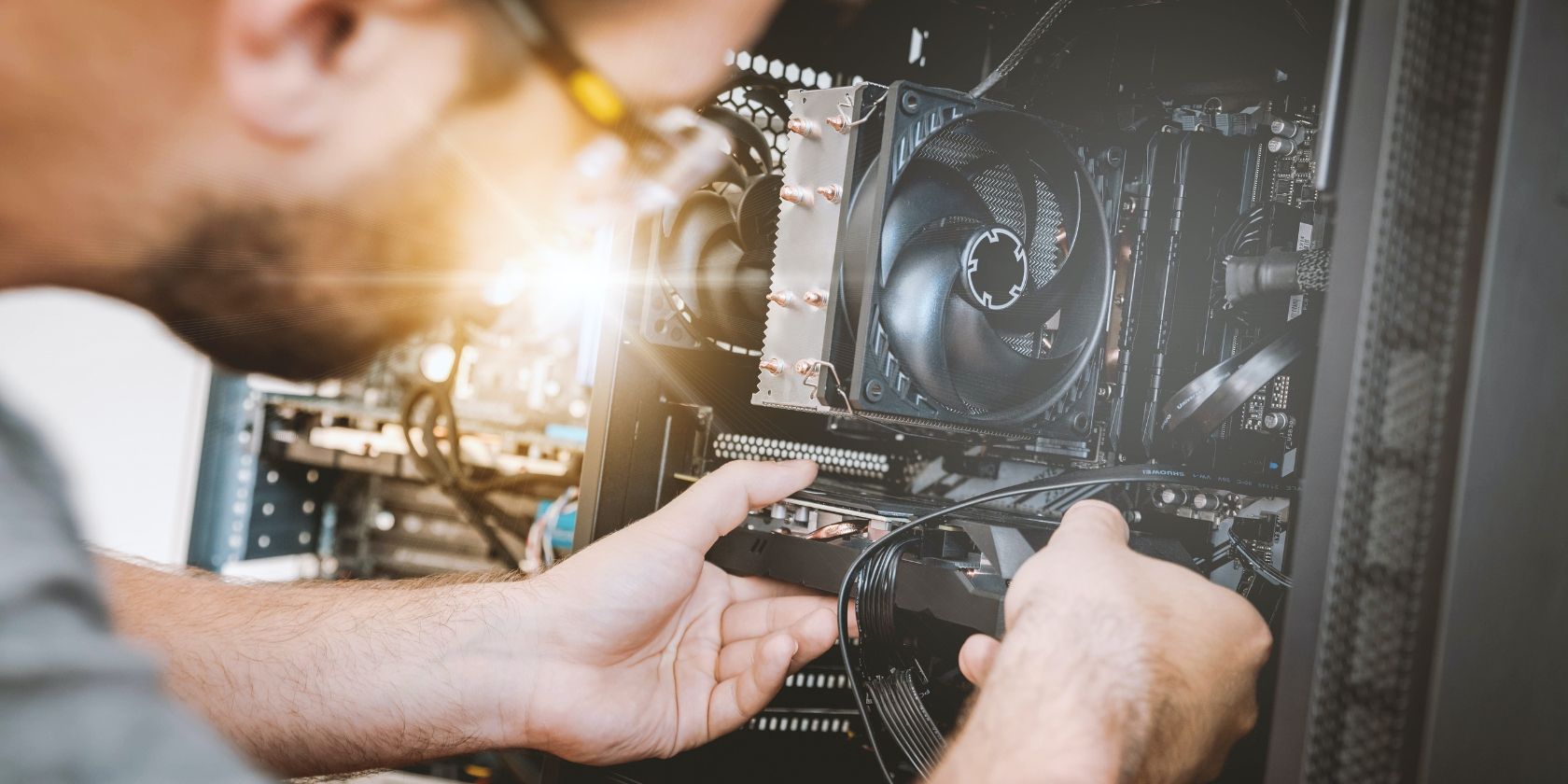
1. Future Proofing
Corsair’s iCUE LINK ecosystem is currently implemented on their top-of-the-line products. We expect Corsair will continually use the iCUE LINK system on all of its new top-tier products.
Upgrading to the system now ensures you can continually reuse the proprietary cables, central hub, and switches whenever you upgrade components.
2. Easy Maintenance
Many people avoid cleaning and maintaining their PCs because no one wants to redo their cables. Cable management can be so complex that it is common for newly installed devices to have unmanaged cables. Upgrading to an iCUE LINK ecosystem ensures that maintaining and installing new devices on your current PC won’t be as time-consuming as it was previously.
3. Better Control
The iCUE LINK connections aren’t categorized as daisy chains because the system allows individual control of each device even when linked together. This provides greater control over your cooling fans and water-cooling systems.
4. Enjoy the Full iCUE Link Experience
The new Corsair iCUE Link line of products provides fantastic new features. The new QX fans have been equipped with temperature sensors, which you can use for better PC cooling. While the newer iCUE LINK AIOs now have removable CPU and GPU blocks, which you can replace with other colored or LCD blocks. Furthermore, both product lines can also use Corsair’s new time warp and mural lighting feature.
The Future of iCUE Link
Based on the acceptance of Corsair’s iCUE LINK ecosystem by the PC building community, it’s safe to say Corsair will continue using the iCUE LINK system for its future lineup of products. We may also see iCUE LINK technology trickling down to Corsair’s lower-tier products, making the system more affordable. Lastly, Corsair is currently examining the potential of licensing its iCUE LINK ecosystem to other manufacturers. Whether this gets approved or not, we can expect even better systems as Corsair continually raises the bar in cooling hardware and user experience.
Also read:
- [New] Mastering Focus and Depth with Videoleap's Zoom Feature
- [Updated] In 2024, Professional PC/Mac Screen Recorders
- Comprehensive WS-1002 WiFi Weather Station Evaluation: Luxurious Accuracy at an Upscale Price Point
- Directing Xbox Inputs on a Windows Desktop (146 Chars)
- Discover the Overlooked Insights on Instagram Story Watching for 2024
- Google Play Pass: The Epitome of Greatness with One Irk
- How to Nullify a Costly Fortnite Acquisition and Regain Funds
- Jovial Access Key Strategies
- Mojang Meeting Grounds: Top 5 Ways Friends Can Collaborate in MC
- Navigate Roblox Error 277 Successfully: Expert Tips for Players Using PCs (Updated )
- Witness to Roswell, 75th Anniversary Edition | Free Book
- Title: Maximize Your Computer Potential - Upgrade to Corsair's iCUE Link and See the Difference
- Author: William
- Created at : 2024-12-07 18:08:24
- Updated at : 2024-12-10 21:26:21
- Link: https://games-able.techidaily.com/maximize-your-computer-potential-upgrade-to-corsairs-icue-link-and-see-the-difference/
- License: This work is licensed under CC BY-NC-SA 4.0.