
Mastery in High Definition: Configuring Xbox Series X for Crystal Clear Gaming

Mastery in High Definition: Configuring Xbox Series X for Crystal Clear Gaming
Getting the most out of your console gaming setup’s visuals can improve your experience twofold. With Xbox Series X, you can guarantee you can reach native 4K gaming with just a few steps. But how do you enable native 4K Xbox gaming? Let’s find out.
How to Check if You Can Enable 4K Gaming on Your Xbox Series X
To be able to game with native 4K visuals on Xbox Series X, your setup needs to meet a few specifications. In other words, you need 4K compatible devices to enable the feature on your Xbox. Specifically, your Xbox setup needs to include the following:
- An Xbox Series X console.
- A TV that supports HDMI 2.1.
- An HDMI 2.1 cable that connects your console to your TV.

Luckily, the standard HDMI cable that comes with your Series X is HDMI 2.1, but if you have had to replace your cable, you will need to ensure you replace it with another HDMI 2.1 cable to guarantee 4K gaming. If you want to check whether your setup is correct, you can use your Xbox Series X to do so by following these steps:
- Press theXbox button to open the Guide menu on your Xbox Series X.
- HighlightProfile & system , and selectSettings .
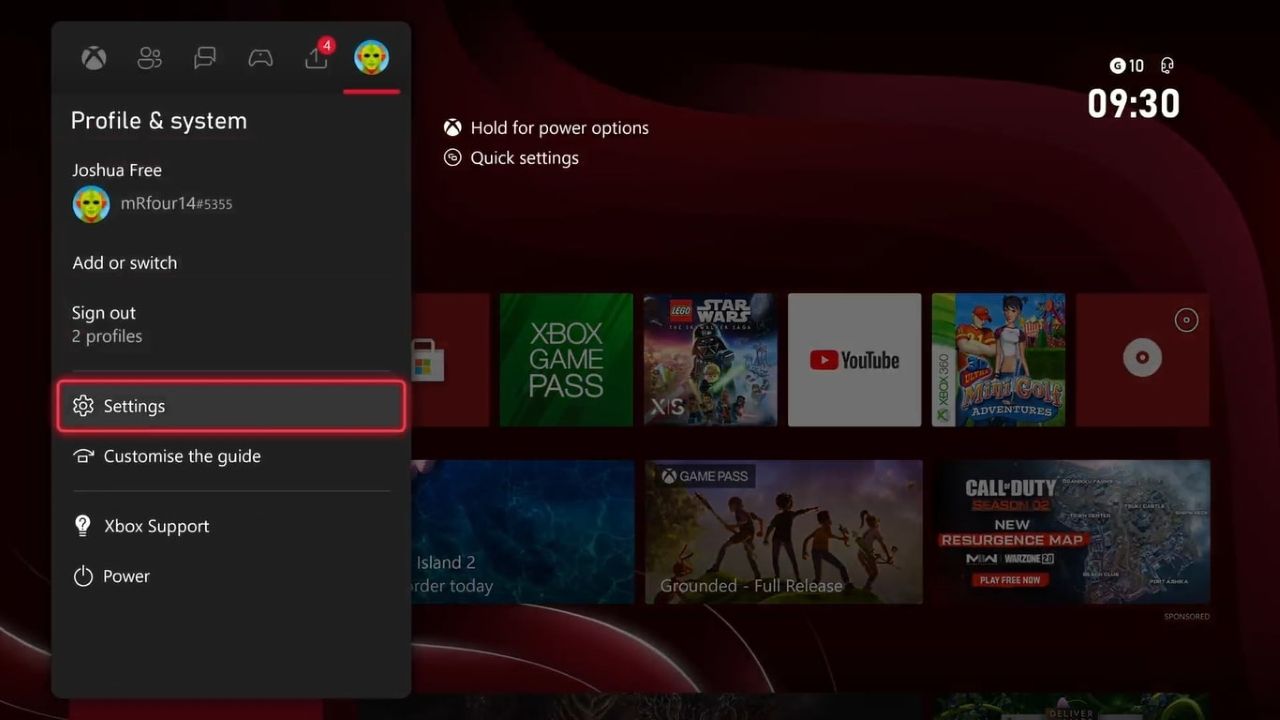
- UnderGeneral , selectTV & display options .
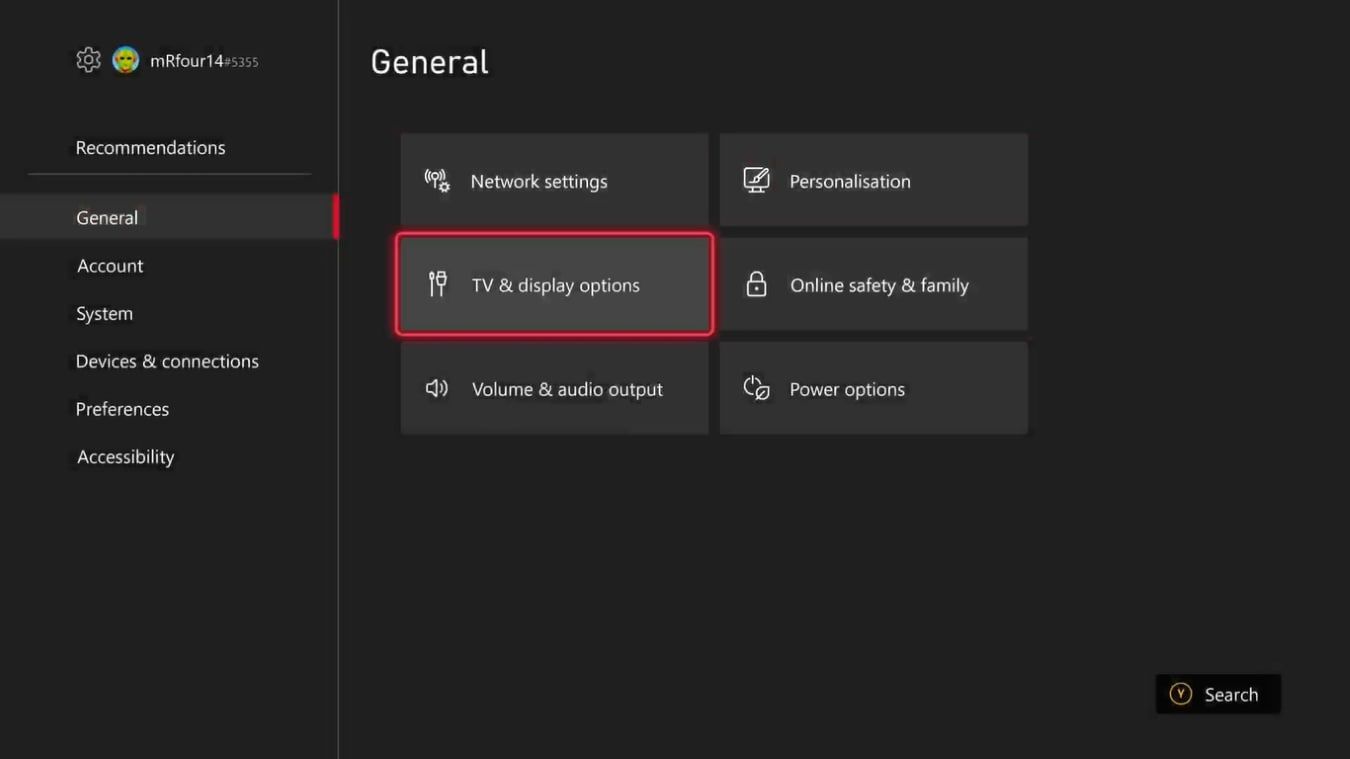
- Select4K TV details .
From4K TV details , your Xbox will list every requisite your setup meets when it comes to 4K compatibility. From here you can tell whether your setup is capable of native 4K gaming.
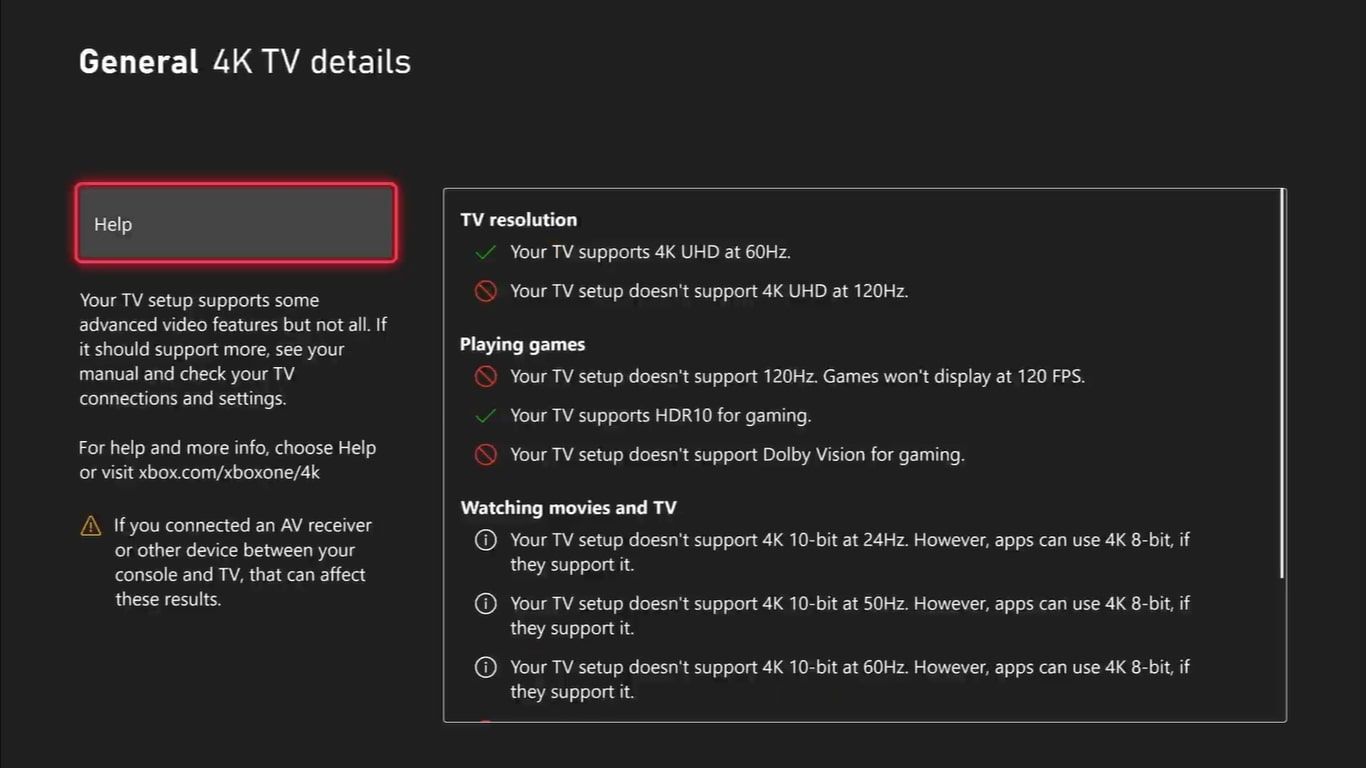
Unfortunately, if you own an Xbox Series S, you will not be able to reach native 4K regardless of your setup. Alternatively, you can use one of the best features of the Xbox Series S , upscaled graphics, and emulate 4K gaming, but it won’t be native.
How to Enable 4K Gaming on Your Xbox Series X
Irritatingly, 4K is sometimes not automatically enabled on your Xbox Series X, even if your setup meets all the requirements. This is especially true if you have just altered your setup in some way to meet the specifications of 4K gaming.
And with 4K gaming being one of the first things Xbox Series X gamers should take advantage of , ensuring you have enabled 4K is a simple but essential step in improving your Xbox gaming experience. To enable 4K gaming on your Xbox Series X, follow these steps:
- Press theXbox button on your controller to open the Guide menu on your Xbox Series X.
- Highlight the options underProfile & system , and selectSettings .
- UnderGeneral , selectTV & display options .
- Ensure thatResolution is set to4K UHD .
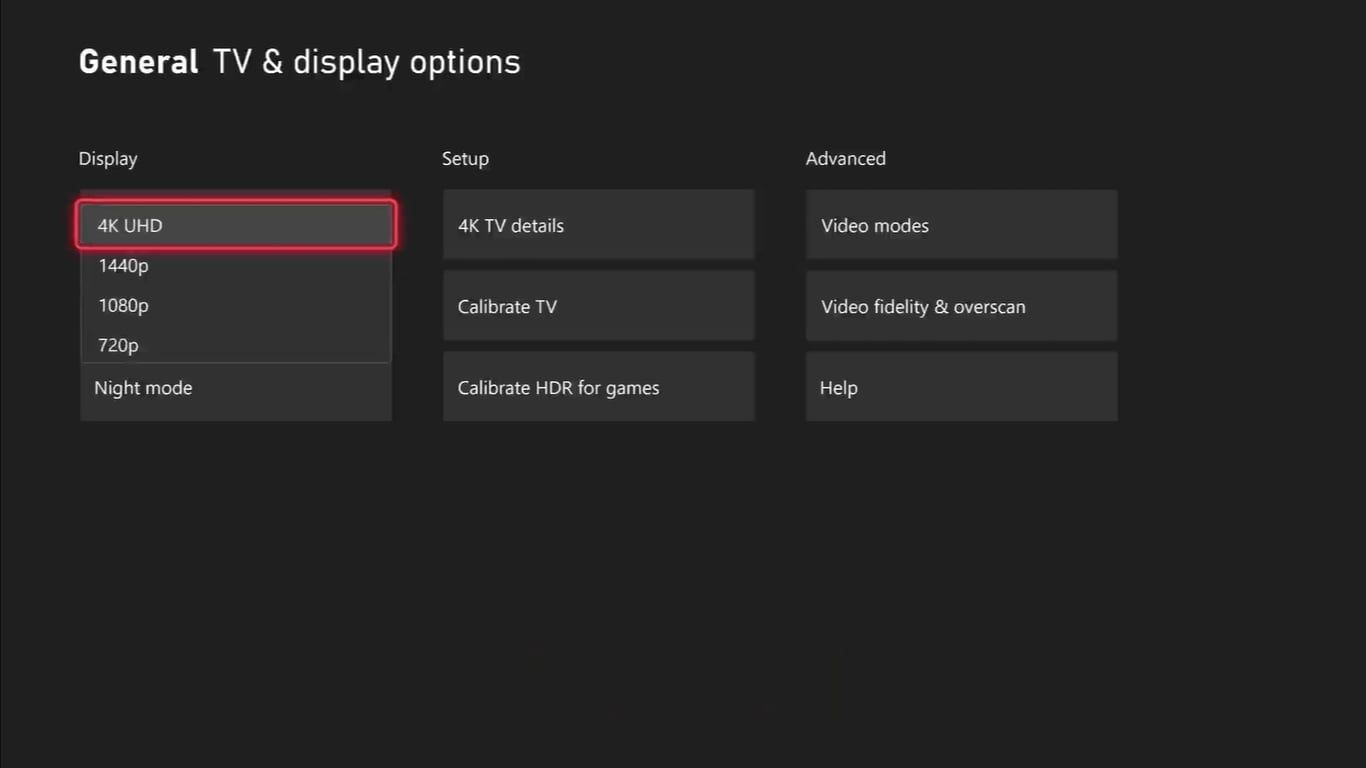
And with your Xbox Series XResolution manually set to4K UHD , you have guaranteed that the visuals for your console will run at native 4K. If you want to push the boat even further, you can also selectRefresh rate and set it to120Hz . This way, you are utilizing your Xbox’s visuals to the max, just as long as your setup supports it.
With your gaming setup and Xbox Series X optimized for native 4K gaming, and with the feature manually enabled, you should see a massive visual improvement in supported games you play.
And with consoles like the Xbox Series S still unable to reach native 4K visuals, optimizing your setup in such a way is a stand-out feature of the powerhouse consoles of the Xbox Series X’s generation. So, whether you want to make the most of your Xbox or the games you want to play, 4K will help to elevate your console experience.
- Title: Mastery in High Definition: Configuring Xbox Series X for Crystal Clear Gaming
- Author: William
- Created at : 2024-09-04 21:45:22
- Updated at : 2024-09-05 21:45:22
- Link: https://games-able.techidaily.com/mastery-in-high-definition-configuring-xbox-series-x-for-crystal-clear-gaming/
- License: This work is licensed under CC BY-NC-SA 4.0.