
Master the Art of Gaming From Your Linux Terminal

Master the Art of Gaming From Your Linux Terminal
It’s often said that Linux isn’t a platform for gamers. It’s not true of course, and Linux gamers have access to the best AAA games available.
And if you have some spare time, but don’t want to fire up the latest open-world, immersive gore-fest, you can open a terminal and have fun with these command-line games for Linux.
Disclaimer: This post includes affiliate links
If you click on a link and make a purchase, I may receive a commission at no extra cost to you.
1. doom-ascii
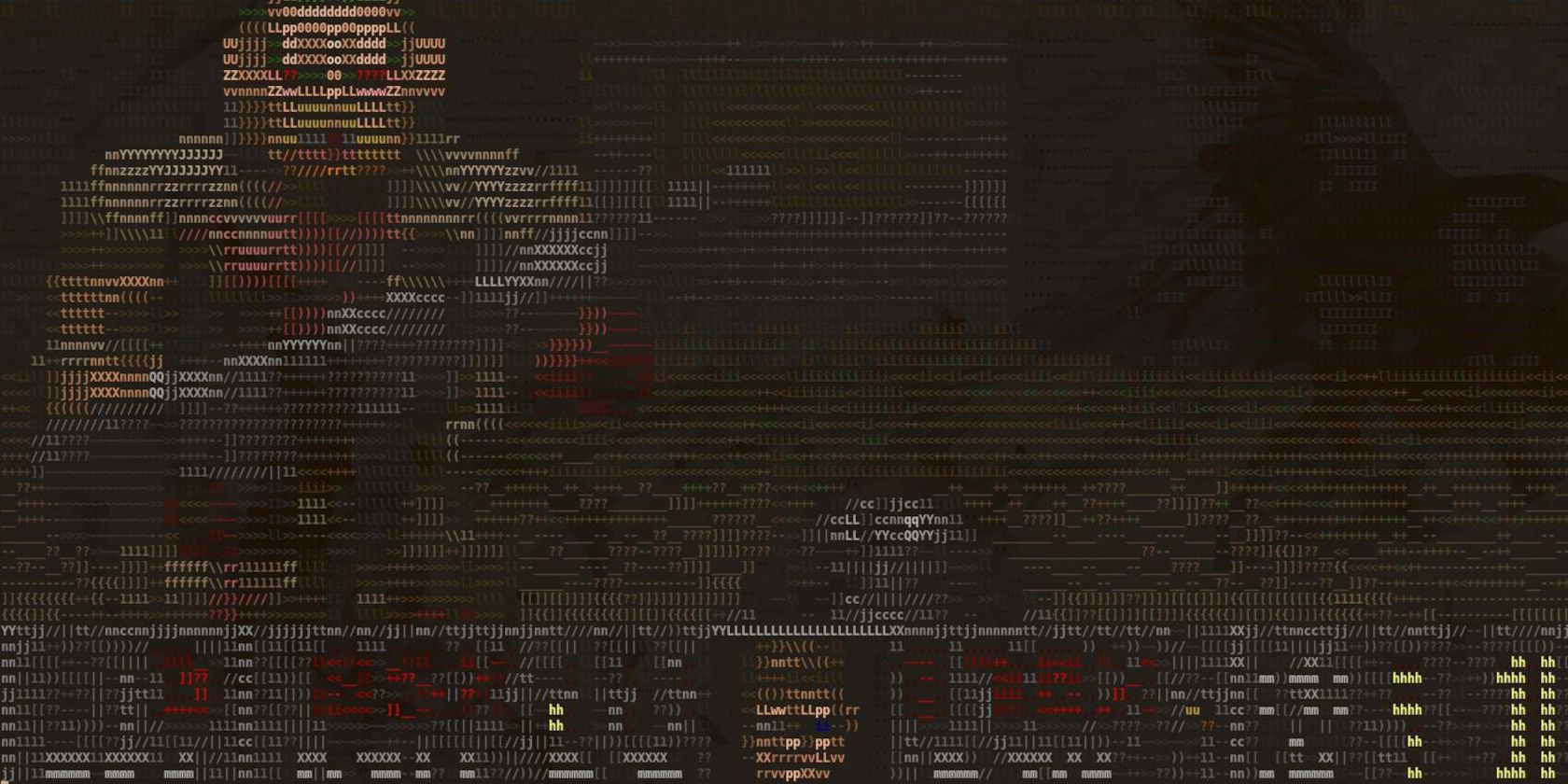
Doom is possibly the best-known first-person shooter ever created, and was insanely popular at schools and campuses throughout the 1990s.
Playing as an unnamed space marine, you must fight through hordes of demons on the moons of Mars and in hell.
doom-ascii makes it easy toplay Doom in your Linux terminal , with ASCII characters standing in for individual pixels. You’ll need to have some originalWAD files from either Doom or Doom II to play.
2. solitaire-tui
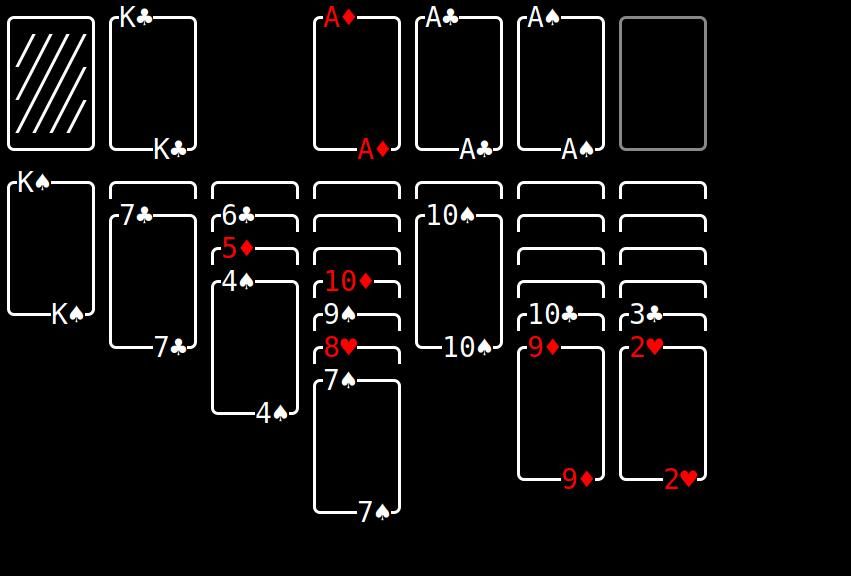
Solitaire is the perfect way to waste some time on your own while you wait for binaries tocompile from the source .
If you don’t have a deck of cards handy, a virtual game in your terminal is just as good.
solitaire-tui is a sophisticated and modern implementation of the classic card game, written using Google’s Go language. You can expect to see a clean interface and can move cards from one stack to another using your mouse, rather than relying on the keyboard.
If you have Go installed, you can easily grab solitaire-tui with:
go install github.com/brianstrauch/solitaire-tui@latest
Then create a symbolic link:
sudo ln -s ~/go/bin/solitaire-tui /usr/bin/solitaire
You can now launch solitaire-tui by typing:
solitaire
3. Conway’s Game of Life

Conway’s Game of Life isn’t actually a game as such. Rather it’s a virtual evolution simulator.
After setting the initial conditions by arranging individual cells on screen, you can sit back and watch, as the cells live, die, reproduce, and interact according to mathematical rules to create new and interesting configurations.
Possibilities are endless, and given enough time, Conway’s game of life will reveal to you the infinite secrets and mysteries of the universe.
4. nInvaders
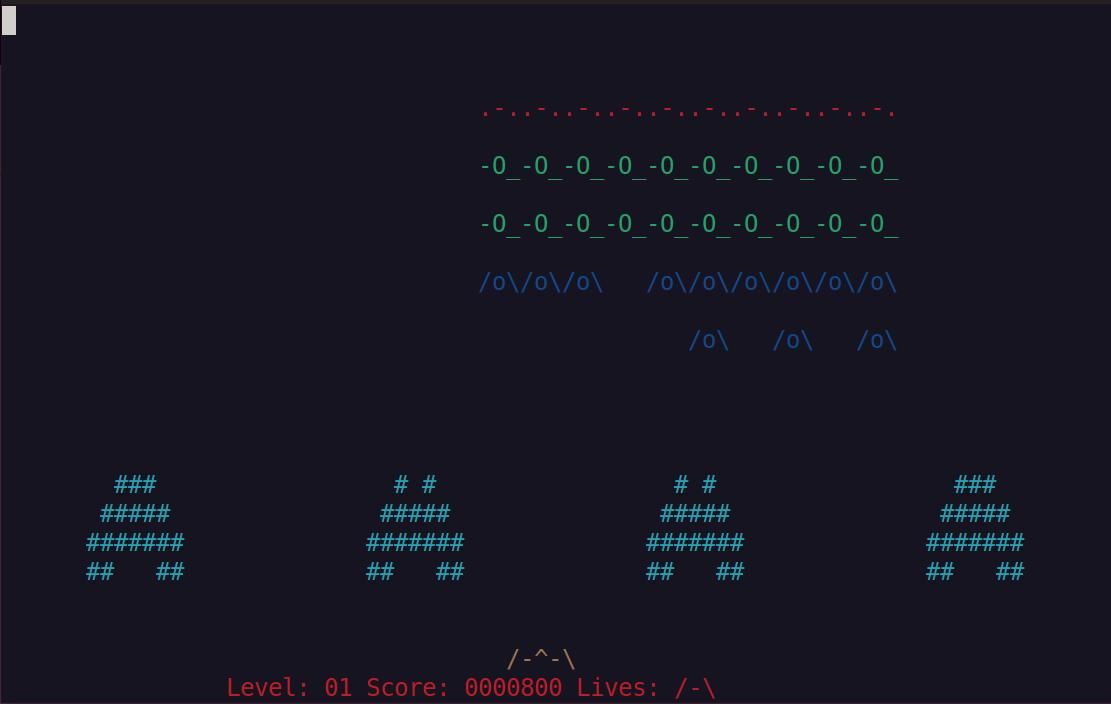
nInvaders is a reimagining of the classic Space Invaders arcade games—one of the first and most successful video games ever.
With nInvaders, you get a ncurses interface where you use left and right arrow keys to control a ship and destroy alien invaders before they reach you.
One of the great things about this tribute is that even using an ASCII character set, the graphics are on par with the 1978 original. The gameplay is also faster as you’re not limited by 1970s hardware.
You can install nInvaders on Debian-based systems with:
sudo apt install ninvaders
Alternatively, you can clone the nInvadersGitHub repository and build from the source.
5. Gambit
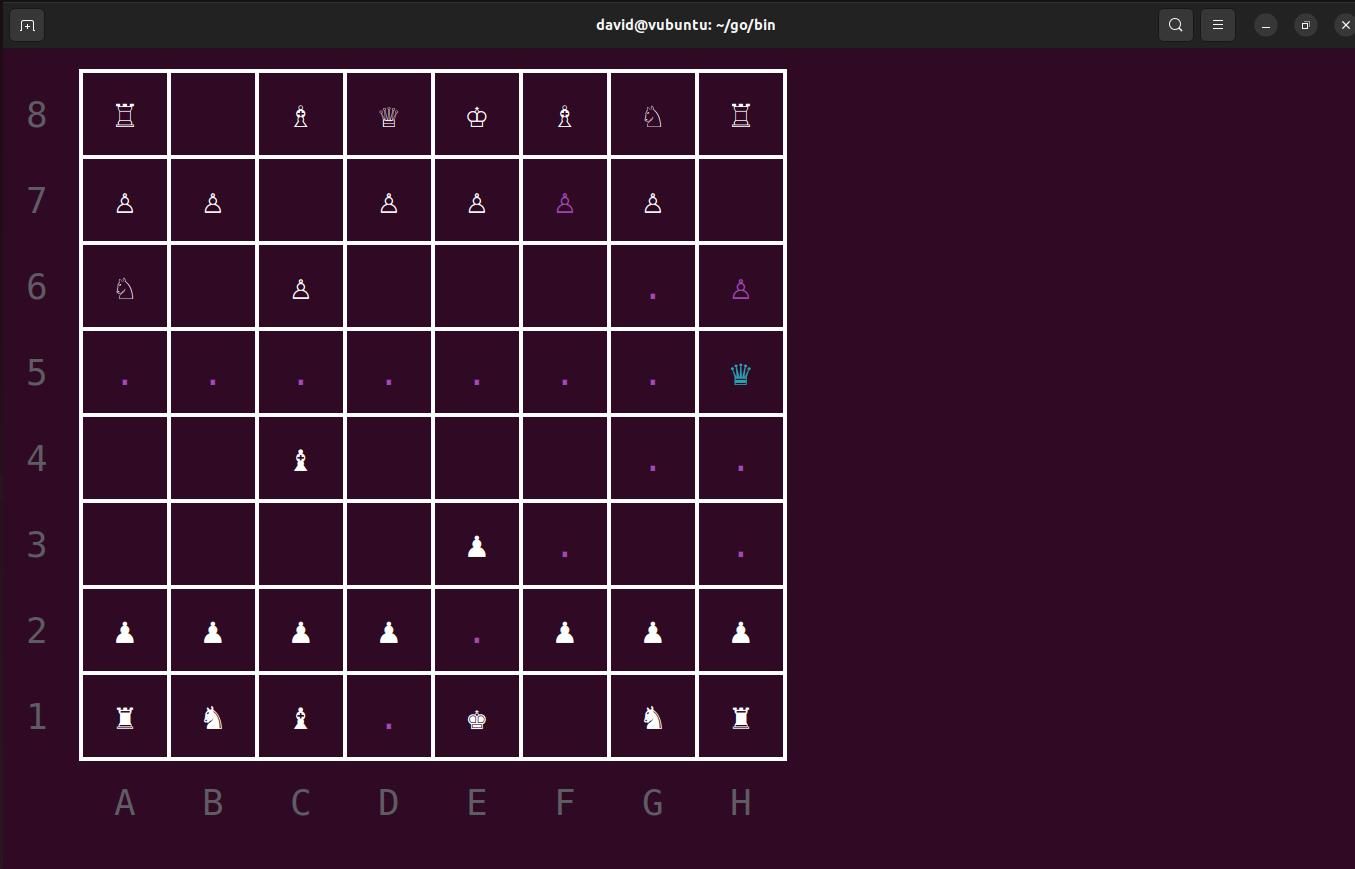
Chess is one of the greatest adversarial games ever invented and pits strategic thinkers against each other in a battle of wits.
Gambit is an implementation of the classic game written using Go, and makes it super-easy to set up a terminal-based game of chess with a human opponent over a Secure Shell (SSH) connection.
Pieces are rendered beautifully in your terminal, and you can move them either by using the keyboard or clicking on them with your mouse.
It’s easy toinstall Gambit on Linux , and you can have a game set up in mere minutes.
6. Clidle
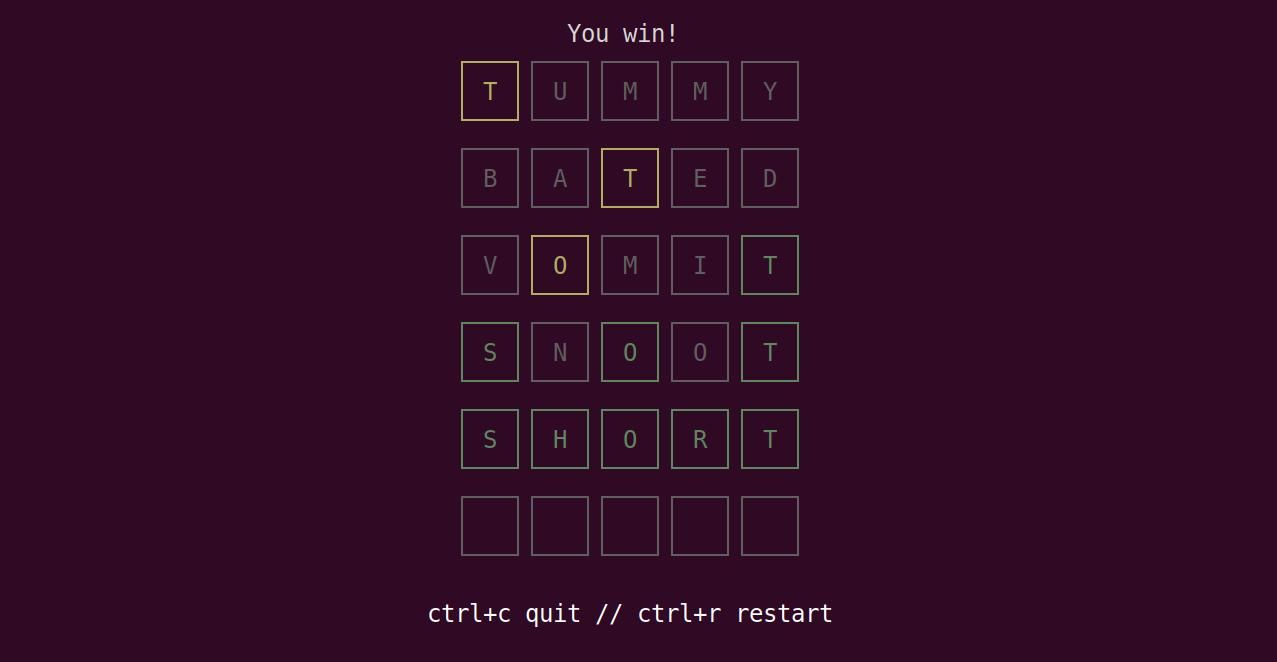
Wordle is a guessing game where you try to guess a five-letter word, by inputting your word and seeing how many letters they have in common. You’re limited to six guesses in total, so the stakes are high, and there are dozens oftricks and strategies to help you improve your Wordle score .
While the original Wordle game was purchased by the New York Times in 2022, imitators have flourished.
Clidle is a Wordle clone you play over SSH. To start, simply open a terminal and enter:
ssh clidle.duckdns.org -p 3000
Type a five-letter word to begin and see how good your score is!
A green highlighted letter shows that you have the right letter in the right space, while a yellow highlight indicates the letter is present, but in a different slot.
7. Tetris
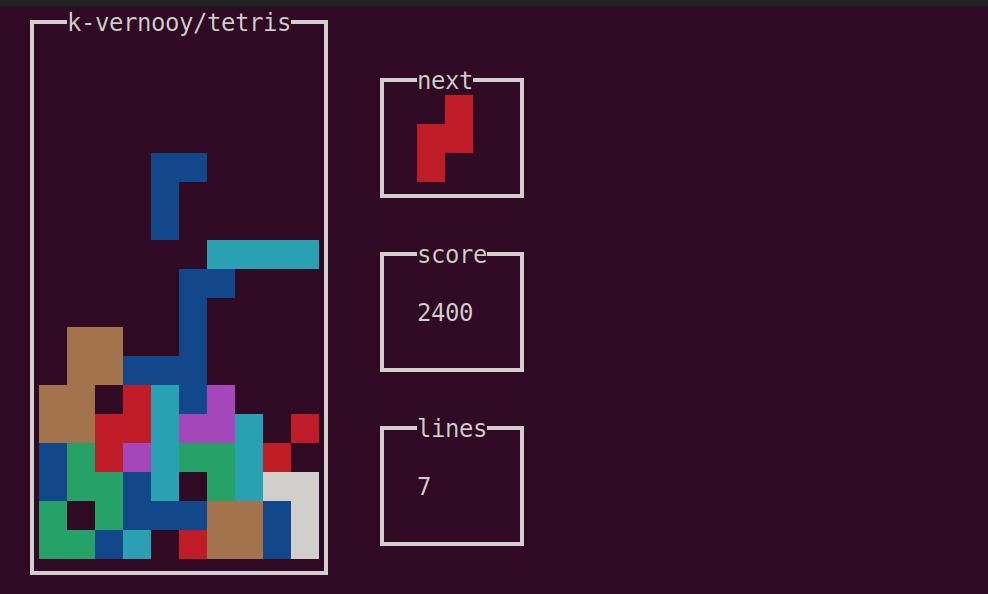
Tetris is a quick time-killer that has been around since 1985 and holds the record for the most ported game ever, having been adapted for 65 different platforms.
With different-shaped puzzle pieces falling from the top of the screen, you must rotate them as they fall to create solid lines, which then disappear. If your pieces reach the top of the screen, you lose.
While it sounds simple, working out the optimum rotation can be difficult at higher difficulty levels.
There’s No Shortage of Terminal Games on Linux
This selection of games for your Linux terminal is great if you just want to waste some time. But if you’re playing command-line games because your Linux PC has poor performance, there are a variety of ways to increase the framerate and your gaming experience.
Also read:
- [New] In 2024, Transforming Gaming Logs Alternatives to FBX Recording
- Disc Mishap? Learn How To Manually Extract Series X
- Dive Into New Realms: Shifting From Minecraft Bedrock to Java Network Using GeyserMC
- Dive Into the Best 11 Cost-Free Word Game Worlds
- End of Shortage Era: How Will PS5 Retailers Adjust?
- Get to Know The New PS5 Slim: Must-Know Details
- How to Change Your Riot Games Username and Tagline
- In 2024, Hazy Endings How to Black Out with Pro
- In 2024, How to Bypass Google FRP Lock from Vivo Y55s 5G (2023) Devices
- In 2024, How to Remove Forgotten PIN Of Your Itel A70
- Prime AI Graphic Editor Tools
- Quick Guide Best Ways to Recognize Sound in Windows 11 Devices
- Step-by-Step Guide: Creating a Functional Action Button on Your Android Device
- Tackling “Missing Elements” Alert in Windows
- The Ultimate Guide to Turning PSP Into GBA Emulator
- Troubleshooting Steps: How to Fix an Unresponsive AOC Monitor on Windows 10
- Updated How to Quickly Fix Audio Importing Issues in Adobe Premiere Pro for 2024
- Title: Master the Art of Gaming From Your Linux Terminal
- Author: William
- Created at : 2024-09-25 23:16:23
- Updated at : 2024-09-27 06:18:16
- Link: https://games-able.techidaily.com/master-the-art-of-gaming-from-your-linux-terminal/
- License: This work is licensed under CC BY-NC-SA 4.0.