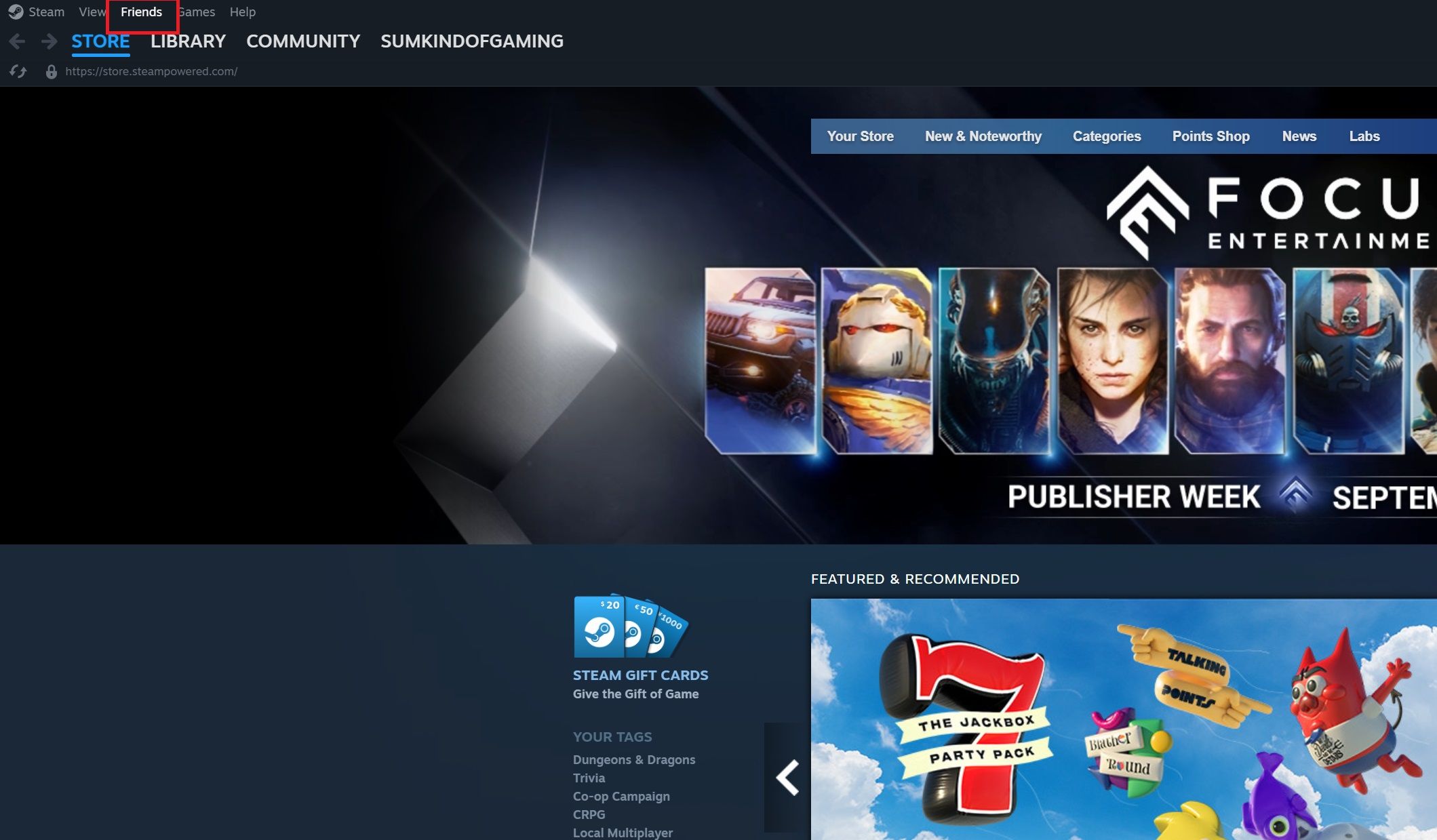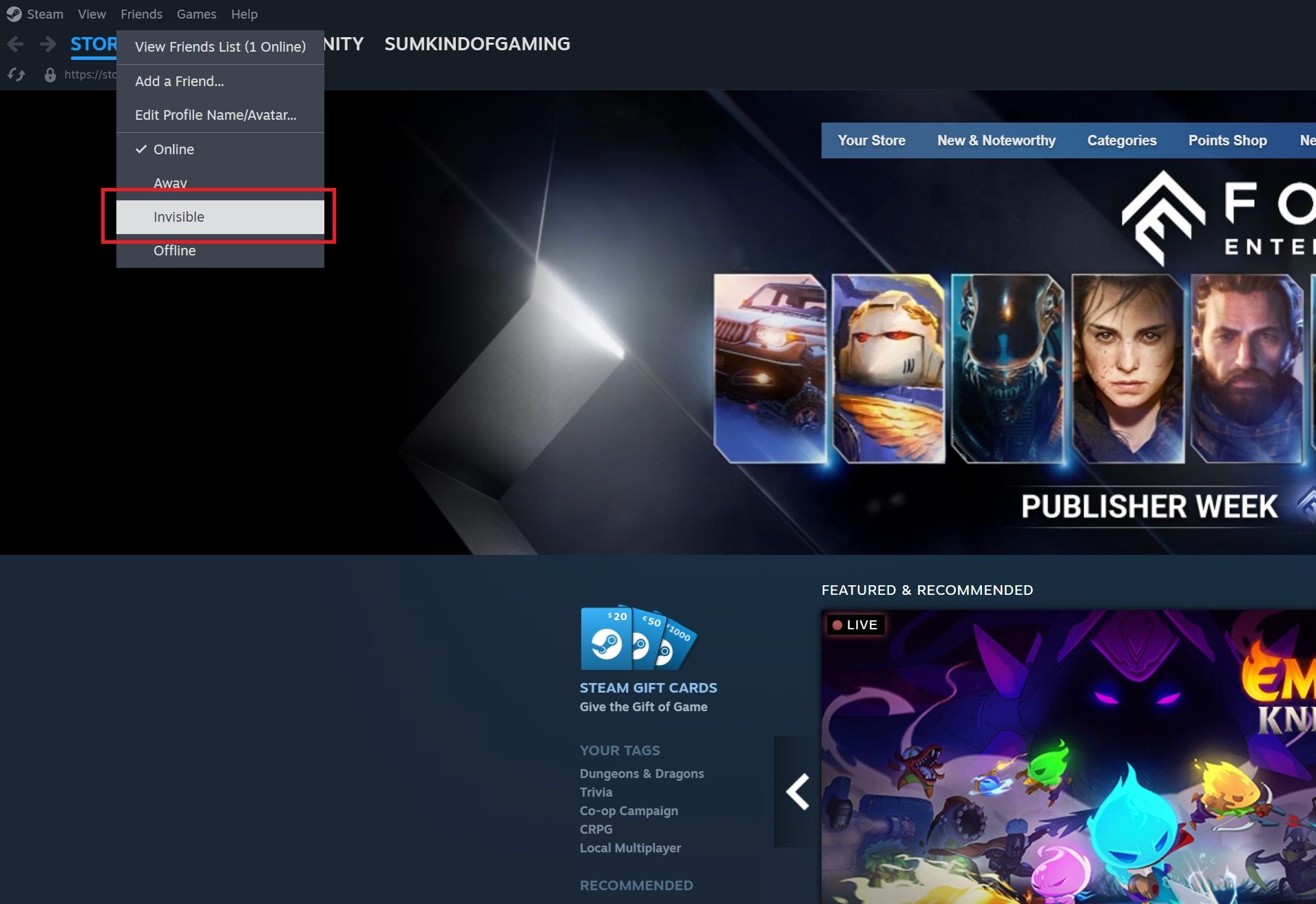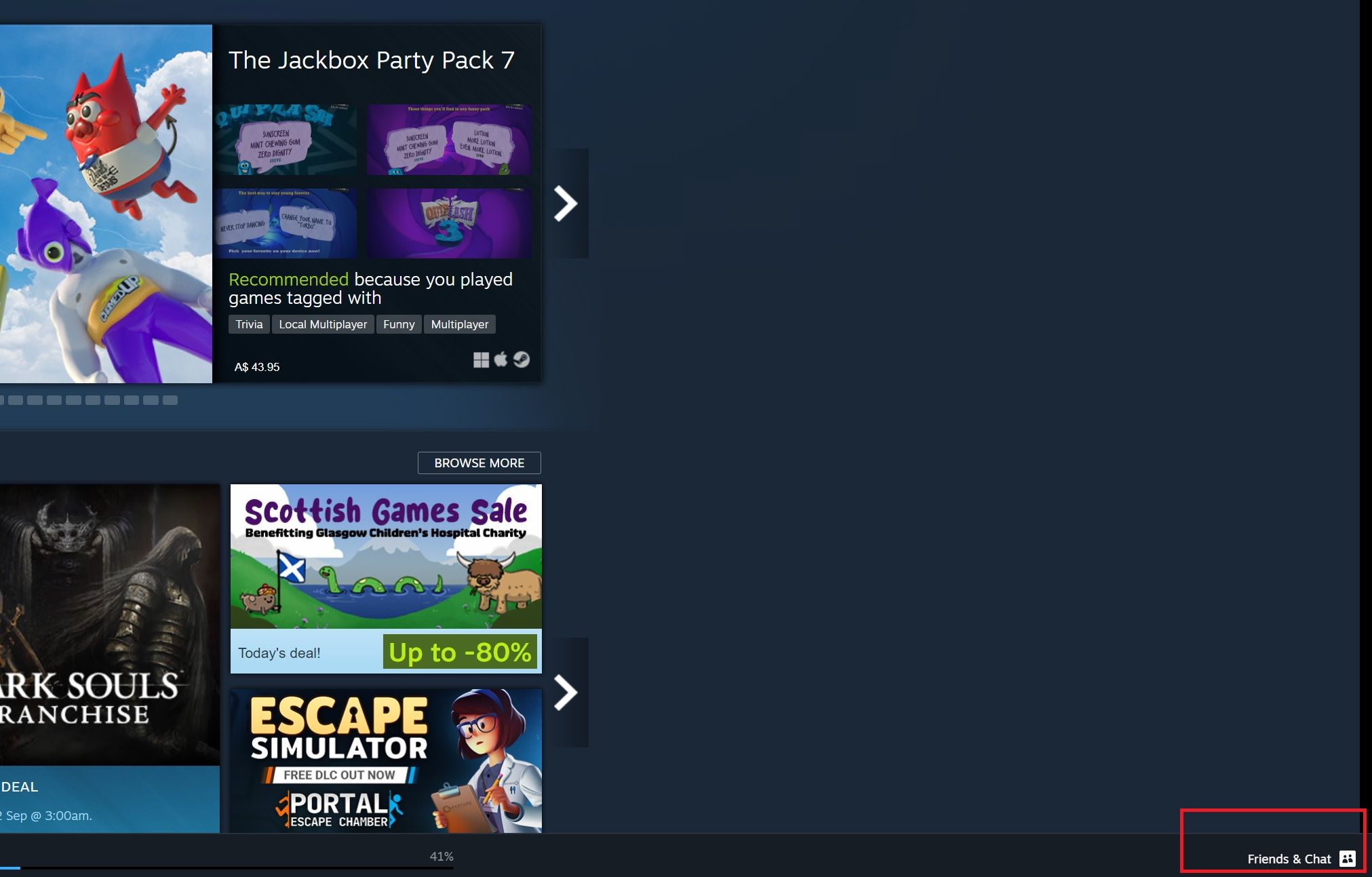Maintaining Privacy: Steam Hidden Presence Tips

Maintaining Privacy: Steam Hidden Presence Tips
Sometimes after a long hard day, you just want to game in peace with no interruptions, even from your closest friends. And that’s okay. Everyone deserves a little alone time every once in a while. But you don’t want to seem rude and just flat-out ignore your friends as you see their chat box pop up on Steam.
Thankfully, there is a way that you can make yourself appear offline on Steam, even when you’re online. That way, you can experience all the joys of being online without having to worry about anyone trying to bother you during your alone time.
Why Would I Want to Appear Offline on Steam?
There is a way that you canplay games fully offline on Steam . But the problem is that when you actually go offline on Steam, you are unable to play any games that require an internet connection.

That means no Among Us, no Apex Legends, and no Valorant. If online titles are your favorite games to play, then simply using Steam offline isn’t going to work for you. That is where appearing offline comes in handy.
Steam also has a feature that lets your friends know what you’re playing and vice versa. Appearing offline allows you to play games without them being advertised to all your friends and family. So, if you’re ever indulging in your guilty-pleasure game and don’t want others to know, appearing offline will take that stress off your shoulders.
Appearing offline means you can still play anything you want without any of your Steam friends being able to tell you’re online, so you’re able to fully enjoy Steam, incognito style.
How Do I Appear Offline on Steam Even When I’m Online?
Appearing offline on Steam is incredibly fast and simple, and you will probably have it done by the time anyone even realizes you were online in the first place. Here’s how:
- Open Steam.
- Select theFriends tab from the menu at the top of the screen.

- A drop-down menu will open up showing all the different status options you can choose from.
- PressInvisible .

There is also one other way to appear invisible on Steam. To use the second method, follow the instructions below:
- SelectFriends & Chat in the bottom right corner of Steam.

- Press thearrow beside your username to open the drop-down menu.
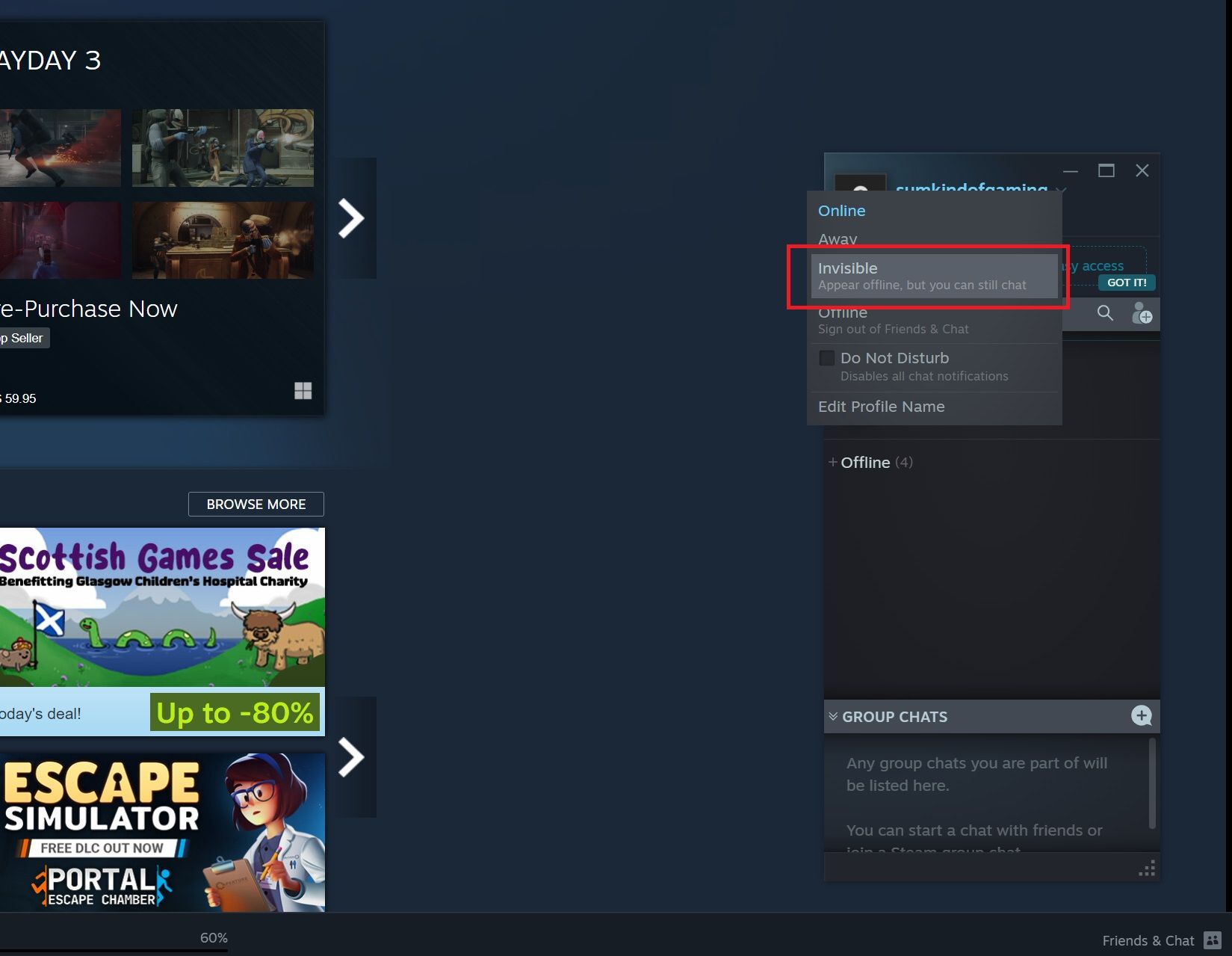
3. SelectInvisible .
To change your status back to online, follow either of the methods outlined above and selectOnline .
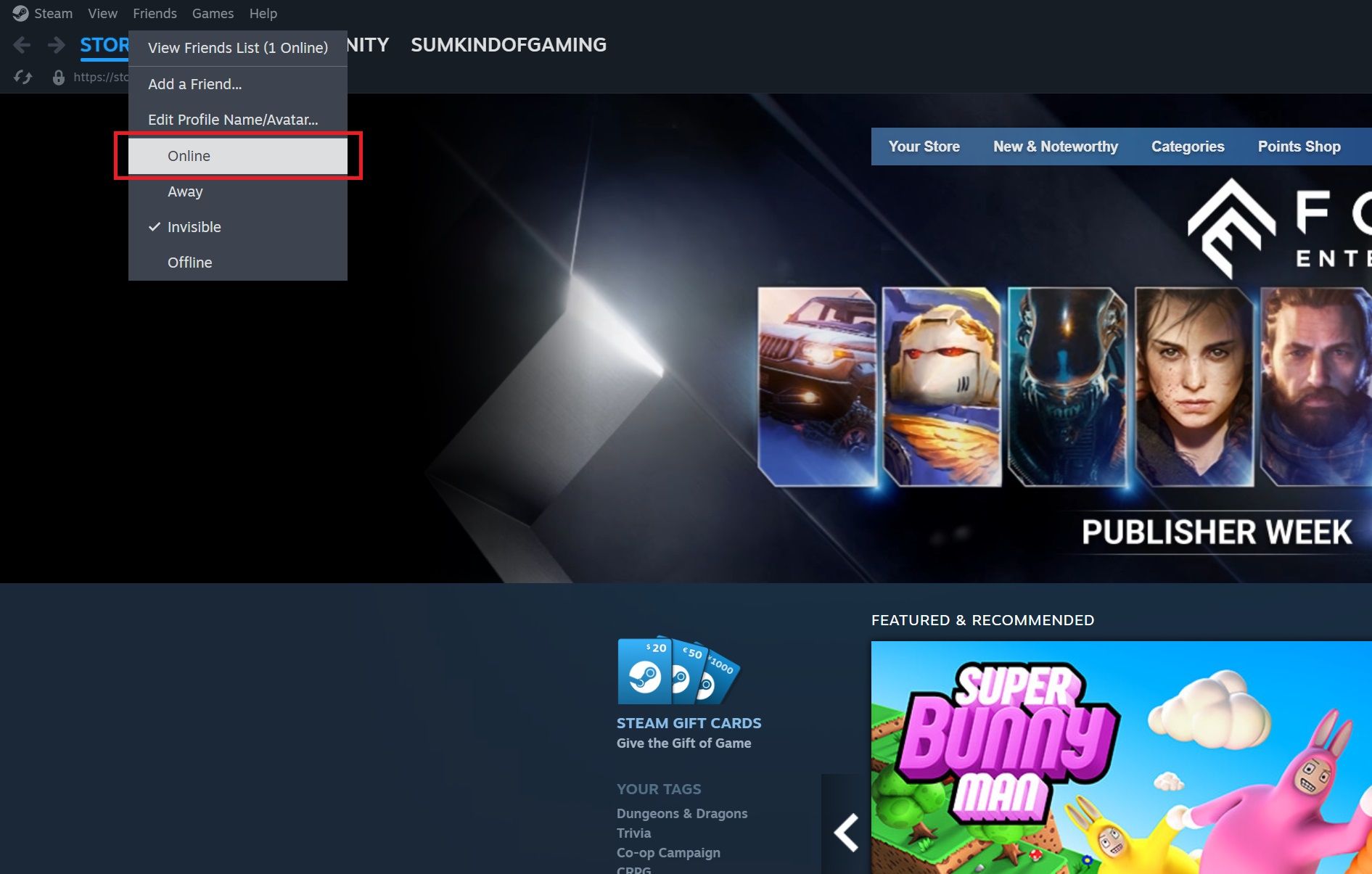
Once you selectinvisible , you will appear offline to everyone else. If you do decide you want to chat with a special someone while you’re invisible on Steam, you are still more than welcome to do so in invisible mode.
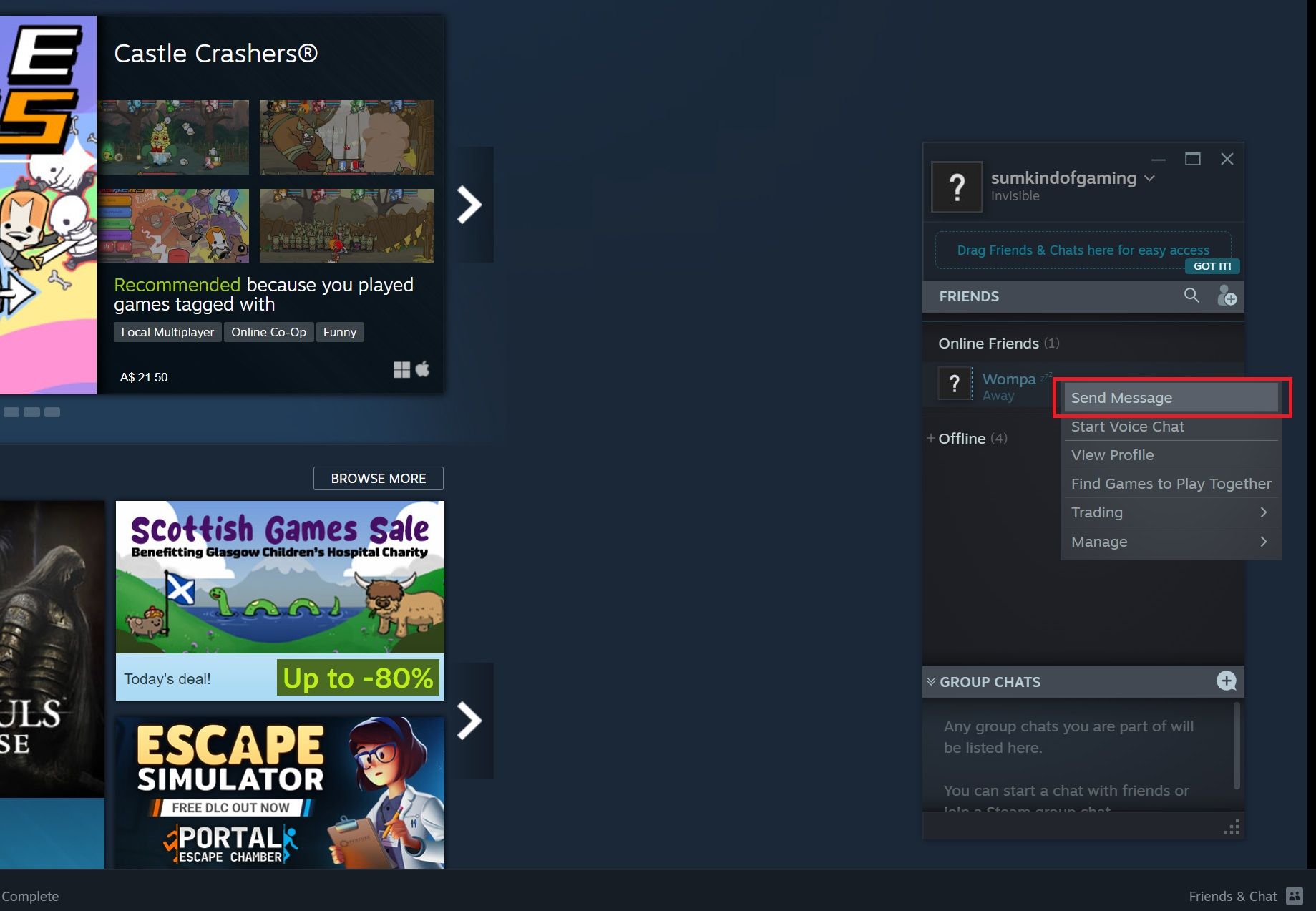
To chat while in invisible mode, open up theFriends & Chat menu in the bottom right.Search Steam to find the specific user you would like to speak to, press thearrow next to their name, and selectSend Message .
Enjoy Your Games in Peace With Invisible Mode on Steam
Choosing to appear offline by turning on invisible mode is the best way to get some privacy while on Steam without seeming rude to anyone who may try to contact you. You are still able to play games online, and you are still able to chat with people if you want to as well.
And the best part about Steam’s invisible mode is that if you ever start to feel lonely, you can let everyone know you’re there with just the click of a few buttons.
Also read:
- [New] 2024 Approved Audio Amplified Today's Hits Backdropping YT Shorts
- [New] YouTube Movie Maker Unveiled Your Path to Video Mastery
- [Updated] 2024 Approved Innovative Approaches to Achieve Stunning GoPro Time Lapse
- [Updated] Efficient Strategies for Saving Youtube Thumbnails on Any OS for 2024
- [Updated] In 2024, Evaluating Cloud Options Price & Performance
- Best Way to Eliminate Unwanted Saves From PlayStation 5
- Big Business in Gaming: Finding Balance? [Webcast Debate]
- Brace Yourself: 10 Premier PC Titles From Google Play Games Beta
- Can AMD’s FSR 3 Deliver Enhanced Visual Quality to Surpass DLSS 3.5?
- Cancel Recurring Games on the Steam Platform
- Chairless Challenges in Games
- ChatGPT for YouTube Storytelling - A Comprehensive Overview
- Choosing the Ultimate RPi Gaming Companion: Batocera or RetroPie?
- Compact & Sturdy: The Best 2024 Steam Case Options
- Display Adapter Issues Cleared, Now Functional
- How to Fix Error 495 While Download/Updating Android Apps On Lava Storm 5G | Dr.fone
- Top 30 Camcorders - Eye-Level Display Advantage for 2024
- Title: Maintaining Privacy: Steam Hidden Presence Tips
- Author: William
- Created at : 2025-01-13 22:27:23
- Updated at : 2025-01-16 19:57:00
- Link: https://games-able.techidaily.com/maintaining-privacy-steam-hidden-presence-tips/
- License: This work is licensed under CC BY-NC-SA 4.0.