
Key Considerations: 8 Steps for Optimal CPU Cooler Purchase

Key Considerations: 8 Steps for Optimal CPU Cooler Purchase
Building a new PC is as exciting as it is difficult. You’ll have to research the right components, assemble them, and optimize settings perfectly for the best experience. One issue that can hinder your PC’s performance is overheating, which makes getting a CPU cooler for your new setup extremely important.
Today, we’ll be helping you do just that as we discuss air cooling, liquid cooling, performance, and everything in between. By the end, you should clearly know what to look for when buying a CPU cooler and how to effectively keep your PC from overheating.
1. Compatibility

Compatibility is the most important thing to look out for when buying any PC parts. You need a cooler compatible with your processor, case, and motherboard. It’s a good idea to familiarize yourself with sockets and other motherboard parts before you proceed. Different motherboards/CPU combos will have different sockets depending on the generation.
Fortunately, most CPU coolers are compatible across a wide generation of CPU sockets, both Intel and AMD. Just make sure you’re buying a relatively modern cooler that supports your motherboard socket.
You’ll also want to look out for the size. Certain air coolers can be too tall or bulky for smaller ITX cases and motherboards. Similarly, if you’re buying a liquid cooler, make sure your case has enough space to install the radiator.
2. Air Cooling vs. Liquid Cooling
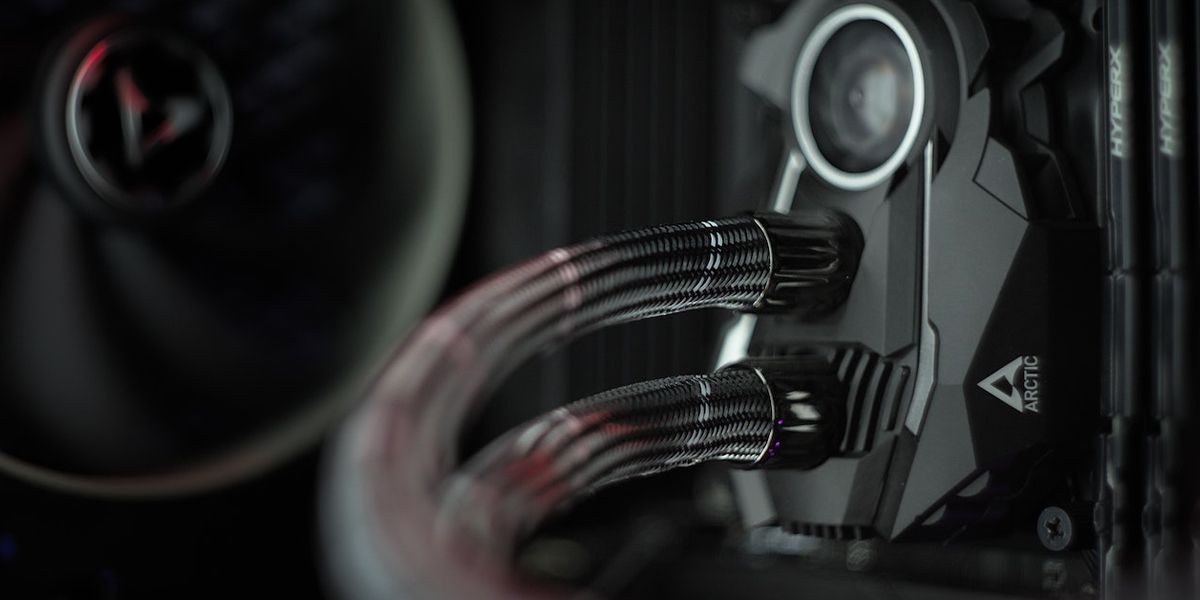
There are two different types of CPU coolers: traditional air coolers and liquid coolers. Air coolers are what you’re most likely more familiar with. They have heat pipes that connect to the baseplate that sits on top of the CPU. These pipes carry the heat away from the processor and move it toward the heat sink and fan, which dissipates the heat into the air.
A liquid or AIO (all-in-one) cooler has pipes that carry water or coolant to the baseplate. The liquid removes the heat from the CPU and moves it to a radiator with attached fans. This radiator cools the hot liquid with the help of the fans, and the cooled liquid returns to the CPU to repeat the process.
In most cases,AIOs are better . They perform better because of the liquid cooling, and some people prefer how an AIO looks compared to traditional air coolers. However, air coolers are simpler and easier to install. They’re also more reliable in the long term because of fewer moving parts.
3. Cooling Performance
You can get a pretty good idea of a CPU cooler’s performance by looking at its TDP (Thermal Design Power) rating.Understanding TDP will help you determine how much heat your CPU will generate at maximum load. For example, a CPU with a TDP of 150W or higher will need a beefy CPU cooler rated to handle that power output.
Various factors, such as fan speed, pump speed, and heat sink density, can affect the overall cooling performance. It’s also important to remember that just because a cooler looks good or has RGB lighting does not mean it also has good performance. That’s not to say a cooler can’t have all three, but you should always check reviews to see the expected performance.
4. Design and Aesthetics

Some people only care about performance, while others are all about aesthetics. However, it’s fair to say that you’ll likely prefer to have a balance between the two when building your PC. Performance should be the priority, but that doesn’t mean a CPU cooler has to look ugly. If you don’t like the look of traditional air coolers, feel free to splurge on a fancy AIO.
Liquid coolers now have fantastic RGB lighting, OLED displays on top of the pump, and high-quality backlit fans. Even modern air coolers offer various flashy designs and RGB lighting. If you want a specific color theme in your build, plenty of coolers come in black, white, and even pink.
5. Acoustics
Some air coolers will have high RPM fans that deliver excellent performance. However, they tend to get pretty loud because of the higher speed. If you care about acoustics, you can set a custom fan curve that’s less aggressive and makes less noise. You can also just as easily swap out the fan for something quieter.
Of course, you might not be willing to spend time doing that extra work, so it’s better to check for reviews that mention noise levels. Liquid coolers tend to be less noisy, so they are a safer bet in this regard.
6. Installation
For first-time PC builders , installing a CPU cooler can be a bit daunting. You need to align the cold plate of the cooler perfectly with the CPU, make sure you have the right amount of thermal paste applied , and screwing the cooler into the motherboard is not a fun time. Still, you can get through it pretty easily if you know what you’re doing. If you are a bit scared of the process, you can get coolers that have an easier installation.
For example, most coolers from Noctua are very simple to install thanks to their sophisticated SecuFirm mounting system. Air coolers tend to be easier to install than liquid coolers because of their simplicity.
7. Price and Value
You’ll find some CPU coolers with absurd pricing. Now, feel free to splurge if you’re into flashy designs—OLED displays on top of CPU pumps, RGB lighting, etc. Just make sure you don’t end up overspending to the point that you lose out on performance. If you have extra cash, buying a good CPU and GPU combo is always better.
On the other hand, you don’t need to worry if you’re on a budget, either. There are plenty of options from reputable brands like Noctua, CoolerMaster, and Arctic Freezer, and you can find a decent cooler for under $40-$50.
8. What About Custom Water Cooling?

We don’t want to send you down a rabbit hole, but there’s always the option to go with custom water cooling.A custom water-cooled PC uses different after-market parts such as a reservoir, radiator, CPU block, and more to create a custom loop for cooling your CPU.
If you’re willing to spend the time and effort, you can also custom water-cool your GPU. It’s expensive and risky, but it looks impressive when done right. You can find a lot of over-the-top water-cooled builds online. Just remember that it will double or triple the amount it takes you to build a PC, depending on how custom you plan on going. It’s worth it, but only for those willing to go through the effort and can spend a bit more on their hobby.
Find the Perfect Cooling Partner for Your CPU
After considering every factor we’ve discussed in this guide, you should have a pretty good idea of what to look for. Another important thing to remember is that high-end processors like the Ryzen 9 and Intel’s Core i9 demand significant cooling performance. Expect to spend much more if you have one of these high-end productivity powerhouses.
On the opposite side, sometimes you can get away with not buying a CPU cooler, as many CPUs come with a stock cooler in the box. While these are not always the best option, they work well enough for budget or low-end systems.
- Title: Key Considerations: 8 Steps for Optimal CPU Cooler Purchase
- Author: William
- Created at : 2024-07-12 03:15:48
- Updated at : 2024-07-13 03:15:48
- Link: https://games-able.techidaily.com/key-considerations-8-steps-for-optimal-cpu-cooler-purchase/
- License: This work is licensed under CC BY-NC-SA 4.0.