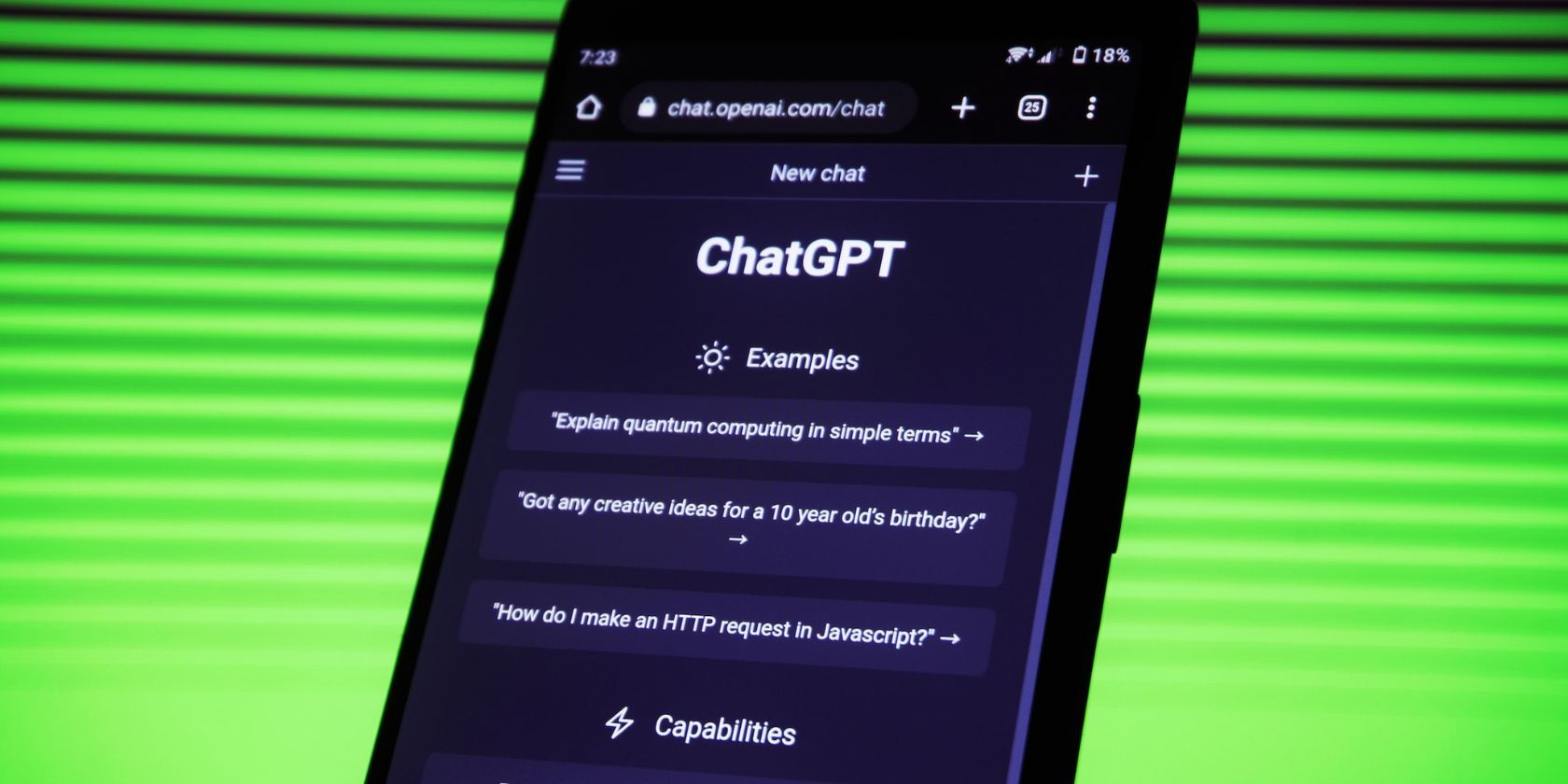
Is Your Computer Glitching? Install This Nvidia Driver Update Now to Fix It

Is Your Computer Glitching? Install This Nvidia Driver Update Now to Fix It
Disclaimer: This post includes affiliate links
If you click on a link and make a purchase, I may receive a commission at no extra cost to you.
Quick Links
Key Takeaways
- Nvidia has released a driver update to fix micro stuttering issues on their GPUs.
- The 551.46 driver update is in beta and must be manually downloaded and installed.
- Users should be cautious and aware of how to roll back their graphics drivers if the beta update causes more problems.
Have you noticed glitchy gameplay and terrible gaming performance recently? Don’t worry; it’s not just you—Nvidia graphics card owners have recently noticed micro stutters in their games.
Fortunately, Nvidia has published a driver update that fixes this annoying issue, and you can grab it right now.
How to Fix Micro Stuttering on Nvidia GPUs
Gavin Phillips/MakeUseOf
An older Nvidia graphics card update is causing micro stuttering on gaming PCs with Nvidia GPUs. Micro stuttering is when your visuals look jumpy or jittery despite your FPS counter claiming everything is running smoothly. These skips are most noticeable when playing games or browsing online, especially if VSync is enabled.
The issue currently relates specifically to Nvidia GPUs, and Nvidia is aware of it. So, if you’ve noticed micro stuttering after a recent Nvidia GPU driver update, the Nvidia version 551.46 driver should fix things again. If it doesn’t, you may instead need to perform a more in-depth fix. Check outhow to fix game stuttering on Windows 11 for more information.
How to Download and Install an Nvidia Driver Update
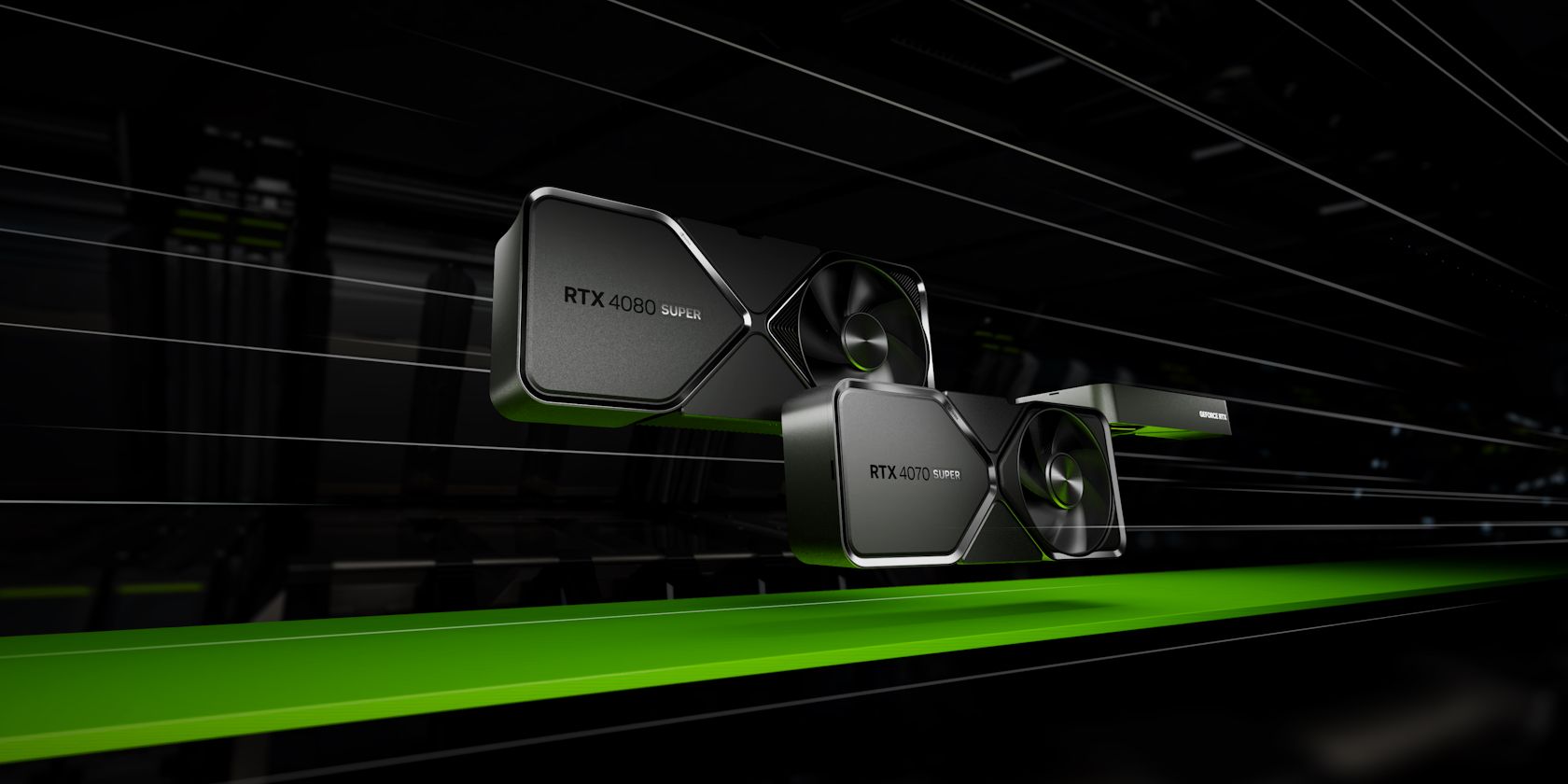
As said, Nvidia is aware of the micro stuttering issue affecting its GPUs. However, at the time of writing, Nvidia driver version 551.46 (the driver fix for this issue) isn’t available via the typical methods toupdate your Nvidia graphics card drivers . Right now, the patch is in a beta state, so you need to download and install it manually.
To grab the newest Nvidia driver, head to theNvidia version 551.46 driver download page and grab it from there. However, because it’s a beta driver, there’s an extra caveat:
To be sure, these Hotfix drivers are beta, optional and provided as-is. They are run through a much abbreviated QA process. The sole reason they exist is to get fixes out to you more quickly. The safest option is to wait for the next WHQL certified driver.
As such, before you install this driver, it’s best to learn abouthow to roll back your graphics drivers in case the beta driver ends up causing more issues than it fixes. However, most users have reported that the new Nvidia driver fixes the micro stuttering issue.
Once downloaded, double-click the file and follow the onscreen instructions, and your micro stuttering issue should be resolved. Hopefully, this driver will help get your games and videos running smoothly again without any annoying micro stuttering.
Also read:
- [New] In 2024, Unlocking Full Potential with PowerDirector - A Comprehensive Review
- [Updated] Game On Video Recording Revolution for 2024
- 2024 Approved Turn Off YouTube's Quick Video Buffering Feature
- Disabling Enhanced Audio Options in Windows 10 for Optimal Sound Quality
- Easily Outsmart Xbox Game Pass Cost Climb, Temporarily
- Elevate to New Heights with Big Box Cabinetry
- Gaming on the Go, Nintendo's New Era?
- Google's Next Leap in Artificial Intelligence: Understanding the Goals and Progress of Project Gemini
- How To Remove Screen Lock PIN On Poco F5 Pro 5G Like A Pro 5 Easy Ways
- In 2024, Epic Sound Stories and Dialogues
- In 2024, Where Is the Best Place to Catch Dratini On Oppo Find X7 Ultra | Dr.fone
- Is It Time for Graphics Cards to Get More Expensive?
- Maximizing Performance with These 8 CPU Cooler Factors
- NostalgiaPort: Compact, Classic Console Experience
- Optic Oscillations Vs. Mechanical Motions in Gaming
- Stepwise Guide to Immediate Accessibility of Software Shortcuts
- Title: Is Your Computer Glitching? Install This Nvidia Driver Update Now to Fix It
- Author: William
- Created at : 2024-10-14 04:11:04
- Updated at : 2024-10-19 12:45:35
- Link: https://games-able.techidaily.com/is-your-computer-glitching-install-this-nvidia-driver-update-now-to-fix-it/
- License: This work is licensed under CC BY-NC-SA 4.0.
