
How to Fix the GPS Signal Not Found Error in Pokémon GO

How to Fix the GPS Signal Not Found Error in Pokémon GO
Pokémon GO allows you to see Pokémon and Gyms around you in real-time, so you can defeat or catch them to complete your Pokédex. But the app completely relies on your GPS location to work. If your Pokémon GO app is showing the GPS Signal Not Found (11) error, your game is rendered totally unplayable.
But don’t rush out to get a new phone to continue your Pokémon adventure! Your mobile device itself is probably not causing this error. If your Pokémon GO app is showing the GPS Signal Not Found (11) error, here is how you can fix it.
Disclaimer: This post includes affiliate links
If you click on a link and make a purchase, I may receive a commission at no extra cost to you.
Why Can’t Pokémon GO Find My Location?
Pokémon GO is one of the most popular picks of all thePokémon companion apps out there. And like anything else, it can be frustrating when it’s not working properly. Thankfully, there are a few tricks you can use to kick the app back into action.
There are several reasons why your phone may be unable to find your location. Here are the most common reasons:
- Your location services may be turned off.
- The app may not have permission to use your location services.
- You might not be connected to the internet.
- You may be in a location that is hard to track.
- You may need to reboot your location settings.
There is a chance that the GPS in your mobile device may be faulty, but nine times out of 10, the issue will lie in your mobile device’s settings.
How Do I Fix the Pokémon GO GPS Signal Not Found Error?
If you’ve already tried the golden rule of troubleshooting to no avail, which is, of course, turning your device off and back on again, and you’re sure your device is connected to the internet, you can try any of the below methods to fix your GPS woes.
Make Sure Your Location Services Are Switched On
One of the first things you should check when trying to fix the GPS Signal Not Found (11) error is that your location services are switched on. Your device may have a GPS in it, but your privacy is still important to your mobile provider.
Your location services can be switched on or off at any time. If these settings aren’t on, your Pokémon GO app won’t be able to track your location to find out what kind of Pokémon might be lurking in the tall grass around you.
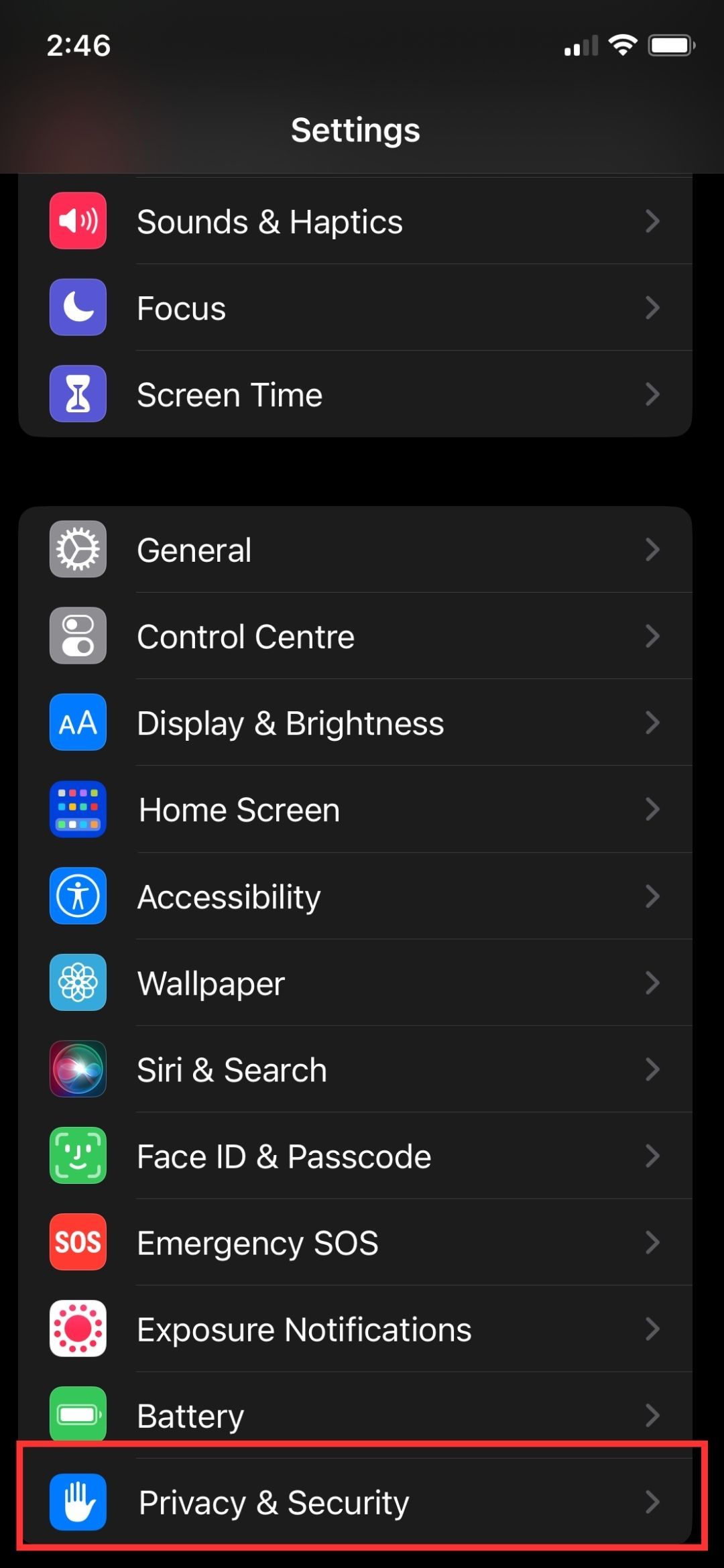
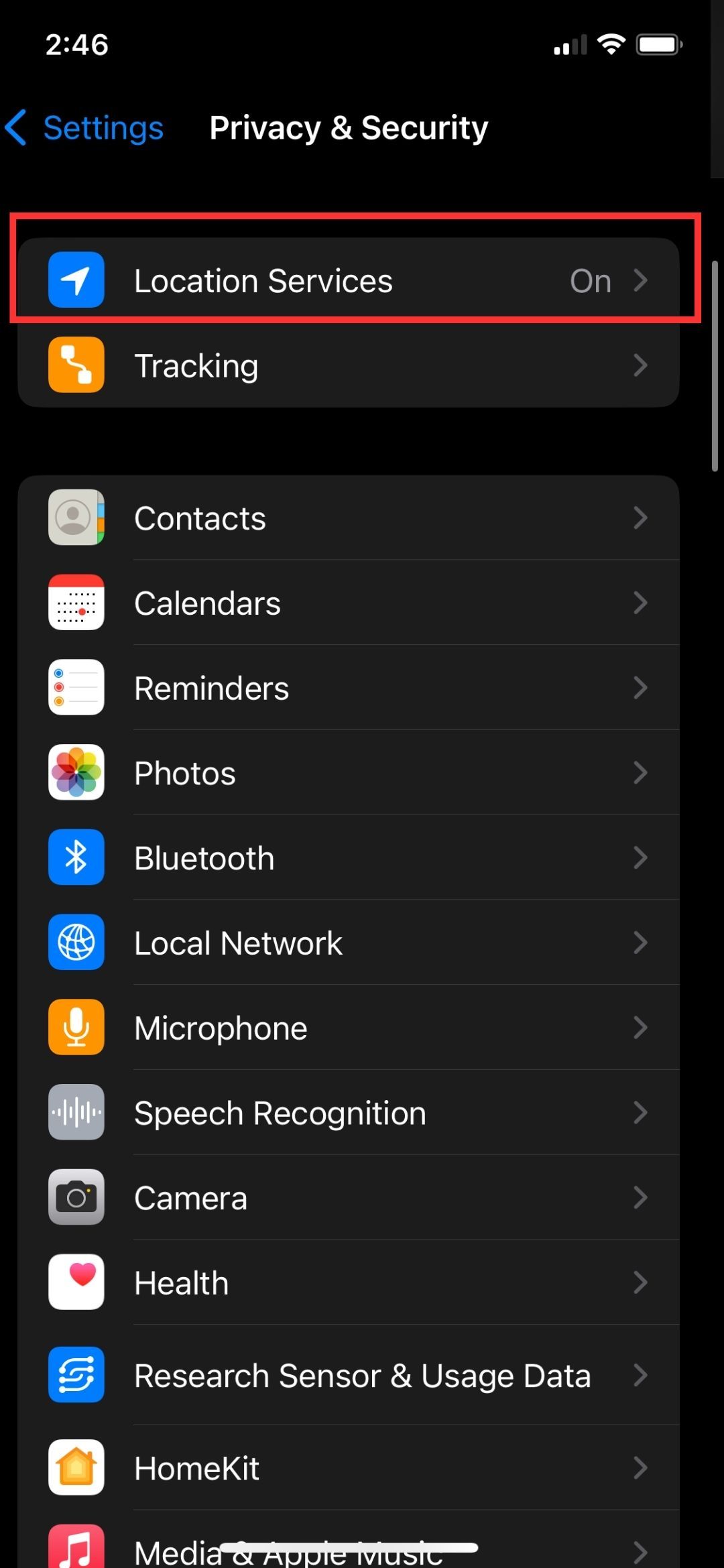
Close
To check your location services are on, go into your device’s settings. Search forPrivacy & Security on iOS orLocation on Android. Make sure your location services are switched on and close and refresh the app.
Make Sure Pokémon GO Has Permission to Use Your Location
Apps require explicit permission to be able to track your location. If those permissions aren’t given, the app won’t use those services. To make sure you’ve allowed the app to track your location, go into your device’s settings again. Scroll down to your list of installed apps, and findPokémon GO .
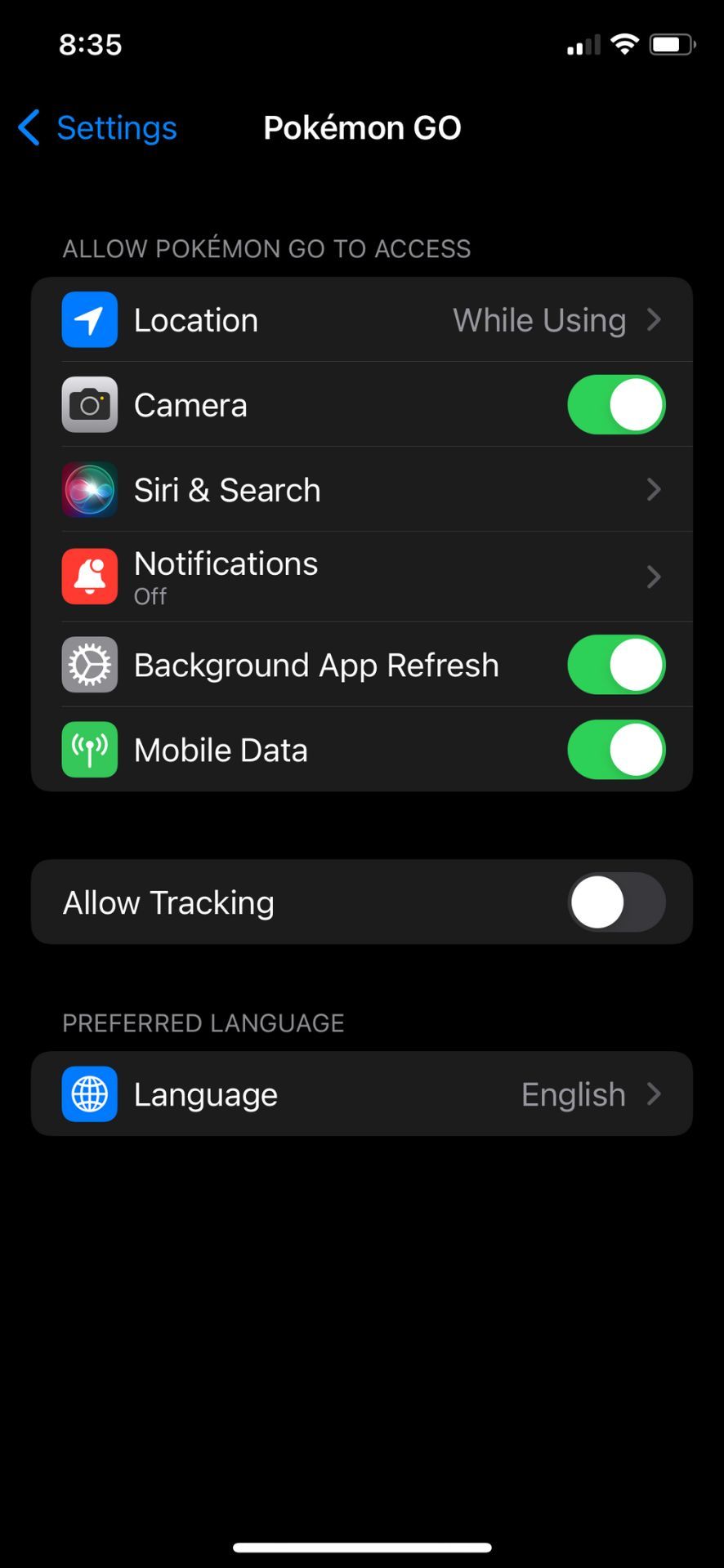
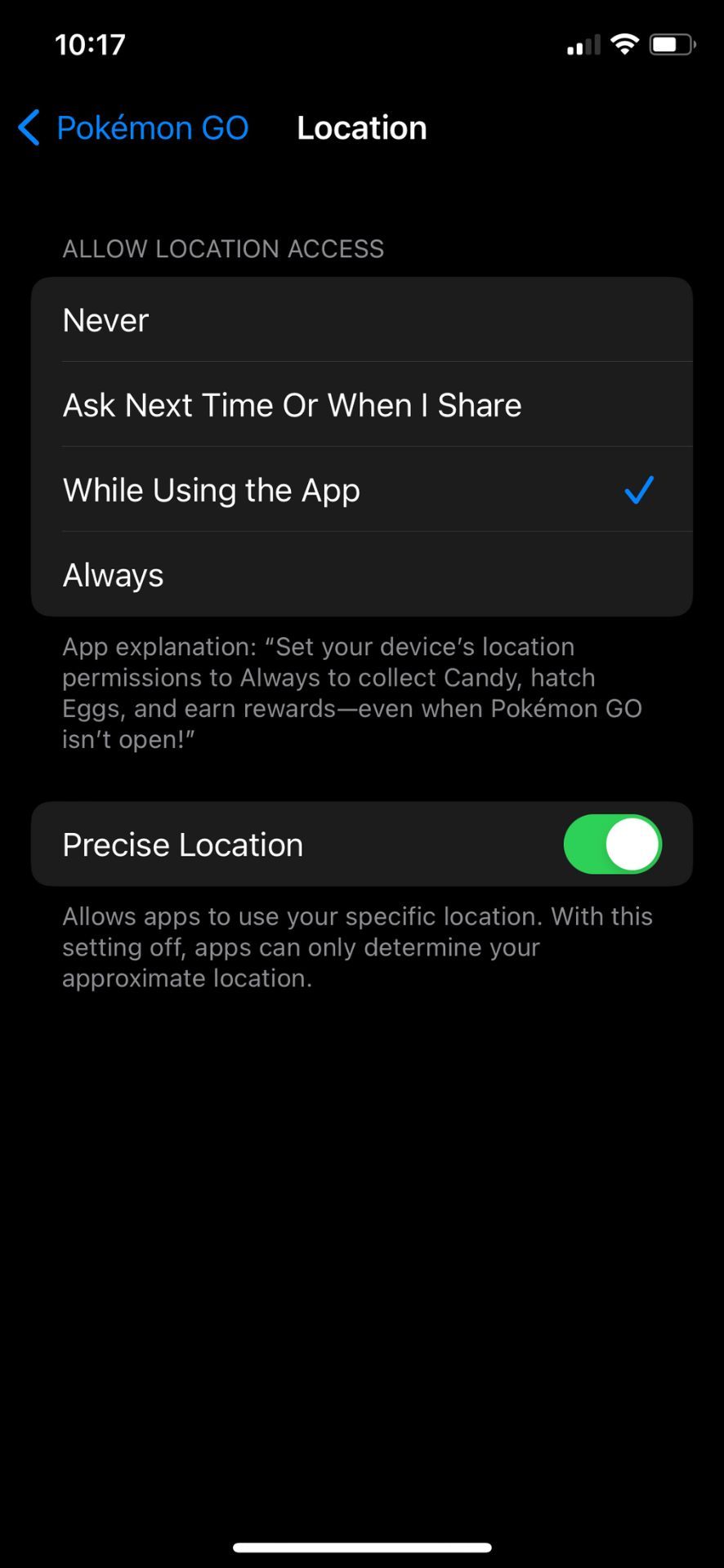
Close
Once you’ve opened the Pokémon GO app settings, click onLocation . Here you can choose what level of access you would like your app to have. Allowing the app to track your locationWhile Using the App is the best option. Letting Pokémon GO constantly check your location even when you’re not using the app is unnecessary and can chew through your device’s battery.
It is also recommended that you switchPrecise Location on so that Pokémon GO gets the most accurate results possible while you’re using the app. Close and reopen the app to ensure the settings have been updated.
Step Into a Clear Location
Some places are more difficult for your GPS to track, particularly if they are remote. Perhaps you’re inside a building or covered by trees, maybe even both. Being undercover could be enough to disrupt a weak GPS signal, and stepping outside for a moment may help your GPS locate you again.
Reboot Your Location Settings
If your permissions are all on, and your Pokémon GO app is still not detecting your GPS, try flicking your phone ontoairplane mode for a few moments and then turn it back off again. Sometimes if your phone’s GPS is having difficulties, this can be enough to reboot it and kick it back into action. You can do this from your phone’s settings or by pulling down the toolbar on your iPhone and selecting theairplane icon .

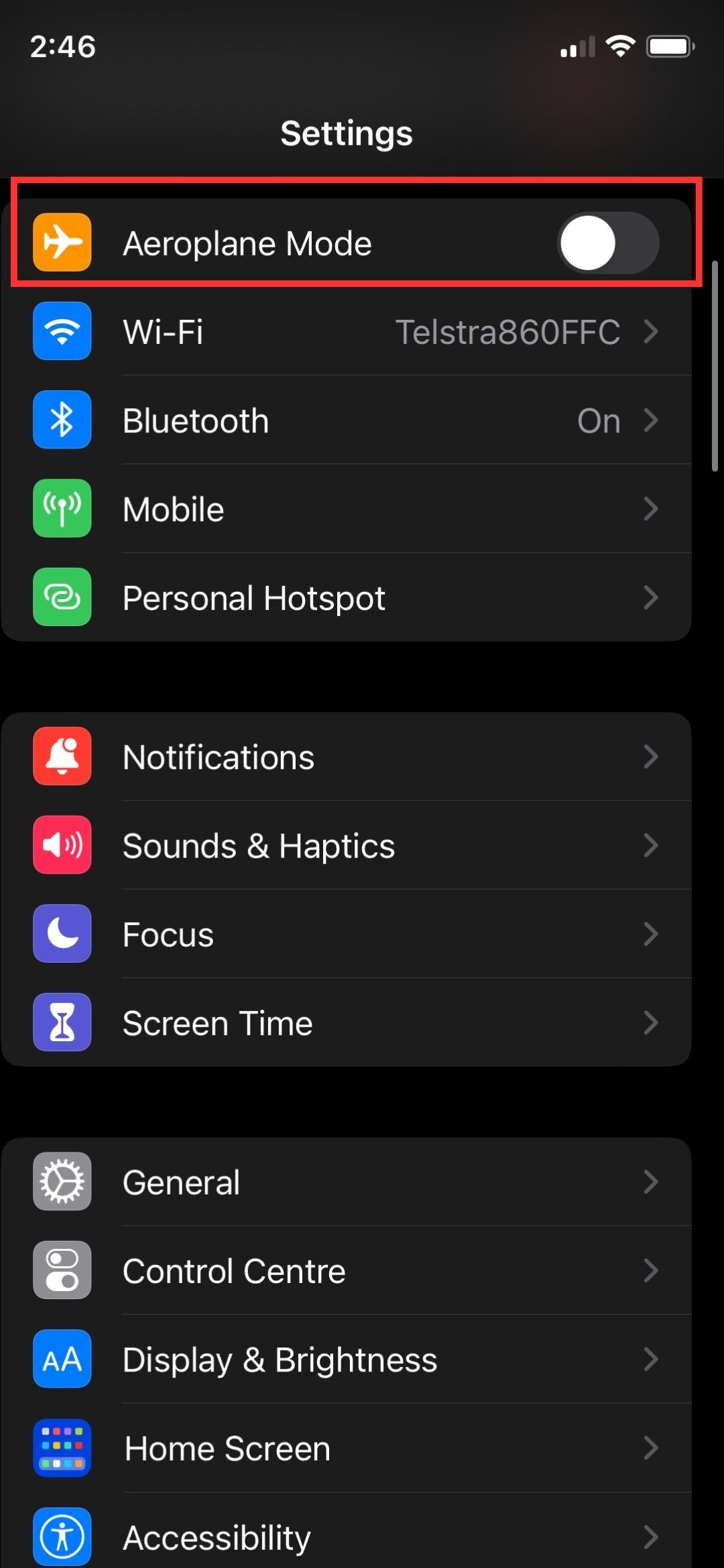
Close
You should now be free to keep catching Pokémon to fill up your Pokédex. If your Pokédex needs a bit of a boost, trytransferring your Pokémon from Pokémon GO to Pokémon HOME to complete your collection in other games as well.
Continue Your Quest to Catch ’Em All With These Pokémon GO Troubleshooting Tips
Pokémon GO is an incredibly popular app. If you have tried all of these troubleshooting tips and your app is still struggling to find your location, it is possible that the servers could be overloaded. Check back in later to see if the issue has resolved itself.
But making sure your phone and app have access to your mobile’s GPS should be all you need to do to allow Pokémon GO to find your location. Next time you see the GPS Signal Not Found (11) message, this guide should get you back to Pokémon hunting as soon as possible.
Also read:
- [New] In 2024, Cut to Perfection Top Video Editors for YouTubers
- [Updated] 2024 Approved Comedy in a Click Best Funny Short Video Suggestions for YouTubers
- [Updated] Become a Pro Downloading & Setting Up VRecord for 2024
- [Updated] Capture Video Perfection in Minutes for 2024
- Dive Into the Benefits That Make Walmart+ Worth It
- FlashFest of Fun: Ephemeral Gameplay Perks
- How to recover deleted photos from Android Gallery without backup on Spark 20 Pro
- Steam's Game Price Archive Unveiled
- Streamline Screen Capture on Steam Gaming
- The Ultimate Xbox Series Experience: Personalize Your Variable Refresh Rate
- Title: How to Fix the GPS Signal Not Found Error in Pokémon GO
- Author: William
- Created at : 2025-02-04 16:37:42
- Updated at : 2025-02-11 22:58:06
- Link: https://games-able.techidaily.com/how-to-fix-the-gps-signal-not-found-error-in-pokemon-go/
- License: This work is licensed under CC BY-NC-SA 4.0.