
How to Block Steam's Startup Routine

How to Block Steam’s Startup Routine
Steam automatically launches when you sign in to your computer. This is fine if you often immediately jump in to a game, or want to appear online so you can talk to friends on Steam Chat, but chances are it isn’t necessary.
If you have lots of programs set to launch on startup, it can slow down your computer. Steam might also unexpectedly drain your data when updates download in the background. Besides, it doesn’t take long to launch Steam.
We’re going to show you how to disable Steam’s automatic launch on startup.
How to Stop Steam Launching on Startup
- Open the Steam client.
- ClickSteam in the top toolbar.
- ClickSettings .
- On the left-hand menu, clickInterface .
- ToggleRun Steam when my computer starts off.
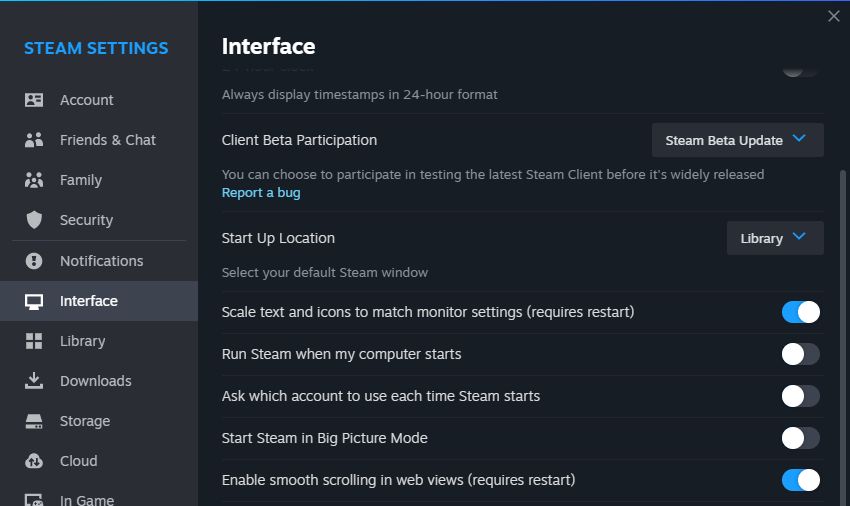
This should be all you need to do to stop Steam from launching on startup. However, if it has no effect, you may need to alter a setting in your operating system. If so, follow the Windows or Mac instructions below.
How to Stop Steam Launching on Startup (Windows)
There are plenty ofstartup programs you can safely disable on Windows, and Steam is one of them. Here’s how on Windows 10 and 11:
- PressWindows key + I to open Settings.
- ClickApps .
- ClickStartup .
- ToggleSteam toOff .
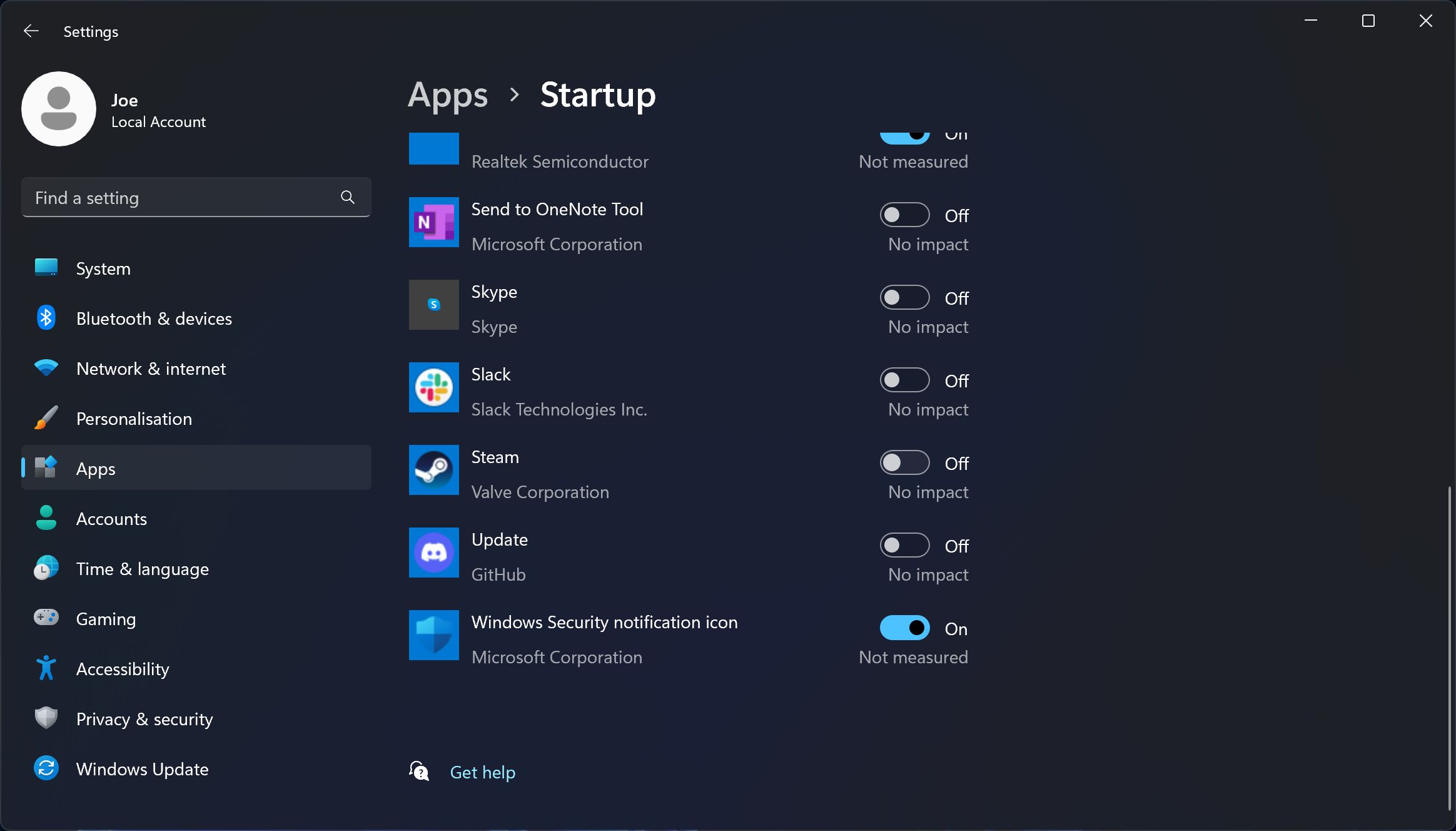
How to Stop Steam Launching on Startup (Mac)
It’s simple toremove a startup app on macOS . Here’s how on Ventura:
- ClickApple menu > System Settings .
- From the left menu, clickGeneral .
- ClickLogin Items .
- BeneathOpen at Login , select Steam and click theminus icon .
Try Steam in Big Picture Mode
When changing your Steam settings, you might have noticed that there’s an option to always launch Steam in Big Picture Mode. This redesigns the Steam interface to make it perfect for TV screens and controllers. Why not give it a try if you want to try Steam from your couch?
Also read:
- [Updated] 2024 Approved All About SRT Essential Information Made Easy
- [Updated] SJ7 Elevates Action Cinematography In Depth Review of Its Star 4K Camera
- 2024 Approved Evaluating MAGIX Multimedia Software
- Avoid Steam's Resource Drain - 5 Effective Methods to Limit RAM Use
- Boosting Digital Communication Speed: Understanding and Improving High Latency
- In 2024, The Complete Playbook to Propel Your YouTube Gaming Vids with Hashes
- Save Big on Gaming in October's Exclusive Deal Extravaganza! Seize Your Chance to Snag Discounts up to $1000 – Don’t Miss Out
- Secure Playstation 5 for Your Youngster's Benefit
- Selecting Between Standard & Augmented GPT Capabilities
- Solving ChatGPT Block Issues: Learn Why Your Account May Be Restricted & Recovery Steps
- Top 12 No-Cost AI Tools to Improve Your Videos on PC & Mac
- Unlocking Creative Potential with Pexels Visuals
- What Is a Good GPU Temperature for Gaming?
- Title: How to Block Steam's Startup Routine
- Author: William
- Created at : 2024-12-10 18:08:39
- Updated at : 2024-12-17 12:57:08
- Link: https://games-able.techidaily.com/how-to-block-steams-startup-routine/
- License: This work is licensed under CC BY-NC-SA 4.0.