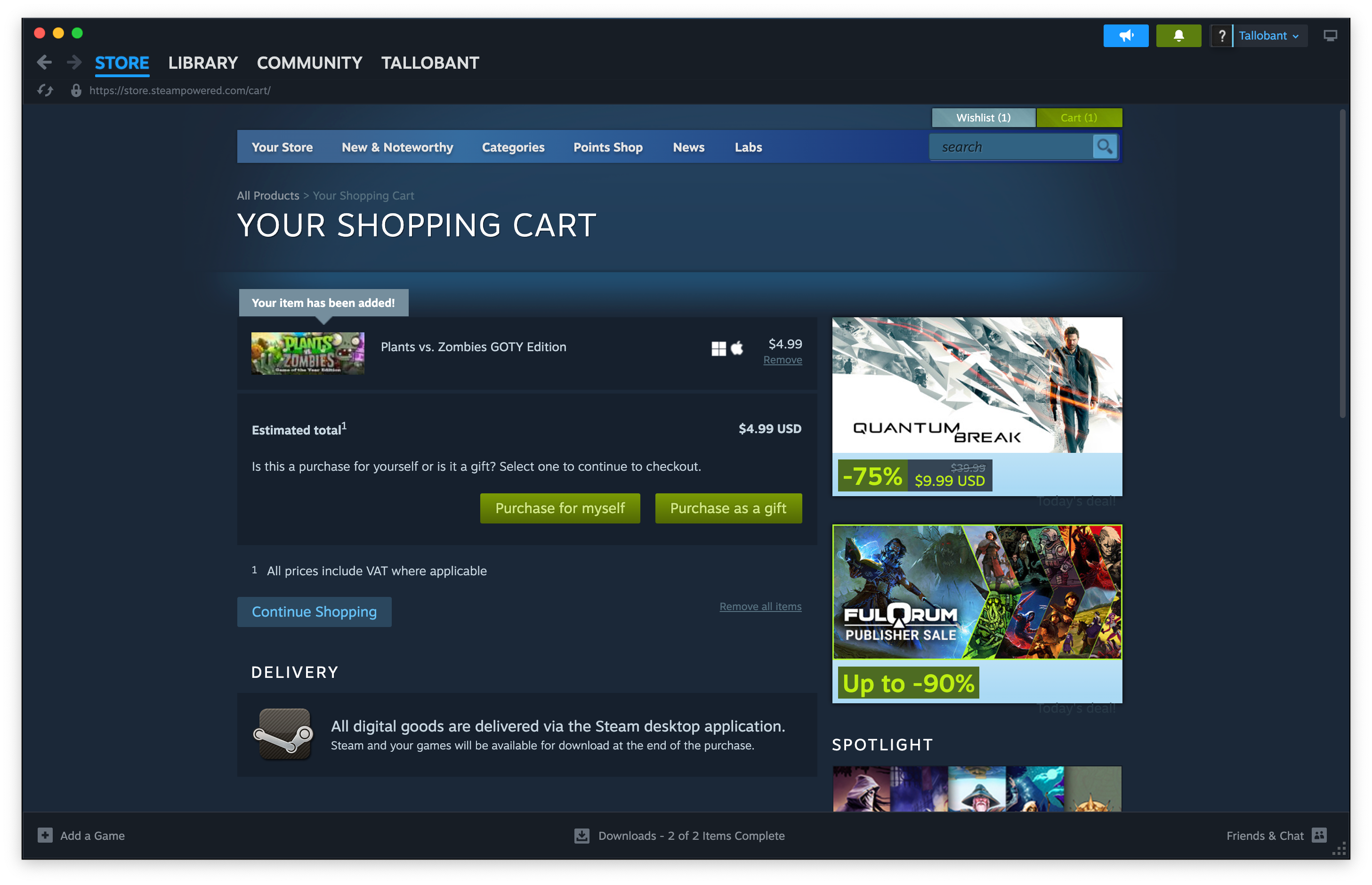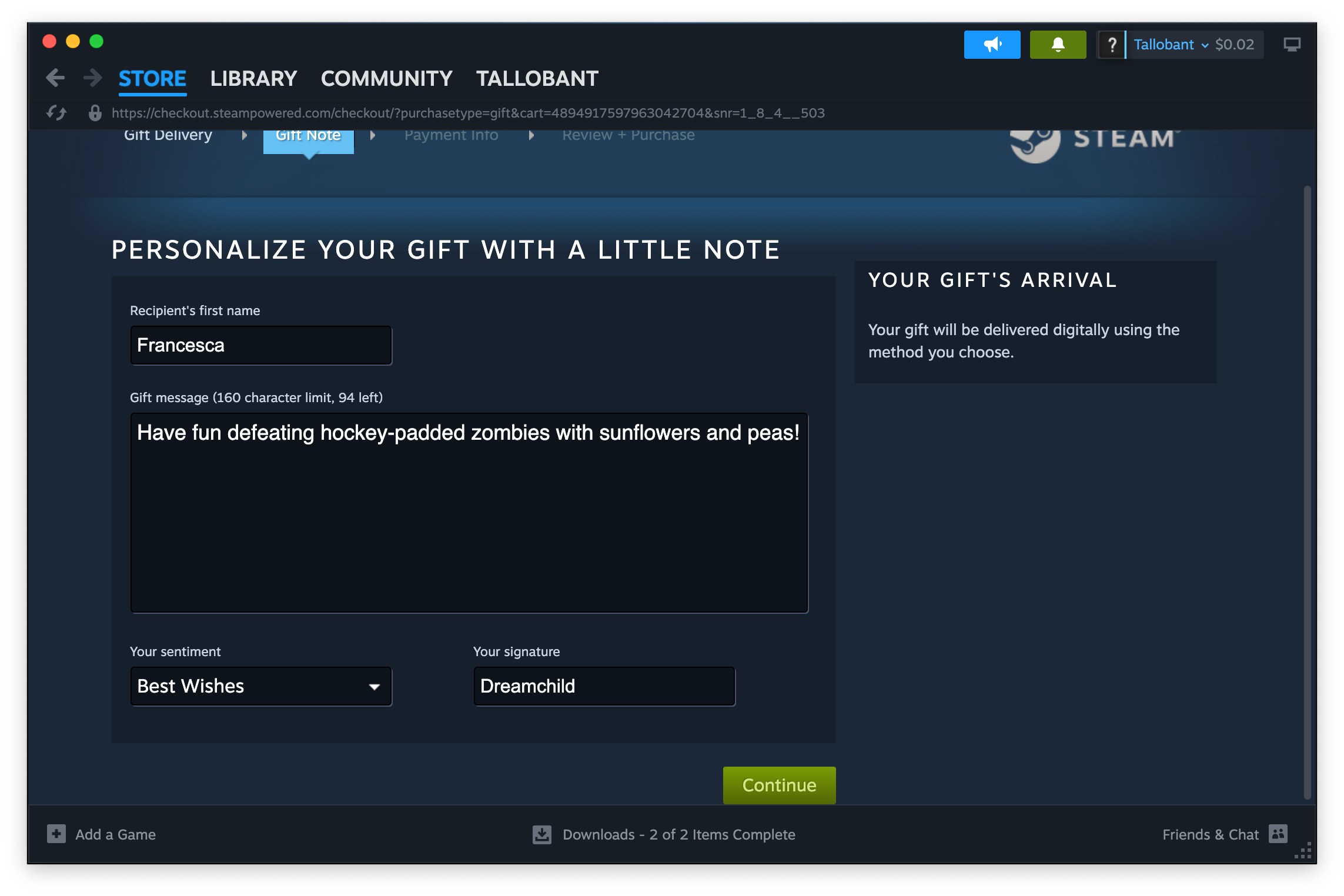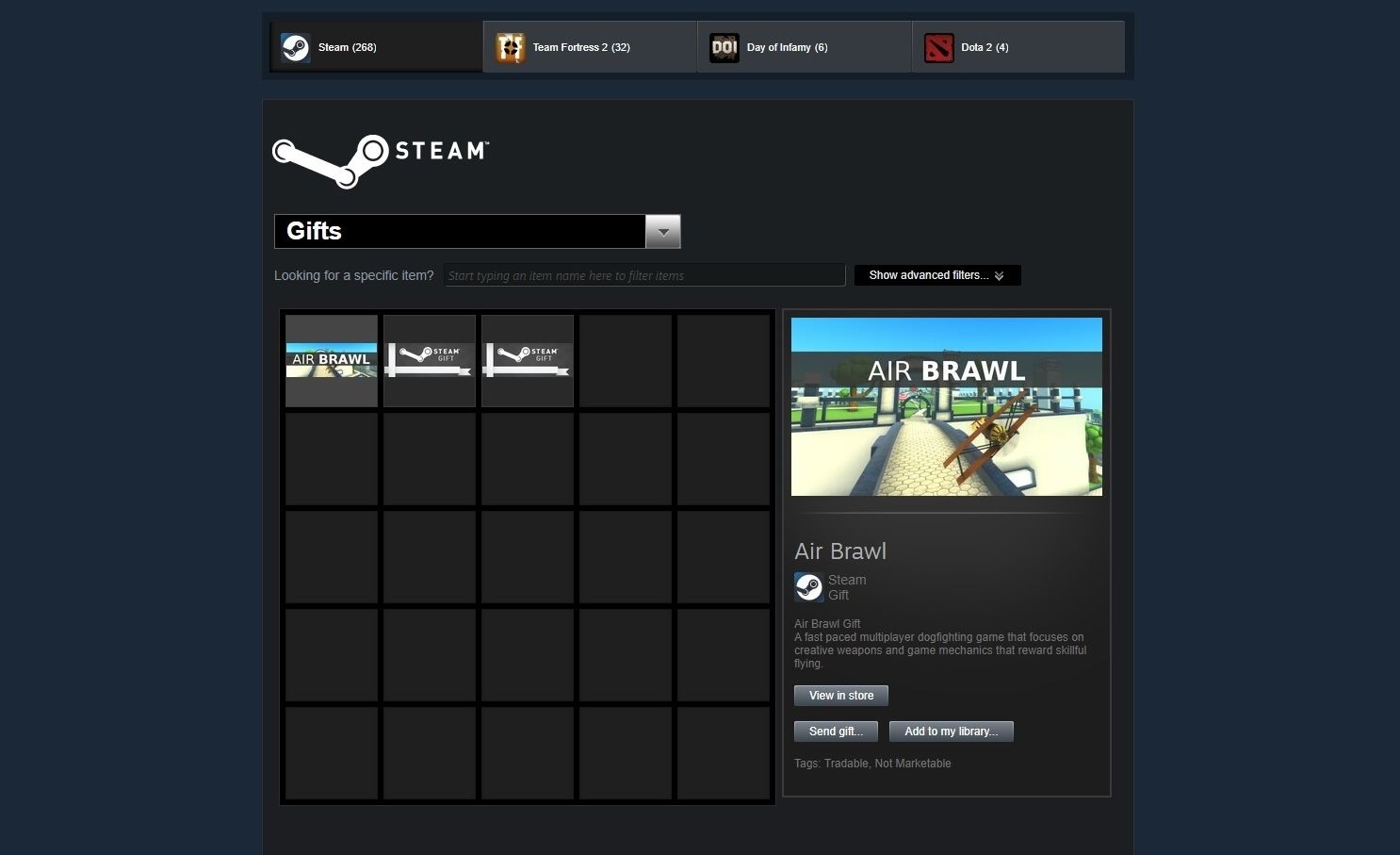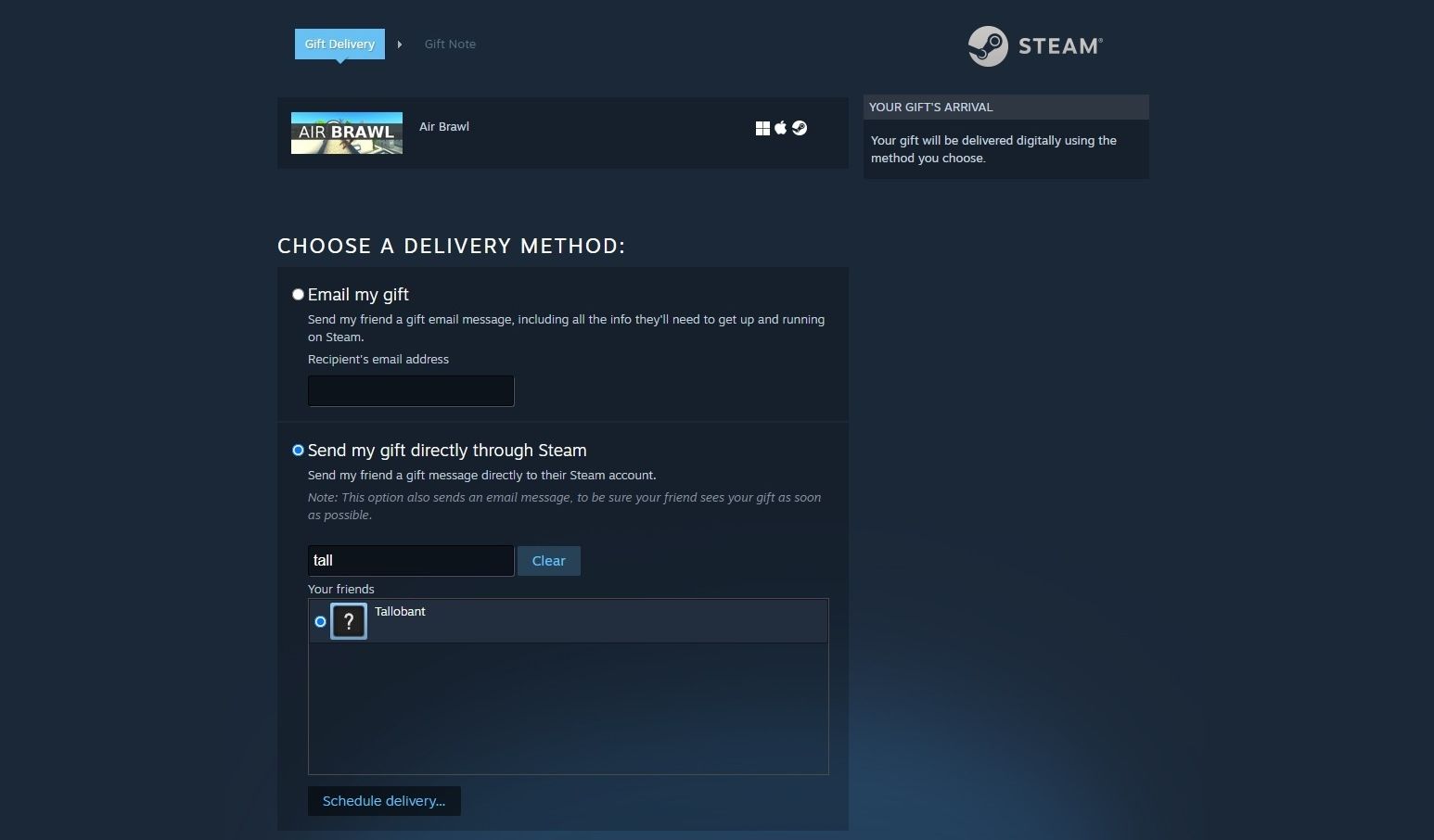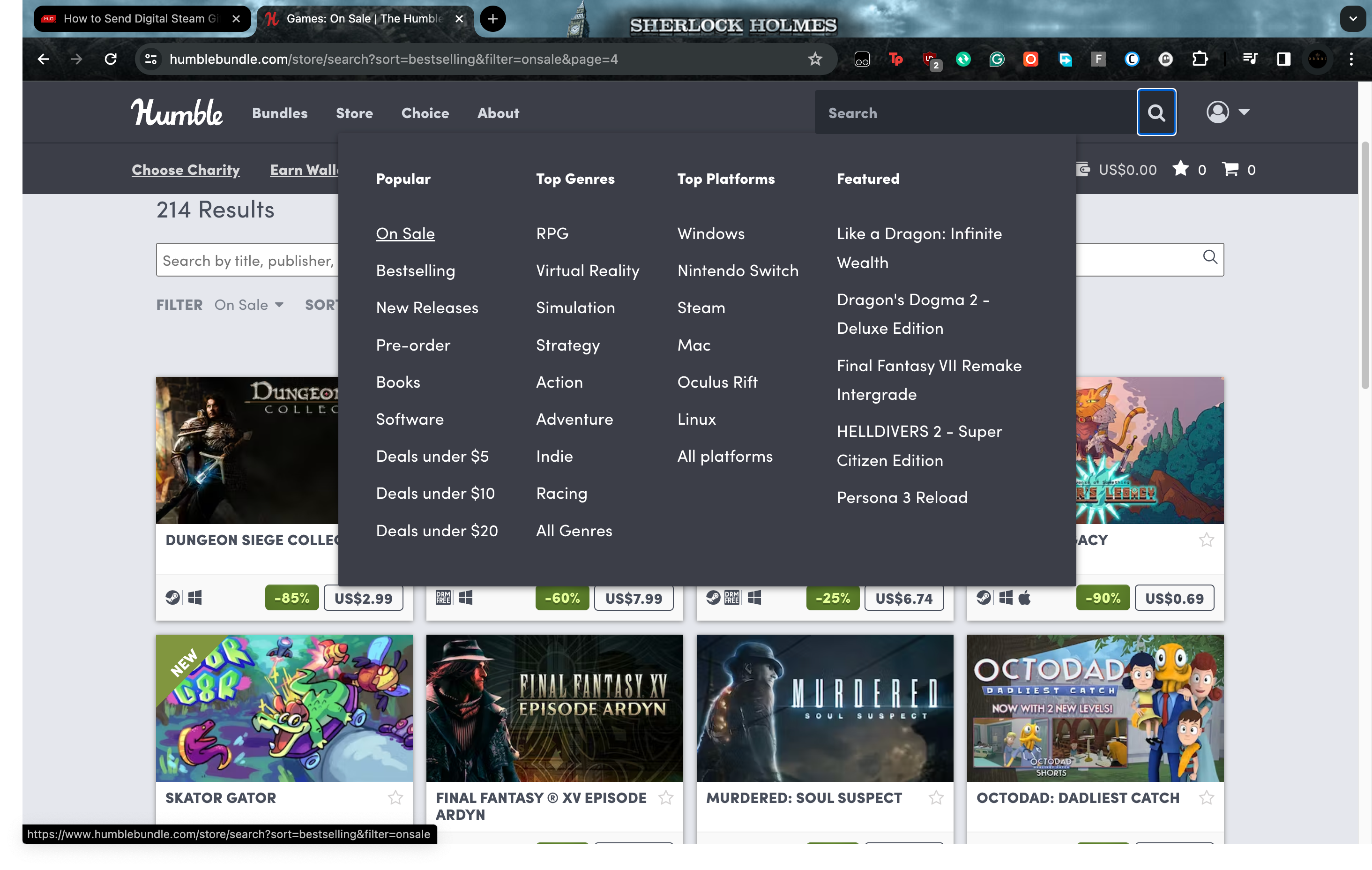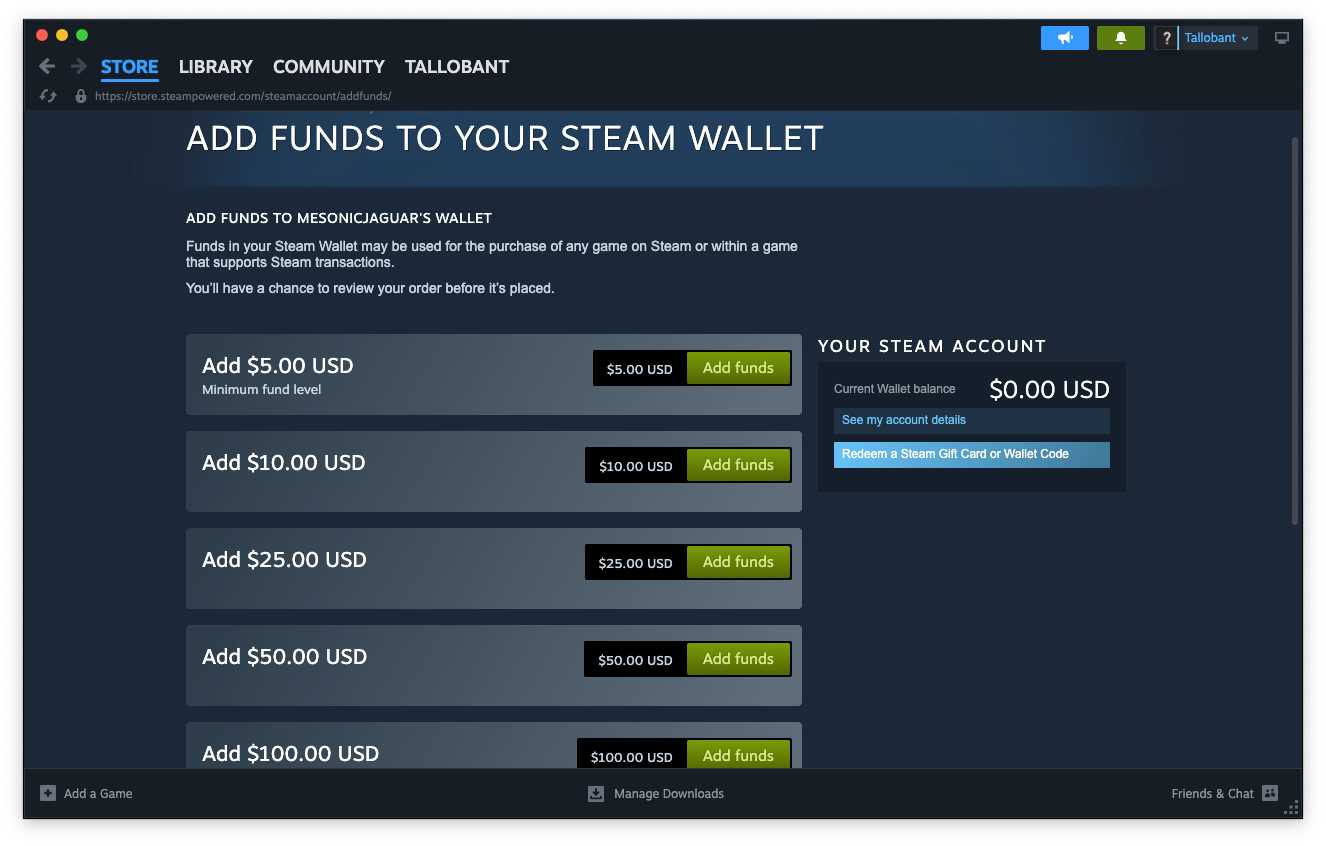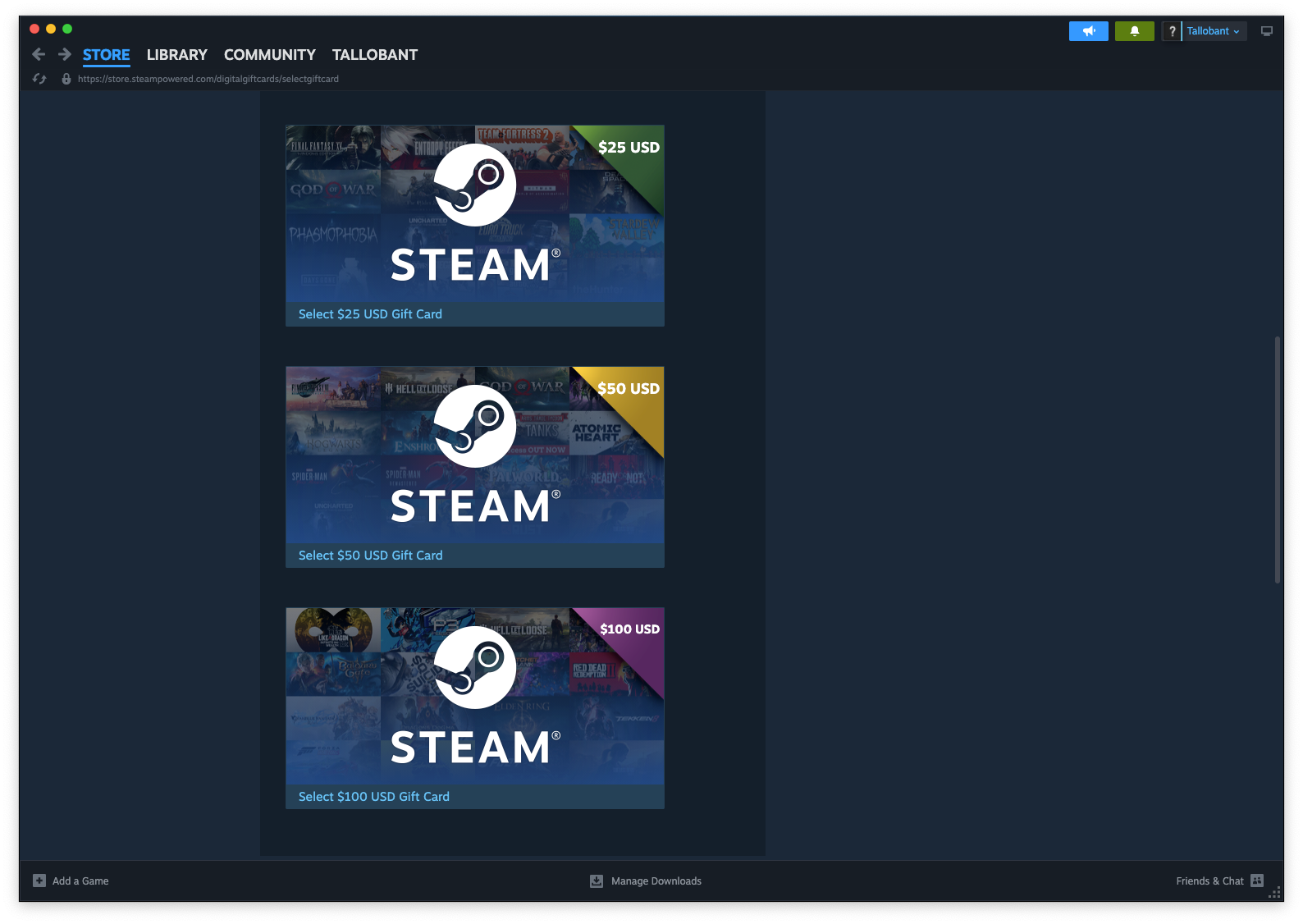Gifting Games From Steam: A Guide for Friends

Gifting Games From Steam: A Guide for Friends
Quick Links
- How to Purchase a Steam Game as a Gift at Checkout
- How to Gift Duplicate Games on Steam
- How to Send Steam Keys Bought on Other Websites
- How to Send a Steam Gift Card
Key Takeaways
- You can easily purchase and gift games to friends on Steam using the desktop app by following a few simple steps.
- You can also gift duplicate games from your Steam Inventory if you have an extra license for a game you already own.
- If you find a game on another website, such as Humble Bundle, you can purchase it and send the Steam key to the recipient as a gift.
Steam is the number one place to buy games for yourself, but many are not familiar with its integrated game-gifting features. With the click of a few buttons, you can buy games for loved ones. Here are the different ways you can gift a game on Steam.
All of these steps are for the Steam client app, not the web version. The steps are similar for both platforms but might vary slightly.
How to Purchase a Steam Game as a Gift at Checkout
This is the most popular method, and it requires you to fund your Steam wallet or to use one of the accepted payment methods on Steam. You also need to already have the person as a friend on Steam.
Once you have all of that ready, follow the steps below:
- Launch the Steam app on your computer and find the game you want to gift to someone. You can use the search tool or just browse the store by clickingStore .
- Open the game’s store page by clicking its name.
- Scroll down, find, and click theAdd to Cart button.
- Then clickPurchase as a gift .

- The next page will contain a window to find a list of your friends. Select the friend you want to send the game to.
- You can schedule the gift’s delivery by clickingSchedule delivery . It’s great if you want someone to receive the gift on the first hour of their birthday or something similar.
- SelectContinue to reach the personalization page. You can type in a message, but it’s not mandatory.

- ClickContinue to enter the payment page, and clickContinue again to confirm payment.
Your gift will be scheduled or sent, depending on your choice. You’ll get an email when the recipient claims the gift, but you can track or cancel the gift between the time you sent it and when it’s claimed.
To do this, hover over your name in the top menu with your cursor and chooseInventory . On the right-hand side of the inventory, you’ll see a card representing the gift you’ve sent. You can clickManage gift to cancel the gift.
On the same Inventory page, there’s a menu in the top right, next to the largeTrade Offers button under an ellipsis (…). Click it and selectView Gift History to see all the gifts you’ve ever sent out.
How to Gift Duplicate Games on Steam
In this instance, a “duplicate game” is one that you already have in your library but that you also have an extra license for.
Steam has been cracking down on duplicate keys to curb reselling. You can no longer buy games with multiple keys. However, if you purchased duplicate keys in the past, you can still gift these duplicate games from your Steam Inventory.
Follow these instructions to gift a duplicate game on Steam:
- ClickGames and clickManage Gifts and Guest Passes . It’s in the menu bar for macOS users.
- Choose one of the duplicate games from the resulting grid and clickSend Gift on the right.

- The next screen is for choosing how to send the gift. SelectEmail my gift option if the recipient isn’t a friend on Steam or selectSend my gift directly through Steam to search through your friend list.

From then on, it’s almost the same as the regular steps. Except, of course, there’s no payment involved.
How to Send Steam Keys Bought on Other Websites
If a sale happens on another website outside of Steam, you can buy the game on that website and then send the Steam key to your gift recipient.
Humble Bundle is an excellent example of one such website you can do this with, since it has many Steam games on sale.Humble Bundle is a good place to get great deals on video games .
Be absolutely sure the game is a Steam game by looking for a Steam icon somewhere in the description. And avoid scam sites!
We’ll show you how to do this on Humble Bundle:
- Visit humblebundle.com and search for the game you want. Alternatively, you can select a pay-what-you-want game bundle by clickingBundles orStore >On Sale to find deals.

- Select a game and add it to your cart. When you’re done shopping, click the cart icon in the top-right corner of the website.
- When the checkout window appears, you can select if the purchase is a gift. Tick the box and enter the recipient’s email in the relevant field.
- Make your payments and checkout.
These instructions are more or less the same across all websites that offer a similar service to Humble Bundle.
Alternatively, you could just copy the Steam activation key and send it to someone you would like to gift it to. They’ll then have to follow the instructions outlined in our guide on how to redeem a game key on Steam before they can play the game.
How to Send a Steam Gift Card
If you’re not sure what game to buy for someone, you could just give them a gift card so that they can choose what they want themselves. Since you can’t gift DLCs on Steam, this is a good way to help the gift recipient get one anyway.
We have full instructions on how to send digital Steam gift cards to friends , but here’s a summary to get you started:
- Click your name in the top-right corner of the Steam client and selectView my wallet .
- ChooseRedeem a Steam Gift Card or Wallet Code on the left side of the window.

- Scroll down and clickPurchase Digital Gift Cards on the next page.
- Choose which gift card you’d like to send and choose a friend you want to send it to.

- Follow the on-screen steps to finish the payment.
This method only works for friends you’ve had on your friends list for at least three days. The recipient must have a Steam account; you can’t send Steam gift cards via email or through any other methods.
If you want to use the Steam website to purchase a gift card instead, you can visit the Steam store’s gift card page and log into your account.
That sums up all the ways to gift games to friends on Steam. Be careful not to fall for scams and only send gifts to people that you actually know.
- Title: Gifting Games From Steam: A Guide for Friends
- Author: William
- Created at : 2024-07-12 03:27:13
- Updated at : 2024-07-13 03:27:13
- Link: https://games-able.techidaily.com/gifting-games-from-steam-a-guide-for-friends/
- License: This work is licensed under CC BY-NC-SA 4.0.