
Game On: YouTube's Latest Twist with Fresh, Fun Mini Games on Screen

Game On: YouTube’s Latest Twist with Fresh, Fun Mini Games on Screen
Quick Links
- What Is YouTube Playables?
- Who Can Play Playables on YouTube?
- How Can You Activate Playables?
- Testing YouTube Playables
Key Takeaways
- YouTube Playables offers a collection of 40 mini-games accessible through the YouTube app or web browser.
- Only YouTube Premium subscribers can access Playables, and it is not available on YouTube Kids accounts.
- To activate Playables, go to the settings in your YouTube app and enable the “Try experimental new features” option. The feature will only be available until March 28, 2024.
YouTube has rolled out a collection of mini-games as an experimental feature for select users, dubbed Playables. If you’re interested in playing, here is how to activate this feature and join in on the fun.
What Is YouTube Playables?
Playables is a collection of YouTube mini-games that can be accessed on your smartphone via the YouTube app or through your desktop’s web browser.
At the time of writing, Playables has 40 mini-games, all of which require no download or installation to start playing. The games are split into eight gaming genres, mostly focusing on Brain & Puzzle and Arcade games.
Here are all the games accessible in the YouTube Playables section:
| Sports | 8 Ball Billiards Classic, Basketball FRVR, Carrom Clash, Super Goal |
|---|---|
| Brain & Puzzle | Angry Birds Showdown, Brain Out, Collect Em All!, Color Pixel Art, Daily Crossword, Element Blocks, Gold Mahjong FRVR, Onet Connect Classic, Tile Master |
| Arcade | Cannon Balls 3D, Color Burst 3D, Crazy Caves, Merge Master, Merge Pirates, Moving Co., Northern Heights, Om Nom Run, Pirate Pop, Slice It All!, Stack Bounce |
| RPG & Strategy | Cube Tower, Endless Siege, Merge Heroes |
| Racing | Draw Climber, Scooter Extreme |
| Board & Card | Daily Solitaire, FreeCell Solitaire, Gin Rummy |
| Simulation | Farm Land, My Space Pet, Rainy Boba Cafe |
| Action | Magic Cat Academy, State.io |
| Trivia & Word | Today’s Hurdle, Words of Wonders, Words of Wonders: Guru |
Many of these games have been developed by well-known game developers, such as FRVR, Nitro Games, Vodoo, Aim Lab, Famobi, and Arkadium. And since some of these developers are popular for their free HMTL5 games, you can actually play some of the games listed above outside YouTube Playables through the game developer’s official website or through third-party sites like HTML5 Games .
Who Can Play Playables on YouTube?
Playables is an experimental feature within YouTube. Since only YouTube Premium members can test experimental features , the mini-games are only available to YouTube Premium subscribers. This also means that those with YouTube Kids accounts cannot access this section despite the child-friendly nature of all the mini-games within the collection.
If you are deciding whether YouTube Premium is worth it to access Playables and all the other premium features, we suggest that you skip the annual subscription and get the monthly subscription instead. This is because the Playables feature will only be available until March 28, 2024. If it doesn’t become a feature after that date, it may get canceled entirely.
## How Can You Activate Playables?If you weren’t notified of the feature but are a Premium subscriber, you can try to access Playables just by turning on experimental features in your YouTube app.
To activate Playables, open the YouTube app and go to theYou section at the bottom right of your screen. Then open the settings menu by hitting thegear icon and selectTry experimental new features. You will be shown all the available experimental features. Look forPlay games on YouTube and selectTry it out .
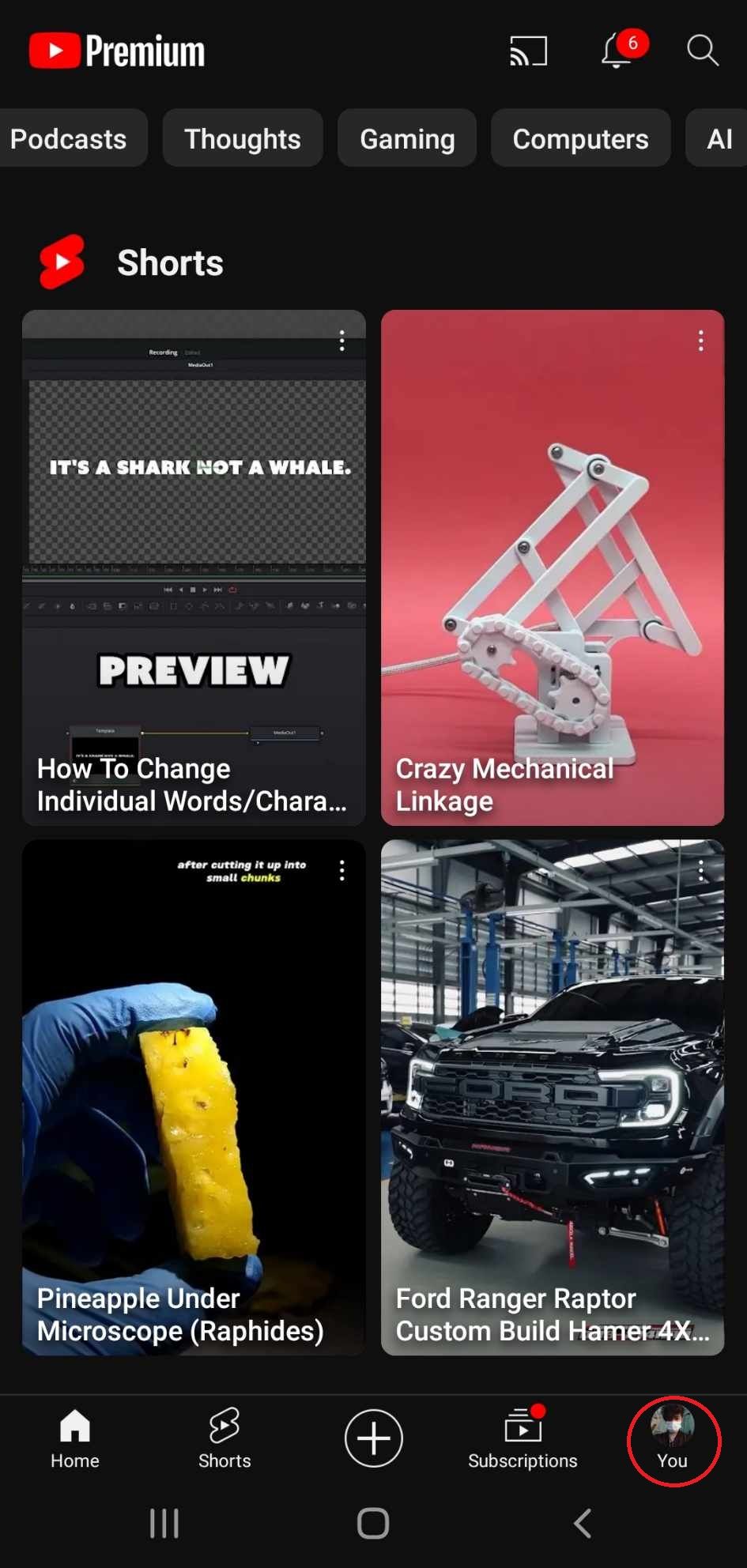
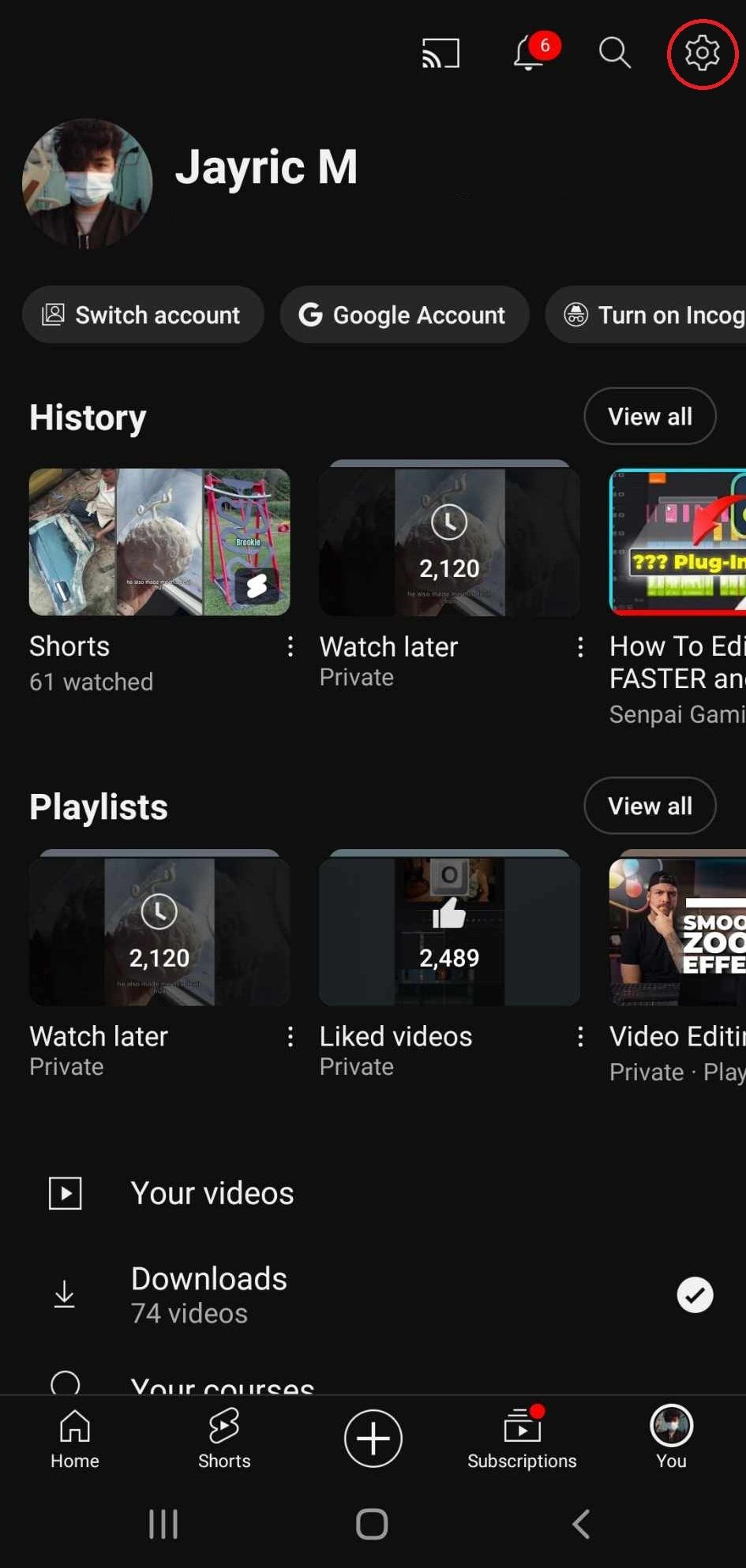
Close
Once you have enabled YouTube Playables, you can access the games through theExplore tab on YouTube. The Explore section should be accessible in plain sight if you’re using a web browser. For those using their smartphones, tapping on thecompass icon in the top right of your screen will reveal the Explore section where Playables is listed.
![]()
Close
Alternatively, you can simply keep scrolling through the YouTube homepage pastShorts andBreaking news until you see thePlayables on YouTube section. You can then click any of the 40 mini-games available to start playing.
Testing YouTube Playables
Just like YouTube, Netflix and TikTok have also added mini-games as part of their platforms. What YouTube does differently is requiring no download or installation to play its mini-games. This level of convenience could attract more casual gamers to YouTube, which may boost user engagement and time spent on the platform.
Depending on how Playables perform, we may see more platforms implementing mini-games into their services. Or the experiment could fail miserably.
- Title: Game On: YouTube's Latest Twist with Fresh, Fun Mini Games on Screen
- Author: William
- Created at : 2024-09-04 21:44:16
- Updated at : 2024-09-05 21:44:16
- Link: https://games-able.techidaily.com/game-on-youtubes-latest-twist-with-fresh-fun-mini-games-on-screen/
- License: This work is licensed under CC BY-NC-SA 4.0.