
Game On Smartphones: Android vs iPhone Tetris Face-Offs

Game On Smartphones: Android vs iPhone Tetris Face-Offs
Want to play Tetris competitively on your smartphone? The Royale mode in Playstudio’s official Tetris app used to be the answer. But as of August 2023, the mode wasn’t available for new players for some strange reason, leaving those that’d rather T-Flip other players on a mobile device feeling shortchanged.
But not to worry! You’ve still got two solid options to play Tetris competitively. Let’s take a look.
Play Tetris Against Other People in Your Phone’s Browser With Jstris
The easiest way to start playing Tetris competitively on Android or iPhone is to visit the Jstris homepage in your preferred mobile browser. It’s completely free.
Jstris automatically defaults to the Live gameplay mode. Here, you’re placed in a room to compete in round-to-round games of knockout, with the goal to clear as many lines as possible to pile garbage gray tetriminos—the famous Tetris shapes—onto the other player. As in classic Tetris, once the tetriminos go off-screen, it’s game over.
The danger of garbage tetriminos in addition to the already dropping pieces, along with the consequence of dropping rank while playing in Ranked mode, really adds to the already hectic frenzy of Tetris.
If ranking sounds fun and you’re ready to dive in, register for a free account. You’ll want to do it anyway, as you get to eye your stats, and Jstris seems to value registered players over guest players. Once you’re logged in, refresh the homepage to play Live mode. Alternatively, select the three-line menu buttons and go toPlay > Live .
You can wait until it’s your turn to play again. Or you can select thesix windowed image in the bottom left portion of the screen to go into the lobby and scope out the competition in a thumbnail view. Or selectLobby to go to another room if you’re tired of waiting.
Jstris uses strictly touch-screen controls to move, rotate, and downward-propel your tetriminos. The controls are extremely responsive, and it’s clear that some time has been taken into how the blocks are controlled in a mobile browser. Controlling them quickly becomes second nature, and the focus on pure gameplay over trying to trick you into spending money is refreshing.
This is competitive Tetris at its purest, and the addition of niche modes like Cheese makes this a solid option for playing competitive Tetris on Android and iPhone.
On board?Turn the website into an app for your Android phone’s home screen to compete against players around the world, wherever.
Play Competitive Tetris on Your Phone via the Steam Link App
If you prefer your flavor of competitive Tetris to look like it was released in this century, consider Tetris Effect: Connected instead. It’s unavailable on mobile as of this writing, but you can play Steam games via the Steam Link app which is available for Android and iOS.
Also consider pairing a Bluetooth device such as a controller to our Android phone if you prefer to go that route, though the touch-screen controls are very responsive, so don’t assume it’s necessary.
Download: Steam Link for Android |iOS (Free)
Once you’re streaming your PC to your phone via the Steam Link app, choose Tetris Effect: Connected in your Steam Library and selectPlay .
Depending on the speed of your network, it could take a moment for the game to load. Or it could be slightly choppy. If either’s the case, go through the process of boosting your Wi-Fi signal and extending your router’s range to alleviate those symptoms.
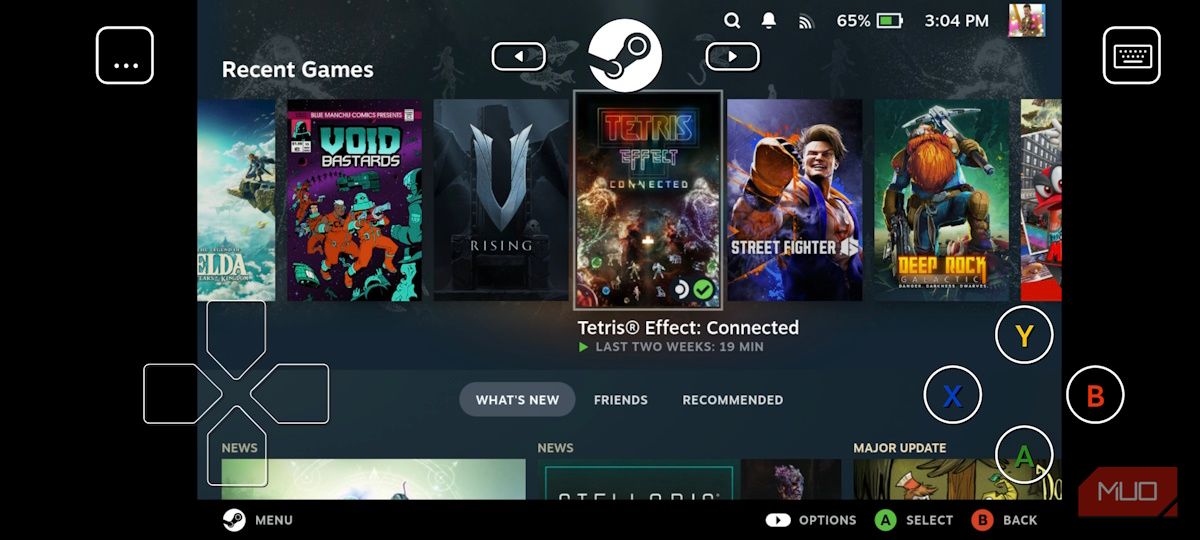
Use the on-screen controls to selectMULTIPLAYER > PLAY . As you may have guessed, this mode is where you’ll play Tetris Effect: Connected competitively. ChooseRANKED MATCH if you want to play competitively with total strangers; chooseFRIEND MATCH to only play with your online friends; orLOCAL MATCH for couch co-op/multiplayer.

Unless you have a Tetris group or diehard friends that have to play Tetris like they need oxygen, you’ll probably be spending most of your time playing inRANKED MATCH . Select it now.
Ranked Match has three modes:
- Connected, a cooperative mode where you and two other people try to defeat AI bosses.
- Score Attack, a one-on-one versus mode where players must try to get the highest score.
- Zone Battle, a one-on-one versus mode that utilizes the game’s unique Zone mechanic time-altering, gravity-defying mechanism.
Zone Battle seems to have the most active players as of this writing. Playing along? Choose that as an example to get a taste of the competition.
Play Your First Round of Competitive Tetris in Tetris Effect: Connected
Whether you’re following along and about to play Zone Battle or still on the fence about Tetris Effect: Connected altogether, you need to understand what you’re looking at per the example below.
Zone Battle utilizes a mechanical unique to Tetris Effect: Connected aptly called the Zone Mechanic. The more lines you clear, the higher the Zone Meter builds. Unleash the Zone Meter, and garbage tetriminos will pile onto your opponent while also dangling tetriminos in midair, simultaneously giving you time to breathe.
In most cases, streaming and playing a game from your Steam catalog to a mobile device courtesy of the Steam Link app is responsive and tight. Playing Tetris Effect: Connected is no different.
Assuming your network isn’t crawling at a snail’s pace, jamming those tetriminos into tight spaces at just the right time to unleash your Zone Mechanic at full capacity will feel just as natural as playing on the PC. You’ll even get tactile feedback when grabbing a tetrimino, which just felt right in ways I cannot explain.
Play Competitive Tetris on Android and iPhone at Home or on the Go
Tetris is one of the most accessible games in history. So it comes as no surprise to see that, even though there are no competitive Tetris apps available on Google Play, competitive Tetris is still accessible for both Android and iPhone users. The only question left is: where will you rank?
FAQ
Q: Is Playing Tetris Good for Your Brain?
Yes, playing puzzle games like Tetris can help you train your brain and improve cognitive functions such as spatial reasoning and memory. In fact, a 2017 study by researchers at Oxford University and the Karolinska Institute also showed that playing Tetris after a traumatic event can help reduce the severity of post-traumatic stress disorder (PTSD) symptoms.
Q: What Skills Does Tetris Use?
Tetris uses a variety of skills, all of which combined help you increase your score. These skills include spatial reasoning which helps minimize gaps in stacks of tetrominoes, visual memory to track their shapes, spatial memory to track their locations and movement, hand-eye coordination to move the tetrominoes with your fingers (or mouse) quickly and accurately, and more.
- Title: Game On Smartphones: Android vs iPhone Tetris Face-Offs
- Author: William
- Created at : 2024-07-29 05:54:30
- Updated at : 2024-07-30 05:54:30
- Link: https://games-able.techidaily.com/game-on-smartphones-android-vs-iphone-tetris-face-offs/
- License: This work is licensed under CC BY-NC-SA 4.0.

 vMix Basic HD - Software based live production. vMix Basic HD includes 4 inputs, 3 cameras, streaming, recording, playlist.
vMix Basic HD - Software based live production. vMix Basic HD includes 4 inputs, 3 cameras, streaming, recording, playlist.