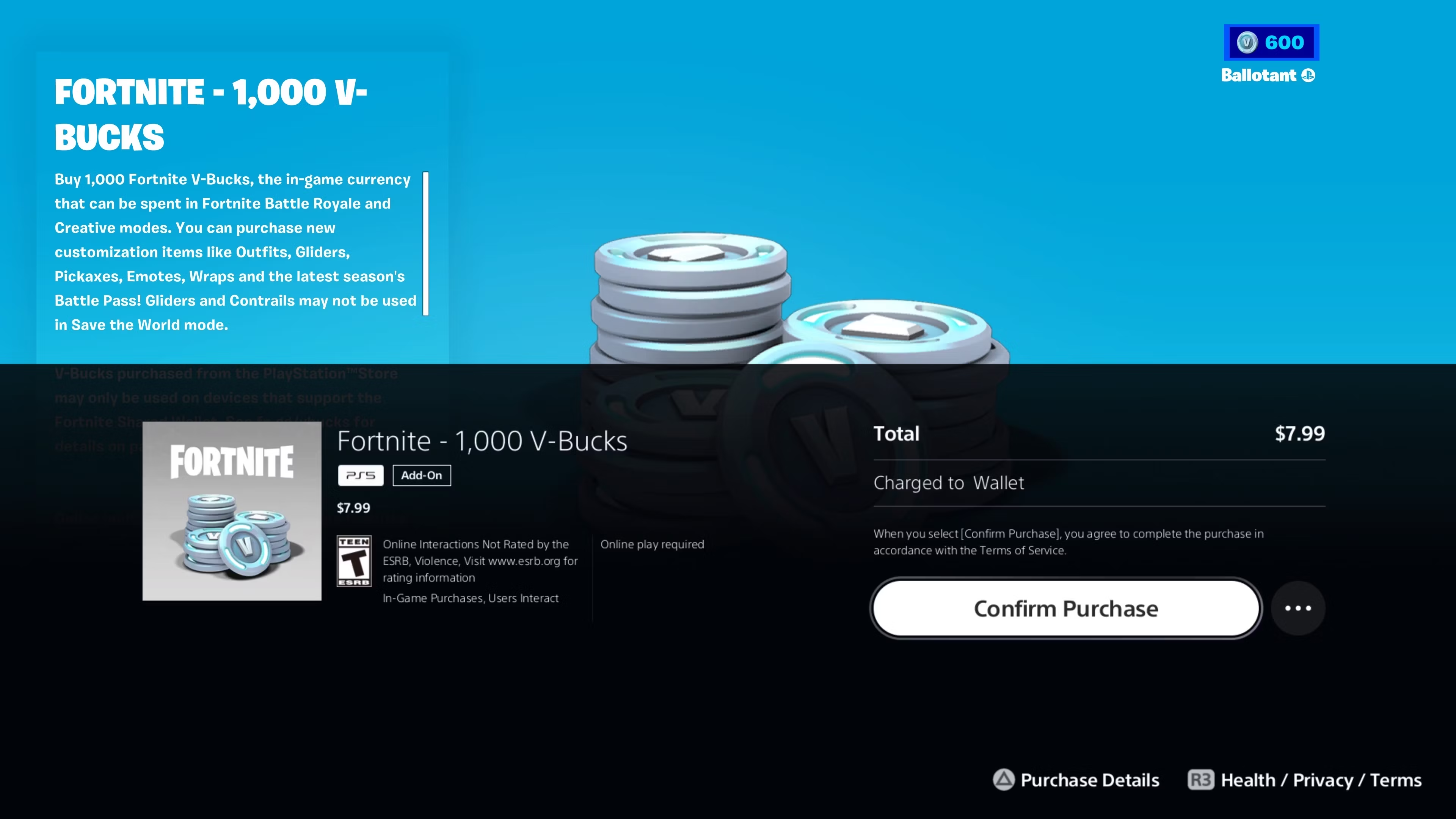Fortnite Currency: How to Get It with PS5

Fortnite Currency: How to Get It with PS5
Fortnite’s in-game currency, V-Bucks, is the key to getting cool skins and paying for a Battle Pass. While you can earn V-Bucks by grinding those free Battle Pass levels, buying some is much easier.
If you’ve never bought it on a PS5 before, getting V-Bucks is similar to buying other game add-ons. You must first add a payment method or fund your wallet, then purchase V-Bucks from an in-game menu. We’ve detailed the steps below.
Add a Payment Method or Preload Your Wallet
The first thing you must do to get V-Bucks is ready a payment method. There are generally two options: fund your PSN wallet with a gift card (or credit/debit card or PayPal account) or add a functioning payment method to your PS5.
The methods are a bit long, so we’ve detailed it in our dedicated guide onhow to add funds to your PSN wallet on a PS5 . You’ll find where to add payment methods in Settings > Users and Accounts > Accounts > Payment and Subscriptions > Payment Methods . You could also redeem a gift card in theRedeem Codes section of the Payment and Subscriptions panel.
Fortnite won’t charge you tax for buying V-Bucks, so you don’t have to worry about unexpected inflated prices.
- $7.99 will get you 1,000 V-Bucks.
- $19.99 will get you 2,800 V-Bucks.
- $31.99 will get you 5,000 V-Bucks.
- $79.99 will get you 13,500 V-Bucks.
Once you have your money ready, you have to boot Fortnite and buy V-Bucks in-game.
How to Buy Fortnite V-Bucks In-Game
After you open Fortnite and log in, you’ll find yourself in the lobby. Follow the steps below to buy V-Bucks:
- Continuously tapR1 on your controller till you reach theV-Bucks tab in Fortnite’s menu.
- Select the one you want to buy and pressX on your controller.
- Press and holdX on the resulting page.
- Optional: click thethree horizontal dots and selectChange Payment Method to choose another way to pay if you don’t want your wallet charged.
- SelectConfirm Purchase .
Return back to the game and visit theBattle Pass andItem Shop tabs to buy a Battle Pass or some skins and emotes, respectively.
Your PS5 will charge your wallet first before charging your card, even after selecting your card as the default payment method.
Rock Cool Outfits, Gliders, Emotes and More With V-Bucks
Part of the fun of Fortnite is showing off. V-Bucks is the best way to bedazzle opponents and friends alike as you take on the ever-changing world of Fortnite. Load your PS5 with just as much as you need, and follow the instructions to get into some custom character action.
Also read:
- [New] 2024 Approved The Ultimate Guide to AVI-to-GIF Transformation Using Filmora for Both OSes
- [New] In 2024, Android's Video Recording Techniques Explored
- [Updated] 2024 Approved Optimal Owing UAVs Heavy Load Drone Rankings
- [Updated] 2024 Approved Optimize Your Posting Select From This Roundup of Top 8 Planners
- [Updated] In 2024, In-Depth Insights on Preserving PS4 Gaming History
- [Updated] In 2024, Stylish Spectacles Trending Insta Filters List
- [Updated] Integrating Your Podcast Into Apple Music
- 2022 Secretlab Titan Evo Assessment: Unmatched Dominance in the Competitive World of Gaming Chairs - A Detailed Examination by ZDNet
- Deciding on Your Next Console? Compare Nintendo Switch & OLED Models with Our Detailed Analysis | ZDNet
- Discover Valve's New Upgrades: Advanced Game Distribution in Families and Improved Parental Management Systems on Steam
- Free HP Network Drivers Compatible with Windows 10, 8 & 7
- Labor Day Sale: Get a Stunning 85 TCL TV at an Unbeatable Discount of 25%! | ZDNet Tech Deals
- Limited Time: Upgrade to an RTX 3070 for Just $220 Less – Elevate Your Tech Experience Now | ZDNET
- Srgb Versus Rgb A Detailed Comparison for Professionals
- The New Era of Gaming Begins with Sony's PlayStation 5 Pro: Features Breakdown, Pricing Info, Release Schedule, and Full Analysis From ZDNET
- Top Review: Mastering Race Day with the Logitech G29 Wheel - The Ultimate Choice for Asphalt Enthusiasts | ZDNET
- Top-Rated Gaming Seating Options : A Comprehensive Guide by ZDNet
- Ultimate Guide to the Highest Quality HDMI Cables on the Market, 2024 Edition
- Updated AVS Video Editor Features, Pros, and Cons
- Title: Fortnite Currency: How to Get It with PS5
- Author: William
- Created at : 2024-12-31 22:53:41
- Updated at : 2025-01-03 18:44:38
- Link: https://games-able.techidaily.com/fortnite-currency-how-to-get-it-with-ps5/
- License: This work is licensed under CC BY-NC-SA 4.0.