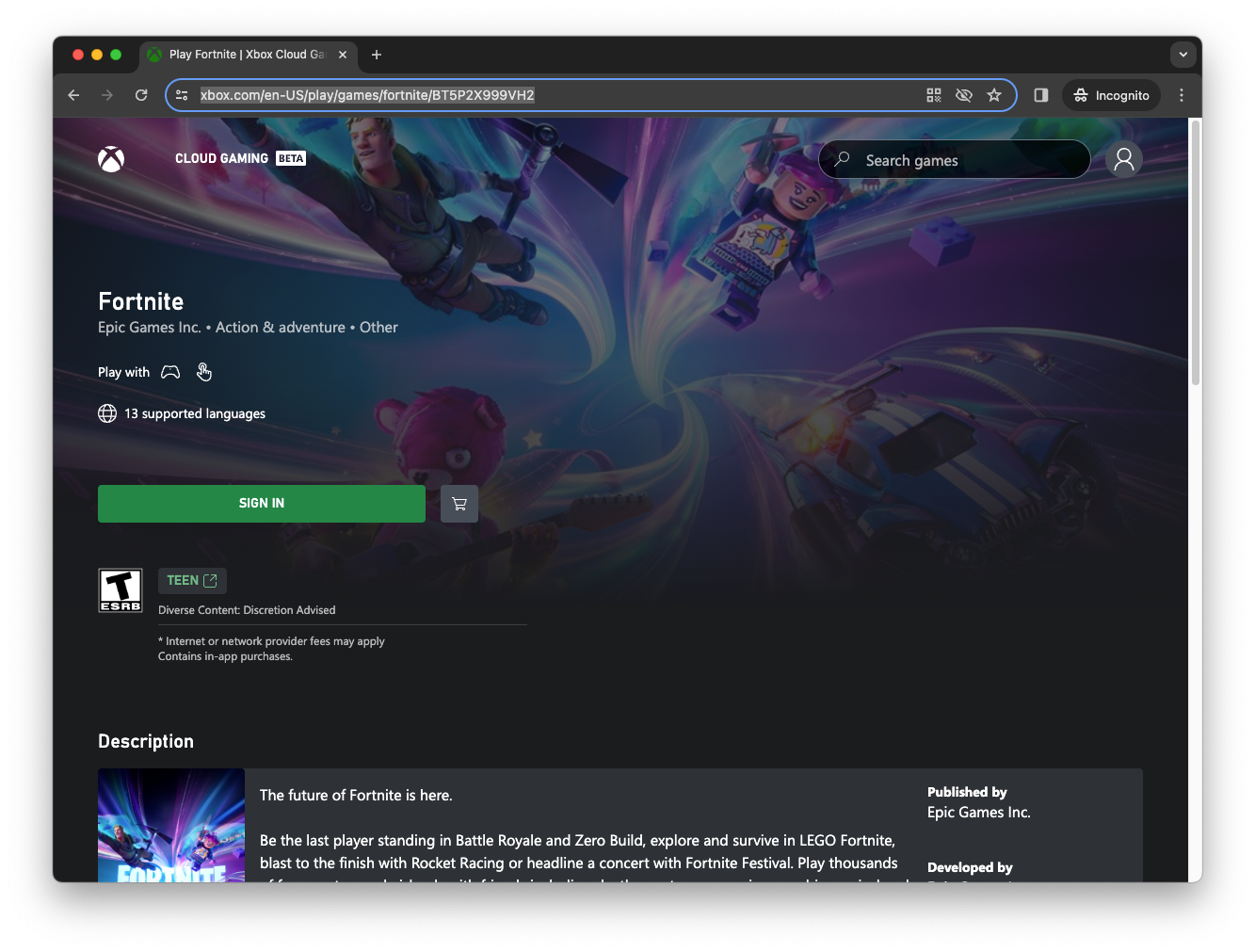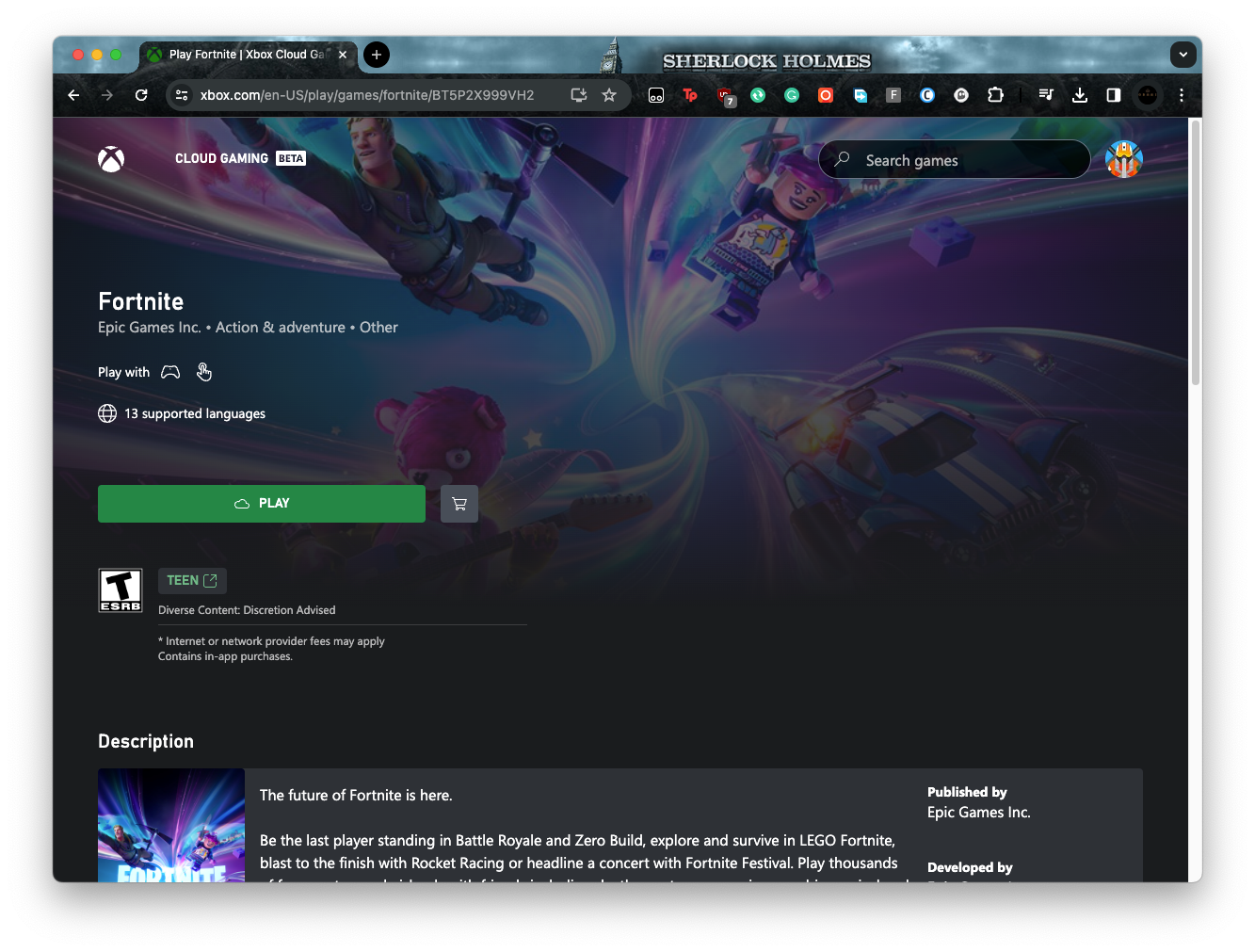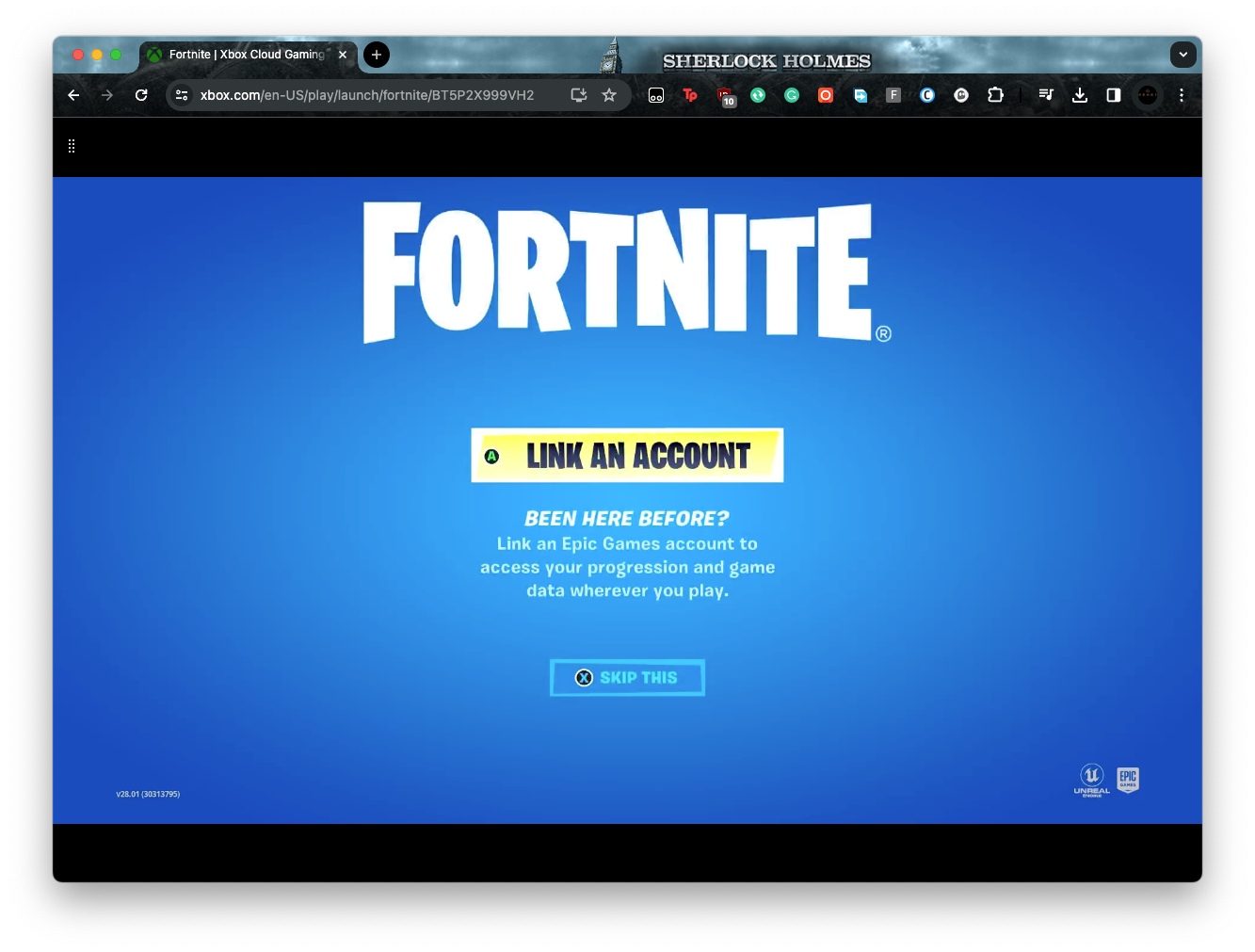Fortnite & Mac: The Hidden Limitations to Avoid

Fortnite & Mac: The Hidden Limitations to Avoid
Disclaimer: This post includes affiliate links
If you click on a link and make a purchase, I may receive a commission at no extra cost to you.
Quick Links
- How to Get Fortnite on Your Mac
- Why Installing Fortnite on Your Mac Is a Bad Idea
- How to Play the Latest Version of Fortnite on Your Mac
Key Takeaways
- You can install Fortnite on your Mac using the Epic Games Launcher, but it will be an outdated version.
- The outdated version of Fortnite for macOS lacks features like crossplay and in-game purchases.
- Xbox Cloud Gaming lets you play the latest version of Fortnite on your Mac via a web browser, but you’ll need a good internet connection and a controller.
While you can use the Epic Games Launcher to play Fortnite on your Mac natively, it has its fair share of downsides. We’ll discuss all about it and teach you how to play the latest version of Fortnite on your Mac.
How to Get Fortnite on Your Mac
The only way to install Fortnite on your Mac is via the Epic Games Launcher for macOS. However, you should first checkEpic Games’ website to see if your Mac meets the minimum requirements.
If you use an Apple silicon Mac , you should have no issues installing and running it. However, it doesn’t run smoothly on thebase spec MacBook Air, which we recommend avoiding .
Follow these steps to get Fortnite on your Mac:
- Head to theEpic Games Store and download the Epic Games Launcher.
- After installing it, run the launcher and use the search bar at the top to look for “Fortnite” (not “Fortnite Battle Royale”—that’s unsupported).
- ClickDownload and wait for it to finish. Make sure you have enough space on your drive, as the game takes up roughly 95GB of your internal storage.
- Once complete, you can launchFortnite from the Quick Launch menu on the left.
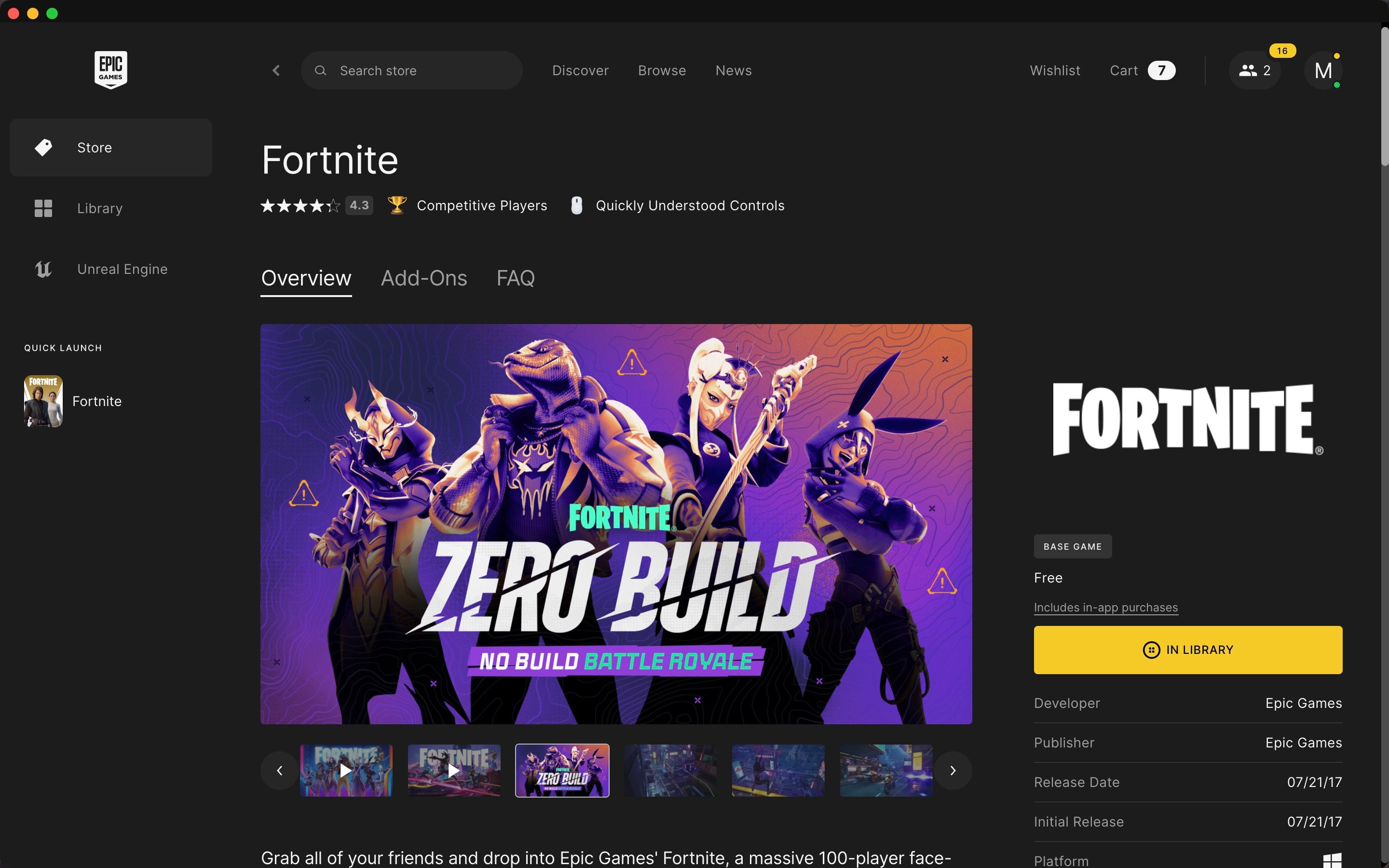
Why Installing Fortnite on Your Mac Is a Bad Idea
While Fortnite will likely boot and run smoothly on most recent Macs,the Epic Games vs. Apple lawsuit has marred the Fortnite experience on macOS because the developer has refused to update its game.
This means there’s no crossplay support for Fortnite on macOS. You will see your friends online, but you will not be able to join in their games since they are using a different version of Fortnite from you. The only way to play is if they also use Macs.

Epic Games has also blocked access to V-Bucks and the Item Shop. So, you can’t buy new skins, emotes, gifts, back blings, or any other cosmetic items. And if you bought any on another device running a more recent version of Fortnite, you won’t see it in your inventory.
This, combined with its overly bloated size, makes the Fortnite experience on macOS very disappointing.
How to Play the Latest Version of Fortnite on Your Mac
Thanks tothe Xbox Cloud Gaming service , you can still play the latest version of Fortnite on a Mac via your browser. It’s typically a paid service that costs $16.99 per month, but you can access some free games like Fortnite without a subscription.
However, since Xbox Cloud Gaming streams Fortnite over the cloud, the video quality won’t be as good as running it natively on your Mac. Here’s how to do it:
- VisitFortnite’s Xbox Cloud Gaming page using a browser (preferably Google Chrome).

- ClickSign In and enter your Microsoft account credentials.
- After signing in, clickPlay . You’ll need a controller to play Fortnite.

- Link your Epic Games and Microsoft accounts by following the instructions in Fortnite.

Once you’re done with that, you should be ready to play Fortnite over the cloud. But ensure you have a fast and stable internet connection. Using a slow network means you’ll have to log in again frequently.
Alternatively, you canplay Fortnite using Nvidia GeForce Now on an iPhone or Mac, but the same points and limitations apply regardless of the cloud gaming service you choose.
We’ve got bad news if you’re waiting for Fortnite to launch again on macOS. We have no evidence that suggests Epic Games will compromise and let Mac users play with everyone else again. It seems like the company has taken a stubborn stance and is waiting for a shift before taking decisive action.
This is mostly a bummer for gamers who just want to have some good old battle royale action without having to purchase a Windows PC. Since it’s unlikely Apple will change its App Store policies, we hope Epic Games makes a compromise soon.
Also read:
- [New] Mastering Online Meetings Tips for Chromebook Users
- [Updated] 2024 Approved Unlocking PIP Techniques for Professional Apple Users
- 5 Reasons Why Gamers Should Buy a Retro Handheld
- Android vs iPhone: The Strategic Showdown of Tetris Mastery
- ASUS ROG Ally's Elite Dock Selection - 2024 Highlights
- Boost System Speed with Gaomon S620 Instructions
- Craft Standout Videos with Professional, Free Banner Samples
- Guía Paso a Paso Para Duplicar Un Disco Dinámico en Windows 11 - Técnicas Eficientes Y Rápidas
- How Different Cultures Have Developed Unique Approaches to Map Design and Symbolization;
- In 2024, How to Unlock Sony Phone Pattern Lock without Factory Reset
- Unlock More Gaming on Xbox with Ultimate Plan!
- Title: Fortnite & Mac: The Hidden Limitations to Avoid
- Author: William
- Created at : 2024-10-22 17:48:46
- Updated at : 2024-10-24 17:03:33
- Link: https://games-able.techidaily.com/fortnite-and-mac-the-hidden-limitations-to-avoid/
- License: This work is licensed under CC BY-NC-SA 4.0.