
Exploring Xbox Gaming Hours Tracking

Exploring Xbox Gaming Hours Tracking
Perfecting your favorite games can take up vast amounts of time and effort. And with some titles encouraging hundreds upon hundreds of hours of endless gameplay loops, your time spent playing can often drift past you completely unnoticed.
But with some of the supported gaming stats available on Xbox Series X|S, you can check how long you’ve played your games for on the platform. The feature, however, is not without its faults. So, if you want to check in on how much time you’ve sunk into an Xbox game or if you’re having trouble doing so, we can help.
What You Need to Know About the Time Played Stat on Xbox
Unfortunately, before you check your play-time for an Xbox game, you might want to be aware of some key aspects of the feature. And how, despite theTime played statistic being a staple feature of Xbox Series X|S game settings, this specific stat can be inconsistent.
Notably, then, the key things you need to be aware of before looking into theTime played statistic for a game of your choice are as follows:
- For most games, theTime played stat is consistent, but for some games,Time played will display an outdated or incorrectly tracked amount of time.
- Backwards compatible Xbox games you have used with the same Xbox account on past Xbox consoles will only track your time played for time spent on Xbox One and Xbox Series X|S, not Xbox 360.
- While theTime played stat is always available through your Xbox’s settings, not every game tracks this stat. If a game doesn’t record how long you have played, the stat will simply read0d 0h 0m .
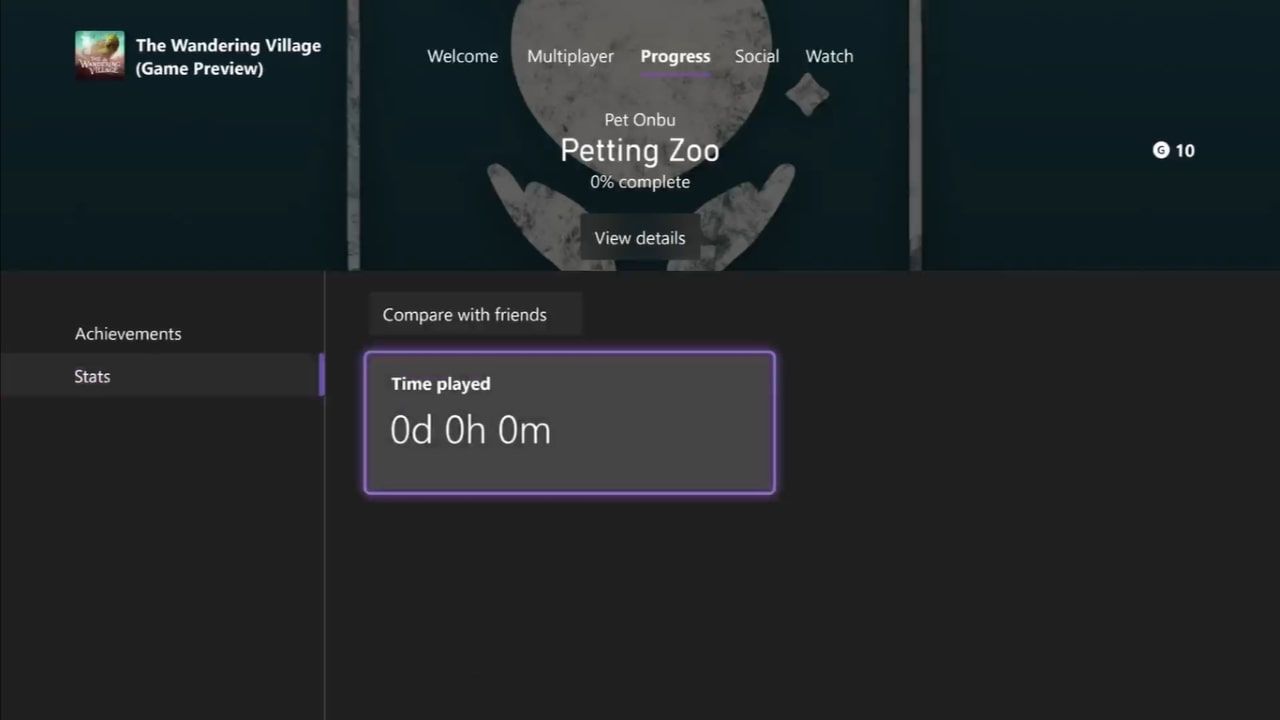
So, while the ability tocompare Xbox stats with friends on Xbox Series X|S is mostly accurate, theTime played stat is strangely plagued with issues. However, for mainline and current game releases, the time you spend playing will be tracked accurately, unless developers have specifically disabled the feature.
How to Check Your Time Played From Your Xbox Series X|S
Now you know some of the caveats of the feature, you can go ahead and start checking yourTime played stat for any game you’ve played with your Xbox account without any confusing surprises.
So, to start checking yourTime played stat for any game associated with your account on Xbox Series X|S, follow these steps:
- Press the Xbox button on your controller to open the Guide menu.
- Highlight the options forGame activity , and selectAll achievements .

- Select the game you want to see theTime played stat for.

- UnderProgress , highlightStats .
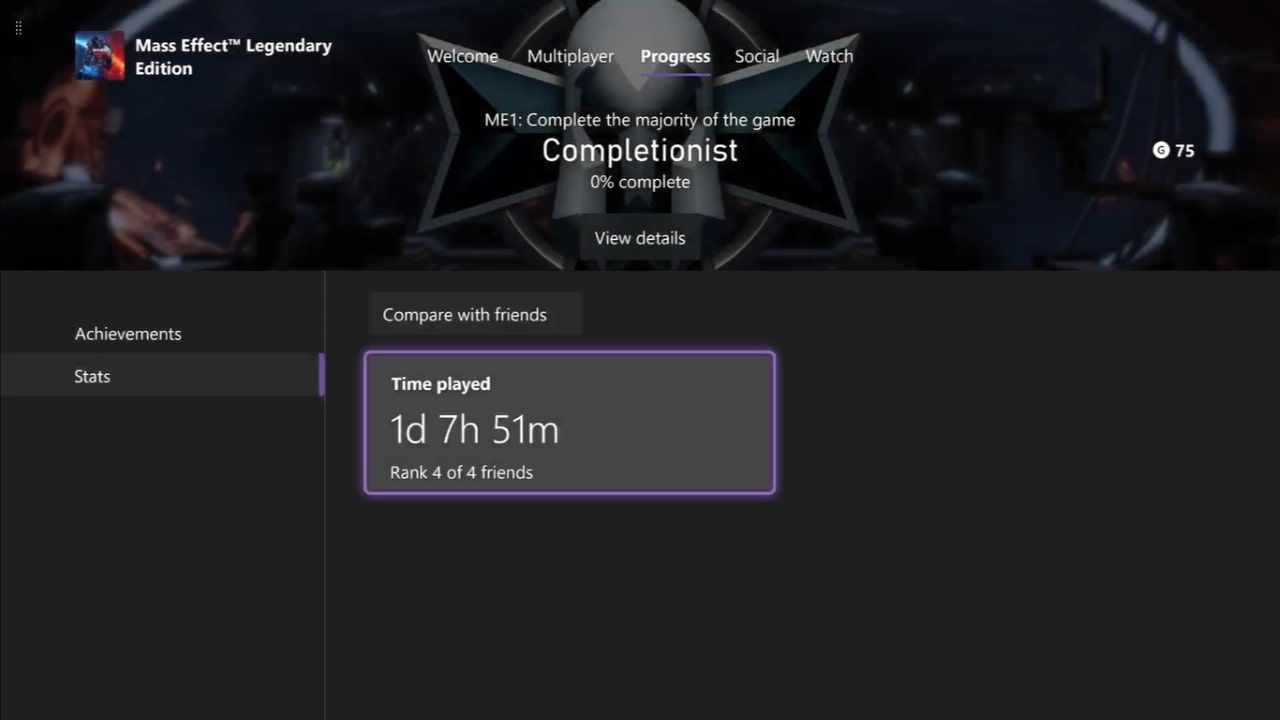
From theStats screen, yourTime played is displayed as the first metric. And, if you want to compare yourTime played for the selected game against your friends, you can selectTime played for a full comparison leaderboard.
However, this method is not without fault, and sometimes theStats menu for games is inaccurate or unsupported. Luckily, there are still some methods that can help to define how much you’ve played a game beyondStats .
What You Can Do if Your Xbox Doesn’t Show Your Time Played Stats
If you have run into a problem with checking how long you’ve played a game on Xbox Series X|S, there are still a couple of ways you might be able to recover the stat outside of Xbox settings.
Most commonly, if your Xbox refuses to provide an accurateTime played figure, it’s always worth double-checking if your game tracks how long you have played separately to your Xbox Series X|S.
In this scenario, you can generally find how long you have played your game in a separate in-game statistics screen or even alongside your save files when you attempt to load into the game. However, while common, not every game you play supports independent statistics.
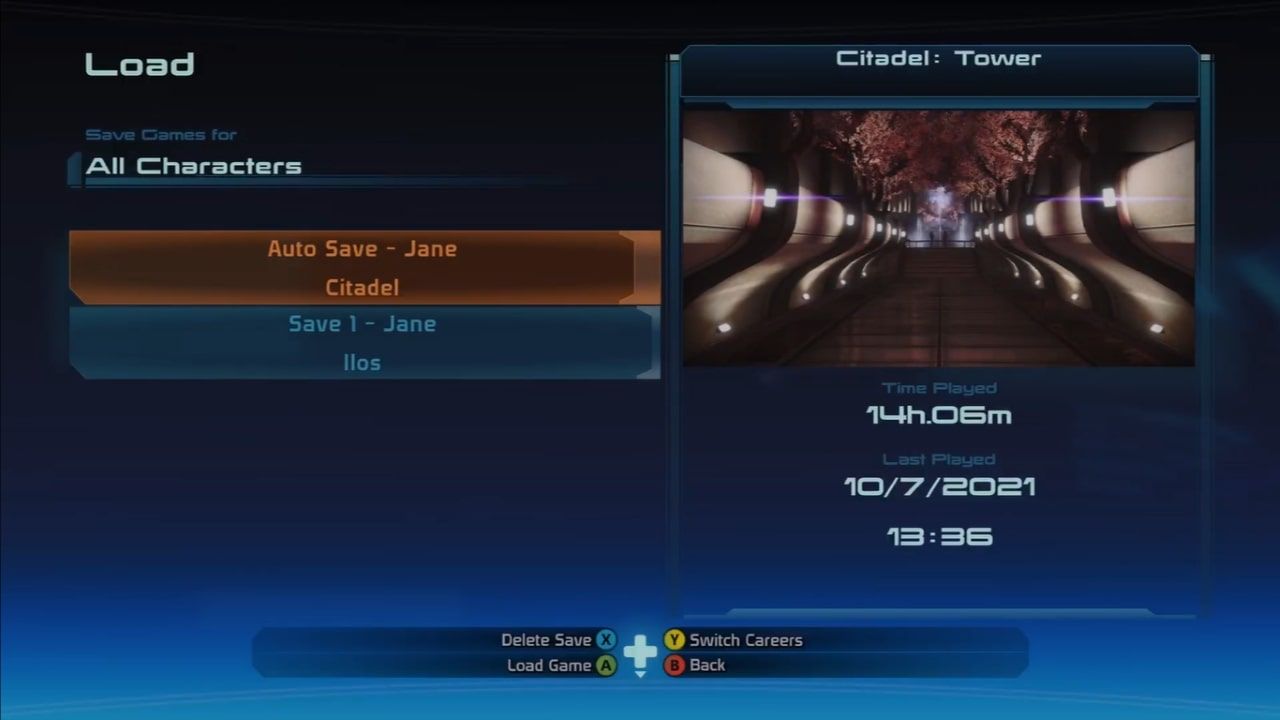
Alternatively, the Xbox app for Windows and PC can help to reveal an accurateTime played stat for your Xbox games. By using theAchievements tab and selecting a game, you can access theTime played stat outside your Xbox Series X|S. You can install the Xbox app through the officialXbox site.
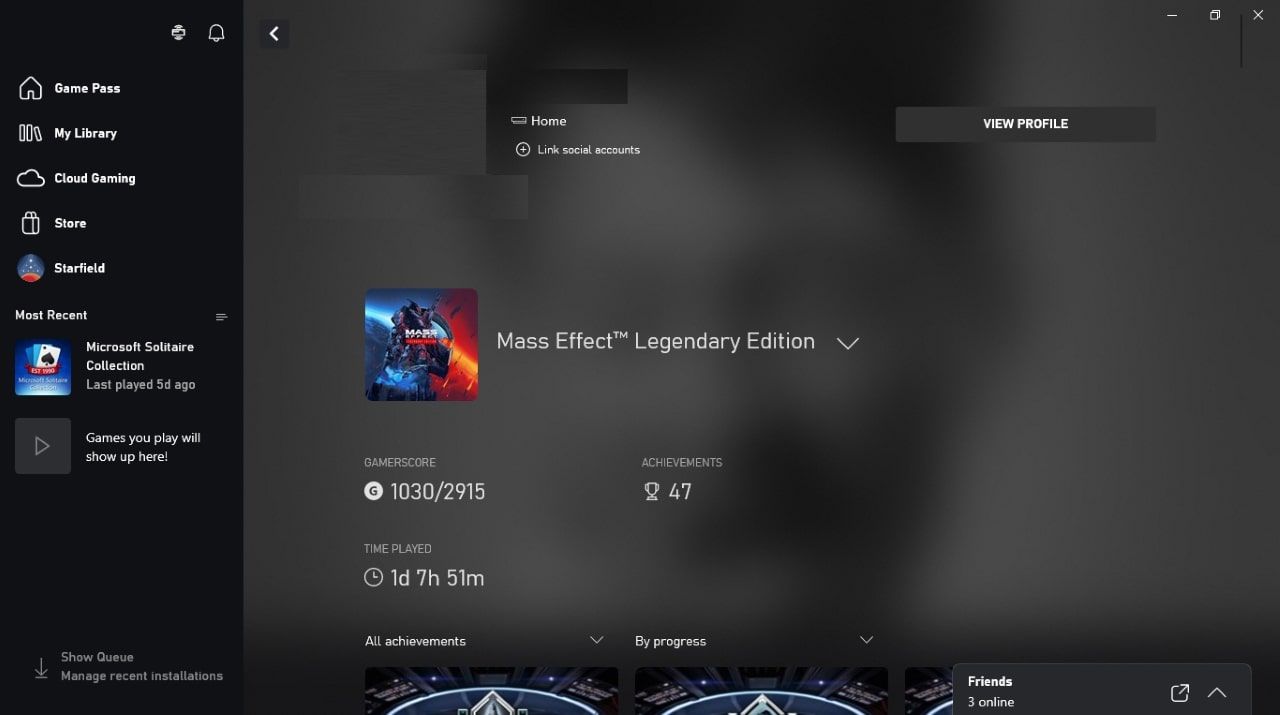
But while using the Xbox app or in-game stats is a useful backup option, neither method completely fixes theTime played stat. Evensetting up parental settings on Xbox Series X|S to provide screen time statistics isn’t comparable toTime played .
Time Played on Xbox Series X|S Is a Useful Yet Inconsistent Feature
On paper, being able to intuitively check how long you’ve spent on every game you’ve played with your Xbox account straight from your Series X|S is a great and convenient feature. Unfortunately, the inaccuracies and issues with the statistic, whether through tracking inconsistencies or incompatibility can ruin it.
That said, even with some of the downsides of tracking how long you have played your Xbox games, other options can make the process easier, even if your Xbox Series X|S should’ve done that in the first place.
Also read:
- [New] Mastering Video Editing for Social Media Standout for 2024
- ABBYY Und SynPulse Gründen Gemeinsame Europäische Geschäftspartnerschaft
- ChatGPT, the Key to Dynamic D&D Storytelling
- Crafting Success: A Day by Day Approach to NYT Connections
- Digital Delights or Dilemmas? Discover the Pros & Cons of Games
- Effortless Access to AMD SMBus Driver Download & Update - Today!
- Five Reasons That Diminish the Impact of GameFi
- Fix the Error of Unfortunately the Process.com.android.phone Has Stopped on Oppo Reno 11F 5G | Dr.fone
- In 2024, Ultimate Platforms for Animated 3D Creation
- Microsoft 365 Setup Masterclass for Windows Users: Installation and Configuration
- Navigating Steam Deck Variants
- Optimal Parts for Uninterrupted Virtual Adventures
- Silent Seekers Find Speedy Solutions with Stellar
- The Ultimate D&D Guide in Six Steps Using GPT Assistance
- Transfer Data Effortlessly: 2 Cost-Free Methods to Sync Files Directly Between PCs
- Why OLED Is Superior to Traditional Monitors
- Xbox Link Failure? Here's How to Resolve It for PC
- Title: Exploring Xbox Gaming Hours Tracking
- Author: William
- Created at : 2024-12-31 08:53:20
- Updated at : 2025-01-04 09:32:42
- Link: https://games-able.techidaily.com/exploring-xbox-gaming-hours-tracking/
- License: This work is licensed under CC BY-NC-SA 4.0.