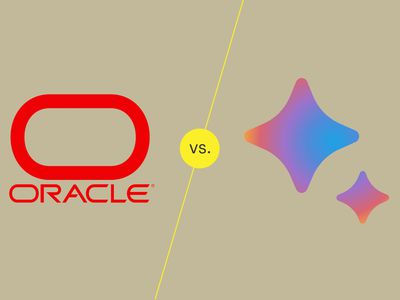
Emulator Showdown: Which One Crushes It on Raspberry Pi?

Emulator Showdown: Which One Crushes It on Raspberry Pi?
Retro gaming and Raspberry Pi single-board computers are a pretty common combination. You will hardly find a list of Raspberry Pi projects without at least one retro gaming project in the mix.
Retro gaming distributions make it easy to get started with retro gaming on a Raspberry Pi, and two of the best options are Batocera and RetroPie. We’ll compare both retro gaming distributions and help you decide which one would be a better fit for you.
History and Key Features

Batocera is an open-source retro-gaming distribution that started as a fork of Recalbox in 2016. It is designed as a plug-and-play system that can turn any personal computer or single-board computer into a retro gaming console. You can also install it on a USB drive or an SD card for a portable gaming experience.
Unlike Batocera, RetroPie is not an operating system. It is a collection of open–source software that is built upon the official Raspberry Pi OS. For this reason, RetroPie can only run on Raspberry Pi boards, some Odroid SBCs, and Linux PCs. It is the most popular retro gaming distribution by far and one of the oldest, dating as far back as 2012.
Both Batocera and RetroPie use EmulationStation as a graphical front end and run emulator cores in RetroArch. They have other dependencies that enable them to run your favorite retro games smoothly. Batocera is purely a retro gaming operating system and has limited functionality built-in for other purposes. RetroPie, on the other hand, allows you to exit the RetroPie front end and use your Raspberry Pi as normal.
Ease of Installation and Setup
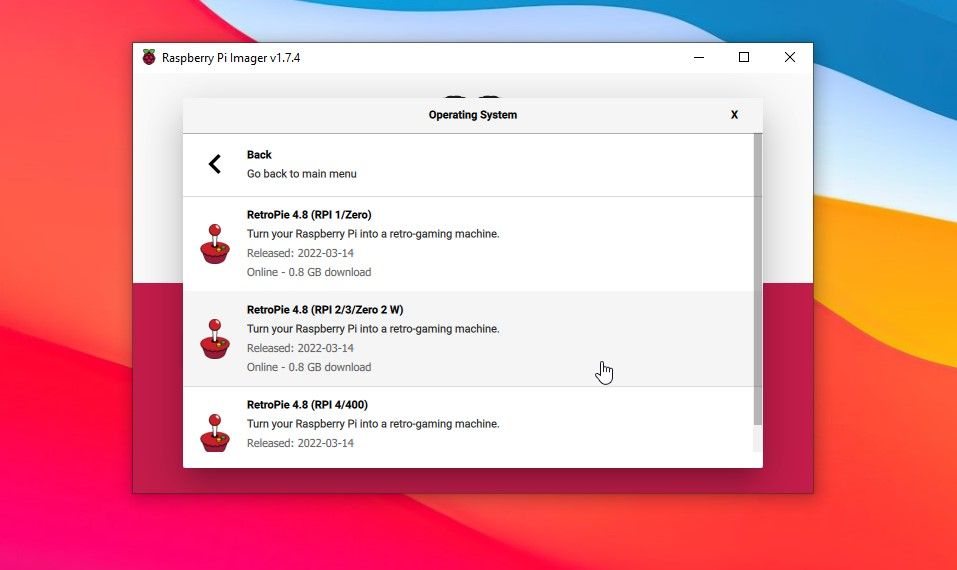
Both software applications are very straightforward to install. You can install RetroPie by connecting your microSD card to a computer and running the Raspberry Pi Imager. RetroPie is included in the latter tool’s list of available images (Choose OS >Emulation and Game OS >RetroPie). Be sure to check out our how-to guide on building a retro gaming console using RetroPie .
Batocera is slightly more involved but still easy to install. You can use either Raspberry Pi Imager or balenaEtcher to install the operating system onto a microSD card, a USB stick, or a hard drive which you then plug into the Raspberry Pi. Read more in our guide on how to boot a Raspberry Pi via SSD or network . The process is uncomplicated but does involve a few more steps than a RetroPie installation.
Both options allow you to customize your setup after installation. Batocera prioritizes plug-and-play and is built to get you started as quickly as possible, so most settings are preconfigured and there are few options to tinker with. However, RetroPie offers extensive features for customizing your setup just the way you want it to be. It can be overwhelming for new users, but there are several tutorials on getting started.
Performance and Ease of Use
Batocera and RetroPie have user interfaces that look quite different, even though they both use a custom version of EmulationStation. RetroPie provides additional front-end options such as Attract Mode, Pegasus, and Mehstation.
RetroPie’s appearance can be tweaked much more, but Batocera also allows you to change themes. There is no objectively better interface, and it’s just a matter of your personal preference.
Performance, as it turns out, is a less subjective metric. Due to the sheer amount of features packed into RetroPie, the system is clunky and tends to use up a lot of resources which can be detrimental to gaming performance. However, there are specific ways to boost gaming performance on RetroPie . A Raspberry Pi 4 is recommended to get the most out of it and emulate more games systems.
On the other hand, Batocera is optimized to consume as few resources as possible, reducing the load on the Raspberry Pi. It is probably the fastest retro gaming distribution, and boots up and runs games at impressive speeds with default settings. Batocera also takes the cake for being the easiest retro gaming distribution to use. Performing updates, scraping metadata, and customization is a breeze in Batocera, compared to RetroPie.
Emulators and Controllers

When it comes to emulators, both retro gaming platforms are pretty evenly matched. About every major home and portable retro gaming console/system will have an emulator that runs on either Batocera or RetroPie. A Raspberry Pi 4 is recommended for emulating later games systems such as PlayStation 1 and Dreamcast.
There might be a few consoles missing here and there but generally, both platforms offer the same emulator options. Batocera does come with some free ROMs pre-installed, unlike RetroPie. Be sure to check our guide to retro gaming on Raspberry Pi which covers everything you need to know to build your own Raspberry Pi gaming center.
As for controllers, Batocera and RetroPie are compatible with a wide selection of video game controllers, including PlayStation and Xbox gamepads, light guns, and mice and keyboards. Common controllers are automatically detected and preconfigured on Batocera while RetroPie requires you to set them up manually.
Community and Popularity
RetroPie downloads make up 3% of total operating system downloads through the Raspberry Pi Imager, according to the official stats . While Batocera has a sizable community of users and contributors, it is no match for RetroPie in terms of popularity. RetroPie is almost synonymous with retro gaming on Raspberry Pi boards. Certain Raspberry Pi kits even come with RetroPie preloaded, though we advise against buying them.
RetroPie’s popularity makes it easier to get help for issues you run into. Setup guides, tutorials, and documentation are more detailed and readily available. Also, since RetroPie runs on a more limited range of hardware, you are likely to find answers that fit your specific setup, allowing you to follow these steps without making any changes.
Batocera vs. RetroPie: Which Option Should You Go With?
Batocera is lightweight, easy to use and set up, and is more optimized for gaming performance than RetroPie. RetroPie, on the other hand, is way more popular, has more extra features, and offers a lot of configuration options for the people who need them.
Batocera will be a better fit for beginners who prefer plug-and-play over advanced customization features. RetroPie, in contrast, would work well for Raspberry Pi users who want to tweak their retro gaming setup or run other non-gaming projects on their single-board computers. Also, you can check out other retro gaming options besides Batocera and RetroPie, such as Lakka and Recalbox.
- Title: Emulator Showdown: Which One Crushes It on Raspberry Pi?
- Author: William
- Created at : 2024-08-27 17:00:02
- Updated at : 2024-08-28 17:00:02
- Link: https://games-able.techidaily.com/emulator-showdown-which-one-crushes-it-on-raspberry-pi/
- License: This work is licensed under CC BY-NC-SA 4.0.

 WonderFox DVD Ripper Pro
WonderFox DVD Ripper Pro
 Any DRM Removal for Mac: Remove DRM from Adobe, Kindle, Sony eReader, Kobo, etc, read your ebooks anywhere.
Any DRM Removal for Mac: Remove DRM from Adobe, Kindle, Sony eReader, Kobo, etc, read your ebooks anywhere.