
Embrace the Epic World of BG3, Now on Your macOS with CrossOver

Embrace the Epic World of BG3, Now on Your macOS with CrossOver
The much anticipated Baldur’s Gate 3 is finally out on PC after two decades since its predecessor’s, Baldur’s Gate 2’s, release. The game has been in early access since 2020, and it will remain in early access for Mac users till September, at least.
Yes, it’s a bummer, but there’s a way to work around it using a Windows virtual machine. And no, we aren’t using Parallels; instead, we’ll be using a leaner, meaner Windows virtual software: CrossOver.
Get Baldur’s Gate 3 on Steam
Baldur’s Gate is available on GOG, GeForce Now, and Steam, but you should shun all except Steam. That’s because CrossOver supports Steam the best, and you’ll get a better experience from it than other platforms.
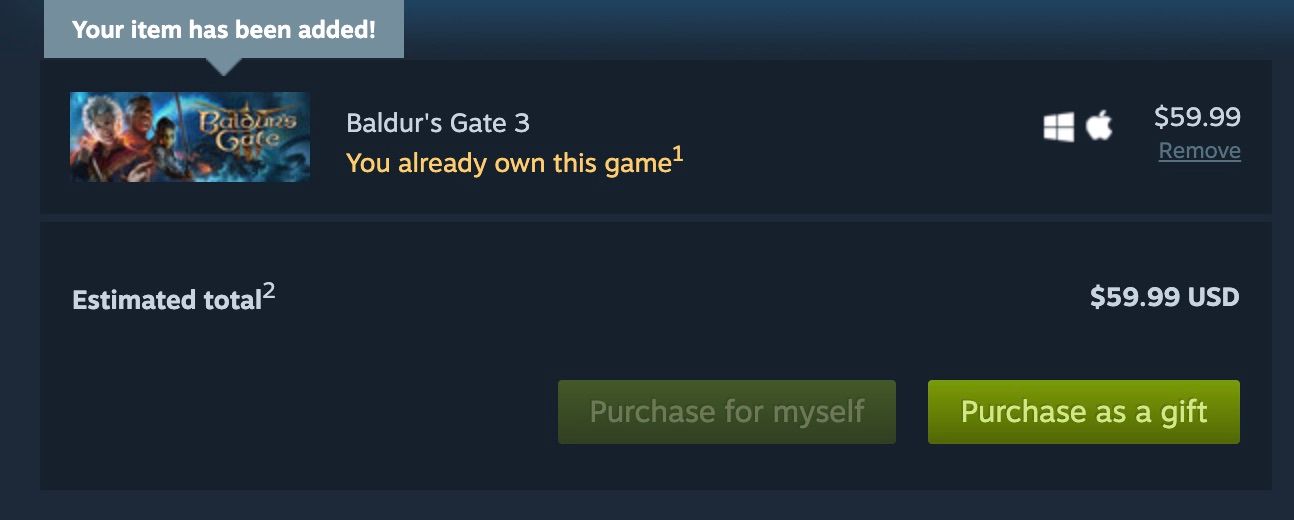
You don’t need a virtual machine for this step. Go to Steam. Search Baldur’s Gate 3, and pay $59.99 for the game. Once you have a receipt, you’re ready to move on to the next step.
Download, Install, and Set Up CrossOver and Steam
What separates CrossOver from Parallels is that CrossOver isn’t an emulator; CrossOver is a ‘translator’ that changes macOS commands to Windows commands. Therefore, we strongly recommend you use CrossOver for a game as demanding as Baldur’s Gate 3.
If you use an Intel Mac, you don’t need a virtual machine to run Baldur’s Gate 3. You canrun Windows 11 natively on the Mac and download the game there.
The process for setting up CrossOver is quite long, so we’ve detailed it in our guide onhow to play Windows games on a Mac using CrossOver . But summarily, you need to install CrossOver, then install a Steam bottle (or environment), and then download and install DXVK and DirectX into the bottle. Everything is detailed in the above guide.
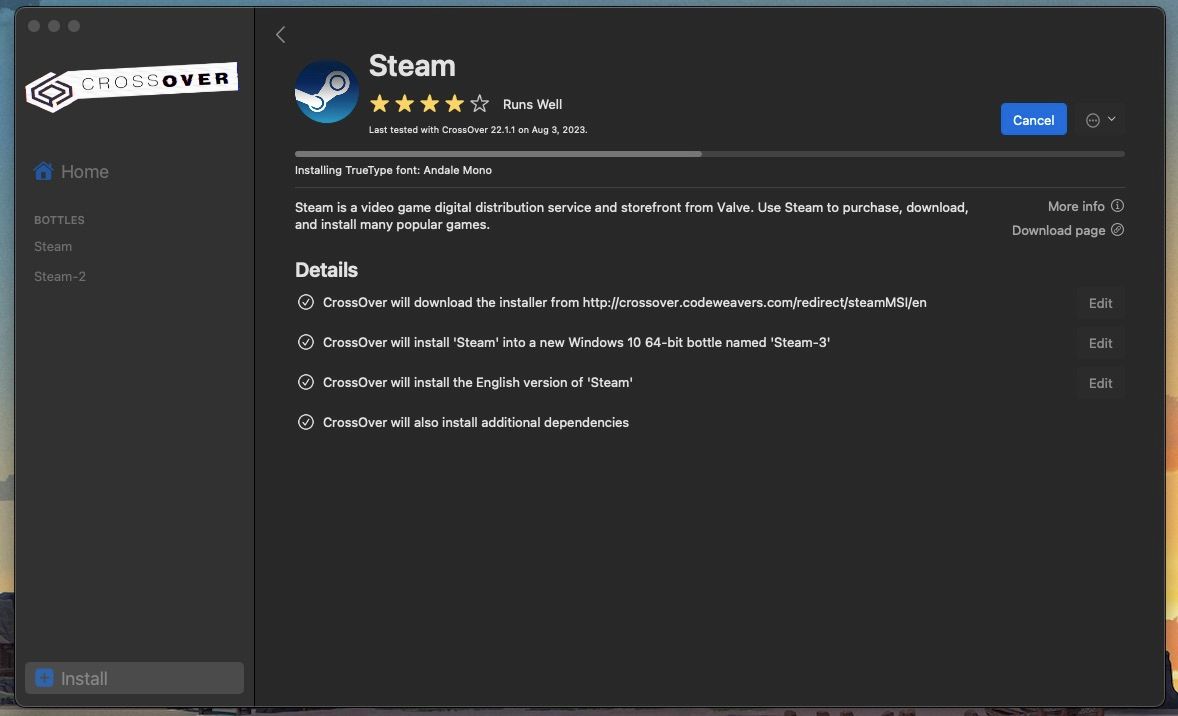
Once that’s done, log in to Steam with your details and install Baldur’s Gate 3 from your library. As soon as it’s done, you can attempt to run it.
Run Baldur’s Gate 3 With CrossOver
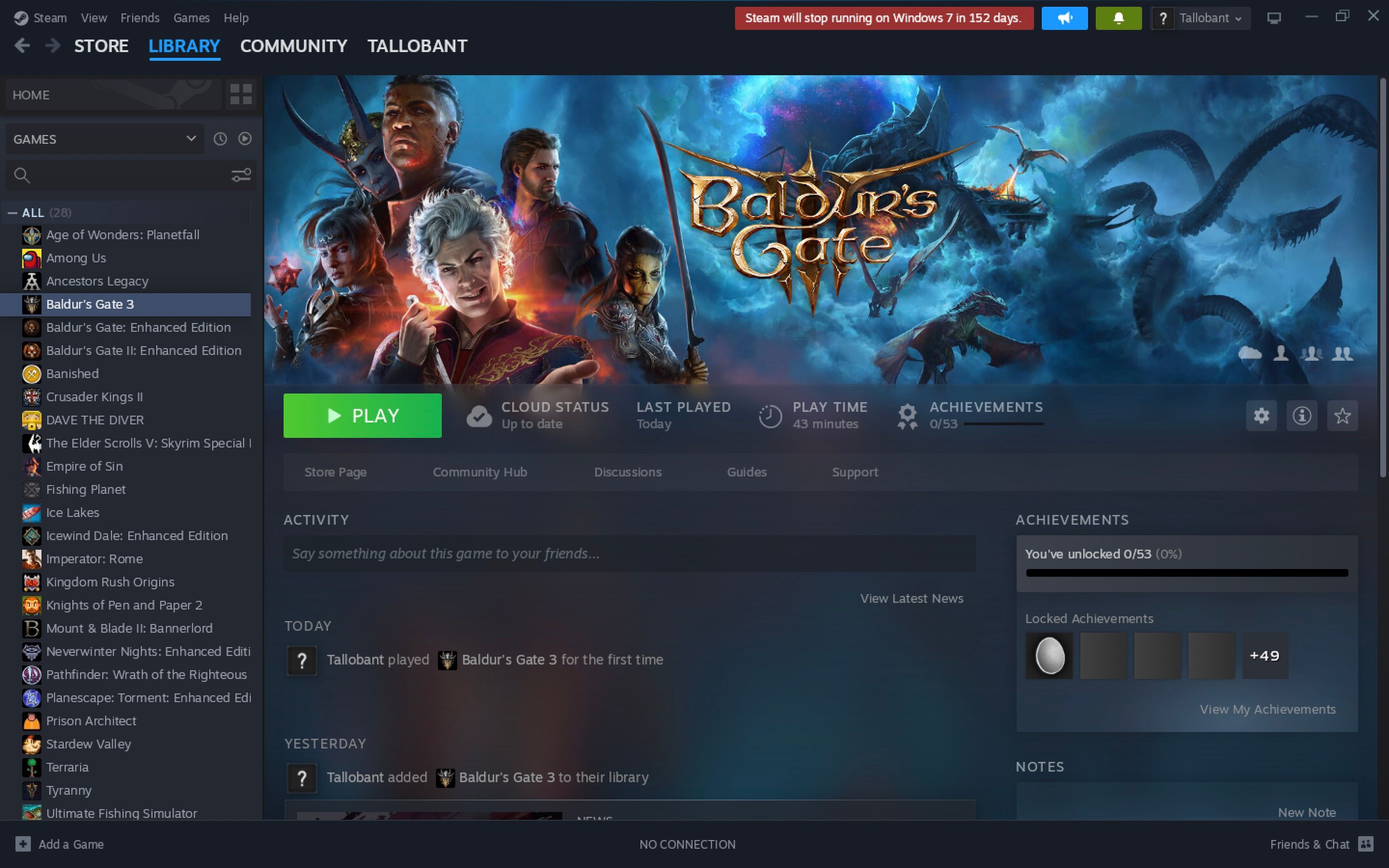
Baldur’s Gate 3 should run the moment you clickPlay , but in some cases, it might not. What you should do is find Baldur’s Gate 3 on the left side menu andControl -click (secondary-click) it to open the context menu. Go toManage > Browse Local Files .
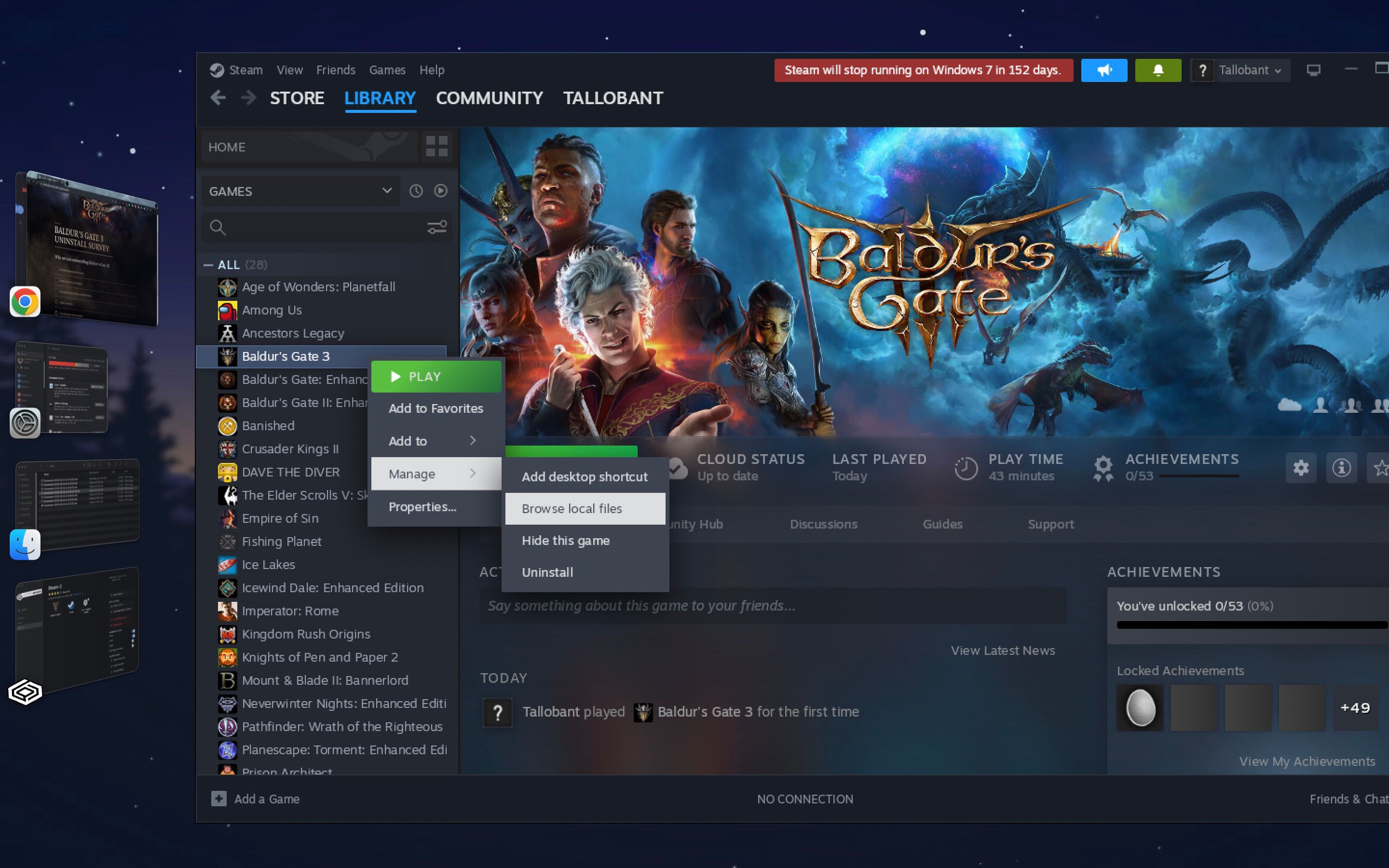
It will open up an old-looking Windows window with Baldur’s Gate 3’s files. Click theBin folder and findBG3_DX11.exe and run the game from there. It should boot.

You might run into issues, lagging, or crashes if you’re using a MacBook Air. You can try lowering the settings to see if it helps on a struggling computer. We highly recommend you leave Baldur’s Gate 3 full version alone if you’re using a MacBook Air. Instead, you should play early access; it’s pretty good and well-optimized for your machine.
Join the Baldur’s Gate 3 Adventure Without Waiting
Use CrossOver to beat the clock and access Baldur’s Gate 3 ahead of time. And thanks to Steam’s syncing saves, you can continue right where you stopped on CrossOver when the game is finally out for macOS.
In case you didn’t know, Larian isn’t sure when exactly the game will be ready for macOS, even though it has stated September. So, it just might take longer than you expect. CrossOver might come in handy in the meantime.
Also read:
- [New] Eco-Effect Filmmaking YouTube's Guide to Green Magic
- [New] Exploring Cost-Efficient Cloud Storage Pathways for 2024
- [Updated] 2024 Approved Harmonizing Content & Sound in Instagram Reels
- [Updated] Confronting Giants Picking Your Powerhouse - T5 or SJCAM S6
- An In-Depth Look at Demon's Souls Revamp: Brilliant Graphics with Timeless Gameplay
- Convert Your Files with Movavi: Download the OGG-MP4 Converter for Free Online
- Dual Monitor Configuration for Enhanced Xbox Experience
- Earn, Save & Spend: A Guide to Steam Credits
- Founders Vs. AIB Graphics Processing Power Comparison
- In 2024, Apple ID Locked or Disabled On Apple iPhone 14? 7 Mehtods You Cant-Miss
- Key Characteristics of Premium Gaming Mice
- Magic of MetaQuest 3: An In-Depth Look
- Pinnacle Peripherals: Nintendo Switch Commanders, 2024
- Stellar: The Key to Hassle-Free MOV File Repairs
- Transient Gaming Experiences – Worth Attention?
- Ultimate List of EA Play PS5 Classics
- Unlock Apple ID without Phone Number On Apple iPhone 11 Pro Max
- Title: Embrace the Epic World of BG3, Now on Your macOS with CrossOver
- Author: William
- Created at : 2024-11-11 16:47:23
- Updated at : 2024-11-16 02:58:56
- Link: https://games-able.techidaily.com/embrace-the-epic-world-of-bg3-now-on-your-macos-with-crossover/
- License: This work is licensed under CC BY-NC-SA 4.0.