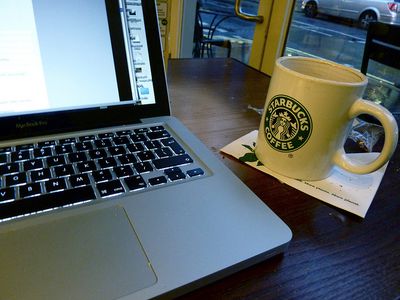
Dual Purpose Computers Vs. Specialized Gaming Rigs

Dual Purpose Computers Vs. Specialized Gaming Rigs
Key Takeaways
- Workstation PCs are designed for professionals who need high computing power and reliability for tasks like video editing and CAD, while gaming PCs prioritize high-frame rates and visually stunning graphics for gaming and entertainment.
- Workstation hardware, such as specialized GPUs and CPUs with more cores, is optimized for precision and parallel computing, while gaming hardware prioritizes raw performance and multitasking capabilities.
- Workstation motherboards have more expansion options and professional-grade compatibility, while gaming motherboards support RGB setups and high-speed memory. Storage and RAM in workstations are typically larger due to memory-intensive applications, while gaming PCs usually have smaller amounts of RAM for smooth gaming performance.
Have you ever wondered how a gaming PC differs from a workstation PC? After all, PC gaming hardware has become so good that people have no problem using it for everyday workloads. Even for intensive tasks such as video editing, modeling, and CAD, many people seem fine using their gaming rig as their workstation PC.
This begs the question, how exactly is a workstation PC different from a gaming PC? Aside from the RBG lights, is there any significant difference? If so, can a gaming PC be used as a workstation without issues?
Workstation vs. Gaming PC: What’s the Difference?
Workstation PCs and Gaming PCs are designed with specific user requirements in mind.
Workstation PCs are built for professionals who require high computing power and reliability for tasks such as video editing, 3D modeling, Computer Aided Design (CAD), simulations, and scientific research.
Gaming PCs, on the other hand, are optimized primarily for gaming. They deliver high-frame rates, visually stunning graphics, and smooth gameplay. Aside from gaming, Gaming PCs are also often used for live-streaming gameplay and other entertainment purposes, such as watching movies and streaming content online.
Basically, workstation PCs are for professional work, and gaming PCs are for gaming and entertainment. However, identifying a computer as a “workstation PC” or a “gaming PC” solely based on how a person uses a PC is not a good way to differentiate the two. After all, a gaming PC can be used for professional work, while a workstation PC can also be used for gaming.
For a more concrete distinction between the two, let’s talk about their hardware and why each type of PC is more inclined to use a certain kind of hardware over the other.
Gaming Hardware vs. Workstation Hardware
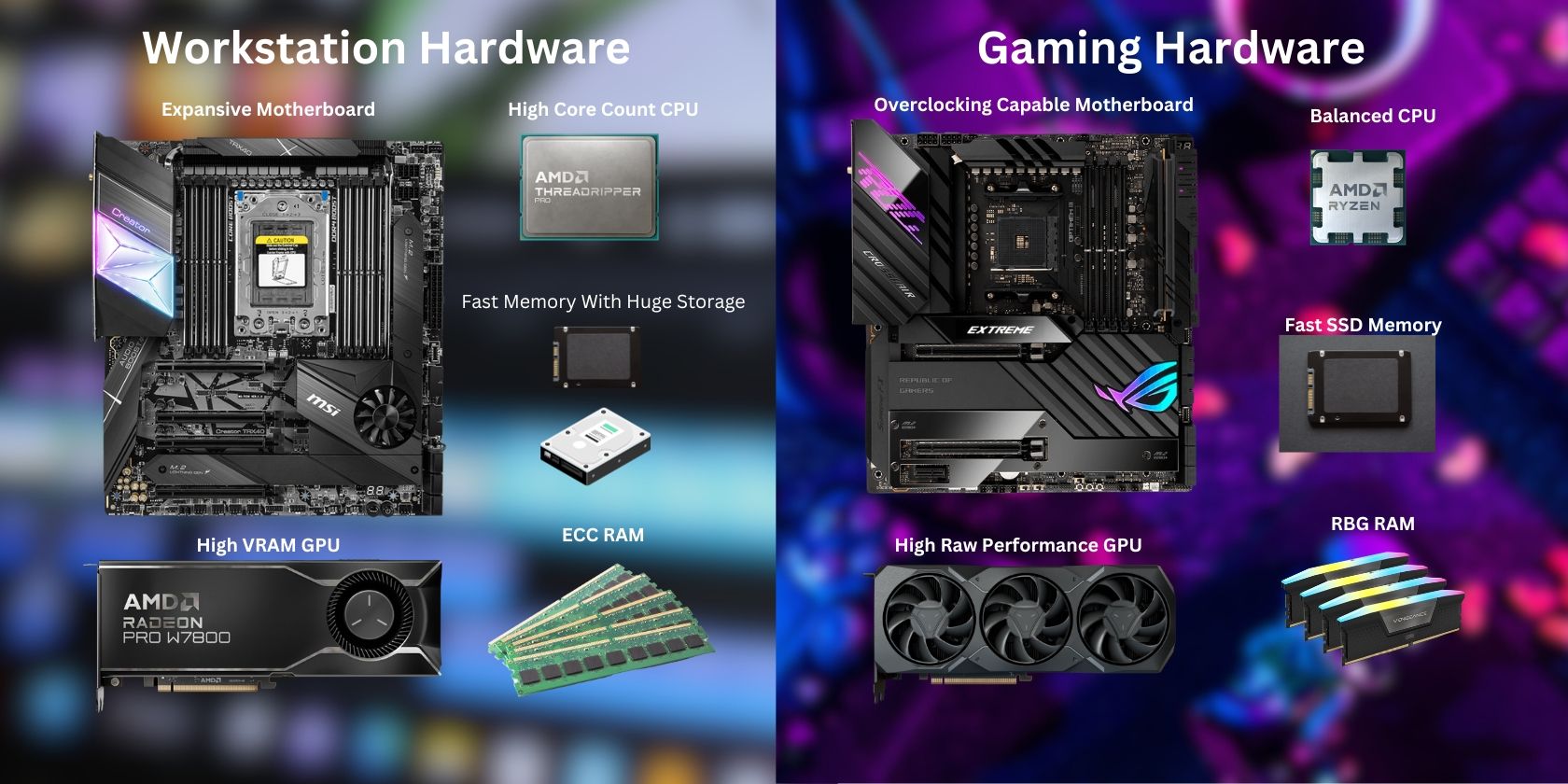
Image Credit: AMD/AMD Media Library
By looking at the hardware, you should be able to identify whether a PC was intended as a gaming PC or a workstation PC.
Workstation PCs often use a combination of prosumer and enterprise-grade hardware to deliver optimal performance, stability, and precision for demanding applications and tasks. While gaming PC hardware is designed with gaming and entertainment in mind. It primarily uses consumer and prosumer hardware made specifically to boost gaming performance and produce stunning visual graphics in real time.
Let’s differentiate the hardware differences between gaming and workstation PCs, starting with the GPU.
Graphics Processing Unit (GPU)
Workstations typically use specialized GPUs like NVIDIA Quadro or AMD Radeon Pro. These GPUs are designed for better precision, stability, and rendering accuracy over raw performance. They have larger Video Random Access Memory (VRAM) to handle large textures and complex models, essential for heavy video editing tasks, 3D modeling, scientific simulations, and other computer-aided designs.
Gaming PCs often use GPUs consumer-grade GPUs such as NVIDIA GeForce and AMD Radeon. These GPUs prioritize raw performance to give gamers higher frame rates and smoother game plays. Although the higher raw performance comes at the cost of lower precision and stability, it shouldn’t significantly affect the gaming experience since slight visual imperfections are generally unnoticeable.
Central Processing Unit (CPU)
Workstation PC tasks benefit greatly from parallel computing as it makes tasks much faster, allowing you to do more and be more productive with your time. Having more cores makes a CPU better suited for parallel computing. This is why some of the most popular workstation CPUs include products from AMD’s Threadripper and Intel’s Xeon line of CPUs. These CPUs can have as low as 16 cores and as high as 80 cores on the top end.
In the past, any decent consumer-grade CPU could be used on a gaming setup. However, gaming PCs have evolved to do multitasking, live-streaming, and VR, which now requires better CPUs with a good balance of raw performance and parallel computing capabilities. CPUs such as AMD’s Ryzen and Intel’s Core series are often used in gaming rigs and other general-purpose PCs. Unlike workstation CPUs, gaming CPUs have a much lower core count, often in the range of 4-16 cores, but with higher raw performance when compared to their workstation counterparts.
Motherboard
Workstation motherboards are highly expansive motherboards equipped with CPU sockets such as AMD’s TR4 and Intel’s LGA 3647 sockets. They also come with more RAM slots, PCIe slots, and an assortment of ports than your typical gaming motherboard would provide. Workstation motherboards focus on expandability, reliability, and compatibility of professional-grade hardware.
Gaming PC motherboards typically use AM4 and LGA 1200 sockets, which are compatible with mainstream CPUs from Intel and AMD. What sets gaming motherboards apart from regular motherboards is their support for expansive RBG setups, high-speed memory support, andoverclocking software to squeeze as much performance from the gaming hardware installed.
Storage and RAM
There’s not much difference in the hardware used in workstations and gaming PCs. However, workstation PCs often have much more hard drive memory and RAM than your typical gaming PC. Due to the memory-intensive applications used in 3D rendering, real-time simulations, and large dataset analysis, workstation PCs can have around 32GB to 128GB of RAM. Some workstations in mission-critical operations may also use ECC RAM to prevent data corruption.
Since games often only require 8GB to 16GB of RAM to run smoothly, having 8GB to 16GB of DDR4 RAM should be the sweet spot. Some gaming PCs will have up to 64GB of RAM for live-streaming gameplay and other tasks.
Operating System
Workstation PCs often use different operating systems depending on the specific workload. Windows Pro is often installed for better security and extra features. Certain Linux distributions might be used for those using proprietary tools and other specialty applications. While macOS is common for creative professionals.
Gaming PCs primarily run consumer-oriented operating systems like Windows Home,which can be optimized for better gaming performance . However, Linux and macOS can also be used for gaming, but compatibility may vary.
Appearance
Workstation PCs are generally utilitarian in appearance, designed for functionality rather than aesthetics. They prioritize expandability, quiet operation, and efficient cooling. In contrast, gaming PCs tend to have flashy designs with RGB lighting, transparent side panels, bold esthetics, and sometimes custom water cooling systems. They are designed to showcase the gaming experience and appeal to enthusiasts.
Why Gaming PCs Aren’t Replacements for Workstation PCs
It’s important to note that while gaming PCs can handle some professional tasks, they are not ideal replacements for dedicated Workstation PCs. Workstations are optimized for accuracy, stability, and data integrity, which are critical in professional work. Attempting to use a gaming PC for complex simulations, 3D modeling, or scientific research can lead to subpar results, potential data loss, and lower productivity.
However, this shouldn’t discourage you from using your gaming PC if you feel the performance is enough for your specific line of work. If your gaming rig can handle all your workloads without a problem, then there shouldn’t be any reason to invest in an expensive workstation PC.
Differentiating a Workstation PC From a Gaming PC
Workstation PCs and Gaming PCs cater to different audiences and purposes. Workstations are designed for professionals who require precision and power in tasks like video editing, 3D modeling, and simulations, while Gaming PCs focus on delivering the best gaming experience and entertainment. As such, workstations and gaming PCs use different technologies that make them more effective on the specific tasks they were meant to tackle. So, if you were asked to differentiate a workstation from a gaming PC, try basing it on its hardware, what software it runs, and whether it looks utilitarian or purposely made for display.
Also read:
- [Updated] Crafting YouTube Masterpieces with Powerful Hashtag Strategies for 2024
- [Updated] Maximize Engagement Optimal Twitters Video Converters
- 5 Solutions For Asus ROG Phone 7 Ultimate Unlock Without Password
- Discord's Nitro: Value for Money
- Eliminating the Issue Behind Windows' File Creation Error
- Eliminazione Efficiente Di File Di Riproduzione: Cosa Fare Quando Il Disco Di Backup È Riempito Su Windows 11?
- Is Top-Tier Nitro Essential for Gamers?
- Is your OnePlus 12 working too slow? Heres how you can hard reset it | Dr.fone
- Leading Setups in Professional Broadcast Equipment
- Learn and Grow From My OLED Errors
- Mastering PS5: Streamlining Gaming Memberships
- Mécanisme De Mise en Veille Dans Windows N 11 : Astuces Rapides Et Simples Pour L'activer
- Quiet System, Keep Steam Off at Boot
- Resolve Your iPhone 13 Pro Keeps Asking for Outlook Password | Dr.fone
- Scarica Playlist in 4K Con Il Downloadatore Più Veloce per Video in Alta Definizione - Gratis
- The Ultimate Discount List: Spotting the Top 11 Game Buying Websites
- Unlocking the Secrets of Smooth Steam BP Mode
- Title: Dual Purpose Computers Vs. Specialized Gaming Rigs
- Author: William
- Created at : 2025-01-20 03:35:26
- Updated at : 2025-01-23 02:41:04
- Link: https://games-able.techidaily.com/dual-purpose-computers-vs-specialized-gaming-rigs/
- License: This work is licensed under CC BY-NC-SA 4.0.