
Dive Into Retro Gaming: The Ultimate Selection of PS3 Emulators for PC

Dive Into Retro Gaming: The Ultimate Selection of PS3 Emulators for PC
PC emulation can be the most customizable and nostalgic form of gaming. But with so much of modern emulation being inaccessible or locked behind nefarious sites, it can be a bit of a mind field. This is especially true of PlayStation 3 emulation.
However, with the correct emulators, you can turn your PC into a great PlayStation 3 emulator. Just remember that you will need to use ROMs of games you own: downloading ROMs of unowned games online is illegal. But with that said, let’s look at some of the best and safest PlayStation 3 emulators for your PC.
1. RPCS3
Probably the most reliable PlayStation 3 emulator, RPCS3 allows you to play .ISO PlayStation 3 ROMs as seamlessly as any other mainstream emulators, and with all the features you may expect of emulation.
To name just a few features, RPCS3 comes with supported controller mapping and allows you to use any controller your PC supports to play PlayStation 3 games, altered shaders, and graphics options for your games. RPCS3 even allows you to play some supported PlayStation 3 titles at 4K and 60FPS.
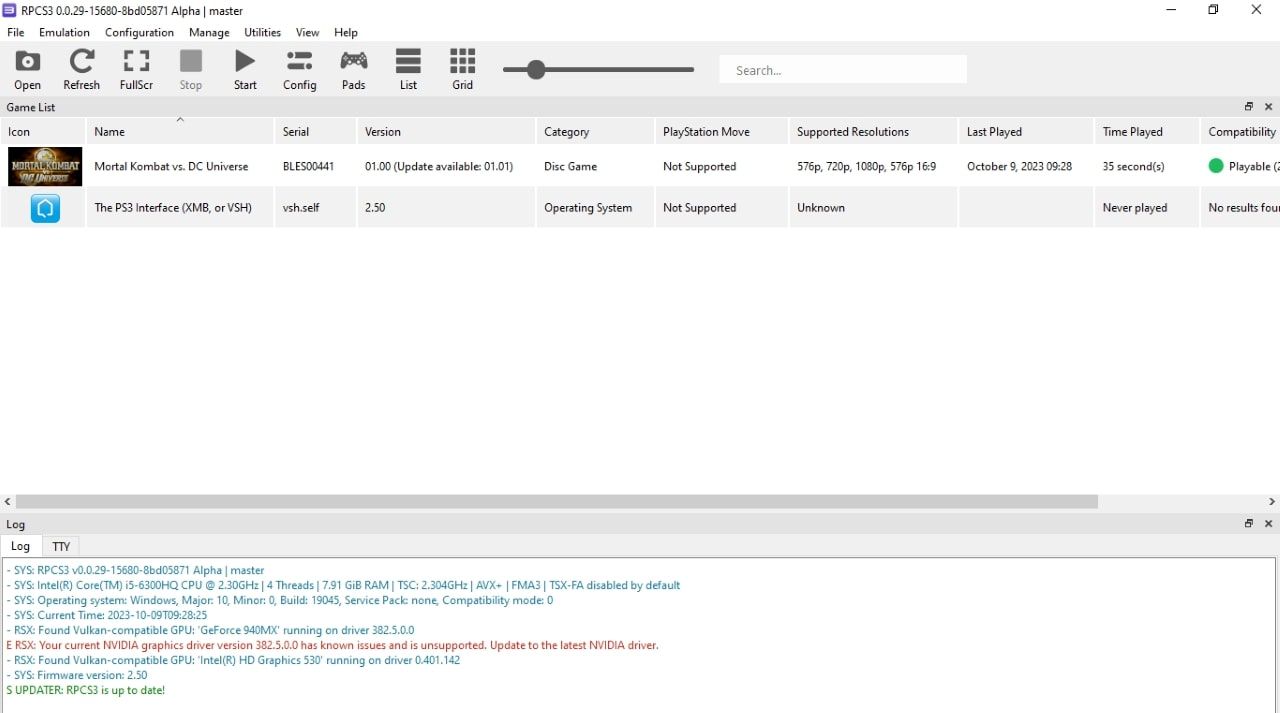
However, RPCS3 does struggle to play some PlayStation 3 games and comes with a compatibility list, as provided viathe official RPCS3 site . If you choose to use RPCS3 as your emulator, you may want to check the status of the ROM you want to play on this list to ensure it’s compatible with your PC.
Similarly, RPCS3 also has some light system requirements you must check before installing the emulator. Luckily, via theRPCS3 website, there is a clear requirements list you can check against your own PC’s stats before installing the emulator.
And despite some shortcomings, RPCS3 represents one of the most reliable and streamlined PlayStation 3 emulators. So, if you want tofind out why PlayStation 3 games still offer a great gaming experience via emulation, RPCS3 should satisfy your needs.
Download: RPCS3 viathe official RPCS3 download page .
2. RetroArch
A different kind of emulation experience that offers a similarly reliable experience as RPCS3 is the front-end collection of emulators called RetroArch.
While RetroArch isn’t designed for PlayStation 3 emulation, the software contains valid ways of emulating PlayStation 3 games. RetroArch even features an emulation core, or emulation software, for RSPC3.
The caveat with RetroArch is that the software is constantly changing, and you must use theOnline Updater tool to ensure you have access to all the available emulators. PlayStation 3 emulation is one such emulator that relies on theOnline Updater tool to function.
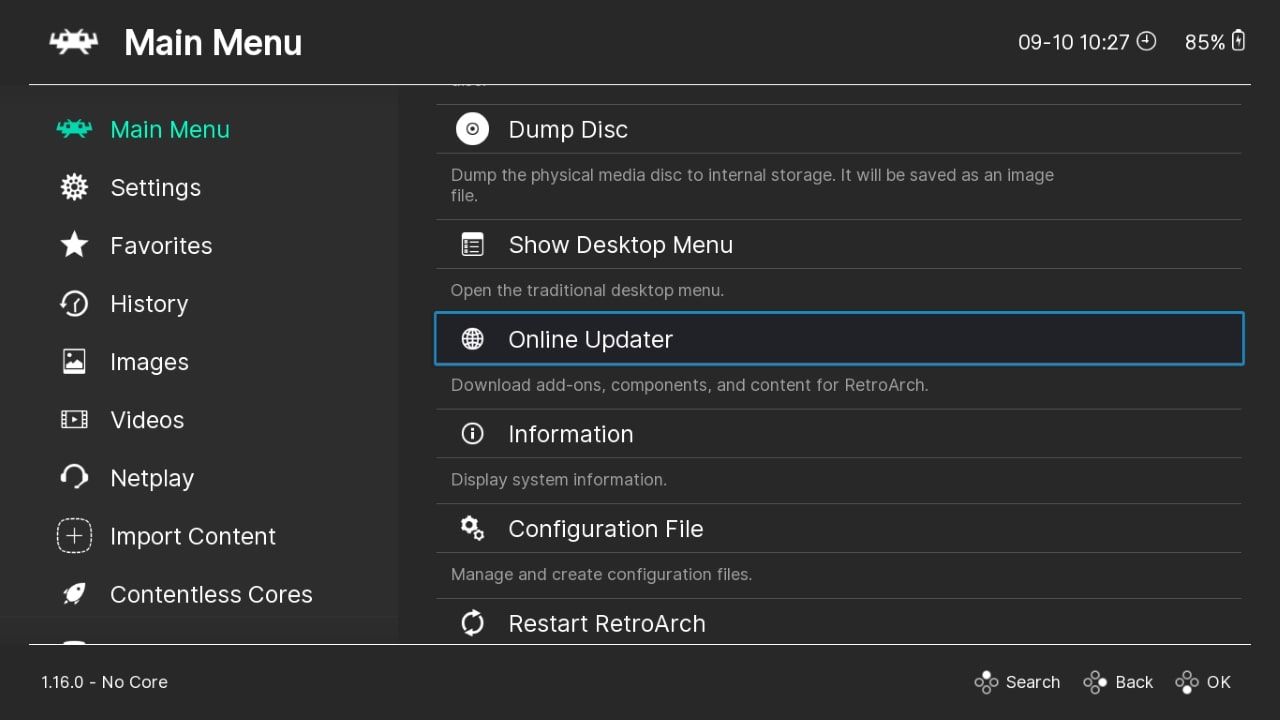
If you want to utilize RetroArch as a PlayStation 3 emulator, you need to ensure you have selectedUpdate Core Info Files underOnline Updater . Once the cores are updated, you can access emulators like RPCS3 for your software.
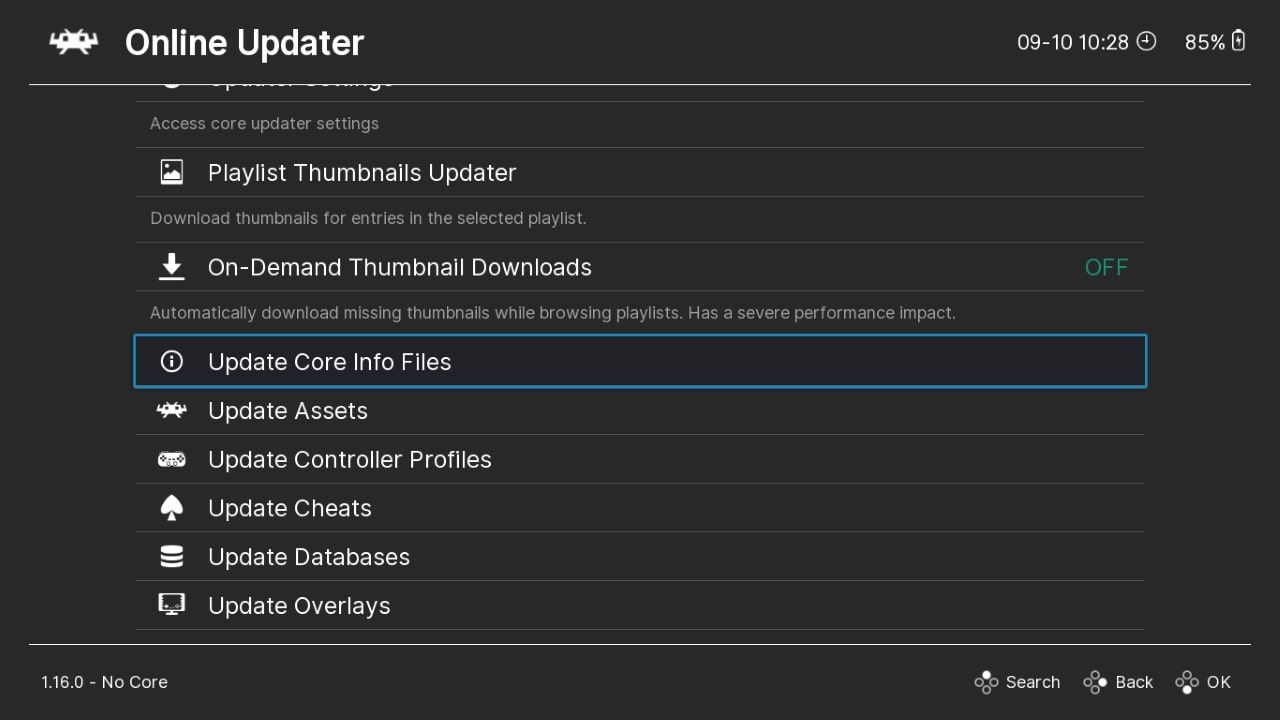
But with emulator cores up and running on RetroArch, you can access reliable PlayStation 3 emulation and the unique features provided by RetroArch. You can evenadd achievements to your emulated games using RetroArch , for instance.
Download: RetroArch for PC fromthe official RetroArch download page .
3. Nucleus
In contrast to emulators and software like RPCS3 and RetroArch, a more bare-bones way of emulating PlayStation 3 games on PC is by utilizing Nucleus.
Nucleus is a PlayStation 3 emulator aimed at low-level emulation. While this may sound disappointing, because of how Nucleus runs PlayStation 3 ROMs, it provides a consistent and reliable emulation experience.

By forcing you to run PlayStation 3 games directly through the Nucleus executable, Nucleus guarantees that the ROMs of your purchased games will run within the emulator. But the main issues with Nucleus stem from how the ROMs run and what you need to do to ensure they can be played.
Nucleus requires you to copy and add the official PlayStation 3 decryption files (in the form of keys.xml) to the emulator itself, which isn’t exactly user-friendly. But on the flip side, doing so via your officially purchased console and games guarantees you are legally emulating Playstation 3 games.
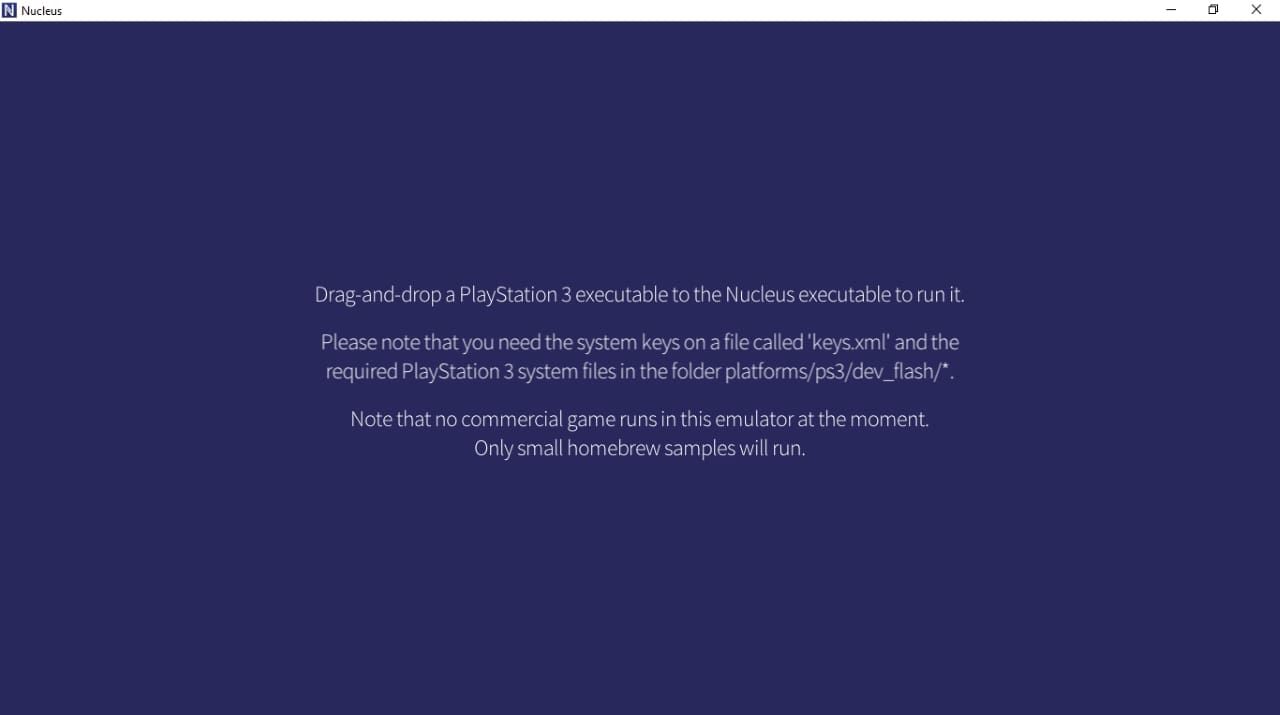
Unfortunately, unlike RetroArch and RPCS3, development of Nucleus has been halted for some time and while the emulator works and is safe, it isn’t as effective as some of the other great PlayStation 3 emulators available.
Download: Nucleus viaGitHub .
4. PlayStation Plus
Surprisingly, another way you can emulate PlayStation 3 games on your PC reliably is through PlayStation’s official subscription service: PlayStation Plus. And while the method of playing PlayStation 3 games on your PC via PlayStation Plus is unconventional, it is a safe and reliable way of doing so.
With PlayStation Plus providing Sony’s answer to Xbox Cloud Gaming, PlayStation allows you to stream PlayStation titles to any device that supports PlayStation Plus. This includes selected PlayStation 3 titles. You can see the full catalog of PlayStation Plus titles via the official listings provided byPlayStation .

Because you canaccess PlayStation Plus on your PC , you can stream PlayStation titles to your PC as well. Therefore, by utilizing PlayStation Plus you can stream and emulate PlayStation 3 games directly to your PC.
However, a glance at the supported PlayStation 3 titles, like The Elder Scrolls IV: Oblivion, will show you that all the PlayStation 3 titles are listed as part of the Classics Catalog and are exclusive to Platinum tier subscribers.
Unfortunately, if you want to use PlayStation Plus as an official way to emulate and stream PlayStation 3 games to your PC, you will have to pay the highest monthly fee of $17.99. But at least with PlayStation officially supporting the feature, you don’t have to worry about any legality issues associated with other emulators.
Download: PlayStation Plus for PC using the official download link viaPlayStation .
Enjoy and Elevate PlayStation 3 Games With PC Emulation
While there are a lot of ineffective and potentially dangerous PlayStation 3 emulators out there, by sticking with the most reliable and safe emulators, like RetroArch and RPCS3, you guarantee your enjoyment of PS3 titles on PC.
And even with PlayStation Plus providing an albeit expensive official alternative, you can guarantee safe and effective emulation. Just make sure you have a good connection for streaming.
Also read:
- [New] 2024 Approved Horizontal Vs. Vertical Best for FB Videos?
- [New] Elevate Your Channel'enas Expensive? Check Out Our 11 Free Name Generators Guide
- [New] In 2024, Instagram Insight Triumph in Transparency with 3 Techniques
- [Updated] Comprehensive Solution for SRT Not Working in Premiere
- [Updated] Vimeo Captions 101 The Essential Guide
- 2024 Approved Cutting-Edge Tactics for Polishing Your Social Media Vids on Instagram
- IFA 2023: Revolutionizing Your Viewing Experience
- In 2024, A Complete Guide To OEM Unlocking on Vivo Y77t
- Linking Up With Fun? Think Twice About It!
- Maximize Arcade Fun: Embrace Big Box Framing
- Playing Politics with NYT Relationships
- Solve These Top 5 iPhones Glitches with DFU Mode: A Step-by-Step Guide
- Why Does Instagram Keep Flipping My Video for 2024
- Why Playing Monthly Can't Match Game Collection
- Title: Dive Into Retro Gaming: The Ultimate Selection of PS3 Emulators for PC
- Author: William
- Created at : 2025-01-09 20:00:25
- Updated at : 2025-01-16 17:31:01
- Link: https://games-able.techidaily.com/dive-into-retro-gaming-the-ultimate-selection-of-ps3-emulators-for-pc/
- License: This work is licensed under CC BY-NC-SA 4.0.