
Desktop Driving Vs. Comfy Chairs

Desktop Driving Vs. Comfy Chairs
Quick Links
- Office Chairs Are Often More Ergonomic and Comfortable
- Gaming Chairs Are Cheaply Built and Overpriced
- An Office Chair Is Aesthetically Safer
Key Takeaways
- Office chairs are generally more ergonomic than gaming chairs, offering better back support and allowing for more natural movement.
- Gaming chairs are often cheaply made and overpriced, with their focus on aesthetics sacrificing comfort and build quality.
- Office chairs provide a more neutral aesthetic that blends in better with most setups and avoids looking too childish.
There’s a popular myth that every gaming setup needs a gaming chair. On the surface, it makes sense; where else would you need a gaming chair? However, I’ve used both office chairs and gaming chairs long enough to establish reasons why an office chair is indeed better.
1 Office Chairs Are Often More Ergonomic and Comfortable
Because office chairs aren’t restricted to some “gaming” aesthetic, they are often designed more ergonomically than gaming chairs. Here are some gaming chair ergonomics pain points for me…
Race car Bucket Seat Design

Standret/Shutterstock
All the gaming chairs I’ve bought share a common feature: they’re designed like race-car bucket seats. For those who don’t know, bucket seats have side bolsters on the seat and back that taper and curve out, designed to keep the occupant in place during high-speed turns.
While this design effectively resists G-forces, it becomes a hindrance when gaming at a desk. It could be useful if you’re building a motion-driving simulation rig, but most gamers are not. So, it essentially forces you to remain in one position. However, office chairs allow you to stretch and move about.
Gaming Chairs Are Typically Too Big
Another thing that makes gaming chairs uncomfortable is that they are usually too big. I’m about 5’11—an above-average height—and I still find many gaming chairs too big. While big chairs are good for lounging, they don’t compare to how snug and smart a good office chair feels.
Even when I find a small-sized gaming chair, it’s designed so that when I sit properly, I am still far away from my desk.
A properly sized chair allows you to rest your back and actually use the chair’s lumbar support while at a desk. If you use an oversized chair, you might be forced to sit close to the edge just to engage properly with your desk and gaming accessories. This can lead to slouching, poor posture, and eventually back pain.
Oddly enough, larger people may still struggle with gaming chairs because the bucket seat design is restrictive.
Bad Lumbar Support
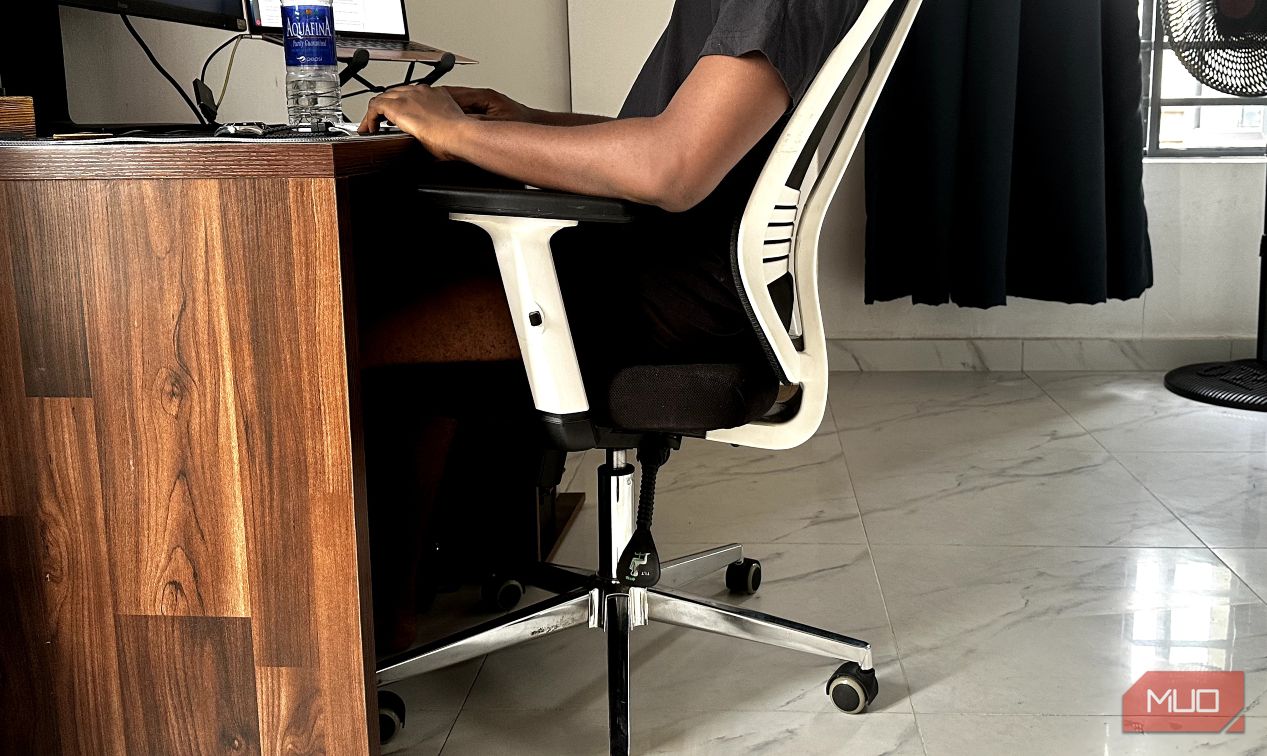
Dreamchild Obari/MakeUseOf
Lumbar support is one of the key arguments for using ergonomic chairs. You may have heard it a lot as a buzzword in the ergonomic chair industry, but it boils down to supporting the natural curve of your spine.
It’s important because good lumbar support will minimize back pain in those long gaming sessions. Additionally, it helps correct your sitting posture and reduces the risk of long-term problems arising from improper posture. I should add that good posture is a key tenet tostaying healthy as a gamer .
If you look at the profile of most low-end gaming chairs, they have a long, straight back with a pillow as lumbar support. Give it a couple of hours, and that lumbar support pillow will flatten and take away what little lumbar support it provides.
For gamers reading this who have some kind of back pain from using gaming chairs, it might be time to consider switching to anoffice desk chair designed to prevent back pain . I use a mesh office chair with a curve that matches my spine, and it has helped improve the pain I developed from my gaming chair days.
2 Gaming Chairs Are Cheaply Built and Overpriced
I’ve seen this many times: a regular, not-so-great accessory is packaged with a “gaming” design and sold for a markup. It’s a popular marketing gimmick, and you may have noticed it yourself. Unfortunately, this is also often the case with gaming chairs. In fact, it’s a corereason not to buy a gaming chair .
If you compared a $300 regular ergonomic office chair to a $300 - $500 gaming chair, you’d see that the office chair offers more by way of comfort and adjustability than its gaming counterpart. Additionally, in the category of budget-friendly ergonomic chairs, office chairs seem to be the ones with the better build quality these days.
For instance, my last gaming chair cost north of $250 and was made with PU leather. The material was barely breathable, and its lumbar support was that infamous pillow. It had an unnecessary retractable footrest attached to metal arms, which began to show signs of rust three months later.
On the other hand, my $200 office chair is made of mesh and fabric and is way more comfortable. It also has more adjustability, with a multi-dimensional headrest and armrest. The gaming chair didn’t have an adjustable headrest, and its armrests could only go up and down.
Gaming chairs’ costs go into their metal frames and multi-colored upholsteries. However, while office chairs have more modest designs and plastics, they are better designed and cost less.
3 An Office Chair Is Aesthetically Safer

Dreamchild Obari/MakeUseOf
Another thing about “gaming” designs is that they can be polarizing. They have a very hit-or-miss effect where they stand out either positively or negatively. Gaming chairs can help make your gaming setup look more aggressive and bold, but they can also come off as childish and out-of-place.
My gaming setup doesn’t have RGB lights on the keyboard or desk, and neither does it have LED strips behind the monitor. It looks normal, and a gaming chair doesn’t feel at home at my desk. My mesh office chair, however, fits right in, and its see-through design and white plastic give my setup a mature feel. Because of its neutral design, it would still fit without any clashes if I wanted to create a more RGB-oriented setup.
If you’re a streamer, and chair style is an important part of your presentation, an office chair is a safer bet since it’s less likely to put off the more casual viewers. Besides, if you also use your gaming setup for work, an office chair looks more professional in online meetings.
This isn’t to say gaming chairs are completely worthless; there are still some pretty good brands out there, especially at the higher price points. It’s just that you’re far more likely to get a better deal with a smaller budget if you choose an ergonomic office chair.
Also read:
- [New] 2024 Approved Precision in Capturing Movie Moments
- 9 Settings That Every Nintendo Switch Owner Should Use
- Adventure Awaits in These 7 Terminal Game Picks
- Analyzing 'Idle' Designation on Discord: Fact or Fiction?
- Brighten Up Tech Woes: Update to Newest Nvidia Drivers
- Creating a Decreasing Volume Effect in Audacity for 2024
- Enhanced NVIDIA GeForce 210 for Next-Gen Windows 11
- Google Play Pass: Generally Fantastic Except
- Ignite Creativity with the Best Android Drawing App Selection
- In 2024, Top 10 Password Cracking Tools For Gionee F3 Pro
- In 2024, Top 12 Prominent Vivo T2x 5G Fingerprint Not Working Solutions
- Ingenious Wavework Wisdom Caster's Companion
- Navigating Tablet Choices with Confidence: Selecting the Right Model by Evaluating CPU Performance
- Sneak Into Stats World: Manage Football Teams Forfree!
- The Ultimate Guide to the Best 15 Complimentary App Uninstallers Online
- Title: Desktop Driving Vs. Comfy Chairs
- Author: William
- Created at : 2025-01-09 23:47:39
- Updated at : 2025-01-16 22:25:40
- Link: https://games-able.techidaily.com/desktop-driving-vs-comfy-chairs/
- License: This work is licensed under CC BY-NC-SA 4.0.