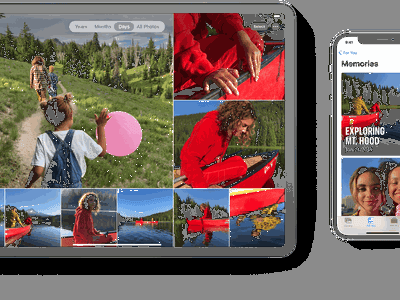
Crafting Cost-Effective, Powerful 3D Games

Crafting Cost-Effective, Powerful 3D Games
3D game development has become a lot more accessible over the last decade. Engines like Unity and Unreal Engine make it easier than ever before to create beautiful 3D games without a huge budget, but there is still a lot to learn in this process.
Designing and optimizing 3D models for your games is a big part of this, and we’re here to help you out. Let’s explore some of the key practices and techniques that you can employ to optimize 3D models for game development.
3D Model Game Optimization: Development Practices

While a good deal of the work you can do to optimize 3D models for game development is done in your 3D design software, the game engine also gives you opportunities to make your game faster. These methods are easy to put to work, providing a good place to start if you have already begun development on your game.
Reuse 3D Model Assets
Every 3D model your game loads has a resource cost. This cost isn’t incurred when using a model for a second, third, or fourth time, providing an excellent opportunity to optimize your game without skimping on scenery or objects.
Asset reuse is very common in the video game development industry, and it’s something you should always consider when designing complex levels and scenes. Engines like Unity offer a prefabrication system to make this easier.
Compress Textures and Optimize Shaders
Textures act like skin on the outside of a 3D object, adding patterns and other visual features to make the object look more real. Textures come in the form of image files, and each of these files needs to be loaded when it is used in a scene. By using compressed textures, you can free up a lot of resources.
Alongside using compressed textures, it’s also worth making sure that the shaders you use are well-optimized. Most game engines have an asset store with both free and paid shaders available to make this easier. You can also find free 3D models on the Unity Asset Store that are already optimized, and this applies to other engines, too.
Use Static Lighting
Lighting is by far one of the most resource-hungry operations found in modern 3D games. Calculating reflections on the fly is very costly, but you can bake the lighting in your scene to solve this problem. This prepares the lighting in the scene in advance so that the player doesn’t have to wait for it.
Use Occlusion Culling
Engines like Unity and Unreal Engine feature an optimization tool called occlusion culling. This reduces resource usage by only rendering the 3D objects that the player can see in the scene. Outside of the player’s field of view, objects will not appear until they are looked at. This is an easy way to save resource usage in large scenes.
Implement LOD (Level of Detail)
Detail becomes increasingly important as you get closer to an object in a video game. But, when you are far away, you don’t need to have every fine detail on display, and this is what LOD is for.
The engine can automatically remove polygons from an object’s mesh when the player is far away, lowering resource costs without impacting immersion.
3D Model Game Optimization: Design Workflow

Designing 3D models that are optimized for video game development is easier than you might expect. This process mostly involves stripping your model down to ensure that it only has the vertices, lines, and faces that it needs. There are several ways to achieve this.
Manual Geometry Optimization
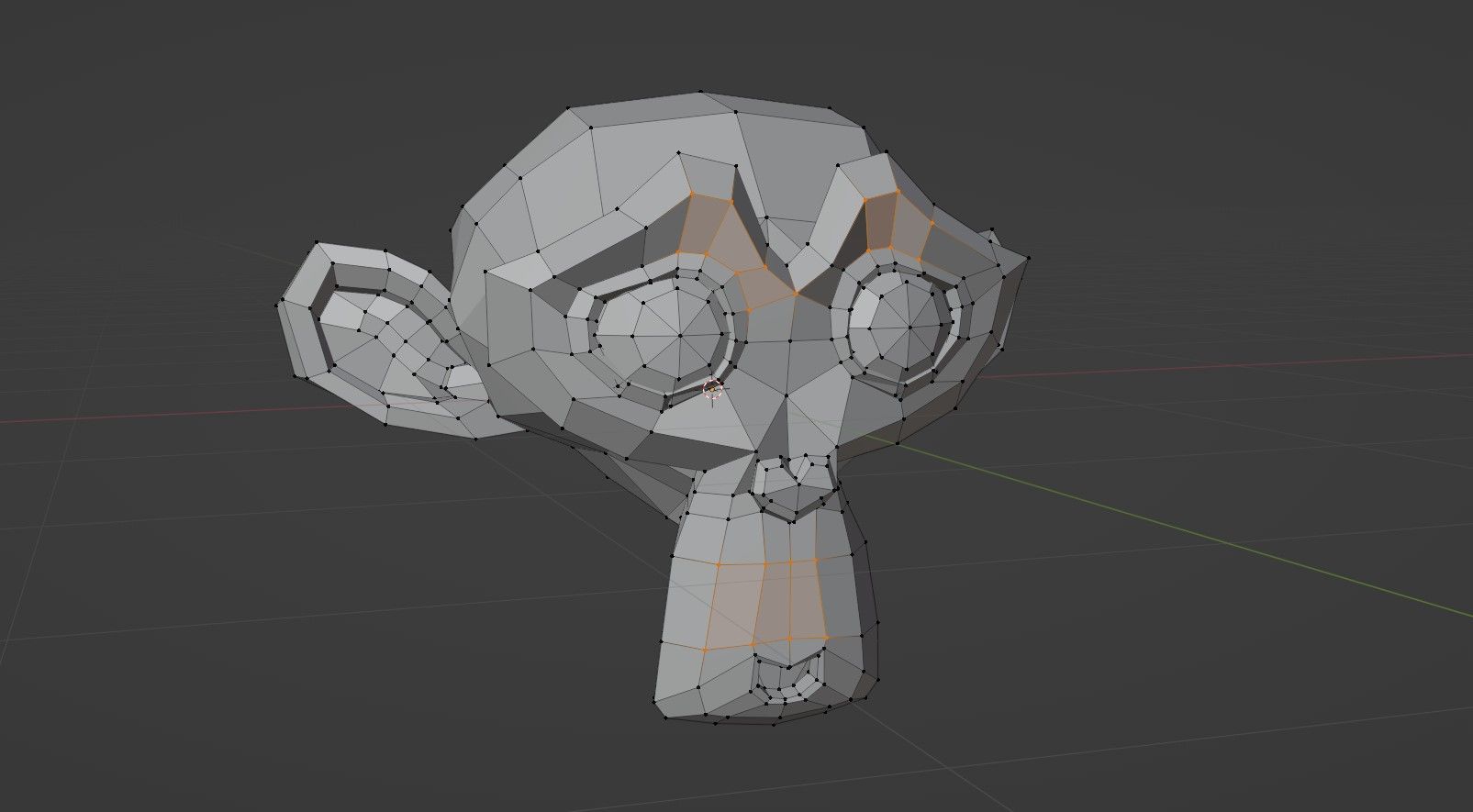
Optimizing simple geometry by hand is a good way to get used to designing models for video games. You have two main options for removing faces, lines, and vertices in 3D modeling software; deleting and dissolving.
Deleting a face removes it entirely, leaving an open space in your 3D object. Deleting a vertex or line will remove the faces that connect to them. Dissolve removes the face, vertex, or line you have selected, followed by filling in the gaps with new faces to keep the object solid.
There are a couple of things to look out for when you are removing polygons from your 3D geometry:
- Remove Hidden Faces : Faces that the player will never see don’t need to be loaded into your game. The backs of buildings, the underside of a vehicle, and pieces of geometry that are below ground can usually be removed. This is the manual version of occlusion mapping.
- Remove Duplicate/Redundant Faces : Duplicate faces should always be deleted, but you should also look for faces that aren’t necessary. A square, for example, only needs to have one face. If it has two triangular faces, dissolve them both to replace them with a single face.
- Object Merging : Loading one object is always better than loading two or three.Merging 3D objects in Blender and other game development software is easy, and it’s a great way to reduce your resource costs.
Automated Geometry Optimization
Manual optimization works for simple 3D models, but you may need to use some automated tools to help with this process. You can use these methods in conjunction with one another to make your 3D models perfect for video game development.
- Retopology : Retopology is the process of creating a new simplified mesh for an object. This can be done automatically in most 3D modeling tools, providing you with a mesh that has as few faces as possible. This is called Remesh in Blender, Retopologize in Maya, and Retopology tools in 3DS Max.
- Add-Ons : 3D modeling tools come with loads of features, but they can’t have everything built-in. Many of these tools have add-ons available to enhance their features. Game development optimization is covered here, with options like AP GameTools for Blender providing loads of unique features.
- Additional Software : Alongside add-ons, you can also find third-party software that can optimize your 3D models for video game development.Simplygon is a popular example of this, with a host of tools available that will make your optimization journey easier.
How Much Optimization Do 3D Models Need for Game Development?
As you can see, optimizing your 3D objects is a time-consuming process. The results will be worth it, though, and it should be easy to tell how well you’ve done the job once you compile and run your game. You can always go back and make further optimizations if you need to. Now, you just need to learn where to find some beautiful textures for your objects.
- Title: Crafting Cost-Effective, Powerful 3D Games
- Author: William
- Created at : 2024-07-12 03:38:20
- Updated at : 2024-07-13 03:38:20
- Link: https://games-able.techidaily.com/crafting-cost-effective-powerful-3d-games/
- License: This work is licensed under CC BY-NC-SA 4.0.