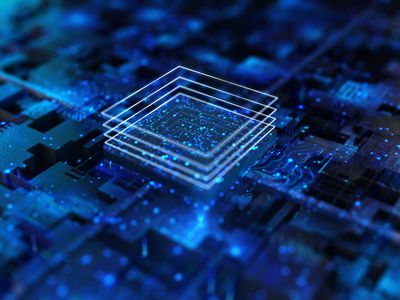
Beat the Heat with Steam Deck's Best Gadgets

Beat the Heat with Steam Deck’s Best Gadgets
If you’re lucky enough to own a Steam Deck, you may have realized that one of the downsides to this awesome handheld console is that it can sometimes run a little hot. Very hot, in fact. Some of the more demanding titles can ask a lot in terms of performance, which can, in turn, cause rapid spikes in temperature and potential long-term damage.
While built-in vents at the back of the console offer some assistance with heat dissipation, you can rapidly accelerate the cooldown by investing in a Steam Deck cooling fan to attach to your console. There are docking stations with built-in fans, dual-cooling fans that clip onto your Steam Deck, and magnetic options, depending on your preference.
Here are the best cooling accessories and gadgets for the Steam Deck.
RuntoGOL TV Docking Station for Steam Deck
Best Overall
$40 at Amazon
Devaso Steam Deck Fan Cooler
Best Cooling Efficiency
$30 at Walmart
MEDIRONE Docking Station for Steam Deck
Best Value
$73 at Newegg
JSAUX ModCase for Steam Deck
Best for Protection
$50 at Amazon
Black Shark Magnetic Cooler
Best for Multiple Devices
$40 at Amazon
Yigorn Steam Deck Dock Cooler
Best RGB Option
$40 at Amazon
Benazcap Detachable Semi-Conductor Steam Deck Cooler
Best Integrated Design
$14 at Amazon
BINBOKPLAY V1 Steam Deck Fan for Cooling
Best Alternative Option
$24 at Amazon
Our Favorite Cooling Accessories for Steam Deck in 2023

Best Overall
RuntoGOL TV Docking Station for Steam Deck
Everything under one roof
With the RuntoGOL TV Docking Station for Steam Deck, you can enjoy the benefits of Steam Deck gameplay on the big screen for longer, thanks to its built-in cooling fan and expanded port selection.
Pros
- Lightweight and portable
- Multifunctional docking station with fast-charge and fan cooling
- Supports multiple devices, not just Steam Deck
Cons
- A dedicated cooling fan may arguably be more effective for that purpose
- A touch more expensive than other cooling options
This RuntoGOL TV Docking Station makes the perfect companion to your Steam Deck. It offers a full speed charger stand with easy connection to your TV, with a built-in cooling fan for your console. Simply connect the dock to your TV with an HDMI cable, and the dock’s power adaptor to your Steam Deck’s USB port, and you’re ready to play on the big screen.
When docked, the built-in steam deck cooler fan will blast cool air across the back of your console, reducing the build-up of heat while it’s docked and/or in use. This docking station is equipped with heat dissipating vents as well, which act to further reduce the heat from the console and can help to prolong its life.
An anti-slip bottom keeps this cooling docking station firmly rooted to the spot and stops it from tipping over. And 4K HD support at 1080p ensures that the host signal transmitted to your TV is crystal clear. All-in-all, this is a great one stop shop for your Steam Deck. A docking station that allows you to play while your console is charging, with an effective Steam Deck fan built-in to allow you to keep playing for longer.

Best Cooling Efficiency
Devaso Steam Deck Fan Cooler
It’s as cold as ice, but you have to sacrifice longer gameplay sessions
With two different cooling modes including an extreme cold option, the Devaso Steam Deck Fan Cooler is the perfect way to keep temperatures down as you game.
Pros
- Extreme cold setting can help with particularly demanding titles
- Quiet design shouldn’t distract from your gaming
- Easy to monitor temperatures
Cons
- Be careful not to engage extreme cold mode for TOO long
A magnetic-style Steam Deck fan, this 7-blade Devaso model has one or two different features compared to the Yigorn model. This magnetic cooling fan offers two cooling modes: normal and extremely cold. However, we advise caution on using extremely cold mode for long periods to avoid any potential condensation build-up, as it works against the Steam Deck’s heat output.
Thanks to the semiconductor heatsink radiator noise-reduction design, the sound output from this cooling fan is lower than 24dB, so fan noise shouldn’t impair your gameplay. Steam Deck temperature can be reduced from around 54 degrees to four degrees centigrade, and there’s an LED temperature display for you to keep tabs on things.
RGB lights add a cool lighting effect, though it’s entirely down to personal preference whether you like the feature, as it cannot be switched off. Equally effective as an attachable cooling unit for a laptop or iPad, you’ll find this a versatile option worthy of consideration as a Steam Deck fan.

Best Value
MEDIRONE Docking Station for Steam Deck
More docking options than a spaceport
The MEDIRONE Docking Station for Steam Deck is a six-in-one docking station with dual cooling fans, to keep things chilled as you play.
Pros
- Affordable
- Allows for Steam Deck gameplay on your TV
- Dock multiple devices, such as a gaming mouse or keyboard
- Fans work in addition to the Steam Deck’s air vent
Cons
- Fans are on the noisy side
The MEDIRONE Docking Station for Stream Deck is equipped with a cooling fan and offers a six-in-one docking solution. This includes an HDMI 2.0 4K output, three USB-A 3.0 ports, a 100W speed charging USB-C port, plus a Gigabit Ethernet input.
A connective cable on the docking station attaches to your Steam Deck via the Type-C input, and you’re ready to go. The station features two cooling fans (one of which is situated near the Steam Deck’s air vent while docked), that act to dissipate the heat that is produced. Non-slip silicone pads ensure your Steam Deck stays put in its cradle, and anti-skid feet help prevent any sliding on tabletops.
By MEDIRONE’s own admission, this device cannot completely reduce the heat output from your Steam Deck. However, by providing additional heat dissipation, it definitely helps matters. And if you want a decent docking station that allows for big screen gaming, then this provides the means for those gaming sessions to last a bit longer.

Best for Protection
JSAUX ModCase for Steam Deck
A silicone-based bodyguard for your Steam Deck
Protect your Steam Deck on the move, and keep it cool and collected for gameplay, with the JSAUX ModCase for Steam Deck.
Pros
- Offers plenty of protection for your Steam Deck
- Can cool your console by up to 20 percent
- Precision cut casing
- Modular slider allows extra compatible accessories to be attached
Cons
- Expensive
Consisting of a protective back case with metal stand, a protective front cover, and cooling fan, the JSAUX ModCase for Steam Deck not only makes your console more transportable but offers a cool way to stop it overheating while in use.
The modular case is precision cut to fit the Steam Deck’s dimensions and made from eco-friendly PC-ABS and silicone. The underside of the screen cover is lined with soft EVA cotton to protect the screen from scratch damage, and TPU wrap along the edges of the case provides drop and shock protection.
The fan itself attaches to the back of the Steam Deck (the protective case will need to be removed first to do so). It acts to increase the airflow produced by the Steam Deck’s vents, to reduce the built up of heat on the unit itself. In this way, it can cool down the Steam Deck by up to 20 percent. This quality case and cooling fan don’t come cheap, but they do offer Steam Deck users an effective means to kill two birds with one stone.

Best for Multiple Devices
Black Shark Magnetic Cooler
Highly attractive magnetic cooler for Steam Deck
Not only is the Black Shark Magnetic Cooler ideal for keeping your Steam Deck nice and cool, but it also works on your other devices, too.
Pros
- Versatile; works with multiple devices
- Effective for cooling
- Quiet operation
Cons
- Needs to be plugged in to work
There’s no denying the convenience of this snap-lock magnetic cooler from Black Shark. At just 73 grams, it’s super lightweight and eminently transportable. But it also packs a wallop where it needs to, by reducing your device’s temperature by 23 degrees. And while safe and effective for Steam Deck users, it can also be used for mobiles, laptops, and tablets.
It features five blades which rotate at speeds of up to 7,200 RPM. Constructed with a strong magnetic ring at its center, made from 15 NdFeB magnets, it boasts a much more solid attachment than other magnetic coolers.
It comes with a USB Type-C cable, and unfortunately, since the cooler itself has no internal battery, it will need to be connected to a power source during use. However, as rechargeable coolers tend to suffer from a build-up of heat themselves, you might feel this works in its favor. Regardless, it looks cool and is cool. It will keep your Steam Deck perfectly chilled, so long as you don’t mind plugging it in first.

Best RGB Option
Yigorn Steam Deck Dock Cooler
An RGB showcase for your Steam Deck
The Yigorn Steam Deck Dock Cooler adds a dazzling light show as it cools your Steam Deck, with 12 RGB LEDs to accompany your gameplay.
Pros
- Small and unobtrusive
- Self-adjusting fan speed makes it convenient to use
- Noise reduction design is a bonus
Cons
- No option to switch off LED lights
This nine-blade cooling fan from Yigorn attaches magnetically to the back of your Steam Deck and is designed to be placed just above the Steam Deck’s own air outlet to boost its efficiency.
It is fitted with intelligent temperature control and will adjust itself automatically in response to the amount of heat generated through the Steam Deck itself. Semiconductor radiator noise reduction keeps the fan’s operation nice and quiet, and 12 RGB LEDs keep it looking pretty while it’s doing its thing.
If you’re using any kind of protective casing for your Steam Deck, you’ll need to remove that before attaching this fan, but this a strong magnet that will stay rooted to the spot once put in place. A worthy alternative for consideration to keep your Steam Deck cool. However, ensure you’re happy about the LED light show first, as it can’t be switched off while in use.

Best Integrated Design
Benazcap Detachable Semi-Conductor Steam Deck Cooler
A Steam Deck backplate with integrated cooling fan
$14$20 Save $6
The Benazcap Detachable Semi-Conductor Steam Deck Cooler replaces your existing Steam Deck backplane and features an integrated cooling fan.
Pros
- Innovative built-in fan design
- Runs quietly and without vibration
- Includes kickstand for tabletop gameplay
Cons
- Needs to be plugged in to work
- Must remove existing back plate to install
Benazcap’s Detachable Semi-Conductor Steam Deck Cooler offers something a bit different from typical accessories. Essentially, it’s a backplane for your Steam Deck with a built-in heat-dissipating fan. And as such, it requires a bit of legwork from you to install. Luckily, it comes packaged with all the tools for the job.
As it’s designed to replace your Steam Deck’s original back cover, you will need to unscrew the old, and screw in the new. The new back panel has a built-in fan designed for heat dissipation, which works without any magnets or coolants. It also features a kick stand and back buttons.
On the plus side, it runs very quietly and without any vibration. Plus, there’s the bonus of it keeping your Steam Deck cooler for longer. On the downside, it needs to be plugged in for the fan to work, and it’s not the most aesthetically pleasing design. However, if you tend to favor function over form, this is one cooling solution that’s worth considering.

Best Alternative Option
BINBOKPLAY V1 Steam Deck Fan for Cooling
A clamp-on cooler for your Steam Deck
The BINBOKPLAY V1 Steam Deck Fan is an adjustable cooling fan that clamps onto your Steam Deck to keep it cool as you play. Drop your handheld’s CPU temperature by up to 60 degrees Fahrenheit with a simple metal clip.
Pros
- Innovative design
- Reasonable battery life
- Adjustable fan speed settings
Cons
- Can cause scuff marks on your console
The BINBOKPLAY V1 is a rechargeable cooling fan for Steam Deck which clamps around the console, providing a high-speed turbine to extract the heat from the CPU and dissipate it into the air. It offers a reduction in temperature of up to a5 degrees and can operate continuously for seven hours on a full charge.
You can adjust the cooling speed of the fan by rotating the switch, until you achieve the level of cooling that you want. At the base of the fan, you’ll find an LED power indicator to let you know when it’s time to recharge the fan. Plus, there’s a metal kickstand to allow for tabletop gameplay which can be adjusted from 30 to 60 degrees.
It doesn’t obstruct the Steam Deck’s built-in air vents, which is a plus point. So, the heat dissipation it provides works in addition to this. On the negative side, you do run the risk of overuse resulting in the odd few scuff marks on your Steam Deck, from it wearing the clamp.
How To Choose the Right Steam Deck Fan for You
Choosing the right kind of Steam Deck fan for you will depend on a few factors. Chief among them, is how are you looking to play your Steam Deck?
If you want to enjoy your favorite titles on a big-screen TV or projector, it makes sense to choose a Steam Deck fan that’s been built into a docking station. This will serve two purposes and might mean you save a few dollars in the process, too. Docking stations such as the MEDIRONE Docking Station don’t cost the Earth and offer an effective means to kill two birds with one stone. With its HDMI port, it allows for big-screen gaming, while its dual cooling fans let you enjoy gaming on your TV for longer.
However, if big-screen action isn’t your thing, and you prefer gaming on the go, then something like the Devaso Steam Deck Fan Cooler is just the ticket. It’s lightweight and portable, and snaps easily onto the back of your handheld, keeping it nice and cool. And with an extreme cooling mode, you can enjoy portable gaming on your Steam Deck like never before.
Our top pick of the current crop of Steam Deck cooling fans and accessories is the RuntoGOL Docking Station. Providing multiple solutions in one place, it functions as a reliable and sturdy docking station for big-screen action, or tabletop gameplay. With it, you can connect a wired mouse or keyboard (or wirelessly with a USB dongle), to enhance your gameplay experience. Its built-in fans help dissipate the heat from the console itself, and it allows for fast charging too. And as an added bonus, it also works as a docking station for the Switch, too.

Best Overall
RuntoGOL TV Docking Station for Steam Deck
Everything under one roof
With RuntoGOL TV Docking Station for Steam Deck you can enjoy the benefits of Steam Deck gameplay on the big screen for longer, thanks to its built-in cooling fan.
Pros
- Lightweight and portable
- Multifunctional docking station with fast-charge and fan cooling
- Supports multiple devices?not just Steam Deck
Cons
- A dedicated cooling fan may arguably be more effective for that purpose
- A touch more expensive than other cooling options
Also read:
- [New] In 2024, Expertly Curated 5 Best Android Screen Capture Options
- [New] The Comprehensible Guide to Marketing on Snapchat
- Dive Into Dollars 15 Online Stock Market Experts
- Elevate PS5 Starting Experience (6 Methods)
- Fix App Not Available in Your Country Play Store Problem on Nokia C12 Pro | Dr.fone
- New 10 Free Football Streaming Sites To Bookmark for 2024
- Next Steps for Unused PS Plus Games
- Pro-Gamer's Guide to Faster, Reliable Data Connections
- Win Over Launcher Lags & Lockups on Your PC Gameplay
- Title: Beat the Heat with Steam Deck's Best Gadgets
- Author: William
- Created at : 2025-02-28 20:26:19
- Updated at : 2025-03-02 22:02:56
- Link: https://games-able.techidaily.com/beat-the-heat-with-steam-decks-best-gadgets/
- License: This work is licensed under CC BY-NC-SA 4.0.